How to Get Snapchat on Apple Watch?
Apple wearables are well-known for their versatile features and capabilities. The recently launched watches are particularly favored for their ability to access social media apps.
Did you know that you can now access Snapchat without having to unlock your mobile phone? Indeed, with just a few taps on your Apple watch, you can instantly go online on Snapchat.
ad

You can view the snaps sent by your friends, watch their stories, and even check your friends’ locations on the Snap Map, all from your Apple watch. Interested in learning how to do it? Take a look at our quick guide on how to get Snapchat on Apple watch below.
Everything You Need to Know About Snapchat
Snapchat is simple; it allows users to quickly share their everyday moments. Moreover, users can have boundless fun experimenting with various filters and looking stylish. Unlike some other social media platforms, Snapchat doesn’t keep a record of your every action. Messages and snaps are designed to vanish unless users make a deliberate choice to save them.
ad
In addition to ensuring chat privacy, the app offers game challenges for users to enjoy with their friends, provides news and entertainment options, presents quizzes, and offers truly innovative photo and video editing tools. Another intriguing feature is Snap Map, a fun way to interact and discover what other Snapchatters are up to.
How to Get Snapchat on Apple Watch?
While it is technically feasible to get Snapchat on your Apple Watch, it’s important to understand that direct access to the app is not possible. If you’ve been wondering whether Snapchat is accessible on the Apple Watch, the answer is no.
The developers of the app, Snap Inc., have not released a version compatible with the watch’s operating system. Therefore, having the app directly on your Apple Watch is not an option.
The reason for this limitation is quite straightforward. Snapchat relies on camera access for taking photos and recording videos. Regardless of the advanced features of the Apple Watch, it is highly unlikely to include a built-in camera. Stay tuned until the end, where we’ll share an entertaining method for taking pictures on Snapchat using your watch.
With that said, here’s how to access Snapchat on your Apple Watch:
Step 1: Start by ensuring that your Apple Watch (Series 4 and above) is connected to a stable internet connection.
Step 2: Long-press the digital crown on your watch to activate Siri.
Step 3: While Siri is listening, say “Google Search.”
Step 4: Siri will respond by asking, “What do you want to search for?” Note that Siri on Watch OS 6 and Watch OS 7 can provide a few internet search results for general queries.
 Step 5: Continue by saying “Google.com.”
Step 5: Continue by saying “Google.com.”
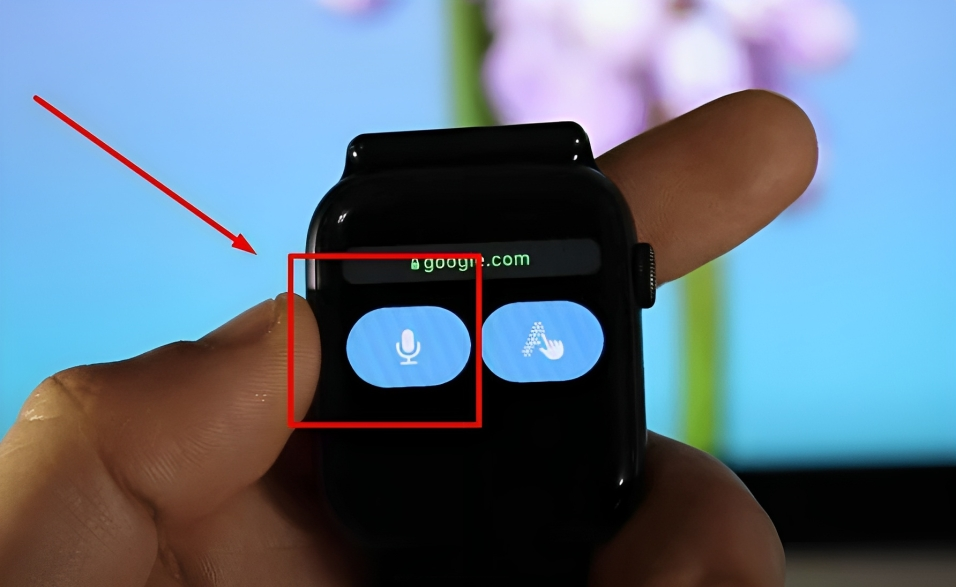 Step 6: Siri will display a list of search results. Scroll through them and select “Open page.”
Step 6: Siri will display a list of search results. Scroll through them and select “Open page.”
Step 7: Siri will then open the internet browser, taking you to the Google homepage.
Step 8: Use the voice search or the watch’s keyboard to search for “Snapchat Online.”
 Step 9: From the search results, choose “Snapchat.com.” You can log in with your account details. Typing on the Apple Watch may not be the most convenient, but we understand! If you prefer not to log in, you can simply access “story.Snapchat.com” and enjoy viewing stories.
Step 9: From the search results, choose “Snapchat.com.” You can log in with your account details. Typing on the Apple Watch may not be the most convenient, but we understand! If you prefer not to log in, you can simply access “story.Snapchat.com” and enjoy viewing stories.

This allows you to explore the stories shared by popular snap stars. Additionally, you can use the Snap Map in this mode. What’s more? You can search for people you know using the Search icon and view their stories as well.
📚 Also Read: Ways to Fix “Your Mac Was Unable to Communicate with Your Apple Watch”
How to Click Pictures on Snapchat With Your Apple Watch?
Absolutely, you can capture photos on Snapchat using your Apple Watch as a remote control. To accomplish this, just follow these straightforward steps:
Step 1: Open Snapchat on your mobile device.
Step 2: Set it to camera mode and adjust your mobile camera to your desired angle.
Step 3: Ensure that your Apple Watch’s face screen is on the default display.
Step 4: Next, turn the digital crown on your watch to take pictures on your phone.
What Can You Do With Snapchat on Apple Watch?
Having addressed the question of how to get Snapchat on your Apple Watch, let’s now explore what you can do with it:
- Story Check: You can use Snapchat on your Apple Watch to check out the stories posted by your friends and the people you follow. Keep in mind that you may not have access to stories from every celebrity you follow.
- Navigation: Snapchat also allows you to navigate through maps when your iPhone and Apple Watch are paired. This feature enables you to zoom in and out to see where your friends are located.
- Profile Search: You can search for profiles by typing in the search bar. It’s worth noting that finding the Snapchat profiles of celebrities is typically a straightforward process.
Can you reply to Snapchat on Apple Watch?
No. The Apple Watch does not support the ability to reply to incoming Snapchat messages or snaps. It can only provide notifications for such messages, without the capacity to view or respond to them. This is due to the absence of a Snapchat app version specifically designed for Apple Watches.
FAQ’s
What makes Apple wearables stand out when it comes to accessing social media apps?
Apple wearables are known for their versatility and unique features, making them popular for accessing social media apps, especially the recently launched watches.
What sets Snapchat apart from other social media platforms when it comes to message and snap retention?
Unlike other social media platforms, Snapchat is designed to automatically delete messages and snaps unless users choose to save them, ensuring privacy and ephemeral content.
Is it possible to reply to Snapchat messages on an Apple Watch?
Unfortunately, no. Apple Watches do not support the ability to reply to incoming Snapchat messages or snaps, limiting you to viewing notifications only.
Why can’t you access Snapchat directly on an Apple Watch?
The primary reason is that Snapchat relies on camera access for photos and videos, which the Apple Watch lacks. Snap Inc. has not released a version compatible with the watch’s operating system.
How can you use your Apple Watch to take pictures on Snapchat?
To capture photos on Snapchat using your Apple Watch, follow these steps: (Provide the steps outlined in the article.)
What functions can you perform on Snapchat when using it on an Apple Watch?
You can check out stories, navigate through maps, and search for profiles. However, some limitations apply, such as not being able to access stories from all celebrities you follow.
Can you access Snapchat on older Apple Watch models, or is it limited to Series 4 and above?
To use Snapchat on an Apple Watch, you’ll need a Series 4 or a newer model. Older versions may not support this feature due to hardware limitations.
Conclusion
while Apple wearables are versatile, accessing Snapchat directly on an Apple Watch isn’t possible due to the app’s camera requirements. However, the article offers a workaround to view stories, navigate maps, and search for profiles creatively. Despite these limitations, it provides a unique way to engage with Snapchat on your Apple Watch.
ad


Comments are closed.