How To Know My Android Smartphone Location
Smartphones are pricey and contain a lot of personal information. If you ever lost, stolen or misplaced your iPhone or Android phone. But you have a few handy options to act quickly, you need to find it sooner and should hunt it down and know the exact location of the Android smartphone.
Luckily for Android users, there are apps and services specifically designed for tracking down and locating lost or stolen smartphones. To help you sift through the sea of available options, we compiled this list of the absolute best methods for finding and retrieving lost Android devices. Let’s take a closer look at how to track an Android phone.
ad
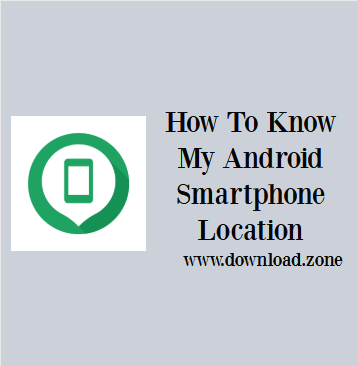
Track Location of Android Smartphone With Google Feature
Features:
- Track your phone via GPS
- Erase your phone remotely
- Remotely play a sound
- Lock your phone remotely
- Works with tablets and smartwatches, too
Google’s Find My Device app is a must-have for Android users and one of our favorite Android apps. If you added a Google Account to your Android device, then Find My Device using Google is automatically turned on. You can check via Settings > Security & lock screen > Device administrators, or Settings > Lock screen and security > Other security settings > Device administrators on a Samsung Galaxy, where there should be a tick next to Find My Device.
The app makes it simple to locate your lost device, all you have to do to get started is download it from the Play Store. After you install the app, it will ask you to log in, and to make sure the Location is turned on. You should take a look in Settings > Location, or Settings > Connections > Location on a Samsung Galaxy, and make sure it’s set to High accuracy for best results. Once the app is installed and running, you can locate your device, as long as it’s turned on and connected to Wi-Fi or mobile data.
To track your device, go to android.com/find in any browser, whether on your computer or another smartphone. If you’re logged into your Google account you can also just type “find my phone” into Google. If your lost device has access to the internet and location is on you’ll be able to locate it. One of the great features here is that you can lock the device and write a message with an accompanying phone number. That way if someone finds or has your device, all they have to do is press the Call Me button on the screen to call the specified phone number. You can also choose to play a sound or erase the phone remotely if you have no other choice.
Remember that if you track your phone using a browser, you will have to log in to your Google account. If you logged in from someone else’s smartphone or desktop browser, then you’ll want to log out of all your accounts when finished. If you leave your account logged in, anyone with access to that computer will be able to track your smartphone. The app only takes a minute to install and set up, and because it’s so easy to use, it should be your first choice for finding a lost Android device.
More: Know how to disinfect your phone to avert any virus infection
Find My Device Using Google
Features:
- See the GPS location of your phone via the app’s built-in map
- Keep tabs on missing or lost phones with real-time updates
- Receive navigational assistance from the app when locating a phone
- Delete any messages from a tracked phone
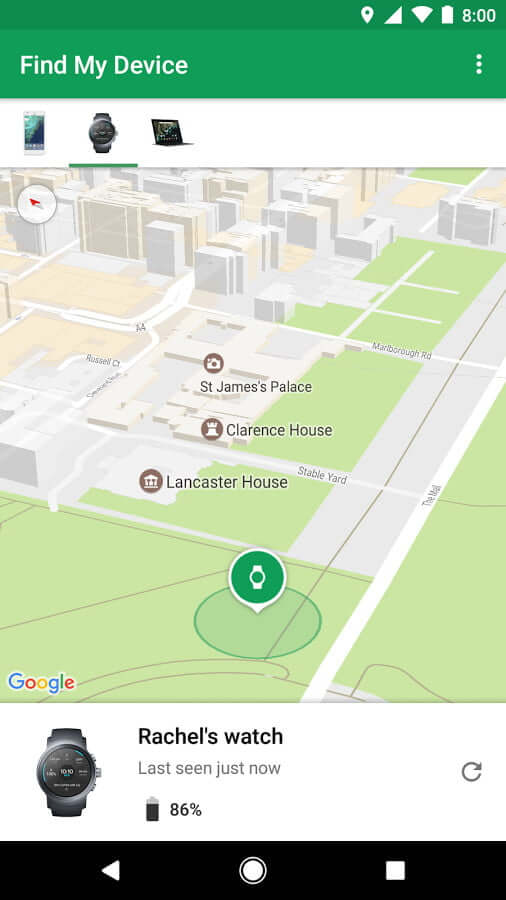
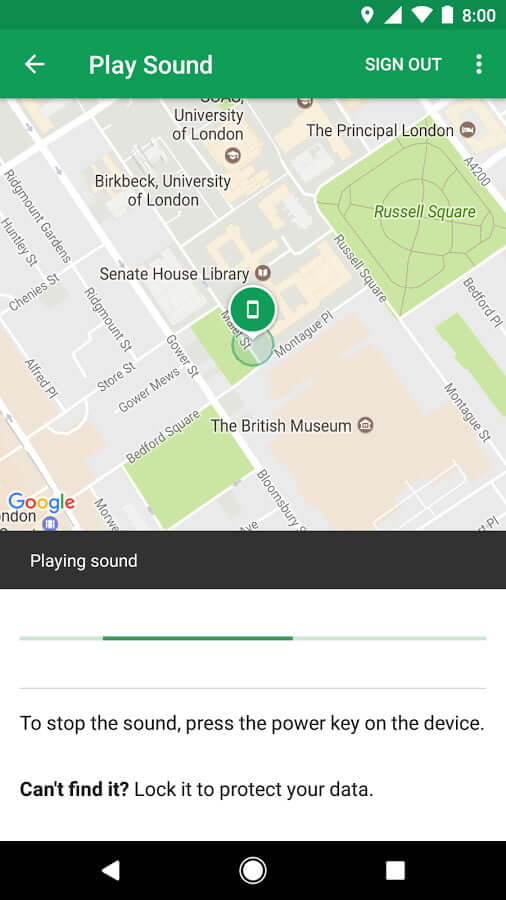
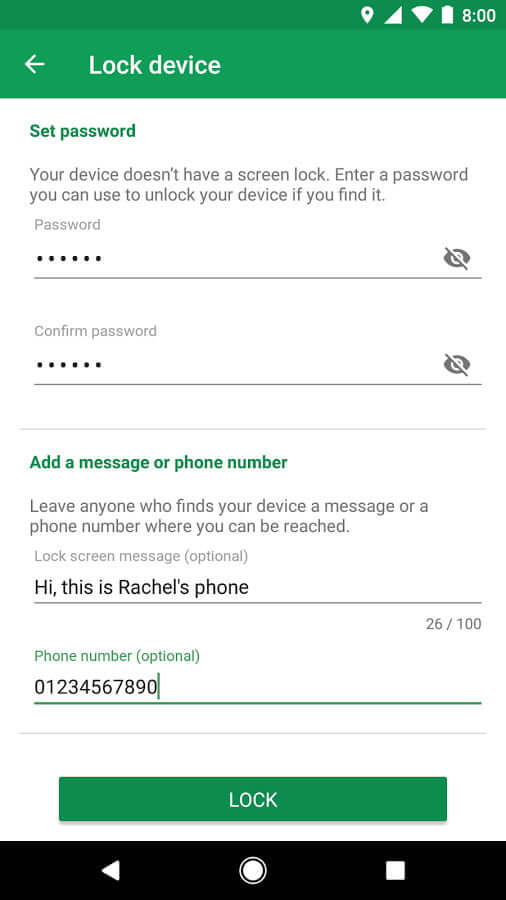
Family Safety Productions’ app Find My Phone makes it incredibly easy to find lost or stolen Android phones. You can also use the app to track the smartphones of any family member who syncs their phone to the program. When hunting down a lost or stolen phone, the application provides real-time location updates, which constantly change as the phone in question moves. The app also provides accurate GPS directions and relies on its triangulation algorithm to produce a spot-on location.
The application’s easy-to-use website allows for quick viewing of all synced phones, and also provides the same real-time mapping as the application. Considering that the app is free, Find My device remains one of the best options for locating your Android device if it’s either fallen victim to a long night on the town or become the object of a thief’s obsession.
Lost Android Features
- Read sent and received SMS messages via your computer
- Wipe your phone or SD card’s memory remotely
- Start a flashing screen alarm on the phone
- Forward any calls to the desired number of your choice
- Start and stop your device’s Wi-Fi and GPS functions
- Locate your phone via a GPS or network connection
Lost Android is a little bit different and it can do a lot more than just find your lost Android device. It offers an incredible number of features and benefits, many of which remain exclusive to this impressive app, but before we dig in it’s worth mentioning that some of this functionality doesn’t work with newer versions of Android.
For starters, you have the ability to automatically forward any SMS messages received on your phone to your email inbox, and even have the option of sending SMS messages directly from your computer. Lost Android also allows you to activate a remote-controlled alarm, even if your phone is in “Silent Mode.” Moreover, the app allows you to wipe any content from a lost phone, forward all calls sent to the phone, and produce a pop-up message that lets any would-be thieves know to return the device ASAP.
Like Find My Device with Google, Lost Android doesn’t cost a dime to download, and the fact it affords its users a laundry list of available benefits makes it an attractive solution to find your phone.
ad


Comments are closed.