How to stop and delete iPhone calendar spam
If you’ve noticed strange appointments and reminders popping up in your iPhone’s Calendar app, you might be worried about an iPhone Calendar virus or a hack. More likely, you’ve subscribed to a third-party calendar that’s flooding your calendar with unwanted spam appointments.
This issue is becoming increasingly common, so you’re not alone in dealing with these irritating entries on your iPhone.
ad
Fortunately, iPhone calendar spam isn’t harmful and is generally easy to remove. While it may feel like a virus with the sudden influx of odd appointments, it’s not actually a virus.
Here’s how to stop iPhone calendar spam and prevent such issues in the future.
Unfortunately, due to the interconnected nature of Apple’s products, if you receive spam in your iPhone calendar, it will likely appear on all your other Apple devices as well. The following tips will help you address calendar spam on your iPhone, iPad, Mac, and any other Apple devices.

ad
How the ‘iPhone calendar virus’ got on your iPhone
Typically, your iPhone is targeted through emails and text messages containing event invites in the form of .ics files. Even if you decline these invites, hackers may use them as a way to send more calendar invitations, potentially leading to serious issues.
The top rule is to avoid clicking on any links or interactive elements within these appointments. Ideally, you should delete the event as you normally would, but you may also need to unsubscribe from the calendar, which we’ll explain in the next section.
We received a message via iCloud in the Messages app. Fortunately, we didn’t open it, but since the message appeared in the Messages app, it’s also showing up on all our Apple devices, which is somewhat annoying!

Some people have received spam texts claiming to be from DHL, asking them to track a parcel and including a link. When recipients click on the link, they inadvertently subscribe to a calendar that bombards their iPhone with appointments for things like critical threats and other warnings.

What to do if you get iPhone Calendar spam
The best approach for handling texts or emails like this is to treat them as you would phishing emails designed to steal personal information. Avoid interacting with the appointments in any way other than deleting them.
If the appointment came through a text message in the Messages app, swipe from right to left and select Delete. Your iPhone may then prompt you to Report Junk, which we recommend doing.
How delete spam calendar events on iPhone
If a flood of appointments has suddenly appeared on your iPhone, what can you do to get rid of the iPhone calendar spam?
Follow these steps:
- Open the Apple Calendar app.
- Tap “Calendars” at the bottom of the screen.
- Identify any calendars you don’t recognize. Once you find one, tap the red circle with an ‘i’ inside to open the information panel.
- Scroll down to the bottom of the panel and select “Delete Calendar.” This should hopefully stop the unwanted invites.

How to stop calendar spam on iPhone
If you keep receiving spam invites, it might be due to a subscription set up on your iPhone. Removing it is straightforward:
- Open Settings.
- Select Calendar > Accounts.
- Tap on Subscribed Calendars.
![How to stop calendar spam on iPhone]()
- Find any calendars you don’t want, select them, and tap the Delete Account option.

FAQ’s
What are the signs that my iPhone Calendar is being spammed?
If you notice strange appointments and reminders popping up in your iPhone’s Calendar app, it’s likely that you’ve been subscribed to a third-party calendar that’s generating unwanted spam appointments. These entries often include critical threats or other warnings.
Is iPhone calendar spam dangerous?
No, iPhone calendar spam is not dangerous. It may feel like a virus because of the sudden influx of odd appointments, but it’s not actually a virus. It’s an annoyance that can be dealt with easily.
How did I get subscribed to a spam calendar on my iPhone?
Typically, iPhone calendar spam comes through emails or text messages that contain event invites in the form of .ics files. Clicking on links in these invites or even declining them can result in subscription to a spam calendar.
What should I do if I receive a spam text message with a calendar invite?
Treat spam text messages with calendar invites as you would phishing emails. Do not click on any links or interactive elements. Instead, delete the event by swiping from right to left in the Messages app and selecting Delete. If prompted, report the message as junk.
Are there common types of spam calendar invites I should watch out for?
Yes, common spam calendar invites often appear to come from services like DHL, asking you to track a parcel and providing a link. Clicking on these links usually subscribes you to a spam calendar.
If I delete the spam calendar on my iPhone, will it also be removed from my other Apple devices?
Yes, due to the interconnected nature of Apple products, deleting the spam calendar from your iPhone should also remove it from your other Apple devices like iPad and Mac.
What preventive measures can I take to avoid spam calendar invites in the future?
Be cautious of emails and text messages containing calendar invites, especially from unknown sources. Avoid clicking on links in these messages. Additionally, regularly check and manage your subscribed calendars in the Calendar app settings.
What if I still receive spam calendar invites after following all the steps?
If you continue to receive spam calendar invites after removing the suspicious calendars, consider reviewing your email and message settings to filter out potential spam. You may also want to contact Apple Support for further assistance.
Conclusion
Dealing with iPhone calendar spam can be frustrating, but it’s a manageable issue that isn’t harmful. By following the steps to delete unwanted calendar subscriptions and being cautious with emails and text messages containing calendar invites, you can protect your iPhone from these annoying intrusions. Remember, always treat suspicious messages with care, and keep your calendar settings clean to avoid future spam. With these precautions, you can keep your iPhone’s Calendar app free from unwanted appointments and reminders.
ad


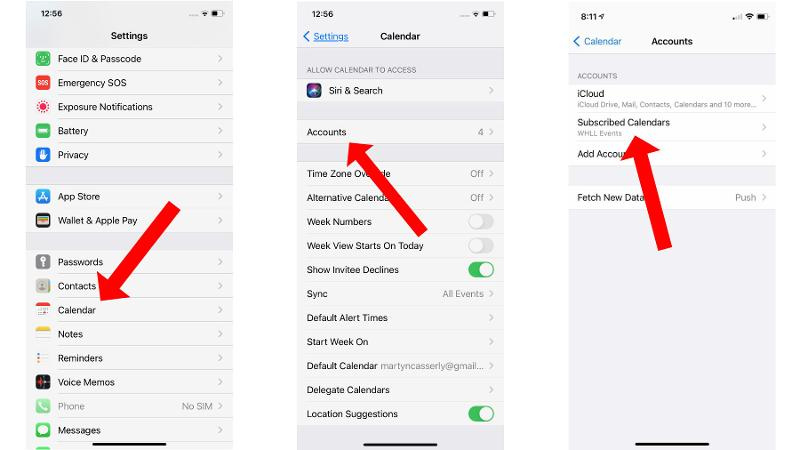
Comments are closed.