How to Create and Verify Your PayPal Account
It's simple to create and verify a PayPal account to get paid online. Here's how to use a PayPal account to send and receive money.
To create and set up a PayPal account isn’t hard what you think of, it’s very simple and hassle free. With PayPal account, people can easily transfer money to businesses and people, check their bank statements, and set up verification for important documents.
Even though setting up the account is easy, we have made a detailed guide that walks you through the steps. To set up and verify a PayPal account, you need to have an active bank account and credit or debit cards that work. If you don’t have these two things, your PayPal account isn’t useful. Verifying the email address and phone number is the last step in setting up the account.
Follow along to learn more about how to set up a PayPal account and what you need.
What Is PayPal?
PayPal is a company that lets people send money to each other online. PayPal was one of the first companies to let people pay online, and eBay bought it in 2002. PayPal was separated from eBay in 2015, and it is still a separate, publicly traded company today. Setting up a PayPal account is free, and it’s easy to link it to a bank account, debit card, or credit card so you can send money to other people. You may read more everything about PayPal and how it works.
Why Should You Create A PayPal Account?
Over the years, PayPal has managed to stand out from the rest and become the standard way for people to pay for things online. Setting up a PayPal account to get money should seem like an obvious choice.
PayPal grew because it filled a market gap between less advanced payment options and greedy credit card processors with the home-team advantage.
A lot of this growth was caused by eBay, which needed a cheap and easy way for its sellers and buyers to share payments. Credit card processing costs were too high for sellers, and buyers didn’t want to give their credit cards to people they didn’t know.
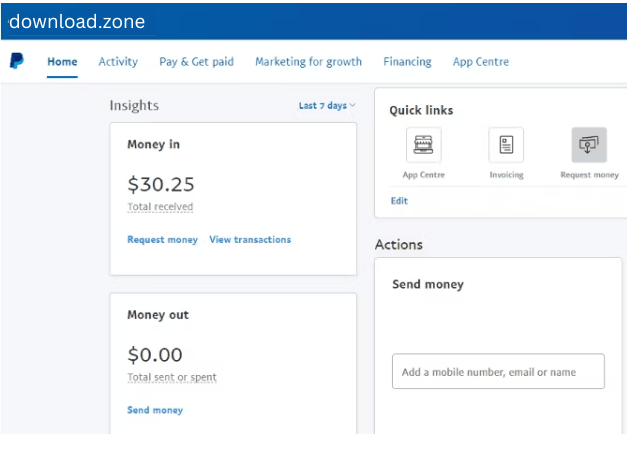
PayPal gave them both a way to send and receive money that was safe and easy. It can be used both online and offline, has tools for businesses of all sizes and types, and even gives eligible users a pre-paid credit card.
Step-by-step Instructions on How to Set Up a PayPal Account
It costs nothing to sign up for PayPal. On PayPal, you don’t have to pay anything to buy things or send money to other people. If you have money in your PayPal account, you can use it to buy things online or send money to other people. There are fees for both credit and debit card transactions. When money is sent or received from outside the United States, extra fees are charged.
To set up a PayPal account, you only need a few things. This includes a credit or debit card that is already in your name, recent bank statements to prove your identity, and a photo ID like a passport or any other government-issued ID card.
Set up your PayPal account by following this step-by-step guide:
- Open the PayPal website and click on “Sign Up” in the top right corner of the page.
- Choose either a personal or a business account, and then click Continue.
- The page will ask for your phone number, and then you’ll have to go through a verification process.
- After your phone number has been confirmed, you will be asked to enter your personal information. This information includes your name, email address, and account password. Then, click Continue to move the application forward.
- Click on the link that was sent to your email account to confirm your email address.
- Next, you’ll be asked to put in your current address and information about it. When you’re done, click Continue.
- Optional step: Click “Get Started” to enter your bank information, such as your card number and other information about your bank.
- Read the terms and conditions, and then check the box to say you agree with them.
- Your PayPal account is now ready to be used.
PayPal has two types of accounts for its customers: Personal and Business. These two types of accounts cover most people’s interests and needs.
People who want to do simple things like send money to friends and family or shop online need a personal PayPal account. Business accounts have more complicated features, such as the ability to accept payments from other debit and credit cards, operate under a company name, give access to more than 200 company employees, and have a separate email account for customer service issues. PayPal also has a version of its services called “Pro,” which is good for big businesses that need to handle a lot of transactions and accounts. PayPal Pro is made to help a business get the most out of the money that comes in.
How To Verify Your PayPal Account?
It is important to verify your PayPal account before you can use it. This is for your safety. Linking your bank account or debit/credit card to PayPal is the first step in the verification process. To do this, go to PayPal and click on the “Get Paid” tab. Choose Banks and Cards from the Wallet menu. Pick your bank and put in the cards you want to check.
Verify your email address on PayPal
Verifying your email address is the last thing you need to do to finish setting up your account. If you don’t do this, you won’t be able to use your PayPal account. Sign in to your email client. Find the “Welcome to PayPal” email from PayPal Service and click on it to open it. From there, you can just click the blue Yes, This is My Email Address button in the email.
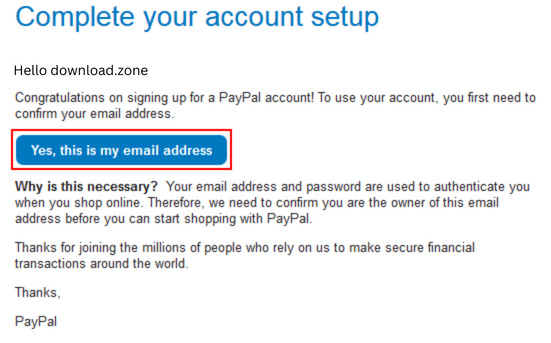
You will need to enter your account password to confirm your email address for your PayPal account. Click the “Password” box and type in the password you chose to keep your PayPal account safe. Then click the “Confirm My Email Address” button.
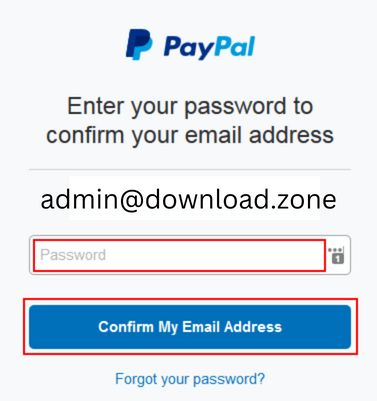
All done! Your PayPal account is ready to go, and you can use it right away. In our next lesson, we’ll talk about how to add money to your PayPal account.
Verifying Credit And Debit Cards
If you want to use your debit or credit card, you need to check PayPal’s policy and how charges show up on credit card statements. To make sure the card is real, you need a four-digit code. Here’s how to check your credit or debit card, step by step:
- Open PayPal and sign in to your account.
- Click on the tab that says Pay and Get Paid.
- Go to the Banks and Cards section in the Wallets section to check the card.
- Choose the card you want to check and the bank account you want to check.
- On PayPal’s interface, you can look at your bank statement and card activity.
- Type in the four-digit code and click the “Confirm” button.
- Now that you’ve checked your cards, you can use them.
If you live outside the US and want to open a PayPal account, make sure your credit or debit card can handle international transactions.
| Related Articles:
- How To Check Your PayPal Balance On Android And iOS?
- What Is PayPal.me And How It Works?
- Can You Use PayPal On Amazon?
How to Link Your Bank to Your PayPal Account
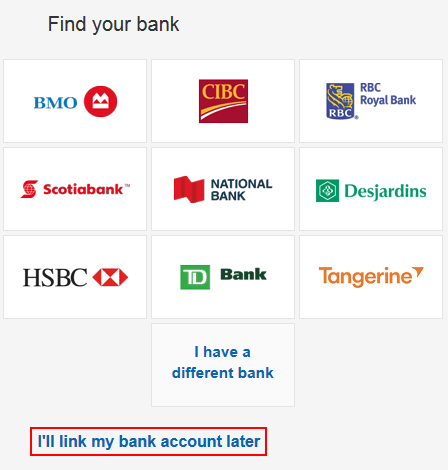
A bank account can be checked out in the same way that credit and debit cards are. The money that PayPal puts into your bank account is also a factor. PayPal puts in two random amounts between $0.01 and $0.99 to the account to make sure it is real. Once the deposit has been made, PayPal will ask you to enter the four-digit code to confirm the transaction. PayPal will reverse the transaction once the verification is done. This means that your bank account has been checked out.
Each bank account needs to be checked on its own. It’s important to keep in mind that PayPal can start a verification at any time, especially if it sees transactions that are unusual or large. This rule is different in each country. This policy is used to find people who cheat on their taxes or commit fraud.
How to Add a Credit Card to Your PayPal Account
The next step is to connect your credit card or debit card to your PayPal account. This means you can use PayPal to buy things in stores, both online and in person, and have the charges made automatically to your credit card.
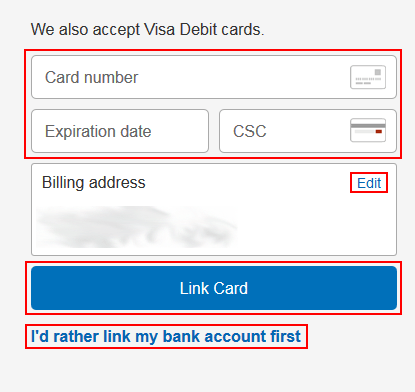
Click in each of the boxes highlighted here and type in:
- your credit card number
- your credit card’s expiration date (numerical month/year [last two digits of year])
- your credit card’s security code
PayPal will assume that your credit card’s billing address is the same as the personal address you gave in the last step. If it isn’t, click Edit and enter the correct street address, unit address (optional), mailing code, city, state, province, or territory.
When you’re done, click Link Card.
Click I’d Rather Link My Bank Account First if you don’t have a credit card or don’t want to add it as a payment option for PayPal. Check out our guide on How to Use PayPal Without a Credit Card for more information.
It is important to note that all additional credits added need to go through individual verification checks before being used on PayPal. These are ways that PayPal keeps fraud and scams from happening and keeps user accounts safe.
Conclusion
Here we are! You now have a PayPal account that is up and running. We have covered everything there is to know about setting up a PayPal account. The process is straightforward, and it barely takes fifteen minutes to set up. You can use the desktop website or the mobile app to access your PayPal account. Having a PayPal account makes it much easier to keep track of money, especially now that most financial transactions are done online. Using PayPal makes everyday transactions streamlined, functional, and easy. It is a widely accepted service with thousands of happy customers.
ad



Comments are closed.