How to Check Online Friends on GB WhatsApp Being Offline
GB WhatsApp, the modified version of WhatsApp, provides users with incredible advanced features and customization options. One such feature that remains unknown to many is the ability to check online contacts while appearing offline.
With GB WhatsApp, you can effortlessly track who viewed your status, came online, or updated their profile. By default, the online settings for contact toast are disabled in GB WhatsApp. However, enabling this online friend and contact tracker is a straightforward process that can be easily accomplished by following a simple guide.
ad

If you’re new to GB WhatsApp and unfamiliar with its functionality, this article will serve as a comprehensive guide on how to use GB WhatsApp effectively. Explore the amazing features of GB WhatsApp and optimize your messaging experience today.
Advance Features of GB WhatsApp
- GB WhatsApp allows users to monitor the online status of contacts within the app, offering useful information about their availability.
- With GB WhatsApp, users may transmit more than 30 photographs at once, allowing them to smoothly share a larger collection of photos.
- Enjoy the power of customization with GB WhatsApp’s custom themes functionality, which allows users to personalize their messaging experience to their preferences.
- GB WhatsApp offers a wide range of languages, allowing users from various linguistic origins to use the application in their preferred language.
ad
Guide to See Online Friends on GB WhatsApp
The contact online toast option in GB WhatsApp provides users with a number of sub-options to improve their experience. You may change options like activating sound notifications and positioning the toast alert on your Android screen. You can simply explore and configure this wonderful feature within the app by following a simple walkthrough. Unlock GB WhatsApp’s full potential and take advantage of its customized options.
Step 1. Download and install the latest version of GB WhatsApp on your Android device.
If you’re already a GB WhatsApp user, ensure that you have updated the app to access its latest advanced features. You can refer to our guide on how to update GB WhatsApp for assistance with the update process.
Step 2. Open the GB WhatsApp application and tap on the three dots located at the top-right corner of the screen.
Step 3. From the options menu, navigate to the “GB Settings” section.
 Step 4. Within the GB Settings menu, locate and select the “Main/Chat Screen” option.
Step 4. Within the GB Settings menu, locate and select the “Main/Chat Screen” option.
 Step 5. Look for the “Contact Online Toast” option and tap on it.
Step 5. Look for the “Contact Online Toast” option and tap on it.
Step 6. Once the “Contact Online Toast” option is open, check the box next to “Show Contact Online Toast.”
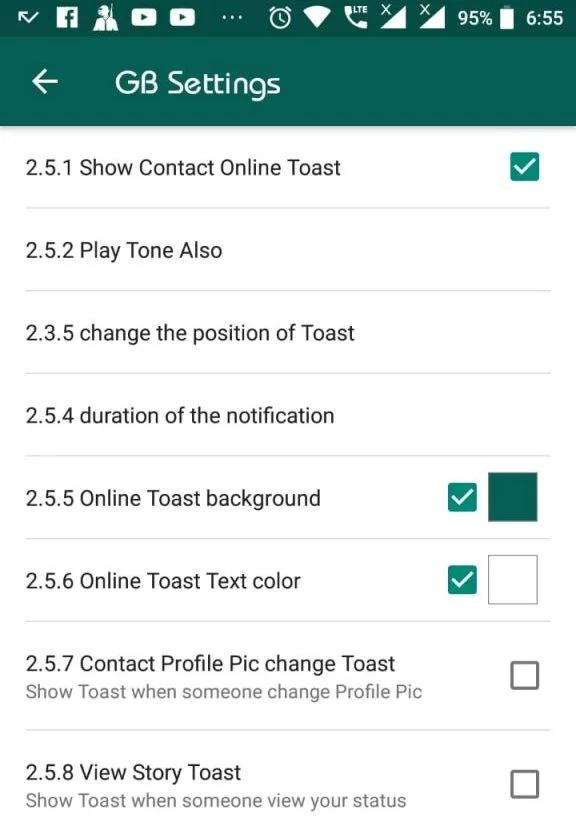
Sum Up!
GB WhatsApp offers customers a range of features and functionalities that outperform the official app. If you are concerned about the app’s security, you may use our guide to find out if GB WhatsApp is safe to use. Many users are unaware of the GB WhatsApp’s secret options, modifications, and features. The contact online toast is one such hidden feature that lets you to see if someone in your contact list is online without having to be online yourself. Furthermore, you can examine their last seen status, profile changes, and even determine if someone has viewed your profile. Unlock the full power of GB WhatsApp by exploring these hidden features that will improve your messaging experience.


Comments are closed.