Hexchat Internet Relay Chat App For Windows PC Download
HexChat software lets you communicate by utilizing an Internet Relay Chat protocol. Have private conversations with acquaintances, friends, and family members through a chat connection through multiple servers.
When you first start HexChat for Windows, the connection needs to be set up by selecting the appropriate networks. You must also make a nickname for yourself too. Have 2 extra nickname options on standby in case your first choice is not available.
With this IRC client is quite easy, as all you have to do once you have started it is to add a nickname and a username and connect to a network from the built-in list. Of course, you can simply add chapels and networks by simply clicking the “Add” button from the Network List panel.
As you would expect, HexChat’s interface doesn’t stray from the normal and popular IRC client’s layout, with a menu bar on the top, a topic bar on the left side, and a user list on the right side.
 HexChat based on XChat gives you convenient features, such as an automated connection to chat rooms that are defined by users. This saves you time because you won’t need to search for a long list of rooms to find the one you want. Another thing you can do is choose a network and display the window which has a list of channels. There are search options available in this window to help you find rooms that way too.
HexChat based on XChat gives you convenient features, such as an automated connection to chat rooms that are defined by users. This saves you time because you won’t need to search for a long list of rooms to find the one you want. Another thing you can do is choose a network and display the window which has a list of channels. There are search options available in this window to help you find rooms that way too.
It enables you to fully customize the appearance of your IRC client, with the help of a theme manager, you can change the colors, themes, icons, buttons, menus, and pop-ups.
Of course, besides its customizable interface, you should know that HexChat is a cross-platform app, therefore, you will be able to run it on OS X, Windows, and other Unix-like operating systems. What’s more, It is also highly scriptable with Python and Perl programming languages, comes with multi-network and auto-connect support, has a spell-checking engine, as well as it enables you to connect via proxies.
Having the same platform as the very popular X-Chat, often referred to as the only real contender for mIRC, HexChat is an open-source and free IRC client that provides you with a suitable environment and all the needed tools for chatting with other users that are connected to the same channels and servers as you.
Pros And Cons
| Pros | Cons |
| It is free fully open source | The starting GUI is pretty ugly |
| It has spellcheck SASL proxies and DCC support | Chat rooms are not very popular or populated these days |
Screenshots of HexChat Internet Relay Chat For Windows
HexChat Software Gallery
Video Tutorial of HexChat Internet Relay Chat Software
- Pidgin
- Adium
- mIRC
- Quassel IRC
- Irssi
HexChat Software For Windows Overview
Technical Specification

| Version | 2.10.2 |
| File Size | 9.7 MB |
| Languages | English |
| License | Opensource |
| Developer | HexChat Team |
Conclusion
HexChat is a powerful and efficient IRC client that has a lot going for it, but by far the most important facts are the following: it’s cross-platform, open-source, and free; a combination that’s hard to beat by any other IRC client out there.
ad


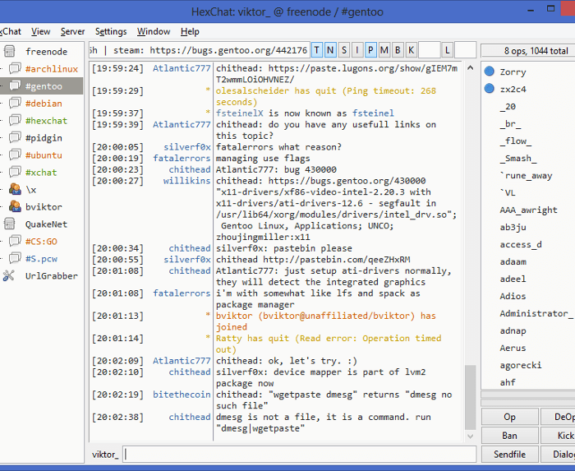
Comments are closed.