Hetman Partition Recovery Software Free Download for Windows
Hetman Partition Recovery will reliably restore information from damaged FAT and NTFS disks, recovering the original file and folder structure. In addition to existing partitions, the tool discovers all previously created volumes. This allows the user to search and recover files from those deleted volumes. The tool can save the entire logical drive, recovering the original file and folder structure.
Hetman Partition Recovery is able to delete files and folders, recover files from formatted, corrupted, re-partitioned, and inaccessible storage media. Additionally, this software provides a comprehensive set of tools that is able to rebuild damaged volumes and partitions, fix corrupted file systems and restore hard disks back to full operation.
It combines the functionality of several disk recovery tools in one convenient package. Undelete, unformat, Scandisk, and partition recovery tools are easily available and can be used by anyone thanks to the numerous step-by-step wizards. The hard drive data recovery tool can be used to restore damaged and inaccessible hard drives back into full operation automatically.
Hetman Partition Recovery is designed to be completely safe even if you are a novice user. The application opens disk volumes in read-only mode, and restores files and folders onto a different hard drive or burning them onto optical media, or alternatively, an ISO image can be created. Recovered information can also be uploaded onto an FTP server as well. It works with all types of storage media including internal and removable hard disks, USB flash drives, and all types of memory cards.

Comprehensive Hard Drive Recovery
This software is Hetman Software top of the line data recovery solution. Fully supporting both FAT and NTFS file systems, the tool is equipped with the most sophisticated algorithms that allow full recovery in the most difficult cases.
Deleted File Recovery
- This software can undelete all types of files from hard disks, USB drives, memory cards, and other types of storage media regardless of the file system. Supporting all variations of FAT and NTFS file systems, this software can successfully unerase files deleted in any product. Low-level content-aware algorithms are readily available in complex cases.

Formatted Disk Recovery
- Recovers information from formatted partitions deleted volumes and repartitioned hard drives regardless of the type of file system. This software can search for deleted partitions and locate missing file systems. Even if the file systems are completely empty or missing, the tool can recover the files by applying content-aware algorithms locating files on the disk by their characteristic signatures.

Recovers Permanently Deleted Files
- This software can successfully undelete files that were deleted with the Shift + Del combination erased in third-party programs or removed from the Recycle Bin. In the Quick mode, the recovery only takes seconds, while the Comprehensive Analysis mode reads the entire surface of the hard drive in order to locate recoverable information by looking for identifiable features and common signatures.

Recovers Information after Malware Attacks
- Recover information destroyed or locked as a result of virus attacks, power outages, or hardware failures. Viruses, Trojans, and other types of malware may deliberately destroy the information or render it inaccessible by corrupting or erasing important system structures. This software is equipped with low-level algorithms that can successfully extract information from affected hard drives.

Recovers Data after a System Failure
- Restores information that goes missing after system failures, file system corruption, or hardware faults. The disk can easily become corrupted and generally inaccessible if a lengthy file transfer operation is interrupted by a system crash or power failure. This software can successfully recover files from disks with corrupted file systems and other system structures.
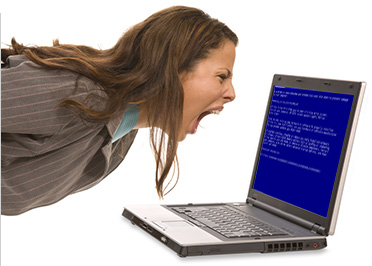
Extracts Information from Corrupted Media
- Recovers files and folders from damaged, corrupted, unreadable and inaccessible devices such as memory cards, pen drives, and hard disks. Firmware bugs, loose pins, and oxidized electric contacts can and do contribute to memory card errors. Hetman Partition Recovery can successfully restore information from inaccessible and unreadable memory cards with corrupted and missing file systems.

Hetman Partition Recovery Pros & Cons
| Pros | Cons |
| Recovers your lost information | It is quite pricey |
| Straight forward to use | Not a replacement to regular backups |
| Clearly marks recovered files | Total novices may still be overwhelmed |
System Requirements
| Processor | a clock speed of 1000 MHz; |
| RAM | 512 MB |
| Operating System | Microsoft Windows NT, Windows 98, Windows 2000, Windows XP, Windows Server 2003, Windows Server 2008, Windows Vista, Windows Seven, Windows 7, Windows 8; |
| Disk space | Free disk space 42.9 MB. |
Hetman Partition Recovery Features
Hetman Partition Recovery is a truly universal solution for resolving all kinds of problems with missing information. The tool can recover data from healthy, corrupted and unreadable devices, restore information from formatted disks and deleted volumes.
Supported File Formats
- Hetman Partition Recovery can recover files of absolutely any type with no exceptions. For many types of files such as documents, pictures, and archives, comprehensive content-aware analysis is available, making it possible to locate and recover those files even if no trace of the file system is left on a disk. The content-aware analysis supports the following types of files:
- Documents in Microsoft and Open Office formats (e.g. DOC, DOCX, ODT, RTF, HTML, PDF and so on).
- Digital pictures and RAW images (e.g. JPEG, PSD, EPS, TIFF, PNG, RAW, DNG, CR2, NEF, etc.).
- Presentations and spreadsheets (XLS, XLSX, ODS, etc.).
- Archives and backups (ZIP, RAR, etc.).
- Audio and video files (AVI, DAT, MKV, MPG, VOB, MP3, and many other formats).
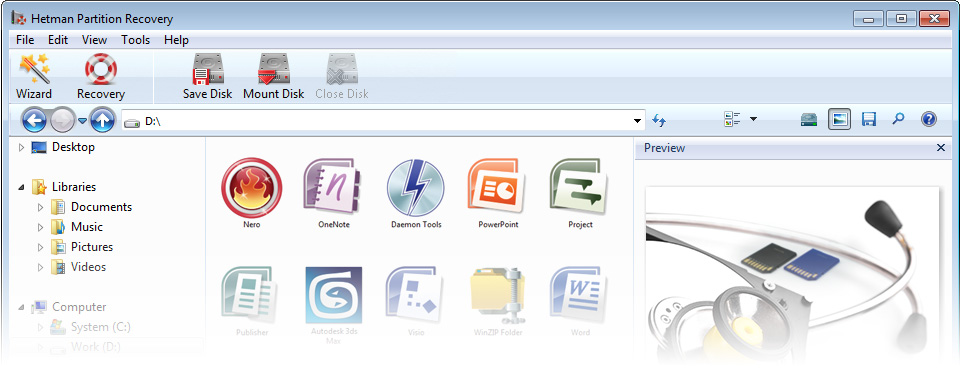
Supported Storage Devices
- This software has been thoroughly tested with many groups of devices including desktop and laptop hard drives (IDE, ATA, SATA, and SCSI models were tested); external enclosures and storage systems connected via a USB cord.
- The tool supports all popular memory card formats including SD/SDHC/SDXC, micro SD, Compact Flash, Memory Stick, etc., and can recover information from many models of MP3 players, tablets, smartphones, digital cameras and GPS navigation devices connecting to a PC via a USB cord.
- This software recognizes and supports memory cards of all models and makes including A-Data, Corsair, Goodram, HP, Kingston, LaCie, PhotoFast, PNY, SanDisk, Silicon Power, TDK, Team, Toshiba, Transcend, Verbatim, etc.

Ease of Use
Using this software to recover files and folders is easy as 1-2-3. The built-in File Recovery Wizard is fully guided, taking you through the entire recovery process one step after another. This software made the recovery process safe and error-proof, enabling anyone to use Partition Recovery software as their first data recovery tool ever.
The tool operates in strictly enforced read-only mode to ensure the ultimate safety of information stored on the damaged disk. Users of this software will feel immediately at home with its Explorer-like user interface allowing them to browse through deleted information just as easily as navigating in Windows Explorer. Recovering files with Hetman Partition Recovery can be easier than deleting.
![ease of use]() File System Analysis
File System Analysis
- Analyzing the file system is step one of the data recovery process. As files can be scattered evenly across the disk, sometimes fragmented beyond reproach, reading the file system is essential to reconstruct information about the exact physical blocks occupied by a given file. When a file is deleted, the file system does not physically wipe or erase the file from the disk. Instead, it simply marks the file’s record in the file system as “deleted”, releasing its disk space for use by other files.
- In its Quick Scan mode, this software performs a scan of the file system in order to locate any files marked as deleted. This approach will not work for formatted disks or badly damaged file systems, so on such disks, the tool will perform a full disk search (Comprehensive Analysis mode) instead.
Visual Pre-Recovery Preview and the HEX Editor
- This software comes with two different modes to preview deleted files: visual and HEX. In visual mode, the tool will display the content of documents, pictures, spreadsheets and other supported types of files the way you would see them in Microsoft Office or picture viewer. The built-in HEX editor offers a low-level, binary-mode preview for advanced users such as system administrators and data recovery professionals.
- In addition, to file content, the HEX editor displays low-level system information such as the file’s exact physical location on a disk. The HEX editor can also display information about volumes and partitions such as boot sectors and MFT records. Both visual and binary-level previews are available even in the free evaluation version of the tool. Files that can be successfully opened by the visual preview tool are guaranteed recovery.
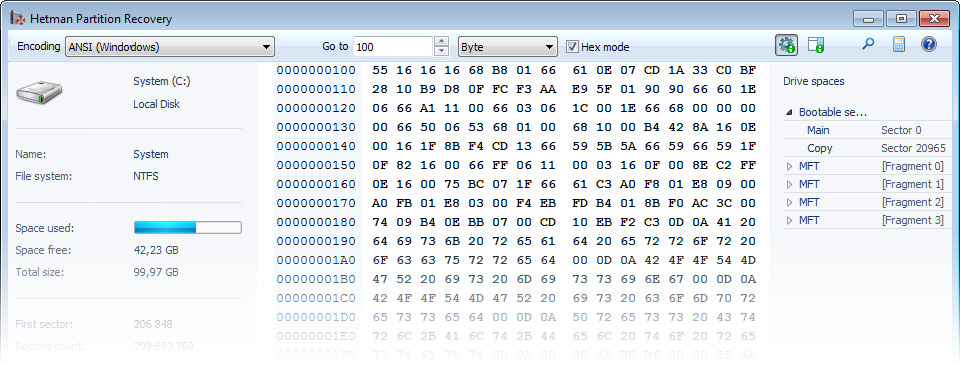
Absolute Safety
- Strictly following safety precautions is essential for a successful recovery. Every file operation, even opening a file with a viewer, may lead to a series of write operations. Windows modifies file attributes such as last access date and may perform other writes without you even noting. On a corrupted disk, this may cause severe damage to the file system.
- This software implements read-only low-level access in such a way that no write operation occurs on the disk being analyzed or to information being recovered. To make the process even more secure, this software can read the entire device in a single long read operation, creating a bit-precise virtual image of the device. These virtual images can be used to recover information without further accessing the original device.
Screenshots of Hetman Partition Recovery
Encoding
Official Video Intro Hetman Partition Recovery
- TestDisk
- DiskGenius
- Disk Drill
- 321Soft Data Recovery for Mac
- EaseUS Partition Recovery
Hetman Partition Recovery Overview

Technical Specification
| Version | 2021 |
| File Size | 41.4 MB |
| Languages | English, Italian, French, Spanish, Polish, Chinese, German, Japanese |
| License | Free Trial |
| Developer | Hetman Software. |
ad



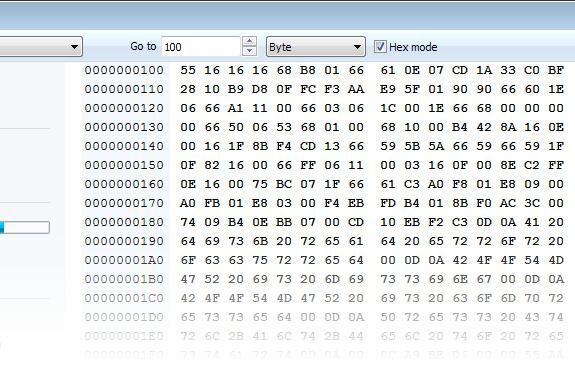
Comments are closed.