Groupy
Groupy is a powerful tool for organizing your Windows PC desktop, helping you keep information neatly tabbed and accessible. With drag-and-drop functionality, you can group multiple applications and documents into a single tabbed interface, making it easier to manage and reference. Experience browser-like tabs in Windows apps today with the Groupy 2 tool!
Stardock’s Groupy app is simple to use, allowing you to manage tabs quickly and naturally within a familiar browser-like interface. Tabbing between apps keeps your desktop clutter-free and eliminates the hassle of searching for and managing multiple programs.
ad
Save groups of applications for future use, and even add a New Tab button to quickly launch a new instance of the highlighted application. For Office files, saved groups combine all your documents into one convenient link.
While web browsers took years to offer tabbed browsing, Stardock Groupy brings this feature to your Windows desktop, allowing you to keep reference data from different locations in one easily accessible group, just a tab-click away.

Highlights
ad
- Drag and drop applications to combine them under a unified tabbed interface.
- Easily organize multiple apps and documents for convenient access.
- Group related tabs for a more efficient workflow.
- Save sets of applications for future use.
- Manage tabs quickly and intuitively with a browser-like interface.
- Easily add new tabs to existing groups.
- Hover over tabs to preview their window contents.
- Copy files between Explorer tabs by dragging them to a tab, pausing to switch, and then dropping them into the target window.
- Automatically group multiple instances of the same application together.

Groupy 2 for Home
- Seamless Tab Integration: Easily add tabs to nearly any application, enabling smooth organization of open windows within the app’s frame.
- Automatic Grouping: Instances of the same application are grouped automatically, creating a streamlined and clutter-free workspace.
- Streamlined App Launching: Launch multiple apps with a single click from the taskbar, thanks to the convenient grouping feature.
- Colorful Organization: Enhance organization by assigning colors to tabs, making it simple to categorize by type, project, or purpose.
- Customizable Design Options: Select from a range of layouts in Groupy 2, allowing you to tailor the tab experience to your preferences.
- Modern Compatibility: The tool is designed to support native Windows 11 features while remaining fully optimized for seamless use on Windows 10.

Groupy 2 for Business
- Tab Integration for Any Application: Easily add tabs to nearly any Windows application, enabling smooth organization of your open windows.
- Automatic Grouping: Automatically group all instances of the same application, ensuring a clutter-free workspace.
- Simplified App Launching: Leverage groupings to launch multiple applications simultaneously with just one click, boosting productivity.
- Colorful Tab Organization: Assign accents to your tabs, making it easier to organize them by tasks, types, or programs.
- Advanced Deployment Options: Groupy integrates seamlessly with popular tools like Manage Engine and supports silent installation for hassle-free deployment.
- Easy Activation and Device Management: Effortlessly deploy Groupy with single-key activation and remotely manage licenses for simplified device management.

How Groupy 2 is Used
Gaming
- Simplify your gaming experience by organizing all your game launchers into one window.
- Group streaming apps by purpose, making it easier to interact with your community.
- Customize tabs with different colors to easily distinguish between gaming and productivity apps.
School
- Streamline your schoolwork by using color-coded tabs to organize apps by topic.
- Use accents on tabs to sort by subject, topic, or purpose, helping with efficient organization.
- Automatically group apps by type and create separate windows for research, keeping everything organized.
- Launch a group of school-related apps directly from the taskbar for quick access.
Productivity
- Maximize productivity with Groupy’s organizational features.
- Create groupings of multiple applications that can be launched together for a smoother workflow.
- Use accents on tabs to quickly locate the right window, reducing time spent searching.
- Group productivity apps together to focus on specific tasks and improve efficiency.
IT
- Keep IT apps organized by support, documentation, and terminal connections to production servers,
- preventing accidental testing in production environments.
- Add accents to tabs for production workloads, making identification easy.
- Group support tools together to streamline workflows and reduce the time spent finding the right window.
- Organize scripting tools into one central command line window for convenient access.
Management
- Organize open windows by project, type, or task, improving project management.
- Add accents to tabs for faster recognition of different project-related apps.
- Automate application sorting into specific groups, minimizing the time spent searching for project-related apps.
Healthcare
- Separate patient-related apps from productivity tools, ensuring patient data confidentiality and compliance.
- Use accent colors for tabs containing sensitive data to alert users to protect the contents.
- Automate the grouping of apps with sensitive data, enhancing control and awareness over viewed content.
Human Resources
- Keep sensitive HR data, such as payroll and social security information, grouped together to reduce the risk of accidental exposure.
- Add accents to tabs containing sensitive files, providing a clear visual indicator of restricted data.
- Create taskbar groupings for applications related to personally identifiable information (PII), enhancing data security and minimizing risk within HR processes.
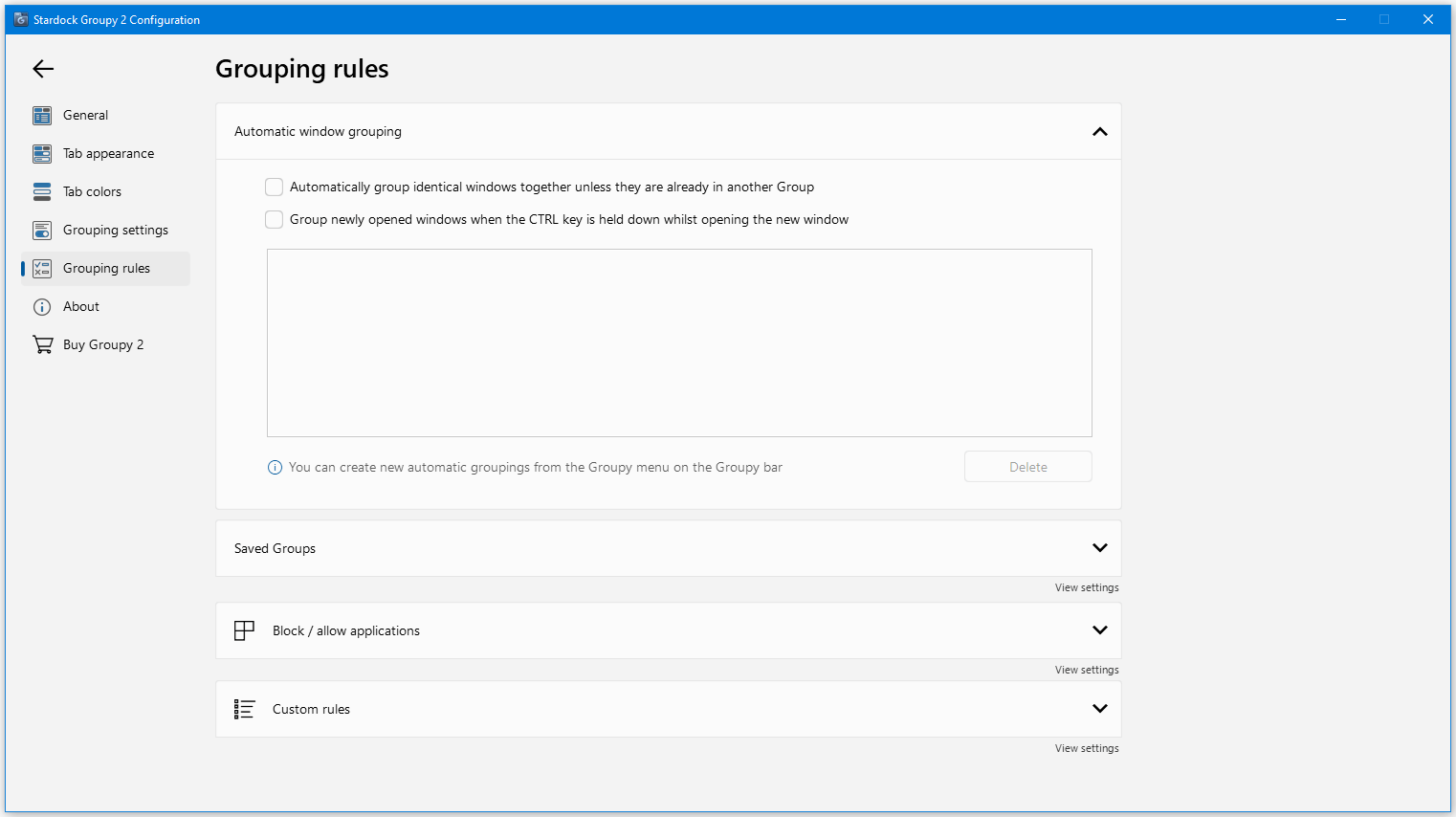
Pricing
MULTI-DEVICE – $6.99 for 5 Active Installs
- Includes up to 5 active installs
- Beta language availability: English
- 30 days of support
- System Requirements: Windows 10/11
Easily manage your Windows 10 and 11 desktop by organizing multiple applications into tabbed groups!
PROS
- Enhanced Organization: Groupy offers an efficient way to organize multiple windows and applications by grouping them into tabs, reducing desktop clutter and improving workflow.
- Streamlined Task Switching: Switch seamlessly between grouped applications using tabs, eliminating the need to search for windows or use the taskbar to toggle between open apps.
- Increased Productivity: The tabbed interface helps boost productivity by keeping related tasks and projects organized, allowing users to focus without the distraction of numerous open windows.
- Customizable Tab Features: Groupy allows for customization, including assigning colors and accents to tabs, making it easy to visually distinguish between different application groups.
- Compatibility: The app is compatible with a wide range of applications and supports both Windows 10 and Windows 11, offering flexibility across different platforms.
CONS
- Learning Curve: Some users may initially find it difficult to adapt to the tabbed interface and learn how to effectively use Groupy for organizing applications.
- Limited Functionality for Certain Applications: While it works well with most apps, there are a few exceptions where tab integration may not function as smoothly, limiting its use with specific software.
- Resource Consumption: Running Groupy in the background may consume additional system resources, which could impact performance on lower-end or older machines.
FAQ’s
What is Groupy and how does it help organize my desktop?
Groupy is a tool that allows you to group multiple applications and windows into a tabbed interface, similar to a web browser. By organizing your open windows into tabs, it reduces desktop clutter and helps you manage your workflow more efficiently.
How does Groupy’s drag-and-drop feature work?
Groupy’s drag-and-drop functionality lets you easily combine different applications or windows into one tabbed interface. You simply drag one window over another, and they merge into a group with tabs. It’s as easy as managing tabs in a web browser.
Can I use Groupy with any application on my Windows PC?
Yes, Groupy works with nearly all Windows applications. It supports both native and third-party apps, letting you create tabs for just about anything you have open on your desktop.
Is Groupy compatible with both Windows 10 and Windows 11?
Absolutely! Groupy is fully compatible with both Windows 10 and Windows 11, offering seamless integration and support for modern Windows features.
Can I customize the tabs in Groupy?
Yes, Groupy offers several customization options. You can assign colors and accents to tabs, making it easy to categorize or differentiate between applications. This is especially useful for organizing by task or project.
How can Groupy improve my productivity?
Groupy enhances productivity by reducing the need to constantly search for open windows. By grouping related apps into tabs, you can easily switch between them and focus on the tasks at hand. It also allows you to save groups of apps, so you can quickly relaunch them together in the future.
Is there a way to save groups of applications for future use?
Yes, Groupy allows you to save sets of applications as a group. This means you can reopen multiple apps and windows exactly as they were, without needing to launch each one individually. It’s a time-saving feature, especially for repetitive tasks or projects.
Does Groupy support automatic grouping of applications?
Yes, Groupy automatically groups instances of the same application into tabs, creating a streamlined workspace. This feature helps keep similar apps, like multiple File Explorer windows, organized together.
Conclusion
Groupy is a versatile and efficient tool that brings the familiar browser-like tabbing experience to your Windows desktop, making it easier to manage and organize your applications. By grouping related windows into a single, tabbed interface, Groupy helps reduce clutter, streamline task switching, and boost productivity. With its customizable tab features and compatibility with both Windows 10 and 11, Groupy offers a practical solution for anyone looking to enhance their desktop organization and workflow. Whether you’re managing multiple applications for work, school, or personal use, Groupy provides a powerful way to keep everything in order and easily accessible.
ad


Comments are closed.