GNU Octave Computer Numerical Control Software For PC Download
Octave is a high-level programming language and scientific computing platform that can help users of all knowledge levels to create and visualize computer numerical control computations and solve linear and nonlinear problems. Originally developed by John W. Eaton and his partners in 1988, and greatly expanded after 1992, this tool today represents the most popular free alternative to the commercial software MATLAB. With this programming language, students, enthusiasts, and professionals can create intricate and highly accurate software in the fields of instrument control, mechanics, bioinformatics, and many other advanced fields.
It comes as a full package, offering users access to the optimized and highly developed GUI and integrated development environment (IDE) with the fully-featured editor, compiler, visualizer, and other tools. To better serve the needs of users, It can also load various packages and 3rd party graphical front ends (such as ToolboX that is streamlined for easier coding education). More than seventy Octave 64 bit packages that optimize the creation of new applications for specific use cases can be found at the Octave-Forge website.
 In addition to being offered as a standalone high-level programming language package, It can also be integrated into Visual Studio and MinGW.
In addition to being offered as a standalone high-level programming language package, It can also be integrated into Visual Studio and MinGW.
Since this open-source platform is still heavily updated, its installation package has grown over the years, reaching the current state of almost 300 MB. While its installation procedure is easy to finish, because of the size of the archive and the presence of a large number of small files, its installation can run for prolonged periods of time, depending on the performance of your computer.
After the installation is finished, you will be welcomed with the main screen of the Octave GUI application. Its interface shares the layout approach that is today shared between many professional programming applications of this type. The UI features the main function bar with dropdown windows and main function buttons for controlling the currently active loaded project. On the left of the window is the File Browser tab and Command History listing area, while on the far right are Workplace and Variable Editor tabs, and the central area is left for the large Editor window and slim Command Window below it.
After getting a bit used to its interface and toolset, GNU Octave can become a very flexible tool for managing even the largest collections of math projects and modules. In addition to programming and testing for results, It also features extensive support for graphics rendering which can be used for easy data visualization and manipulation.
As of March 2019, the app was upgraded to its latest V5 version that featured a redesigned interface and expanded capabilities.
System Requirements
| Operating System | Windows XP, Vista, 7, 8, 10 |
| Processor | Intel Pentium 4 |
| Memory | 1 GB RAM |
| Storage Space | Storage 300 MB |
GNU Octave Computer Numerical Control Software Features
- Largest free programming language for creating and visualization of numerical computations.
- Developed in 1988 into a major competitor of the commercial rival MATLAB.
- Easy installation and deployment to your system.
- Powerful visualization tools.
- Versatile and usable in any math field.
- Compatible with many MATLAB scripts.
- Available on all modern versions of Windows.
- Additionally, supported on GNU/Linux, macOS, and BSD.
- Translated into 19 languages.
- Available for FREE under GNU General Public License.
Screenshots of GNU Octave Software For Computer Numerical Control
GNU Octave Software Gallery
Video Tutorial of Octave Computer Numerical Control Software For Beginners
GNU Octave For PC FAQs
Who Uses Octave?
A huge number of people ranging from students to researchers involved in various fields such as statistics, Machine Learning, data analytics, etc. Universities use it for research and teaching, companies of all sizes for development, and individuals for certain private purposes.
ad
When I Try Plotting From A Script, Why Am I Not Seeing Anything?
If you are running an Octave script that includes a plotting command, the script and Octave may terminate immediately. So the plot window does show up but immediately closes when Octave finishes execution. Alternatively, if using fltk, the plot window needs a readline loop to show up (the time when Octave is sitting around doing nothing waiting for interactive input).
ad
Why Is Octave's Floating-point Computation Wrong?
Floating-point arithmetic is an approximation in binary to arithmetic on real or complex numbers. Just like you cannot represent 1/3 exactly in decimal arithmetic (0.333333… is only a rough approximation to 1/3 for any finite number of 3s), you cannot represent some fractions like {\displaystyle 1/10} exactly in base 2. In binary, the representation to one-tenth is {\displaystyle 0.0{\overline {0011}}_{b}} where the bar indicates that it repeats infinitely (like how {\displaystyle 1/6=0.1{\overline {6}}_{d}} in decimal). Because this infinite repetition cannot be represented exactly with a finite number of digits, rounding errors occur for values that appear to be exact in decimal but are in fact approximations in binary, such as for example how 0.3 – 0.2 – 0.1 is not equal to zero.
ad
How Can I Implement A New Graphics Backend/Toolkit?
This is one of those times where the best documentation is to read the existing code. We have three different toolkits in Octave now, so there are some examples to draw from.
ad
- Walfram Alpha
- R(Programming Language)
- Mathematica
- Spyder Software
- fxSolver
What’s New In This Version:
Important notice:
– This bug fix release breaks ABI compatibility with Octave 6.2.0. Re-build binaries (like .oct or .mex files) when updating to this version.
Improvements and fixes:
– ls-hdf5.cc: Avoid throwing inside HDF5 function
– ls-hdf5.cc: Handle non-zero terminated type strings
– Fix occasional segfault in symbfact
– fsolve.m: Fix undefined output error when using Output function
– Avoid ambiguous calls to pow
– Fix context link when creating a handle to nested function
– print.m: Warn when the figure is too large to be printed to the output page
– Defer clearing function vars until the stack frame is deleted
– Avoid memory leaks when returning handles to nested functions
– Hold references to closure frames in anon functions if needed
– eigs: Prevent possible segmentation fault at exit
– Issue warning when gnuplot graphics toolkit is initialized
– mpoles.m: Fix detection of pole multiplicity
– Perform shutdown actions in interpreter destructor
– qz.cc: Return correct number of eigenvalues
– qz.cc: Let test pass with LAPACK 3.9.1 and earlier versions
– pkg.m: Use default prefixes unless otherwise set previously
– betaincinv.m: Correctly handle small inputs
– betaincinv.m: Correctly handle inputs very close to 1.0
– unistd-wrappers.c: Allocate sufficient memory for new_argv
– Mark system functions correctly if OCTAVE_HOME is non-canonical
– Mark compiled system functions correctly if OCTAVE_HOME is non-canonical
– Return proper number of stack frames for dbstack (N) call
– Avoid ambiguous match of overloaded function
– print: Fix error when “px” word is present in a figure
– logm.m: Fix check for real negative values in complex vector
– hist.m: Improve handling and docstring for third parameter “norm”
– logm.m: Allow tolerance in check for real negative values in a complex vector
– expm.m, logm.m: Use function isdiag to detect if input is a diagonal matrix
– Fix scoping issue for handles to sibling nested functions
– ls-mat5.cc: Avoid integer overflow in calculation of buffer size for zlib
– Avoid crash with dbquit when executing command in terminal from GUI
Octave For Windows Overview
Technical Specification

| Version | 6.3 |
| File Size | 325 MB |
| Languages | English, |
| License | Opensource |
| Developer | Free Software Foundation |
Conclusion
Octave has proven throughout its years of existence that it’s a reliable programming language, capable of sustaining developers in their endeavor to create math and physics computer computation applications without paying a dime.
ad


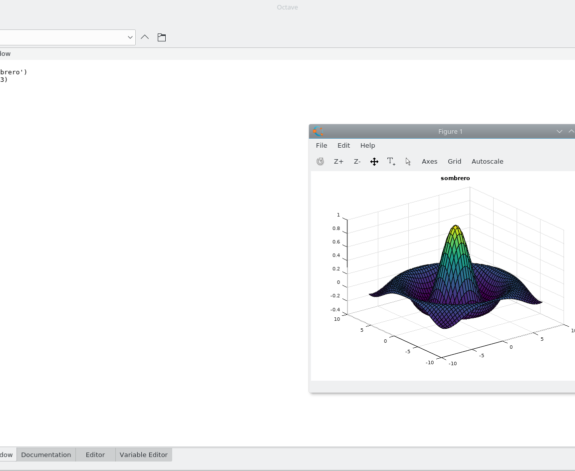



Comments are closed.