GetMyDrivers
GetMyDrivers is a user-friendly Windows PC utility designed to help individuals of all skill levels easily identify outdated or missing drivers and update them with just one click.
Featuring an extensive archive of drivers for a wide range of PC hardware and accessories, this tool effectively resolves many common Windows issues on both desktop and laptop systems.
ad
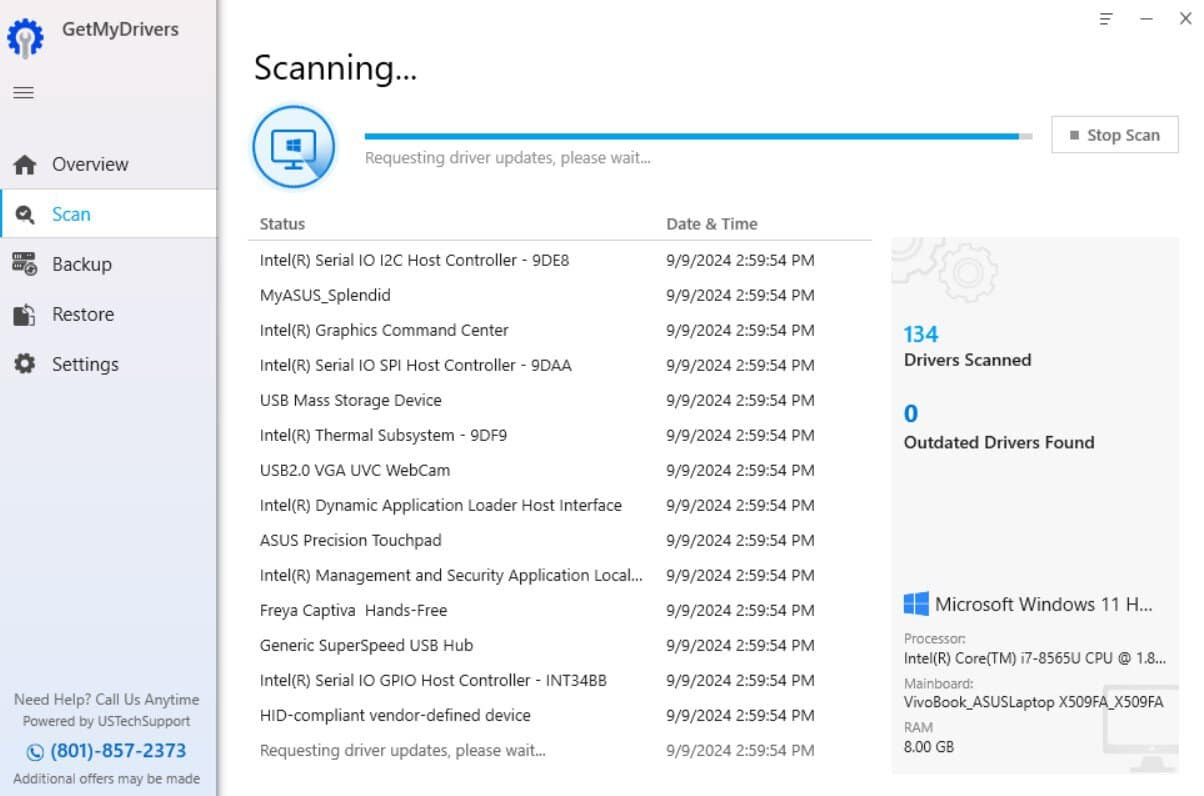
Key Features
GetMyDrivers’ main function is its automated scan, which identifies outdated, damaged, or missing drivers and provides a one-click option to replace, update, or download missing drivers from a secure online library.
With this simple action, GetMyDrivers can restore compromised or unstable PC setups, making them fully functional with all connected hardware components.
ad
The app scans and manages drivers for various devices, including built-in components of desktop motherboards, laptops, netbooks, tablets, and numerous external peripherals such as printers, scanners, hard drives, optical drives, video and audio cards, monitors, Bluetooth dongles, and wired or wireless network devices.
Its intuitive interface offers an easy-to-navigate dashboard with five main tabs: Overview, Scan, Backup, Restore, and Settings. The scanning feature displays all detected drivers, along with their creation dates and WHQL certification status.
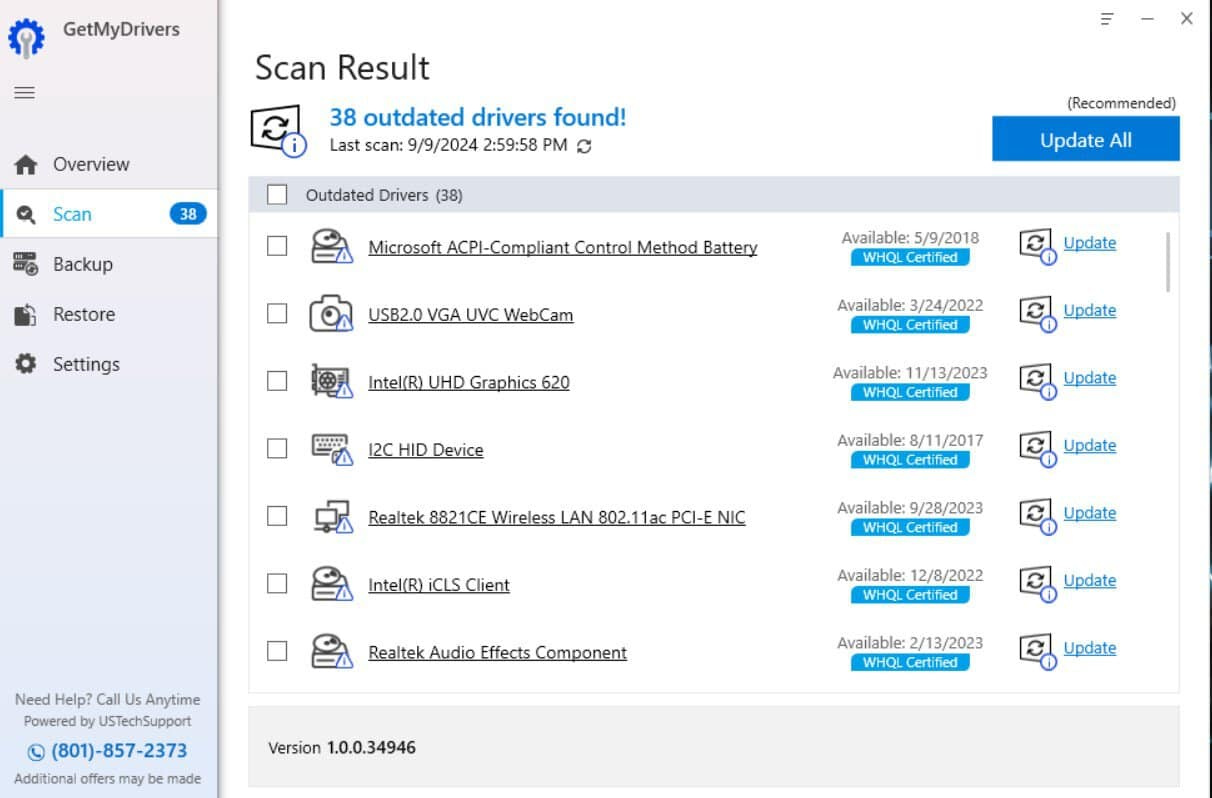
Update Your Drivers in 3 Quick and Easy Steps
Step 1
Download and install the PC updater tool.
Step 2
Use GetMyDrivers to scan your PC online for outdated or missing drivers.
Step 3
Click “Update All” to install and update all drivers on your PC.
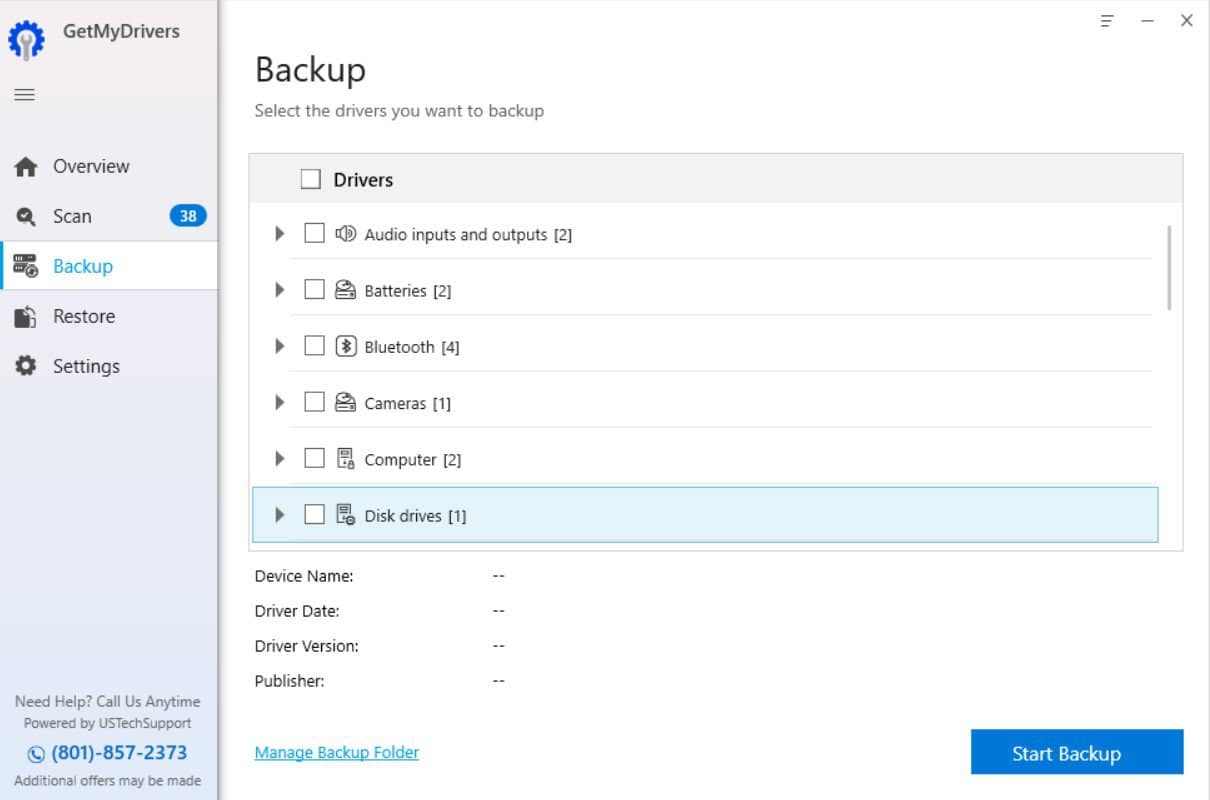
Types of Windows Driver Supported
The driver updater tool provided here supports a wide variety of Windows devices. With an online driver update, you can easily update all the drivers on your system with just one click. This includes:
- Laptops
- Netbooks
- Tablets
- Printers
- Scanners
- MFP devices
- Hard drives
- Optical disk drives
- Wireless network cards
- Bluetooth
- Monitors
- Video cards
- Audio cards
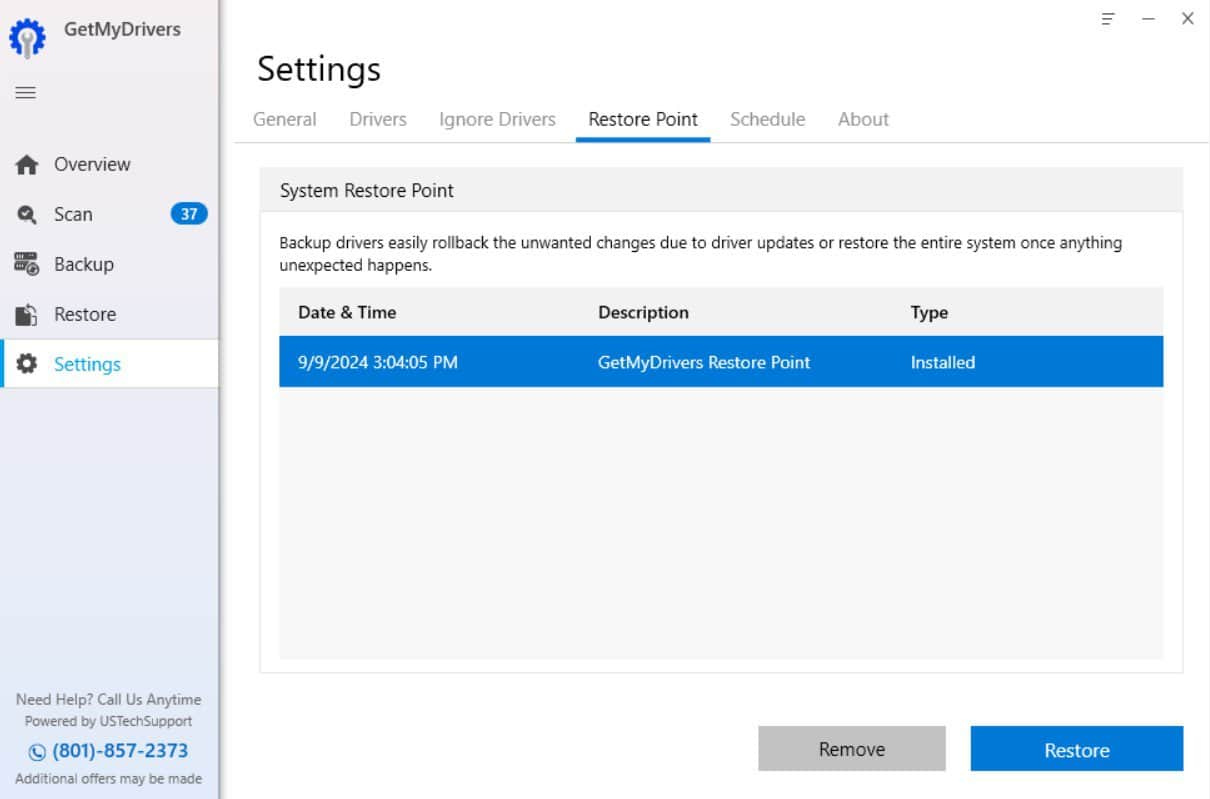
Compatibility and Minimum System Requirements
This lightweight app is compatible with all modern versions of Windows OS (including both 32-bit and 64-bit versions of Windows 11, 10, 8/8.1, 7, and Vista) and has minimal hardware requirements: Intel or AMD Dual Core processor or higher, 2 GB of RAM, and 100 MB of free hard drive space.
As the app’s functionality involves accessing various parts of the OS and connecting to online servers, full administrative rights and an internet connection are also necessary.
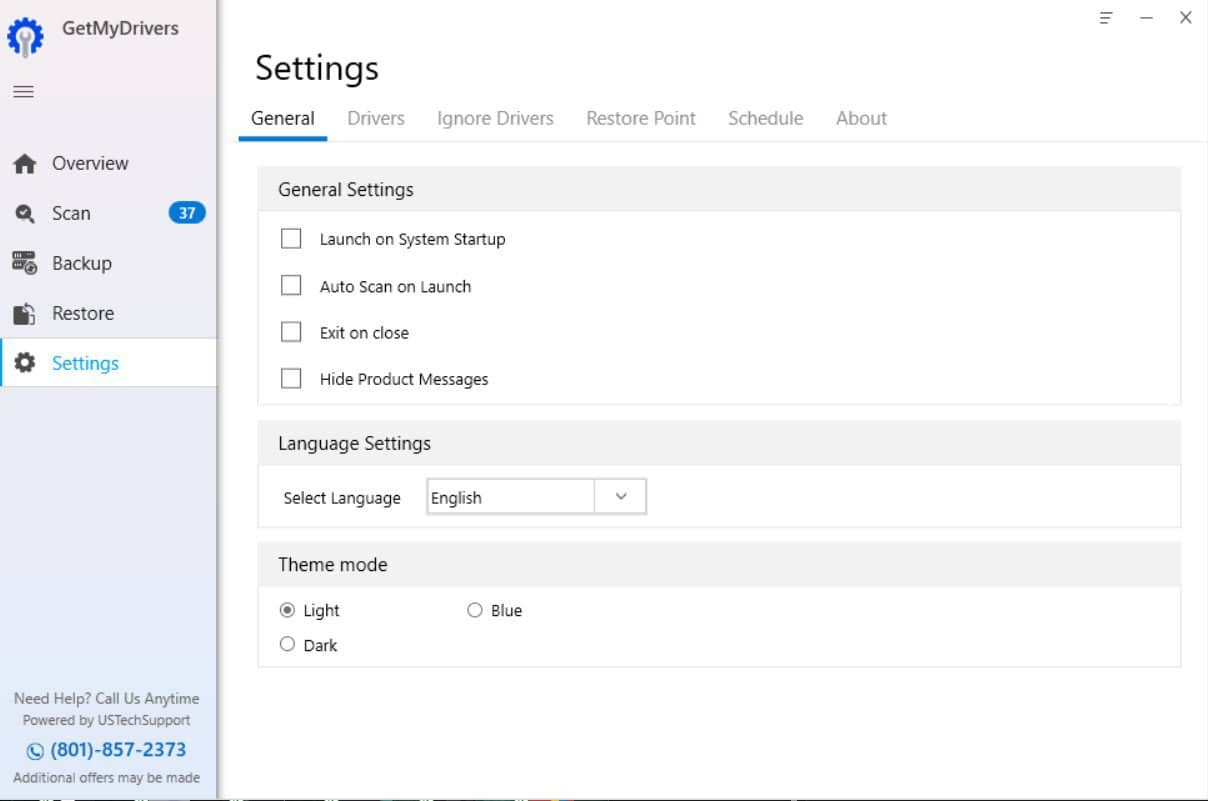
Pricing
The free trial version of GetMyDrivers is limited to diagnosing issues on the user’s PC, allowing it to scan and detect damaged or missing drivers. To unlock the app’s full functionality, including access to its extensive online library of driver archives and the ability to fix all driver issues, the premium version is required.
PROS
- Automated driver scanning and updating for simplified maintenance
- Extensive driver archive covering various PC accessories
- Intuitive, user-friendly interface with easy navigation
- Supports a wide range of Windows devices, including laptops, printers, scanners, and more
- Compatible with modern Windows OS versions
CONS
- Free trial offers limited functionality; premium version needed for full access
- Requires administrative rights and an internet connection for full functionality
- Detection and resolution of driver issues may not always be 100% accurate
- Limited customer support options

FAQ’s
What is GetMyDrivers?
GetMyDrivers is a Windows PC utility that helps users of all skill levels easily identify and update outdated or missing drivers. It simplifies driver management by providing an automated scan and a one-click update feature.
How does GetMyDrivers work?
GetMyDrivers scans your PC for outdated, damaged, or missing drivers. Once the scan is complete, it provides a one-click option to update or replace drivers using its secure online driver archive.
What devices are supported by GetMyDrivers?
GetMyDrivers supports a wide range of Windows devices, including laptops, netbooks, tablets, printers, scanners, hard drives, optical drives, wireless network cards, Bluetooth, monitors, video cards, and audio cards.
Is GetMyDrivers compatible with my version of Windows?
Yes, GetMyDrivers is compatible with all modern versions of Windows OS, including both 32-bit and 64-bit versions of Windows 11, 10, 8/8.1, 7, and Vista.
What are the system requirements for GetMyDrivers?
To run GetMyDrivers, your system needs at least an Intel or AMD Dual Core processor, 2 GB of RAM, and 100 MB of free hard drive space. Additionally, full administrative rights and an internet connection are required.
Can I try GetMyDrivers for free?
Yes, GetMyDrivers offers a free trial that allows you to scan your PC and identify any outdated or missing drivers. However, the free version does not allow you to update the drivers—you’ll need the premium version for that.
What are the benefits of using GetMyDrivers?
GetMyDrivers simplifies the process of maintaining drivers by offering automated scans and updates. It supports a wide range of hardware devices and features an easy-to-use interface, making it accessible for users of all skill levels.
Does GetMyDrivers work offline?
No, an internet connection is required for GetMyDrivers to download the latest drivers from its online library.
Can GetMyDrivers fix all driver-related issues?
While GetMyDrivers can detect and update most drivers, no tool guarantees 100% accuracy in resolving every driver issue. In some rare cases, it may not be able to fix specific problems.
What are the limitations of the free trial version?
The free trial version of GetMyDrivers can scan and detect issues with your drivers, but you’ll need to upgrade to the premium version to actually update or fix those drivers.
Is GetMyDrivers safe to use?
Yes, GetMyDrivers is designed to be safe and secure. It only downloads drivers from a verified and secure online library. Additionally, it checks the WHQL certification status of drivers before updating them.
Do I need technical skills to use GetMyDrivers?
No technical expertise is required to use GetMyDrivers. The software is designed with a user-friendly interface, making it easy for anyone to scan and update drivers with a single click.
What happens if I don’t update my drivers?
Outdated or missing drivers can lead to performance issues, instability, or even device malfunctions. By regularly updating drivers with GetMyDrivers, you can keep your PC running smoothly and ensure all hardware components work optimally.
Conclusion
GetMyDrivers is an essential tool for anyone looking to maintain the health and performance of their Windows PC. With its automated scanning and one-click updates, it simplifies driver management for users of all skill levels. Whether you’re dealing with outdated or missing drivers on desktops, laptops, or external devices, GetMyDrivers provides a reliable solution to keep your system running smoothly and efficiently. Its wide device support and intuitive interface make it a go-to option for ensuring optimal hardware functionality. For full access to its powerful features, upgrading to the premium version is highly recommended.
ad


Comments are closed.