GeekUninstaller Download
Geek Uninstaller is one of the most efficient and portable deep-clean uninstall tools available for Windows users. Whether you’re tired of leftover files slowing down your system or looking for an alternative to bloated uninstallers, Geek Uninstaller Mac users wish they had this level of simplicity and power. This comprehensive guide explores its features, benefits, installation process, alternatives, and FAQs to show why Geek Uninstaller stands out in the crowded field of software removal tools.
ad
📌 What Is Geek Uninstaller?
Geek Uninstaller is a lightweight, portable Windows utility designed to deeply and completely remove applications from your system. Unlike the default uninstall options on Windows, Geek Uninstaller performs a fast scan after uninstall to eliminate leftover files, folders, and registry entries that could impact your system’s performance.
✔️ Key Features at a Glance:
🧹 Clean Removal
ad
Geek Uninstaller doesn’t just uninstall an application—it goes several steps further by performing a deep scan of your system to identify and remove leftover files, folders, and registry entries. This ensures that no traces of the app remain, helping you maintain a clean, fast, and clutter-free PC.
🧨 Force Removal
Some programs are notoriously difficult to uninstall, especially if they’re corrupted or partially removed. Geek Uninstaller’s Force Removal feature allows you to eliminate these stubborn applications entirely. It bypasses the normal uninstallation process and scrubs all remaining data associated with the app from your system.
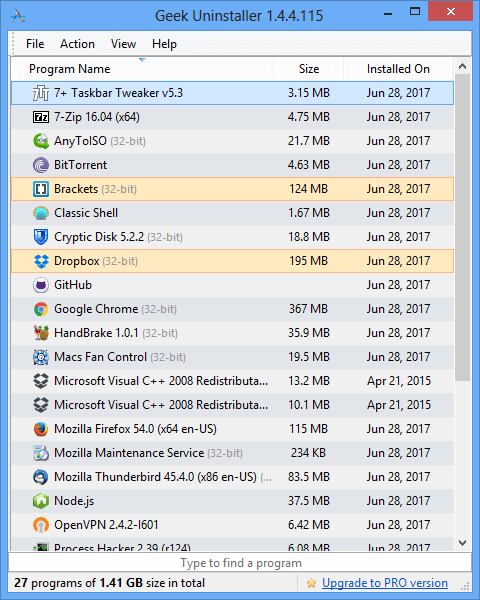
💼 Portable App
Geek Uninstaller is a fully portable application, meaning it doesn’t need to be installed to run. You can store it on a USB flash drive and use it across multiple computers without leaving any traces in the Windows registry. This makes it a perfect tool for IT technicians and users who frequently manage different PCs.
🧑💻 Simple UI
The interface is intentionally minimalist and user-friendly, making it accessible for both beginners and advanced users. All essential functions—such as uninstall, force removal, and viewing installation folders—are just a right-click away, streamlining your workflow without any unnecessary complexity.
🛍️ Windows Store Apps Support
Geek Uninstaller extends its capabilities beyond traditional desktop programs by allowing you to uninstall apps downloaded from the Windows Store. It supports Windows 8, 10, and 11, making it versatile for modern systems that often come pre-loaded with store-based applications.
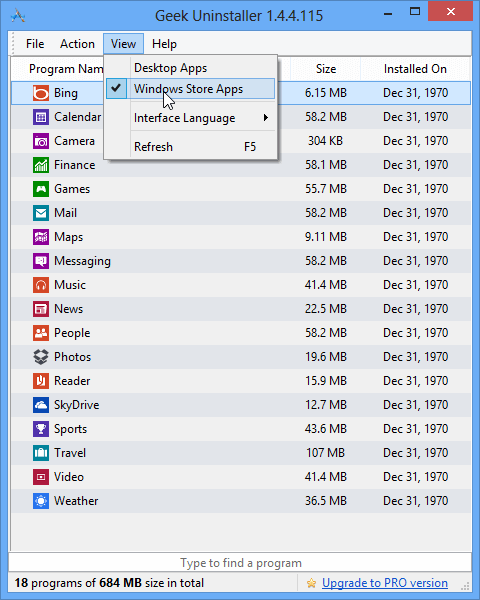
⚡ Fast and Smart
Designed for performance, Geek Uninstaller launches instantly and scans your installed applications in real time. Its quick response and intelligent detection of residual files ensure that uninstalling apps is both fast and thorough, saving you time and system resources.
🧰 Why You Should Choose Geek Uninstaller Pro
Unlike standard uninstallers, Geek Uninstaller Pro offers a powerful Forced Uninstall mode that lets you handle problematic software. If you’re dealing with an app that refuses to uninstall, this feature ensures it’s completely erased—along with all its baggage. This makes it superior to some competitors like IObit Uninstaller, which may leave behind residual files.
Highlights of Geek Uninstaller Pro Download:
- No installation required
- Small file size (~2.82 MB)
- Works on both 32-bit and 64-bit systems
- Supports over 40 languages
- Maintained by the reliable Geek Team
🛠️ System Requirements
To run Geek Uninstaller efficiently, make sure your system meets the following criteria:
| 💻 Requirement | 📋 Details |
|---|---|
| 🪟 OS | Windows XP to Windows 11 |
| 🧠 RAM | 256 MB or higher |
| 🖥️ Processor | Intel or compatible CPU |
💡 Advantages of Using a Portable Uninstaller
The portable version of Geek Uninstaller doesn’t leave any footprint in your Windows registry. This is particularly useful for IT professionals who frequently work on different machines. Simply carry the executable on a USB stick, and you’re ready to clean up any PC in seconds.
🧩 Interface & Usability
Geek Uninstaller keeps things intuitive. The user interface lists all installed programs along with:
- App name
- Size
- Date of installation
A quick search bar helps you instantly find the app you’re looking to remove. Context menus offer easy access to core functions like:
- Uninstall
- Force Removal
- Open installation folder
- Remove from list
After uninstalling, it scans for leftovers and gives you the option to remove them immediately.
🔥 Forced Uninstall: Handling Stubborn Apps
Some applications just don’t want to leave. In such cases, the Forced Uninstall feature of Geek Uninstaller Pro shines. It forcefully deletes files, registry entries, and everything associated with the app. This option is incredibly helpful when dealing with corrupted software or failed uninstallations.
📥 Download Geek Uninstaller Pro
You can easily download Geek Uninstaller Pro from the official site or trusted third-party software portals. Always make sure you are downloading the latest version to ensure compatibility and security.
| Version Name | Size | Download Link |
| geek.zip | 2.54 MB | Download |
🔄 Geek Uninstaller Alternatives
If you’re looking for other software removal options, here are some popular alternatives:
| 🖥️ Software | 🌟 Highlights |
|---|---|
| 🧹 Revo Uninstaller | Powerful with backup tools |
| 🚀 IObit Uninstaller | Bulk uninstall and software rating |
| 📦 Bulk Crap Uninstaller | Handles large batch removals |
| 🧼 HiBit Uninstaller | Advanced file cleanup |
| 🍏 AppCleaner (Mac) | Lightweight tool for macOS users |
| 🔍 Total Uninstall | Tracks changes in real-time |
| 🆓 Wise Program Uninstaller | Free and simple interface |
⚙️ Technical Specification
| 🔧 Specification | 📄 Details |
|---|---|
| 💻 Software Name | Geek Uninstaller Software for Windows |
| 📦 File Size | 2.82 MB |
| 🆚 Version | Latest |
| 🌐 Languages | English, Italian, French, Spanish, Polish, Chinese, German, Japanese |
| 📝 License | Free Trial |
| 👨💻 Developer | Geek Team |
📱 Is There a Geek Uninstaller for Android or Mac?
Currently, there is no Geek Uninstaller for Android or Geek Uninstaller Mac version available. However, Mac users can consider alternatives like AppCleaner, while Android users can explore apps like SD Maid or System App Remover.
🔐 Is Geek Uninstaller Safe?
Absolutely. Many users ask: “Is Geek Uninstaller safe?” Yes, it is a legitimate and secure application developed by the reputable Geek Team. It contains no malware or bloatware and doesn’t make unauthorized system changes.
❓ FAQs About Geek Uninstaller
Q1. Can Geek Uninstaller remove pre-installed Windows apps?
Yes. It supports removal of Windows Store apps from Windows 8/10/11.
Q2. Does it support batch uninstallations?
No, the current version does not support batch uninstalling. You must remove one app at a time.
Q3. Is Geek Uninstaller really free?
Geek Uninstaller offers a free version with all core features. However, Geek Uninstaller Pro includes enhanced support and updates.
Q4. Can I recover an app uninstalled with Geek Uninstaller?
Once an app is forcefully removed and its leftover files deleted, recovery is very difficult unless you’ve backed it up.
Q5. Does Geek Uninstaller slow down my system?
No. In fact, it can help speed things up by removing resource-draining leftovers.
✅ Conclusion: Why Geek Uninstaller Pro Is Worth It
Whether you’re a casual user or a system admin, Geek Uninstaller Pro download is a must-have tool for deep cleaning your Windows PC. With features like Forced Uninstall, portable design, and a fast, clean UI, it ensures your system stays lean and efficient. Although there is no Geek Uninstaller for Android or Geek Uninstaller Mac version, the Windows functionality is so powerful that it often becomes a staple tool in many tech toolkits. And yes, if you’re wondering, “Is Geek Uninstaller safe?” — it absolutely is.
ad



Comments are closed.