Format Factory for PC: Convert and Repair Media Files Easily
Format Factory for PC is an incredibly versatile and user-friendly software that allows users to convert and repair almost all types of media files, including videos, audio, and images, from your computer. Whether you’re dealing with large files or simply need to tweak your media files, Format Factory is designed to handle it all—without requiring any complicated commands or knowledge of coding.
This software uses a Graphic User Interface (GUI) powered by three highly efficient conversion tools: FFmpeg for videos, Mencoder for audio, and CxImage for images. These powerful tools work together to ensure that you can convert media files into virtually any format, making Format Factory one of the most comprehensive and reliable conversion tools available.
ad
In this article, we will dive deeper into the features of Format Factory for PC, covering its functions, benefits, installation process, and why it’s a must-have software for any Windows user. If you’re looking to convert files seamlessly, Format Factory is the perfect solution for you.

✨ Key Features of Format Factory for PC
🖥️ 1. Lightweight and Efficient
ad
Despite its wide range of features, Format Factory is a lightweight application that takes up very little space on your computer. Its efficient use of resources allows it to run smoothly on systems with varying hardware configurations, making it accessible to a broad range of users. Whether you’re running Format Factory for PC Windows 7 or Format Factory for PC Windows 10, the software won’t slow down your system.
🎶📸🎞️ 2. Supports Multiple Media Formats
Format Factory supports a vast range of file formats, including:
- Video Formats: AVI, MP4, MKV, MOV, FLV, and many more.
- Audio Formats: MP3, WAV, WMA, OGG, and others.
- Image Formats: JPG, PNG, BMP, GIF, and others.
The software allows you to convert multimedia files into the format you need, whether it’s for an iPod, iPhone, PSP, or another device.

🔧 3. Video and Audio Repair Tools
One of the standout features of Format Factory for PC is its ability to repair damaged video and audio files. If you’re dealing with corrupted media files, Format Factory can fix them and restore them to a playable condition. This feature is particularly useful for users who may have encountered issues with damaged files from external storage devices or downloads.
📉🖼️ 4. Resize and Quality Adjustments
Format Factory allows you to not only convert files but also adjust their sizes and quality. You can reduce the file size of your videos, audio, and images, making it easier to store and share them. This feature is ideal for saving disk space and ensuring that files are optimized for uploading to websites or streaming services.
🎥💾 5. DVD Ripper
Another great feature of Format Factory is its ability to rip DVDs. If you have DVDs that you’d like to convert into digital formats, Format Factory for PC Windows 10 makes it easy to extract the content and convert it to your desired format.
🌍 6. Multi-language Support
With support for over 60 languages, Format Factory is used worldwide, ensuring accessibility to users from different countries, including the United States, Pakistan, and Tanzania. The multilingual interface makes it easy for non-English speakers to navigate the software.
🚫💸 7. Free and No Ads
Unlike many other media converter tools, Format Factory is completely free. There are no hidden charges, and the software does not include any ads, providing users with an uninterrupted experience.
💻 Supported File Formats
🎬 Video Formats Supported by Format Factory
Format Factory for PC supports the conversion of various video formats, including:
- MP4
- AVI
- MKV
- MOV
- FLV
- WMV
- 3GP
- MPG
This wide range of supported formats ensures that users can convert videos from almost any source into a format compatible with their devices.
🎶 Audio Formats Supported by Format Factory
Whether you need to convert MP3 files for your smartphone or WAV files for professional audio editing, Format Factory can handle the job. Supported audio formats include:
- MP3
- WMA
- WAV
- OGG
- AAC
- FLAC
🖼️ Image Formats Supported by Format Factory
For image conversions, Format Factory supports popular formats such as:
- JPG
- PNG
- BMP
- GIF
- TIFF
🔧 How to Install Format Factory on Windows
⚙️ Installation Steps
- Download the Format Factory for PC from the official website.
- Launch the installer and follow the on-screen instructions.
![format factory for pc setup]()
- During installation, be careful to deselect any optional software or toolbars that may be bundled with the installer.
- After installation, launch Format Factory and start converting your media files.
![Format factory for pc cloud backup]()
📝 Alternatives Comparison Table
| 🔧 Tool | 🛠 Key Features | 👍 Pros | 👎 Cons |
|---|---|---|---|
| 🎨 Adobe Media Encoder | High-quality video and audio encoding | Wide format support, professional-grade tools | Expensive, subscription-based |
| 🔄 WinFF | Open-source video converter | Free, supports batch processing | Basic editing features |
| ☁️ CloudConvert | Online file conversion | No installation needed, supports 200+ formats | Requires internet, limited free features |
| 🎥 MakeMKV | DVD/Blu-ray to MKV conversion | Simple, great for media backups | Limited to MKV format |
| 🎶 MediaHuman Audio Converter | Audio file conversions | Fast, supports many audio formats | Lacks video/image conversion capabilities |
📝 Technical Specifications
| 🔧 Specification | 📝 Details |
|---|---|
| 🔢 Version | 5.20.0.0 |
| 📦 File Size | 118 MB |
| 💻 Operating Systems | Windows XP, 7, 8, 8.1, 10, 11 (32/64-bit) |
| 🆓 License | Free |
| 🌍 Languages | 62 languages |
| 🎥 Formats Supported | MP4, AVI, MP3, JPG, GIF, and more |
| 🛠️ Developer | Free Time |
❓ Frequently Asked Questions (FAQs)
1. What is Format Factory used for?
Format Factory is a multimedia conversion tool used for converting video, audio, and image files into different formats. It also offers repair tools for damaged media files and includes features like DVD ripping and file resizing.
2. Is Format Factory free to use?
Yes, Format Factory is completely free to use. You can download and use it without any limitations.
3. Can Format Factory convert files to MP4?
Yes, Format Factory supports MP4 conversion, along with numerous other video and audio formats.
4. Is Format Factory compatible with Windows 10?
Yes, Format Factory for PC Windows 10 is fully compatible with Windows 10. It also works on Windows 7, Windows 8, and Windows 11.
5. Does Format Factory support converting DVDs?
Yes, Format Factory includes a DVD ripper tool that allows you to convert DVD content into digital files.
💡 Conclusion: Why Format Factory is a Must-Have for PC Users
Format Factory for PC is a highly versatile, lightweight, and user-friendly software that offers a wide range of multimedia conversion tools. Whether you’re looking to convert video files for iPhone, repair damaged media files, or reduce file sizes for easier sharing, Format Factory can handle all your needs. It’s compatible with both 32-bit and 64-bit Windows systems, including Windows 7, 10, and 11.
With its extensive file format support, ease of use, and robust feature set, Format Factory is a must-have tool for anyone who frequently works with multimedia files. Best of all, it’s completely free, making it a great option for both casual and professional users.
If you haven’t already, download Format Factory for PC Windows 10 and experience the ultimate multimedia conversion software today!
ad


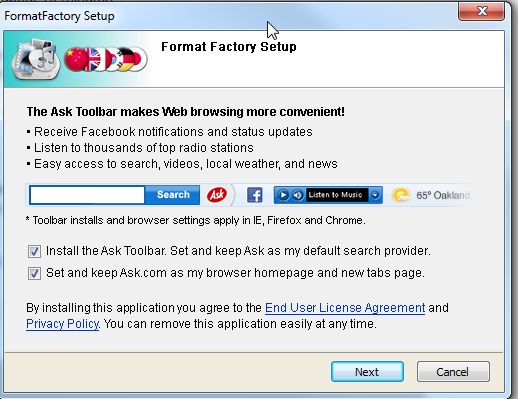

Comments are closed.