How To Fill Out A PDF Form On iPhone?
There are different situations in life. Sometimes it happens that there is an urgent need to fill out a pdf form on the iPhone, especially when there is limited access to the workstation. The good news is that there is no more need to edit a pdf from PC: there is plenty of mobile apps for iOS that are capable of satisfying the major editing needs.
Let us see what iPhone pdf editors there are and how to edit pdf forms with ease.
ad
Pdf editors: how to fill out pdf forms on iPhone
If you search for an iPhone app to edit pdf forms online, you may get lost among available options. To save you time, we have shortlisted the most popular options that have proved their efficiency and have gained positive customer feedback.
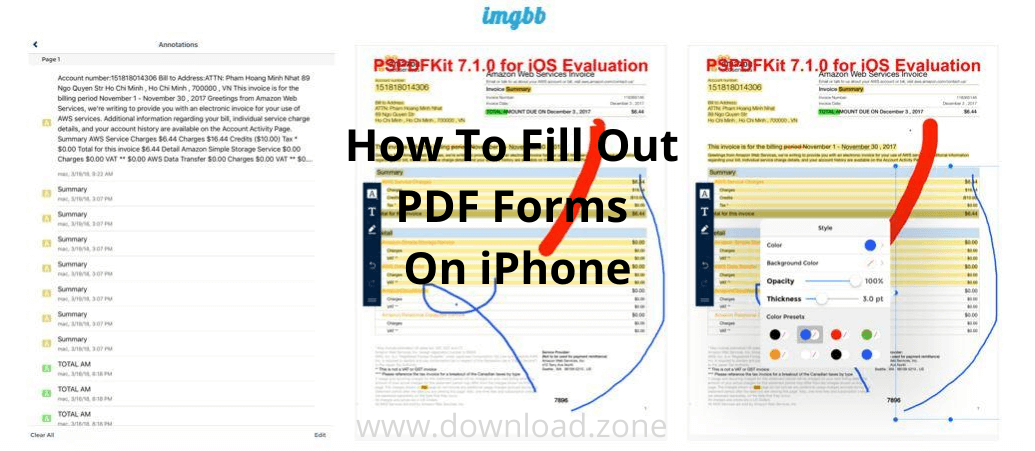
- Adobe Fill & Sign
ad
Whenever someone thinks “how to fill out pdf forms on iPhone”, Adobe Reader is among the most obvious options that come to one’s mind straight away. This simple app is indeed a powerful iOS pdf editor. For instance, you can scan your documents in high resolution and then edit them using a wide array of tools. It is a real time saver for business correspondence, as it can open, edit, sign (if needed), and send back pdf documents directly from an email conversation.
- Smart Forms
As its name suggests, Smart Forms was designed specifically for working with various forms. Once you import a document into the app, it recognizes and organizes all the fields, be it text, images or interactive elements. You can then easily modify the contents while maintaining the overall design of the document. In addition, you can add your signature for quick use and sync your documents with a cloud service provider to edit pdf forms online even faster.
- PDFelement
With the help of PDFelement, you can have an intuitive tool for viewing, modifying, and converting pdf documents. It also provides basic functionality to fill out a pdf form on the iPhone. One of the key features of PDFelement is the possibility to sign a pdf form with a handwritten signature. Cool, isn’t it? No more need to look for a printer, sign, and scan the same document.
- PDF Max
A lesser-known app, PDF Max has is gradually growing in popularity. The reason is simple: its core functions are free! Do not be fooled by its affordability – it offers a truly powerful set of tools. With the help of PDF Max, you can edit different elements of a pdf form, including text fields, buttons, polls, and drop-down lists. To astonish you even more: this little app can handle even complicated JavaScript-powered pdf templates.
- Lumin PDF
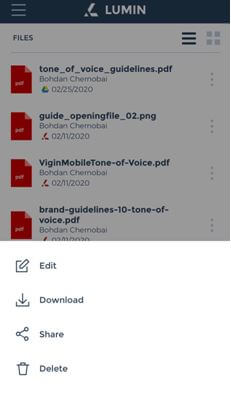
Lumin PDF is a powerful cloud-based app for editing pdf documents from any device, including the iPhone. It not only provides the basic toolset for editing various types of fields but also comes with a huge collection of pdf templates for pretty much any occasion. Whether you want to resign from a job or to prepare a monthly balance statement, you can surf through its library and find the template you need.
📚 Also Read: pdfFiller
How to fill out pdf form on iPhone using Lumin PDF
All right, now as you have installed a pdf editor on your iPhone, it is time to see what functionality it can offer you. Let us take Lumin PDF editor as an example of how to edit pdf forms.
In order to open, edit, and share pdf documents on your iPhone, follow these steps:
- Install the Lumin PDF iOS app on your iPhone.
- If you have already signed up to Lumin PDF, log in using your email and password. Alternatively, you can access the pdf editor via your Google or Dropbox account.
- Once you are logged in, you will see the main menu and your file history (if this is not the first time you use the app).
- You will see three dots next to each document that provides dropdown options: “Edit”, “Download”, “Share” and “Delete”.
- Once you go for the “Edit” option, you can scroll through the pdf document, apply basic page manipulations (rotate, merge and split), modify text fields and other elements of a pdf form, leave your annotations using color highlighting or underlining, add images, figures, shapes, etc.
Once you have finished editing, you can share your documents via cloud service or invite others to edit a document. Everything looks quite intuitive and easy to navigate, doesn’t it?
Summary
As you might have seen, your iPhone is pretty much capable of editing pdf documents with the help of any of the above iOS apps. Whenever you need to fill out pdf form on iPhone, just install one of them and have your daily business or personal needs covered on the go.
ad


Comments are closed.