FastStone MaxView Software For PC
FastStone MaxView for free image viewer software that allows you to view and manipulate images quickly and efficiently, and it fully supports all major graphic formats.
FastStone MaxView is a tiny, fast, and innovative image viewer which contains an intuitive layout and commands that allow everyone, from beginners to professionals, to view and manipulate images quickly and efficiently.
This is an application that you can use to view pictures and make some modifications to them. It can be easily used by individuals of any experience level.
The interface of the program is clean and simple to work with. Pictures can be imported by using either the file browser or the “drag and drop” method. Batch processing is not possible.
So, you can rotate, flip, resize and crop pictures, as well as adjust the lighting and colors (e.g. shadows, contrast, saturation).
Furthermore, you can apply several filters (e.g. oil painting, sketch, grayscale, sepia, negative), switch to full-screen mode, zoom in and out, create a slideshow, rename, copy, move and delete files, set images as wallpaper, as well as view a histogram, image and file properties, and others.
In the “Settings” area you can enable FastStone MaxView to confirm on overwriting files, support multiple instances and automatically rotate pictures according to their EXIF information, adjust the JPG quality, make file associations, and more.
System Requirements
| Operating System | Windows 7, 8, 10 |
| Memory | 256 MB RAM |
| Storage Space | 10 MB Free Hard Disk Space |
Features of FastStone MaxView For Free Image Viewer Software
- Lightweight, fast and intuitive
- Auto hidden menus and toolbars to make the best use of screen space
- Full screen with many zooming options
- Crystal clear and customizable magnifier, a single click to see image details
- View detailed image information including EXIF metadata
- Slideshow with 150+ transitional effects and background music
- Lossless JPEG rotation and crop
- Add texts, arrowed-lines and highlights to images
- Many hotkeys for image navigation and manipulation (copy/move/delete/rename/rotate)
- Support touch interface (tap, swipe, pinch)
- Call external editors with a single hotkey press
- Set image as Windows desktop background (wallpaper), fun and easy
- Rich options/settings for personal preference
- Undo, Redo and Mouse Wheel support
- Common image formats support, including loading of JPEG, JPEG2000, GIF, BMP, PNG, PCX, TIFF, WMF, ICO, CUR, TGA and saving to JPEG, JPEG2000, TIFF, GIF, PCX, BMP, PNG, TGA
- Digital camera RAW formats support, including CRW, CR2, NEF, PEF, RAF, MRW, ORF and DNG
- View ZIP, RAR and 7-Zip archive files directly and support 128-bit and 256-bit AES encryption
- Read CBR, CBZ and CB7 comic book files
- Acquire images from camera and scanner
- And many more…
Screenshots of FastStone MaxView Software
Official Video Intro FastStone MaxView
FastStone MaxView Software For Free Image Viewer FAQ
How To Install FastStone MaxView?
FastStone MaxView Silent Install (EXE)
ad
- Download the software by click the top Download button and to a folder created at (C:\Downloads)
- Open an Elevated Command Prompt by Right-Clicking on Command Prompt and select Run as Administrator
- Navigate to the C:\Downloads folder
- Enter the following command: FSMaxViewSetupXX.exe /S
- Press Enter
ad
How to Uninstall FastStone MaxView?
- Open an Elevated Command Prompt by Right-Clicking on Command Prompt and select Run as Administrator
- Enter one of the following commands:
ad
FastStone MaxView Silent Uninstall (EXE) on 32-bit System
"%ProgramFiles%\FastStone MaxView\uninst.exe" /S |
ad
Which File Supported Of This Software?
FastStone Maxview supports JPG, BMP, GIF, PNG, TIFF, and JP2.
ad
- Ashampoo Slideshow Studio HD
- XNView Software
- Zoner PhotoStudio X Software
- Light Image Resizer Software
FastStone MaxView Overview

| Software Name | FastStone MaxView |
| Version Name | 3.3 |
| File Size | 3.27 MB |
| Languages | English |
| License | Free |
| Developer | FastStone Soft |
Conclusion
The application takes up a low-to-moderate amount of system resources, supports several keyboard shortcuts, includes a brief but inconclusive help file. Although novices could have a hard time getting around FastStone MaxView’s features, This software to all users who prefer an easy to use.
ad



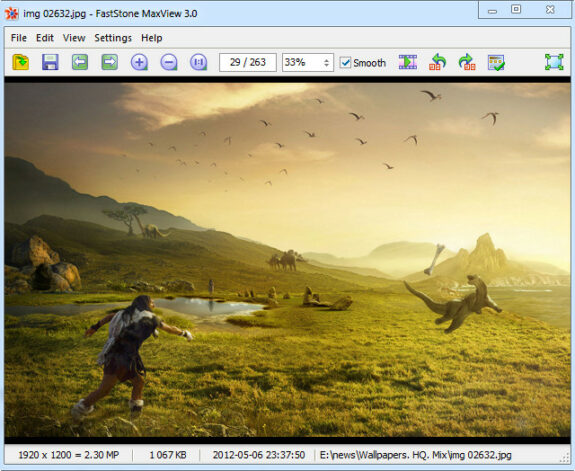

Comments are closed.