FASTag online recharge is just like buying a cinema ticket online in India. The old days of the long queues on the highway toll booths are history. Now you don’t need to wait for hours at the toll plazas awaiting your turn to pay the toll fee. Yes, that’s pretty simple to get it from the internet and ride your way without any hassle to stop and waste your time in the big Qs at the toll booth. The National Highway Authority of India commenced electronic toll collection through FASTag at 523 toll plazas across the country and make it mandatory from 15th January 2020.
India is all set to mandatory FASTag from 15th January 2020 to walk a step ahead in it’s ‘Digital India’ initiative. Initially, the system was set up as a pilot project in 2014 between Ahmedabad and Mumbai on the stretch of the Golden Quadrilateral. An electronic toll collection system in India, operated by the National Highway Authority of India (NHAI) and widely popular as FASTag system. It employs Radio Frequency Identification (RFID) technology for making toll payments directly from the prepaid or savings account linked to it or directly toll owner.
On 30th December NHAI spokesperson stated that there are 1.15 crore FASTags that have already been issued, with more than one lakh being issued every day and the daily transactional value has crossed Rs 52 crore with the number of FASTag online recharge amount surpassing 30 lakh, it added. In order to simplify the recharge of FASTag, the Centre has recently included a UPI-based BHIM app among many other modes of recharge.
Studies have shown than smooth passing without stopping at toll plazas is likely to save thousands of crores every year for the nation,” the NHAI statement said.

ad
FASTag another leap towards Digital India
- The system was initially set up as a pilot project in 2014 on the stretch of the Golden Quadrilateral between Ahmedabad and Mumbai.
- The system was implemented on the Delhi – Mumbai arm of the Quadrilateral on 4 November 2014.
- In July 2015, toll plazas on the Chennai – Bangalore stretch of the Golden Quadrilateral started accepting FASTag payments.
- By April 2016, FASTtag was rolled out to 247 toll plazas on national highways across India, representing 70% of all toll plazas in the country at the time.
- By 23 November 2016, 347 fee plazas out of 366 on national highways across the country accept FASTtag payments and could avail fastag online recharge on more than 30 public and private sector banks within India.
- On 1 October 2017, the NHAI launched a FASTag lane in all 370 toll plazas under its ambit.
- On 8 November 2017, it was followed up by making FASTag mandatory on all new vehicles sold in India after December 2017.
- On 19 October 2019, it was announced that FASTag will be mandatory on all National Highways from the 1st of December 2019 and non-FASTag users will be charged double the toll.
- During November, Hyderabad airport launches the FASTag Car Park facility.
- From February 26th, 2021, FASTag will become mandatory according to Mr. Nitin Gadkari, the current Minister of Road Transport & Highways.
Know more about RFID technology and it’s prominent place in the retail industry

Know your FAS-Tag
What is FASTag?
FASTag is a device that employs Radio Frequency Identification (RFID) technology for making toll payments directly from the prepaid account linked to it. It is affixed on the windscreen of your vehicle and enables you to drive through toll plazas, without stopping for cash transactions.
What are the Benefits of using FASTag?
- Ease of payment – There is no need to stop at tolling center for any cash transaction. Saves time and fuel consumption during long queues at the toll plaza.
- Cash-back offer: Avail 2.5% cashback on all toll payments made through FASTag for the FY 2019-20
- FASTag Online Recharge – it can be recharged online through multiple modes i.e. BHIM App(UPI)/NEFT/IMPS/Net banking/ POS Locations
- Ease of Tracking – You get regular SMS alerts each time any transactions are done using the tag
- Online Portal – To view wallet statements and raise queries
- SMS alerts
- 5 Years validity
- Other Benefits:
- Reduced air pollution
- Reduced use of paper
- Reduced toll payment hassles
- Analytics for better highway management
- Reduction in management efforts at toll plazas
- Reduction in Central Monitoring efforts
How do I buy FASTag in India?
You can buy a FASTag by any of the following ways:
- You could purchase FASTag online and have it delivered to your home. Simply click here, to initiate your application. Alternatively, you could walk into your nearest Axis Bank Branch and buy it.(However, the payment towards your tag must be made online)
- Another option to buy a FASTag is from toll plazas. While traveling through any toll plaza, one can buy a FASTag from the toll booth. Just remember to carry the registration and KYC documents when going for the purchase
- A FASTag can also be purchased across various E-Commerce portals
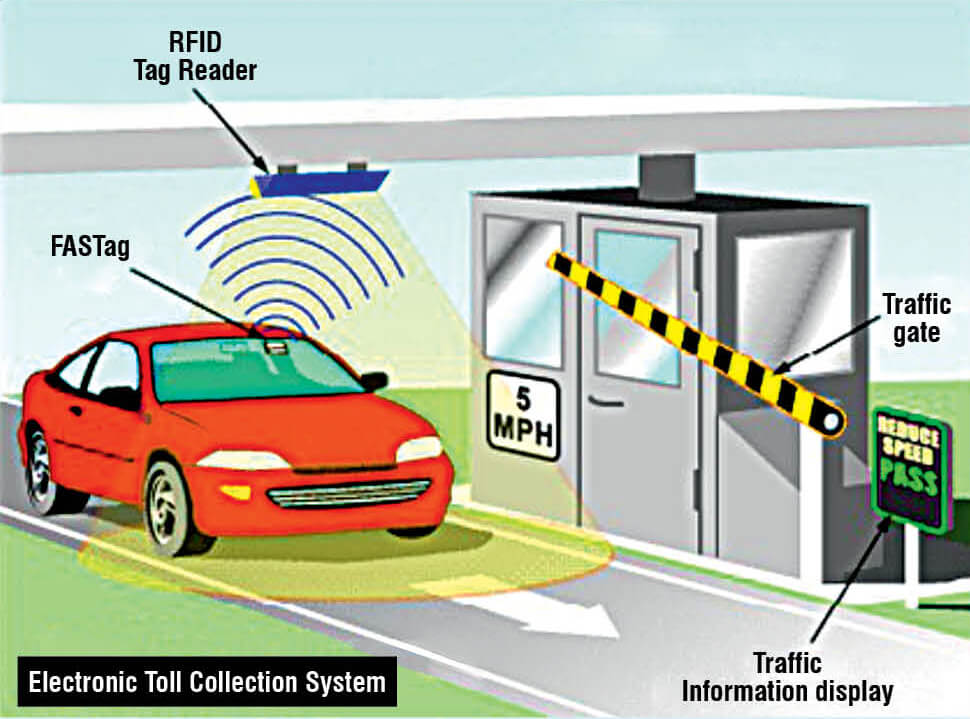
What is the procedure to get FASTag?
You can visit any Point of Sale locations at Toll Plaza/Issuer Agency to get an account created. You can also call at the contact center of the Issuer agency to know about details. There are several NHAI authorized service providers including HDFC, ICICI, Equitas. You can choose any of them.
What are the documents required to get FASTag?
Any individual may visit any of the POS (Point of Sale) locations at certain toll plazas or issuer agency to obtain a FASTag as well as create an account for the same. The following documents are essential to apply for FASTag:
- Registration Certificate of the Vehicle.
- Passport-sized photograph of the Vehicle owner.
- KYC Documents appropriate to the category of the vehicle owner.
- Driving License
- PAN Card
- Passport
- Voter’s Identity Card
- Aadhaar Card

What are the charges for a FASTag?
| Particulars | Amount (INR) |
| Tag Issuance fee (one time) | 0/- (inclusive of taxes) *Free Fastag limited period offer |
| Reissuance fee | 100/- (inclusive of taxes) |
| Refundable security deposit | 200/- (inclusive of taxes) |
Note: It is one-time fee of Rs 200. Refundable security depends on the type of vehicle.
Where to fix FASTag in/on the car?
It needs to be affixed in the windscreen of the car in such a way that the toll gate sensor should be able to read it and the employees should be able to sight them easily. If you have multiple RFID tags on the car then the sensors would not be able to detect them properly. Step-by-step guide here as under:
- Firstly, remove the adhesive liner from the FasTag sticker
- Stick the FasTag’s RFID Tag on car at the top middle of the windshield from inside the vehicle or behind the rearview mirror
- Now, gently press the sticker on the windshield
- Always keep the adhesive side of the FasTag sticker facing outside
- Once the sticker is pasted in, do not try to remove or reposition the same
One must also keep in mind the Don’ts while sticking the FASTag on vehicles:
- Do not paste the FASTag on a dirty or wet glass surface
- If the original adhesive is insufficient, then return the FASTag and get it replaced
- Do not utilize cello tape or any supplementary adhesive to affix the FASTag
- Do not try to peel off or reposition the FASTag
Do I need to use a specific lane at the toll plaza using FASTag?
A vehicle with FAS Tag may use any lane at toll plazas by making cash payment. However, the FASTag will work only in the lanes demarcated for FAS Tag. A vehicle without valid FAS Tag entering FAS Tag lane will be charged double the applicable toll amount in cash.
Where do I Pay the Bill?
The issuer agency will deduct the fee from the customer account that is linked with the bank/issuer. The customer needs to adequately fund the account that is linked to the FASTag.
How do I know my toll charge has been made?
You should get the confirmatory SMS within 5 minutes of crossing the tollgates. Also, it is suggested that you check on your FASTag statement regularly to ensure the transactions have been correct. Any discrepancy can be taken up with NHAI, service provider.
How do I check my FASTag account balance?
National Highway Authority of India (NHAI) has now launched a new phone service that will help you check your balance in your FASTag account.
The service is called ‘Missed Call Alert Facility.’
If your mobile number is registered with the NHAI Prepaid Wallet, you can check the balance in your account by just giving a missed call at this number: +91-8884333331. The number is toll-free and you can avail the service at any desired time.
If more than one vehicle is linked to the NHAI’s prepaid wallet, the SMS will inform you of the cumulative balance in all accounts. Additionally, if the balance in your account is low, you will receive an SMS notifying you of the same.
If you have linked your FASTag to any other prepaid wallet, you will not be eligible for this facility.
How would I report an incorrect deduction and how would I get a refund?
You can report an incorrect deduction to Customer Care Helpline number 18004198585. It will review your request and if found correct, it will revert the incorrect deduction.
Is there a monthly pass for FASTag?
es, you can avail the monthly pass and the facility is specific to each toll plaza. This can be availed through the toll plaza or through the NHAI website. However, you may have your fastag online recharge on various banking websites in India.
Can FASTag of one vehicle be used for another?
No, FASTag for a vehicle is based on the KYC documents submitted. Any attempt of doing such a thing can result in FAS Tag getting blacklisted.
What if I shift to another city?
FASTag works on all enabled toll plazas. In the event of shifting to another city, you need to inform the Issuer agency.
What should I do if I am buying or selling my used car which is bearing a FASTag?
In case you are selling your car, please remove (destroy) the FASTag issued to it and close its linked wallet. On purchase of second-hand cars (bearing a FAS Tag) too, you shall need to remove its existing tag and issue a fresh FASTag under your name.
What is the discount/cashback on toll payments using FASTag online recharge?
You can avail of 2.5% cashback on all toll payments made through FAS Tag for the FY 2019-20. The cashback amount will be credit back in the wallet linked to the account on a monthly basis.
Is FASTag mandatory for two-wheelers?
No, currently FAS Tag isn’t mandatory and issued for two-wheelers.
I have two vehicles, can I use one FASTag for both of my vehicles?
No, you will need to take two separate FASTags for the two vehicles.
In the event of damage to FASTag could I get another one?
You need to approach the issuer agency who would then issue a replacement of FASTag.
On which highways/roads FASTag can be used?
It is presently operational at 520+ toll plazas across National Highways. To find out a list of toll plazas currently integrated with FASTag click here (List of toll plazas)
What is the process of registration of a FASTag?
Step 1: Visit the official portal of FASTag.
Step 2: Individuals may click on the Retail Login icon. On the other hand, corporate customers may click on the Corporate Login icon. Then, click on the option of First Time User on the home page.
Step 3: Enter any two details of the given fields:
- Customer ID: This is a 12-digit numeric number mentioned in the welcome emailer.
- RFID Number: RFID is a 16-digit numeric number mentioned on the FASTag.
- Wallet ID: This is a 14-digit numeric number which is mentioned in the welcome emailer.
- Vehicle ID: This is an identification number that is unique to every vehicle.
Step 4: Enter the registered mobile number provided at the time of the FASTag Application. Click on the Next Step icon.
Step 5: Click on the Generate OTP icon. An OTP will be sent on the registered mobile number for authenticating the password generation request.
Step 6: On successful validation, the new password is required to be set.
Step 7: Select a minimum of three secret questions from the drop-down menu and submit appropriate answers. Click on the Continue icon to complete the registration process and to access the FASTag account.
Step 8: The FASTag login page will be automatically displayed. Here, you are required to login with the User ID and new password to access your FASTag account.
How do I generate/reset my FASTag username and password?
Once your FASTag account is created, then log in to the Online portal and register yourself to generate your User ID and Password. Please enter the required information in the system. You may call Customer Care on 18004198585 for assistance.
How to block FASTag?
The following is the procedure to block a FASTag in the case of vehicle theft.
Step 1: Log on to FASTag Portal with relevant credentials.
Step 2: Select the option of Service Request and click on the Generate Service Request icon.
Step 3: Select the Request Type as Closure Request to block the FASTag or Wallet.
Step 4: The FASTag Account may be blocked by calling a 24×7 Customer Care on 1800 120 1243.
What service I can access on the FASTag portal?
The following are the services that one may access on the FASTag website.
- Manage Account: Customers may view their details such as Address, Wallet Details, Vehicle details, Account Details and view or download FASTag Wallet statements in Excel format.
- Payment And Topup: A customer may proceed for FASTag online recharge instantly with this option.
- Reports and Statements: Customers may view transaction details of a particular date or month, and download Wallet statements.
- Service Request: Customers may place a request to either close the RFID Tag or Wallet.
- Suspend Request: To place a request for a temporary closure of the RFID Tag and Wallet.
- Transaction Dispute: Customers may raise the complaint against a particular transaction that was not authorized.
- Whitelist: This option may be used to activate one’s RFID Tag or Wallet for use.
- View Service Request: A customer may view the status of a service request.
| Tag Class | Description | Tag Colour | Tag Deposit | Threshold Amount |
|---|---|---|---|---|
| 4 | Car/ Jeep/ Van | Violet | 200 | 200 |
| 4 | TATA Ace and similar Light Commercial Vehicles | Violet | 200 | 100 |
| 5 | Light Commercial Vehicle/ Mini Bus | Orange | 300 | 140 |
| 6 | 3-Axle Bus | Yellow | 400 | 300 |
| 6 | 3-Axle Truck | Yellow | 500 | 300 |
| 7 | 2-Axle Bus/ 2-Axle Truck | Green | 400 | 300 |
| 12 | Tractors / Tractors with trailers / 4/ 5/ 6-Axle Trucks | Pink | 500 | 300 |
| 15 | 7-Axle Truck and above | Blue | 500 | 300 |
| 16 | Earth-moving/ Heavy Construction Machinery | Black | 500 | 300 |
NOTE:
- GST would be applicable as required and will be levied on the charges mentioned above.
- A convenience fee will be applicable for fastag online recharge.
Charges are subject to changes. - The threshold amount is the minimum amount that one may recharge at the time of tag activation.
- While closing the FASTag account, the deposit will be refunded to KYC Customers only.
Latest Updated Info About FASTag in India:
- In an estimate, around 60% of vehicles arriving at toll plazas still without FASTag
- Mahindra Scorpio stolen from Pune, FASTag alerts help it recover from Thane
- NPCI offers recharge option for FASTag through BHIM UPI
- FASTag transactions touch 46% in Karnataka
-
FASTag: NHAI to keep 25% hybrid lanes at 523 toll plazas.
Follow safety rules and have a nice ride with FASTag!
ad




Comments are closed.