Emby Media Server Download For Windows
Emby Server is designed to help you manage your personal media libraries, such as home videos and photos. Powerful tools to manage your content, users, sharing, security, and more. The Emby Server dashboard is designed for smartphones, tablets, and big screens, allowing you to manage your media anytime, anywhere.
Bringing all of your home videos, music, and photos together into one place has never been easier. Your personal Emby Server automatically converts and streams your media on-the-fly to play on any device. Emby Connect makes it easy to enjoy your personal media while away from home. No more fumbling with IP addresses. Just sign in and play. Stream Live TV to any device, manage your DVR, and enjoy your library of recordings. Easily control content access for your children. Monitor and remote control their sessions as you need to.
Take your personal home videos, music, and photos with you wherever you go, even offline with Emby Mobile Sync. Emby apps are available for Android, iPhone, iPad, Windows Phone and Windows Tablets. Sit back and enjoy Emby from the living room. Emby apps are available for Android TV, Amazon Fire TV, Chromecast, Roku, Xbox, Home Theater Computers, and more.
This Software takes the fuss out of managing your home videos, music, and photos so that you can spend more time enjoying and less time struggling. Purchase Emby Premiere and receive additional bonus features such as Cover Art, Mobile Sync, Cloud Sync, and free Android apps.

Emby Server Benefits
Stream multimedia content over a network
With its help, you can stream multimedia content to a compatible device that has a dedicated client installed, such as Emby Theater, Media Browser Classic or XBMC (now known as Kodi), which requires an API key in order to initiate the connection.
Furthermore, the developers provide media clients or plugins for Roku, Samsung Smart TVs, and MediaPortal, allowing fast access to the media library. And thanks to the available mobile apps for devices running on iOS, Android, Windows Phone or Windows 8, you can pick up exactly where you left off, regardless of your location.
Effortlessly organize your media library
The server offers a secure and comfortable way to organize and manage your multimedia library, as well as keep an eye on the initiated connections. Moreover, it takes care of the file transfers and the transcoding process, ensuring compatibility with the target device without requiring prior conversion.
Media Browser Server features a web-based interface that requires any modern web browser to run. From the dashboard, you can easily change the server configuration, create and manage users, add media to the library and delete existing files, download and attach subtitles, artwork and metadata information to the media folders, extract chapter images and many more.
Allows media sharing and streaming
Media Browser Server allows media file sharing and streaming between multiple devices and platforms. This software is a UPnP media server that allows data sharing over the network, without requiring advanced configuration.
Thanks to the path substitution technology, clients can be allowed direct access to the server, which facilitates direct playback, without additional resource usage to transcode content.
Features of Emby Server
Your Media on Any Device
Emby Server automatically converts and streams your personal media on the fly to play on any device.
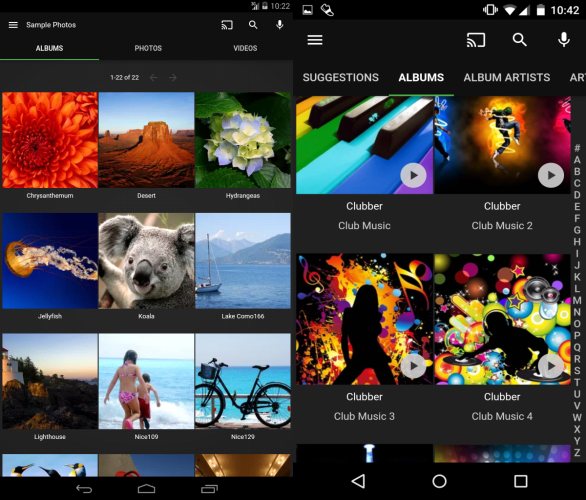
Easy Access
Emby Connect makes it easy to enjoy your personal media while away from home. Just sign in and play.
Live TV
Stream Live TV to any device, manage your DVR and enjoy your library of recordings.
Mobile Sync
Sync your personal media to smartphones and tablets for easy offline access. Automatically sync new content as you add it.

Beautiful Displays
This software organizes your content into easy and elegant presentations. Your personal media will never look the same.
Manage Your Media
Easy web-based tools help you edit metadata and images, search for subtitles, and more.
Manage Your Home
Easily control content access for your children. Monitor and remote control their sessions as you want to Know.
Parental Controls
Specify parental restrictions for your children, create access schedules, time limits, and more.
Easy DLNA
This software automatically detects Dlna devices on your network so that you can easily send content, remote control, and more.

Chrome cast
Send videos, music, photos, and Live TV to Chrome cast with ease.

Cloud Sync
Sync your personal media to the cloud for easy backup, archiving, and converting. Store your content in multiple resolutions to enable direct streaming from any device.

System Requirements
| Processor | Intel Core 2 Duo processor 1.6 GHz or better |
| Internal Memory | At Least 1GB is required |
| Network | Wired megabit network |
| Framework | .NET FRAMEWORK 4.6.2 |
| Internet Connection | An ADSL/Cable/WiFi Internet connection for media metadata and software updates |
| Signal | strong signal Wi-Fi network 802.11n |
Screenshots of Emby Server
Sample Photos Albums
Official Video Intro Emby Server
Emby Server Older Versions
| Version Name | Size | Download |
| emby setup.exe | 793 KB | Download |
- Jellyfin
- Plex
- Ampache
- Infuse
- MediaPortal
- Streama
- JRiver Media Center
- OpenPHT
- Madsonic
Emby Server Overview

Technical Specification
| Version | 16.0.30530.185 |
| File Size | 793 KB |
| Languages | English |
| License | Free |
| Developer | Emby Team |
ad


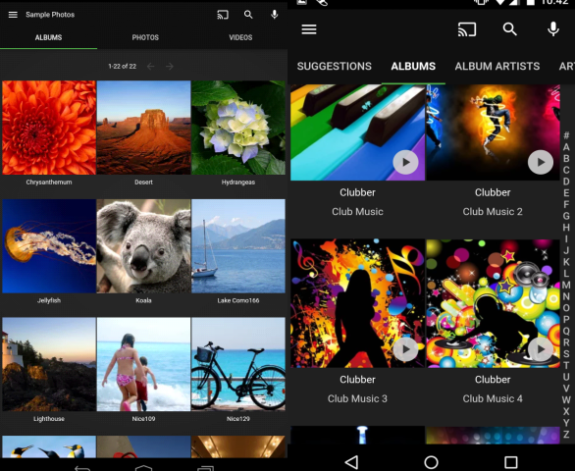
Comments are closed.