EagleGet Download Manager For PC
EagleGet Download Manager is a powerful download accelerator that enhances your file downloading experience. This software supports HTTP, HTTPS, FTP, MMS, and RTSP protocols, allowing users to download files efficiently across multiple platforms. It seamlessly integrates with Google Chrome, Mozilla Firefox, Opera, and Internet Explorer, making it a versatile tool for managing and speeding up downloads.
We highly recommend to download and install 11 must-have apps for PC to keep it perfect, updated, safe, and secured to work efficiently.
ad

👨💻 Why Choose EagleGet Downloader?
🚀 Boost Your Download Speed
Using advanced multi-threaded technology, EagleGet 64-bit splits files into multiple sections and downloads them simultaneously. This increases download speed by up to six times compared to traditional methods.
ad
🔄 Resume Interrupted Downloads
Experiencing connection issues or power outages? EagleGet allows you to resume broken downloads without starting over, saving both time and bandwidth.
🖥️ Compatible with Major Browsers
With EagleGet extension for Firefox, Chrome, Opera, and IE, you can enjoy hassle-free downloads directly from your preferred web browser.
🎬 Download HD Videos and Audio
Whether you want to grab HD videos or extract audio from online media, EagleGet extension helps you download and save media in various formats.
💰 Free and Secure
Unlike many paid download managers, EagleGet is completely free and includes built-in antivirus scanning to ensure the safety of your files.
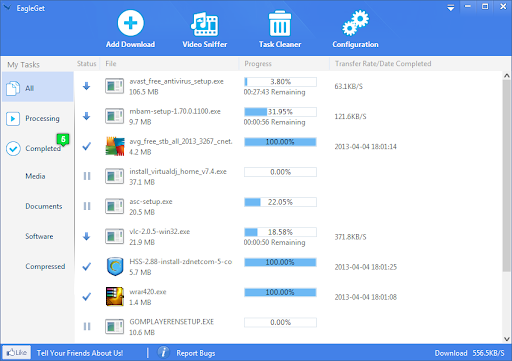
🔮 Key Features of EagleGet
| 🔹 Feature | 📝 Description |
|---|---|
| ⚡ Download Accelerator | Uses multi-threaded technology to speed up downloads. |
| 📂 Batch Downloads | Download multiple files simultaneously. |
| 🔄 Resume Interrupted Downloads | Pick up where you left off after a network failure. |
| 🎬 Video Sniffer & Media Grabber | Detects and downloads streaming videos automatically. |
| 🛡️ Antivirus Scanning | Ensures your downloaded files are free from malware. |
| 🔕 Silent Mode | Disables notifications while working or gaming. |
| ⏳ Scheduled Downloads | Automate downloads based on time preferences. |
| ✅ Checksum Verification | Supports MD5 and SHA1 for file integrity checks. |
✅ Pros & Cons of EagleGet
| 👍 Pros | 👎 Cons |
|---|---|
| 🚀 Fast & Efficient – Multi-threaded downloads boost speed up to 6x. | ❌ Windows Only – No official support for Mac or Android. |
| 🌐 Browser Integration – Works with Chrome, Firefox, Opera, and IE. | ⚠️ YouTube Restrictions – Cannot download YouTube videos due to policy limitations. |
| 🔄 Resume Downloads – Easily continue interrupted downloads. | 🔧 Occasional Bugs – Some users report crashes or failed downloads. |
| 🎬 Media Grabber – Detects and downloads online videos automatically. | 🖥️ No Built-in Torrent Support – Unlike some alternatives, it lacks native torrent downloading. |
| 🛡️ Free & Secure – Includes antivirus scanning for safe downloads. | 📣 Ads & Notifications – Some users find them intrusive. |
📊 EagleGet vs. Alternatives
If you’re looking for an EagleGet alternative, consider these popular options:
| 🔹 Alternative | 📝 Features |
|---|---|
| 🆓 JDownloader | Free, open-source, supports video streaming. |
| 🦊 DownThemAll! | Firefox extension for quick downloads. |
| 🌐 Free Download Manager | Supports torrents and media files. |
| 🎥 Xtreme Download Manager | Advanced video grabber with browser integration. |
| 🐧 uGet | Lightweight, open-source, Linux-friendly download manager. |
⚙️ Technical Specification
| 📌 Specification | 🔍 Details |
|---|---|
| 🆚 Version | 2.1.6.50 |
| 📂 File Size | 10 MB |
| 🌍 Languages | English, Italian, French, Spanish, Polish, Chinese, German, Japanese |
| 🏷️ License | Free |
| 👨💻 Developer | EagleGet Team |
🌐 How to Download and Install EagleGet
✔️ Step 1: Download EagleGet
Visit the official EagleGet download page and choose the correct version for your system:
- Windows 64-bit: EagleGet 64-bit
- Other Platforms: Unfortunately, there is no official EagleGet for Mac or EagleGet for Android at the moment.
✔️ Step 2: Install EagleGet
- Locate the downloaded setup file and double-click to start installation.
- Follow the on-screen instructions to complete the process.
- Once installed, open EagleGet Downloader and integrate it with your browser.
✔️ Step 3: Configure Browser Integration
- Enable the EagleGet extension for seamless downloads.
- Adjust settings like download speed limits and task scheduling to optimize performance.
❓ Frequently Asked Questions (FAQs)
1. Is EagleGet safe to use?
Yes, EagleGet is safe as long as it is downloaded from the official website. It includes built-in antivirus scanning to protect against malicious files.
2. Does EagleGet work on Mac or Android?
Currently, there is no official version of EagleGet for Mac or Android. It is designed for Windows users only.
3. Can EagleGet download YouTube videos?
Due to Google’s policies, EagleGet does not support downloading YouTube videos. However, it works with many other video streaming sites.
4. How do I enable the EagleGet extension in my browser?
To enable the EagleGet extension for Firefox, Chrome, or Opera:
- Open your browser and go to Extensions/Add-ons.
- Search for EagleGet and click Enable.
- Restart your browser for the changes to take effect.
5. Can EagleGet schedule downloads?
Yes, you can set up scheduled downloads to start or stop at a preferred time.
6. What formats does EagleGet support?
EagleGet supports a wide range of formats, including MP4, AVI, MKV, MP3, WAV, and compressed archives like ZIP and RAR.
🏆 Conclusion: Is EagleGet the Right Download Manager for You?
If you need a fast, reliable, and free download manager, EagleGet Downloader is an excellent choice. It offers browser integration, multi-threaded downloads, video sniffing, and antivirus scanning, making it a comprehensive solution for all your downloading needs.
While EagleGet 64-bit excels in speed and usability, users looking for EagleGet for Mac or EagleGet for Android may need to explore alternative options like JDownloader or Free Download Manager.
💡 Ready to try it out? Download EagleGet now and enjoy faster, smarter, and more efficient downloads today!
ad


Comments are closed.