DWG FastView AutoCAD Softwar Download For PC
DWG FastView is a viewer for AutoCAD files that will not be a problem for your pocket, it is totally free. It can be really useful if you have to view an AutoCAD file once but you do not usually use that kind of file.
Not only does Free DWG Vieger support DWG files but it also supports DWF and DXF, so if you have a DWG, DWF or DXF file and you do not know what program to use, you can download Free DWG viewer for free and view it.

DWG FastView allows you to view 3D models and 2D vector objects, meshes, surfaces, object information and attached drawing references.
With an intuitive interface, DWG FastView is easy to use, even if you do not have relevant technical skills. The app lets you drag and drop items over the main interface, and open multiple drawings simultaneously.
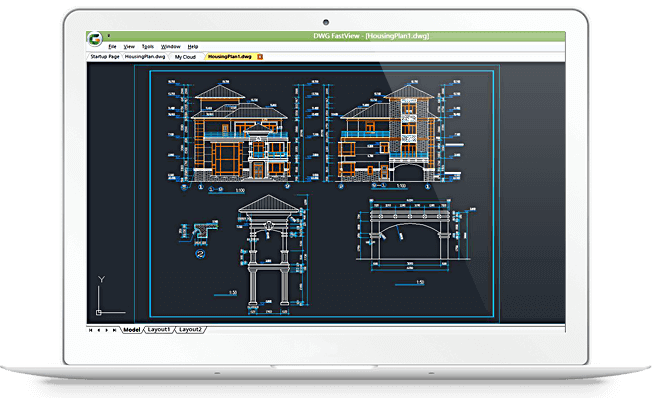
Features of DWG FastView
- Quick Operation: The program allows you to quickly view many complex drawings. It is also possible to quickly move, zoom and highlight objects.
- CAD files support: DWG FastView supports DWG (R14 to 2015) files, DWS files and DWT files
- Displaying 2D/3D objects: DWG FastView loads both 2D vector files and 3D models. External references and information about objects that can be further distinguished are also displayed.
- Transparent interface: The program has a simple and clear user interface, modeled on Windows systems. The interface allows a simultaneous display of multiple tabs with drawings and selecting of view between the sheet and the model.
- Layer management: DWG FastView enables effective layer management thanks to options such as: switching layers on and off, blocking and unblocking layers, and freezing layers.
- Display Tools: With useful tools for zooming in, zooming out and shifting the view and the innovative Magnifier function, viewing the drawings in the program is fast and convenient.
- Print Options: DWG FastView allows easy printing of downloaded drawings. The user has a page setup manager and a print preview option.
- Compatibility with Windows: The program works on Windows systems: XP, Vista, Windows 7, Windows 8 (32 and 64-bit)
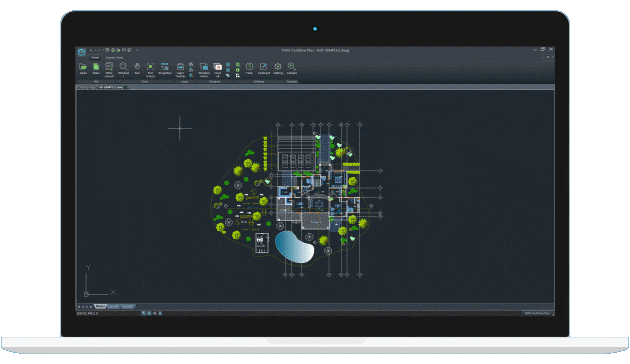
Other Features
- Compatible with AutoCAD R2.5-R2017 DWG/DXF formats.
- Rapid file opening for DWG files, especially for larger files.
- Export to image formats such as BMP, JPG, and PNG.
- Layer control: turn on/off, freezing, locking or unlocking.
- Traditional zooming and panning tools, and an innovative magnifier tool.
- C++ API.
- Added Settings option.
- Enhanced print preview performance.
- Optimized Startup page display.
Besides a great interface and fast model handling, DWG FastView is an application with a life-saver feature: it allows sharing your designs (via the web, straight from the app, by uploading the design on the server). The models are uploaded extremely fast and accessing tokens are created: a uniquely-generated link and a dimensional code. Both the code and the link are available for 72 hours.
Using cloud services, the tool becomes even more powerful. For example, all designs, components’ and objects’ highlights, and attached references can instantly be made available for the owner (and anyone else who they choose to share them with), on different channels. DWG FastView is a cross-platform utility that will allow one to access their designs on mobile (using their dedicated mobile app for Android/iOS), desktop, and inside the browser (by accessing the web browser app).
DWG FastView allows you to view 3D models and 2D vector objects, meshes, surfaces, object information and attached drawing references. It comes with various tools that allow you to view and share your CAD, such as layer control, object display, and export and plotting functions.
DWG FastView is a good choice for users who need to view and analyze models, share data/models’ highlights, and make minor adjustments/calculations/measurements. The program is a lightweight application, an alternative to those large CAD applications that get installed and configured with great difficulty. Enabling designs sharing is also a great plus that makes DWG FastView super valuable.
Official Video Intro DWG FastView Software
DWG FastView Software Older Versions
| Version Name | Size | Download |
| DWG_FastView_25_160705_x86 | 56.2 MB | Download |
- de·caff Viewer
- DWG FastView Plus
- Autodesk DWG TrueView
- ZWCAD Viewer
- de·caff DXF Viewer
- eDrawings Viewer
DWG FastView Software Overview

Technical Specification
| Version | 5.1.0 |
| File Size | 70.2 MB |
| Languages | English |
| License | Free |
| Developer | Gstarsoft Co.,Ltd |
ad


Comments are closed.