VSee Messenger Download For Windows
VSee Messenger is a HIPAA Compliant Video Call and Telemedicine Messenger Software for Windows PC! Specifically designed for the healthcare user — simple, secure video, text chat, document-sharing, peripheral streaming, & more! Secure health care communications for provider-to-provider consults and for seeing patients in the home.
Trusted By 1000+ Telemedicine Companies! Most configurable online clinics to reduce your learning curve and get the most efficient fit for your telehealth practice. Fast Integration Into Any Platform. For devs – build your own apps fast with rich video communication & telehealth workflow SDKs or have us do it for you.

VSee was founded in 2008 by two Stanford Ph.D. students, Milton and Erika, who wanted to make remote work simple. The original platform was coded by Milton who did his Ph.D. research on the psychology of video communications. Milton has deployed the software for former President Obama’s Inauguration, for the Navy Seals, for Hillary Clinton and Angelina Jolie in their refugee work. He has also personally traveled to Iraq twice, Syria twice, as well as Africa, Southeast Asia, and Latin America on numerous humanitarian and medical missions trips.
The program has a professional-looking interface, especially when compared with similar utilities, and as proof stands the complete lack of emoticons or other animations.
VSee Messenger is quite simple to use, most of its features are easily discoverable in a corresponding context menu, allowing even the less advanced computer users to feel comfortable while making a call.
In order to start a conference with multiple participants, users can right-click a group in their contacts list and press ‘Call Group’. The intended participants can then accept or decline the invitation. Additionally, VSee allows users to transfer files via ‘Drag and Drop’ into the window of the person they are talking to.
Depending on the devices that users have at hand, they can make simple audio calls, if they only have a microphone, or video-conferences, if they also have a webcam at their disposal. These conferences can have up to seven participants at a time.
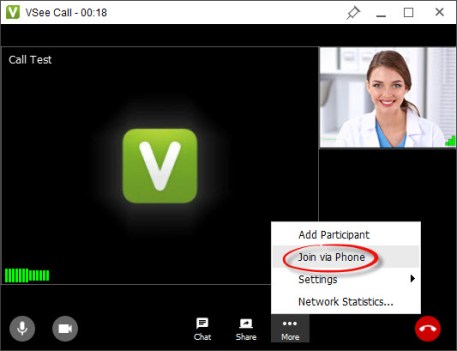
VSee Messenger For PC Features
Secure, low-bandwidth HD video
Encrypted with military-grade 256-bit AES encryption, the Messenger for Windows allows providers to securely video chat with patients in their homes even over 3G cellular networks. Includes the ability to record locally.
Screen share and live annotation
Instantly share and mark up lab results, CT scans, documents, and EHR records in real-time just as though you were working in person.
Picture-sending in text chat
Take a snapshot and securely send it through individual or group chats.
Peripheral streaming
This app for PC is the only system that allows you to use your existing laptop or computer to stream USB peripheral images (otoscope, ultrasound, EKG, etc.) while still seeing patients’ faces.
Far-end PTZ camera control
Remote physicians can control a Pan-Tilt-Zoom (PTZ) camera at the patient’s end to get clear close-ups for telestroke and remote exams.
Who’s Using VSee HIPAA Messenger?
Peripheral streaming for the remote ultrasound and PTZ camera for context awareness. Peripheral streaming with multiple cameras for supporting an in-house tele-NICU. Messenger Pro for genetic counseling at home for clients & remote family. Messenger Pro for provider-to-provider oncology/radiology consultations.

Compare HIPAA Messenger Products (Free vs Pro)
Basic Messenger – Free
- Group video
- Text chat + picture-send
- File send
- 1 screen share per day
- No BAA
Pro Messenger – $49/provider/mo
- Group video
- Text chat + picture-send
- File send
- Unlimited screen share
- HIPAA BAA *
- Priority support (business hours)
Peripheral Streaming – $299/account/mo
- Group video
- Text chat + picture-send
- File send
- Unlimited screen share
- HIPAA BAA
- Peripheral streaming (e.g. otoscope, EKG, etc.)
- Remote PTZ camera control
System Requirements
| Operating System | Windows: Windows 7/8/10 Mac: Mac OS X 10.11 or later |
| Processor | 2GHz dual-core CPU for up to 3-way calls and for a group call i5 or i7 CPU is recommended |
| Additional Requirements | USB Drive. |
Official Video Intro VSee Messenger
- Skype
- Wire
- Zoom
- BigBlueButton
- Briefing
- Cisco Webex Meetings
- GoToMeeting
VSee Messenger Overview

Technical Specification
| Software Name | VSee Messenger Software For Windows V 2021 |
| File Size | 20.1 MB |
| Languages | English, Italian, French, Spanish, Polish, Chinese, German, Japanese |
| License | Free Trial |
| Developer | VSee |
Conclusion of VSee Messenger
VSee Messenger is a great tool for highly professional environments, as it provides users with all the necessary tools required when working in teams. At the same time, the application offers users no possibility of displaying any personal touch, not even a profile picture, which can be considered a benefit or a disadvantage, depending on what users are looking for.
ad


Comments are closed.