SmartSHOW 3D Download For Windows
SmartSHOW 3D is a professional and reliable software solution whose main purpose is to help users create outstanding movies and 3D presentations by mixing multiple images and sounds.
Compared to other applications of its kind, SmartSHOW 3D comes with a rich toolkit for creating slideshows and movies by applying stunning effects. It provides various transitions and filters that you can apply to your slides and personalize them the way you want.

What do you usually do with your pictures, say, from a recent vacation? Store them on your hard drive? That’s not the way! Take a pile of otherwise zestless photos and turn them into a slideshow! That’s right – transform your still shots into a movie with SmartSHOW 3D!
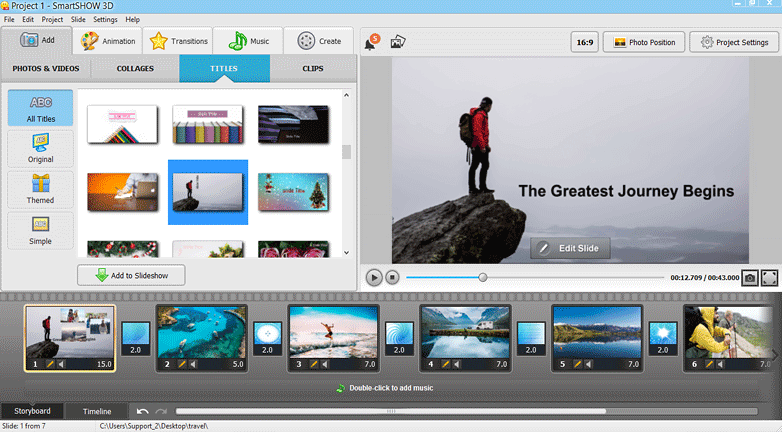
SmartSHOW 3D Photo SlideShow Features
- Use Effects and Templates – Creating a slideshow seems complicated, but it is really not. With SmartSHOW 3D, you’ll have a stunning show made in under 10 minutes. All you have to do is to pick a template, add your pictures, videos, throw in some tune, and there – your slideshow is ready. It has a vast library of over 570 templates, animation, and transition effects, as well as a collection of royalty-free music.
- Celebrate Any Occasion – It has a library of templates for almost any occasion, be it a family-related theme (a wedding, a new baby, any family gathering, someone’s birthday), a holiday celebration, a thrilling vacation. Even the photoshoot you had in a park warrants a slideshow made with a colorful template.
- Become a Creative Force – Pre-designed templates are a great asset when you feel that you lack a creative vision or time. But if you crave to make something special and have a concept in mind, It gives you overwhelming artistic freedom. Dive into its limitless possibilities and create your own animation, transition effects, and title cards. Dictate how you want the slides to move, dissolve, appear, and flip around. Use the 3D camera trick to add more dynamics to your slideshow. Add your own music to accompany the show as well as voice comments.
- Share Your Creation – Once your slideshow is made, don’t give in to the temptation of just storing it somewhere. Create a video for social networks and share it with the world. Burn your movie to a DVD, then arrange a family get-together to present your creation. Keep your memories fresh! You can also use SmartSHOW 3D to make a slideshow gift. Your parents’ wedding anniversary, your BFF’s birthday, your little sibling’s graduation – create a slideshow in SmartSHOW 3D as a unique present for a special day.

the application offers a collection of various animation effects and thousands of different ways to combine them so you can make the perfect combination between your personal photos and the available features.
You are allowed to create slideshows with photos, collages and title clips, add effects to each slide such as 3D-Illusion, 3D-film, 3D-motion, and Photo-film, to name a few, insert sounds to presentations and create videos or DVDs for the computer or for online streaming websites such as YouTube or Vimeo.
SmartSHOW 3D sports an intuitive interface that allows you to access all the available options in order to create interesting presentations effortlessly.
The left panel enables you to browse your computer and navigate to specific folders where personal photos and sounds are stored. After that, you can choose what pictures you want to add to the current slideshow by dragging them in the proper area. You can also double click the bar which is placed at the bottom of the application to add as many audio files as you want, or access the Music tab and manage them with ease.
What is a better way to save your memories of a special time? Photo albums are a thing of the past, Instagram posts just don’t thrill anymore. Slideshows are rightfully gaining attention as a great medium to preserve and share your memories. SmartSHOW 3D is a great tool when it comes to creating a genuinely stunning piece of work to showcase both your visual style and your best and most cherished pictures.
What’s New In SmartSHOW 3D For Photo Slideshow
- New “Slideshow in 5 minutes” templates with built-in music. No need to search for a soundtrack – the templates come with royalty-free tunes perfectly matching the theme.
- Convenient Pan & Zoom effect creation. No fiddling with sophisticated keyframes! Just pick one of the ready-made motion paths, or select the starting and final frame – and your custom animation is ready.
- Built-in collection of picture frames. Customize any frame by adjusting its width and color. The frame’s animation is perfectly synced to the picture.
- Professional tools for music editing. Use the audio waveform in the Timeline, and create audio points for any selected area to precisely adjust the volume of music, voice comments, and slide sounds.
System Requirements
| Operating System | Windows 7/8/10 |
Technical Specification
| Software Name | SmartSHOW 3D Software For Windows V 15.0 |
| File Size | 148 MB |
| Languages | English, Italian, French, Spanish, Polish, Chinese, German, Japanese |
| License | Free Trial |
| Developer | AMS Software |
Official Video Intro SmartSHOW 3D Software
- Wondershare Filmora
- Ashampoo Movie Studio
- MovieMator Video Editor
- MiniTool MovieMaker
- AquaSoft SlideShow
- VivaCut
SmartSHOW 3D Overview

Technical Specification
| Version | 2021 |
| File Size | 17.4 MB |
| Languages | Multiple |
| License | Free Trial |
| Developer | AMS Software |
Conclusion
SmartSHOW 3D comes with an endless number of animation effects that can be used in order to create interesting 3D slideshows and presentations that can be easily stored into your computer, shared on Facebook and Youtube, or transferred to your phone.
ad


Comments are closed.