Embarcadero RAD Studio IDE – Integrated Design Tool for PC
Smart developers and Agile software teams write better code faster using modern OOP practices and RAD Studio’s robust frameworks and feature-rich IDE. Get to the bottom of bugs faster with integrated cross-platform native debugging. Using the Embarcadero RAD Studio IDE, you can debug applications running remotely on Windows, macOS, iOS, Android, and Linux!
RAD Studio is a powerful application development environment, offering programmers the possibility to create programs that can run on various platforms out there, including desktop and mobile ones (such as Windows, Mac, Android, and iOS).

Create both desktop and mobile apps from one codebase with RAD Studio and deploy to Windows PC! Faster development cycles don’t have to result in sacrificing quality! It includes many features to help enforce coding best practices, reduce duplication efforts, and help you become a coding rock star!
The RAD Studio’s collaboration and version control features will help you create better products faster, both as a lone developer or as part of a team. Code Collaboration drives deeper code understanding, better testing, and better products.
The program includes hundreds of components for everything from creating user interfaces to database connectivity, making it fast and easy to build connected business applications for desktop and mobile platforms. In addition to the included VCL and FireMonkey components, a broad range of tools and components are available from the Delphi and C++ Builder community.

The tool comes with FireDAC, a comprehensive Universal Data Access library, making it easy for developers to create connected utilities so that users could access enterprise data and services. Moreover, these applications can connect to wearables and sensors.
RAD Studio provides users with the possibility to create and deploy applications that can run on both x32 and x64 architectures, as well as on multi-core devices, regardless of whether they are personal computers or mobile devices.
Developers can take advantage of Enterprise Mobility Services (EMS), which functions as a middleware solution, which enables secure access to enterprise databases and which also includes support for push notifications on both Android and iOS devices.
The development program allows application builders to take advantage of powerful debugging capabilities, thus being able to ensure the functionality of their software at all times. Moreover, they can also review their code when needed, and can immediately run applications for verification purposes.
Courtesy of integrated analytic functions, the tool allows developers to stay informed on the manner on which their deployed programs are used. Moreover, audit utilities ensure that applications can deliver the intended experience.
![deep-source-code-repository-integration-with-rad-studio]() Embarcadero RAD Studio Features
Embarcadero RAD Studio Features
- Single Code Base: Create apps for all supported platforms with less coding effort. Write once, compile everywhere.
- Accessible Data: Connect to over 20 databases natively with FireDAC’s high-speed direct access.
- Middle Tier: Modernize existing code and compile across platforms.
- Windows 10 Applications: Modernize VCL apps to support Windows 10 with up-to-date user interface controls, WinRT APIs, HighDPI related features and Windows Store support.
- Linux Applications: Develop both server and FireMonkey GUI applications for Linux with RAD Studio (Delphi personality).
- macOS Applications: Develop macOS applications quickly and easily with RAD Studio (Delphi personality).
- Mobile: Deliver iOS and Android applications faster and smarter with the platform-aware user interface controls in the FireMonkey framework. Prototype faster with the multi-device designer and live preview in the IDE.
- Internet of Things (IoT): Easily connect your apps to gadgets, devices, sensors, enterprise data, and cloud services.
- Cloud: Use the HTTP and REST client libraries, available on all platforms, to invoke REST services or AWS and Azure components. Leverage powerful CData Enterprise Connectors to access 70+ data sources.
- Extensions: The RAD Studio IDE is used by developers worldwide to build all kinds of applications, and has an open API for expanding its capabilities. Develop and expand the IDE with your own components and IDE plugins, or find ready to use add-ons from our rich 3rd party ecosystem.
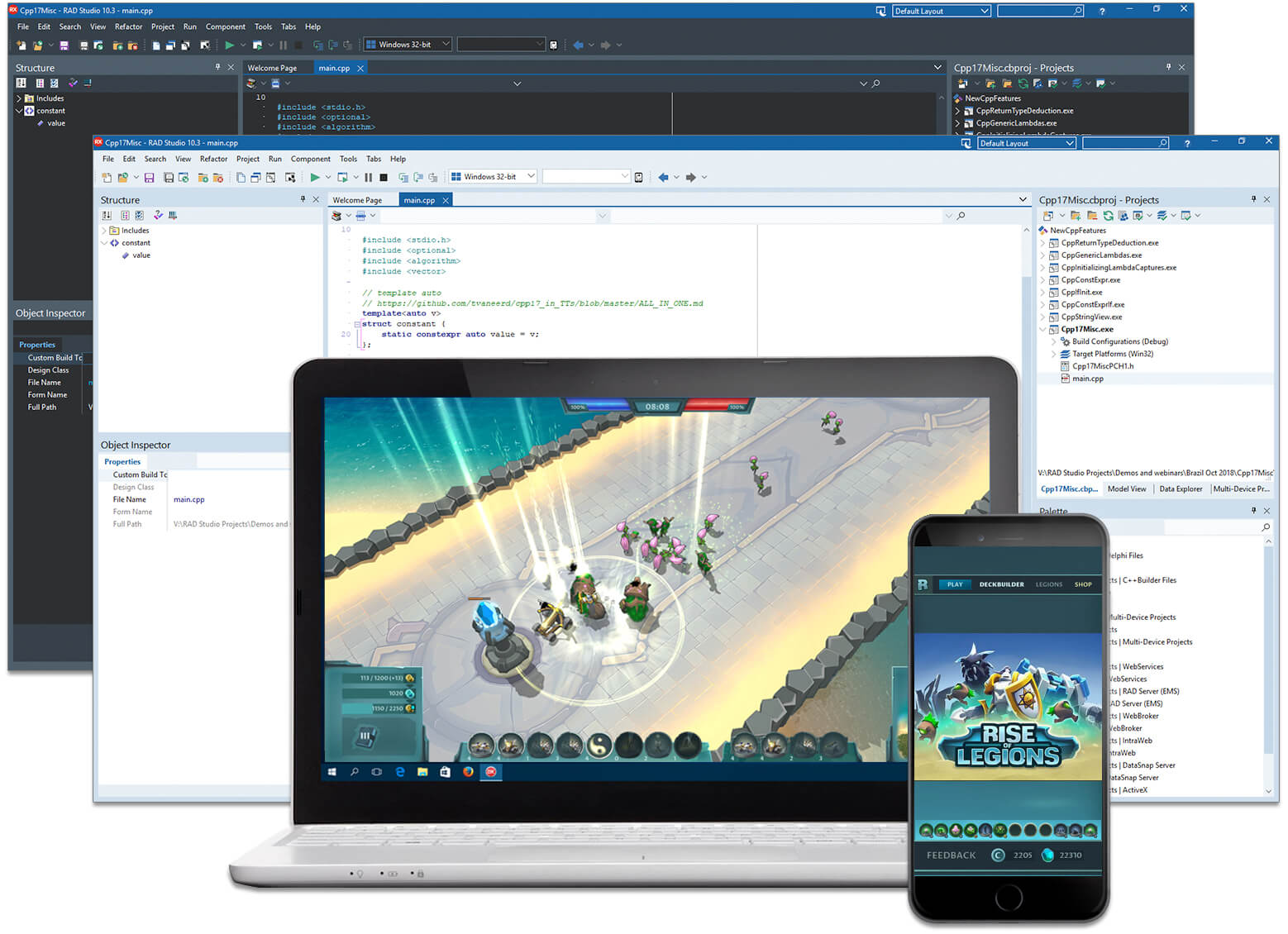
Other Features of RAD Studio 10.3
- Spend less time waiting for lengthy compiles with highly optimized compilers for every platform
- Choose from two robust and powerful languages (Delphi and enhanced C++) and customize the IDE to meet your coding style
- Code Insight™ delivers auto-code-completion based on your code and used libraries to help you code quickly and accurately
- Get hints and tips from inline documentation as you write code
- Keep your development agile with the VCL designer, Agile refactoring and Live Templates
- Integrate with version control systems including Git, Subversion, and Mercurial
What’s New In RAD Studio 10.3
Multi-device Application
Windows Apps
The Visual Component Library (VCL) offers easy and visual development of the application user interface, and 10.3 brings new updates to keep your apps looking modern and fresh.
What’s New in C++
System Requirements
| Memory | 1 GB RAM (2 GB+ recommended) |
| Storage Space | 3 – 9 GB free hard disk space depending on edition and configuration |
| GPU | Basic GPU – Any vendor DirectX 9.0 class or better (Pixel Shader Level 2) |
| Display Resolution | 1024 x 768 or higher-resolution monitor |
| Processor | Intel Pentium or compatible, 1.6 GHz minimum (2GHz+) |
| Framework | .NET FRAMEWORK 3.5 |
| Internet | MICROSOFT INTERNET EXPLORER 6.0 SP1 OR LATER |
Official Video Intro RAD Studio Software
- Microsoft Visual Studio
- Android Studio
- Code::Blocks
- Qt Creator
- Lazarus
- MonoDevelop
RAD Studio Software Overview

Technical Specification
| Software Name | RAD Studio Software V 11.0.0 |
| File Size | 137 MB |
| Languages | English, Italian, French, Spanish, Polish, Chinese, German, Japanese |
| License | Free |
| Developer | Embarcadero, Inc. |
Conclusion
RAD Studio provides programmers with a powerful development environment to create connected applications and software that scale on multiple platforms and architectures but share a common codebase. It also features audit and debugging capabilities, all from a single, comprehensive interface.
ad


 Embarcadero RAD Studio Features
Embarcadero RAD Studio Features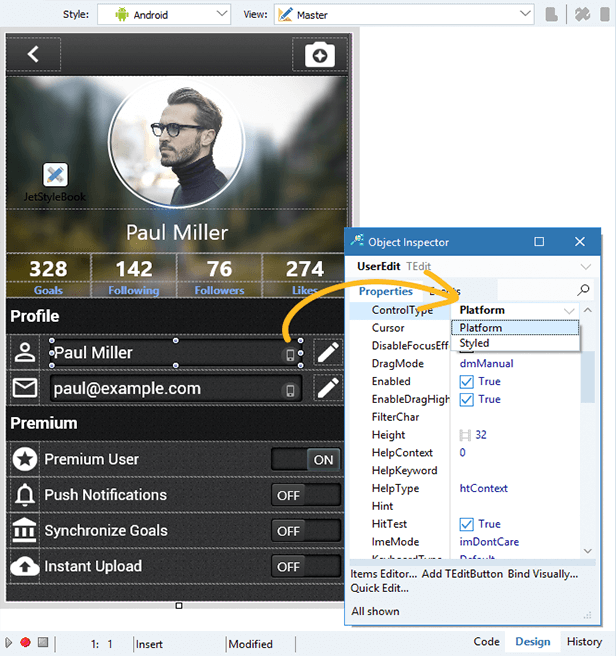
Comments are closed.