MacBooster System Utility Software To Increase Performance For PC
MacBooster is an easy-to-use yet powerful system utility for users. Similar to Windows PCs, Mac computers also suffer from slow response, over occupied hard disks, difficulties in uninstalling apps, and other system issues. MacBooster for Mac can help users solve these issues with just one click.
It clears out junk files in the system, detects and removes malware and virus, identifies big or duplicated files that take up a large portion of hard disk, and helps you uninstall unwanted apps that won’t easily go away. You may check this tutorial to know why your laptp/pc is slow and how to speed it up?

It is the ultimate tool you will need to keep your Mac machines running fast and safely. Keep your Mac away from all potential threat, like a virus, spyware, malware, adware. Remove all kinds of junk files to free up more space for your Mac. Drive your Mac to peak performance by fixing Mac disk permission issues. Knowledgeable representatives available to help through free call and email response!
By using MacBooster for Mac, you can scan your Mac, find and fix issues related to Internet security, cleanup your system, optimize the RAM usage and remove orphaned and useless files form your hard disk. The scanning and cleaning process is intuitive and helps you view how much space you can gain by optimizing your system.
More Amazing Tools macBooster
- Startup Optimization: Manage your startup items to increase OS X boot speed.
- Large & Old Files Cleaner: Find and remove large files for more space.
- Uninstaller: Remove unwanted apps with just one click.
- Memory Clean: Clean Mac memory to speed up.
- Photo Sweeper: Delete similar and hidden copies of photos.
- Duplicates Finder: Locate and smartly delete duplicates on Mac.
Thanks to Performance Boost, you can fix problems that affect your hard disk’s speed, terminate the process that use large amounts of resources, shut down services, not in use and regain the speed and power that your Mac once had.
When it comes to threats from the Internet, MacBooster For Mac promises to keep your Mac away from viruses, phishing attacks, malware, spyware and all sorts of online threats. In addition, you can handle all your apps and safely remove applications along with their leftovers from your hard disk.
Since disk space is valuable to all Mac users, It also helps you identify and remove large files that you no longer need or want on your computer. The advanced scanning algorithm keeps files you need safe and prevents accidental deletion.
MacBooster for PC Software Features
Clean up Gigabytes of Junk
MacBooster for Mac scans every corner of your Mac and safely removes unnecessary files including 19 different types of junk listed below. Free up your Mac hard disk and give you more space to run your Mac smoothly. This is particularly helpful for Mac users with smaller hard disks.
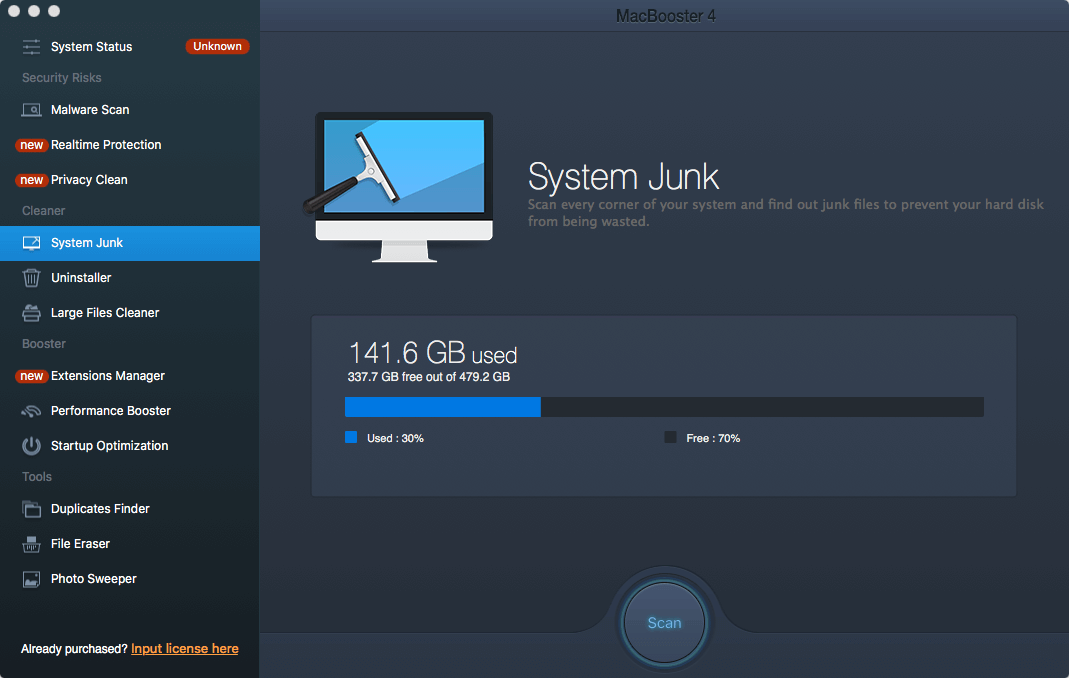
Boost your Mac to peak performance
Mac gets slower and slower due to Mac disk issues. the app can optimize Mac hard disk and fix disk permission issues. Make sure your disk will always be an excellent status and boost your Mac to peak performance.
Remove Malware and Virus
With greatly expanded virus and malware database, the tool is the best anti-malware to keep your Mac away from viruses, phishing attacks, spyware, malware, and all kinds of online threats while feeling safe about your personal data.

Clean and Protect Your Privacy
The Internet is something of a security minefield that is easy to get in trouble. The enhanced protection will clear the malicious tracking data to better protect your privacy and password for all kinds of accounts, leaving no room for all threats.
📚 Also Read: Easy System Utility
Memory Clean to Speed Up Mac
Mac can slow down as more stuff is running in the system and the RAM is cluttering up. By using the Memory Clean App, you can free up inactive memory for other tasks.
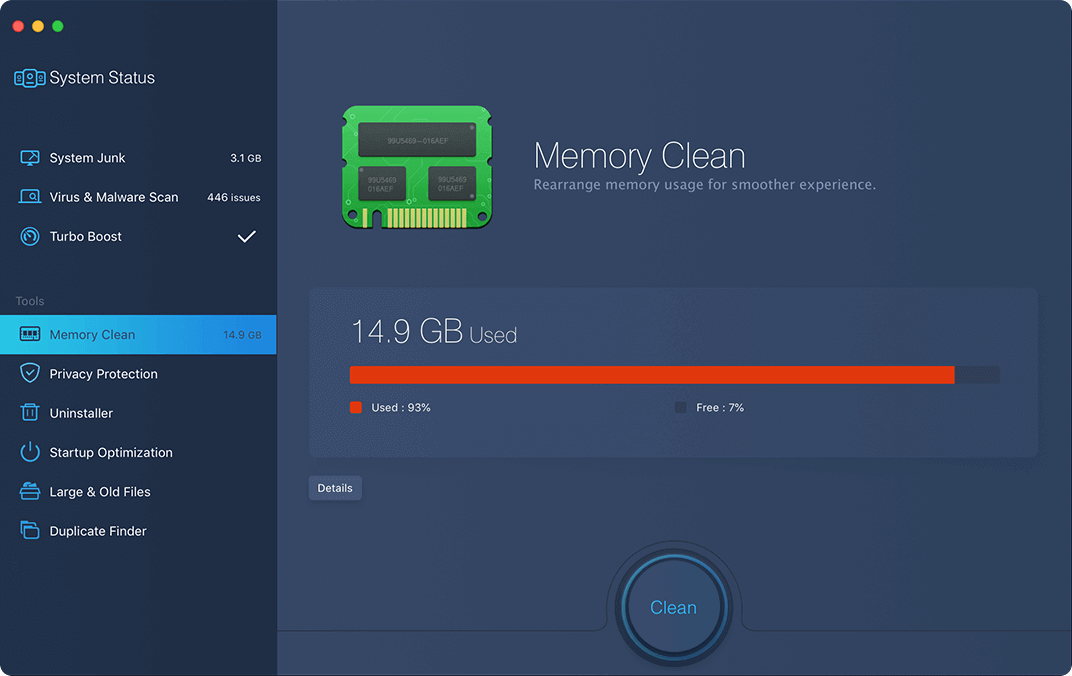
MacBooster Mini Comes with Powerful functions
The Mac Booster Mini, which is standing by at the menu bar, offers more than what you can imagine. It shows you the usage of the memory and the status of the network. At the same time, it offers you one click to clean memory, Cache, trash and optimize DNS. With the Lightning Booster mode, it can provide you with a faster online surfing experience.
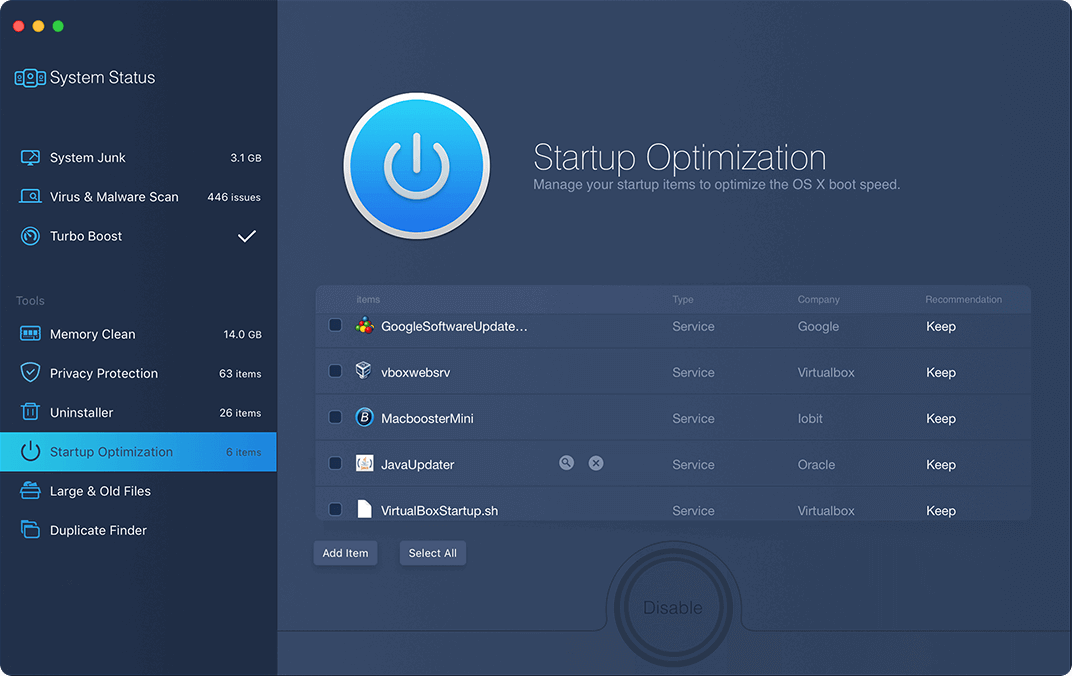
Turbo Boost
Your Mac will be dragged slowly if your Mac disk permission has been changed no matter by yourself or the third-party apps. And what’s more, the cache produced by third-party apps, especially the iTunes and the media app will occupy a large space of your disk. MacBooster can fix the disk permission issues and optimize your disk storage to boost your Mac to the peak performance.
Download Software For Mac
MacBooster For Mac System Requirements
| Operating System | Requires OS X 10.9 or later(compatible with macOS Catalina) |
Screenshots of MacBooster
Analizar Virus & Malware
MacBooster Software FAQs
What is MacBooster?
MacBooster 8 is a powerful Mac OS X system utility. The System Status can help to clean up junk files, remove malware and viruses, and speed up your Mac ultimately. What’s more, MacBooster 8 provides seven tools to clean and optimize your Mac by uninstalling unwanted apps, cleaning the memory, optimizing startup items, protecting privacy, removing large, duplicated files and photos. MacBooster mini provides you with an easy and fast way to know the status of your Mac timely.
ad
What are the main features of MacBooster 8?
- Cleans up junk files and fixes various kinds of Mac problems with 1-click solution and seven useful tools to keep your Mac run at its top performance.
- Protects your Mac against various kinds of virus & malware to ensure its security.
ad
What is the difference between the unregistered version and Pro version of MacBooster?
Unregistered version only supports scanning for the items that can be optimized, while the Pro version supports fixing all the issues found by MacBooster as well.
ad
How to register MacBooster 8?
Open MacBooster 8 > Click the bottom left ‘Input license here’ text link > Copy & paste your license code into the box in the popup window > Click the Activate button.
ad
How to uninstall MacBooster 8?
Open MacBooster 8 > Click Help on the top Menu Bar > Click Uninstall MacBooster 8 on the dropdown list.
ad
- BleachBit
- CCleaner
- dupeGuru
- Glary Utilities
- Sysinternals Suite
- SD Maid
- CleanMyMac X
- PrivaZer
MacBooster Software Overview

MacBooster For Mac Technical Specification
| Software Name | MacBooster For Mac Software V 8.0.1 |
| File Size | 32.0 MB |
| Languages | English, Italian, French, Spanish, Polish, Chinese, German, Japanese |
| License | Trial Version |
| Developer | IObit Lab |
Conclusion
MacBooster for mac can also be used to effortlessly find duplicate files and decide which applications should automatically launch when your Mac starts.
ad


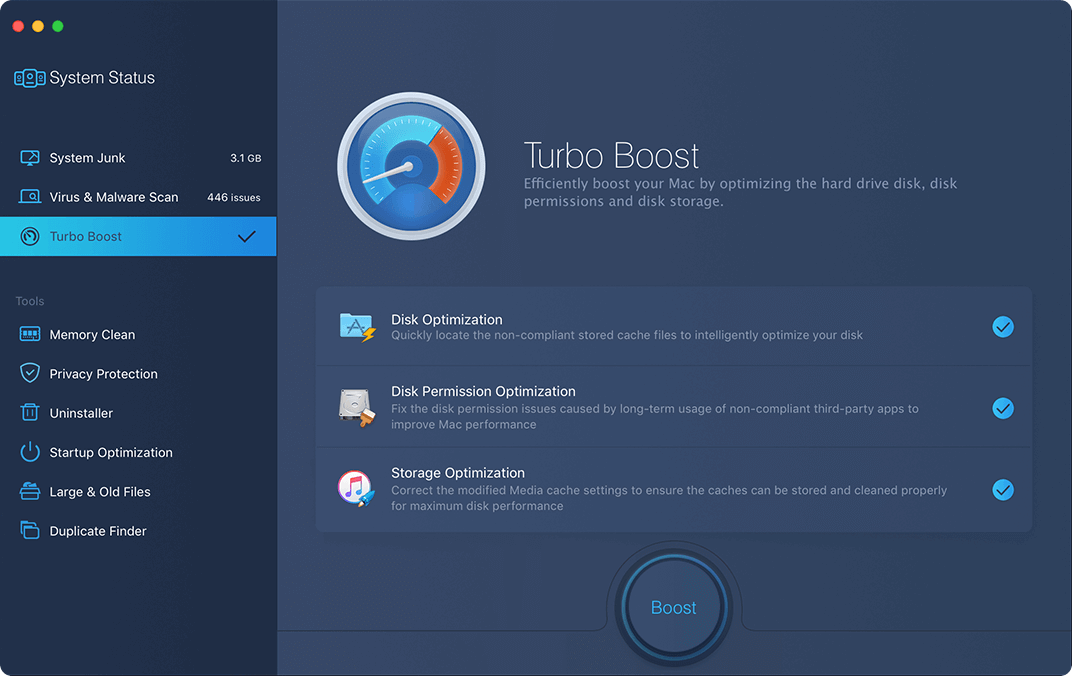


Comments are closed.