GitHub Desktop Download
GitHub Desktop is a seamless way to contribute to projects on GitHub and GitHub Enterprise. It allows developers to synchronize branches, clone repositories, and more. Pull requests, merge button, fork queue, issues, pages, wiki: all awesome features that let you make sharing more better and convenient. But those things are only great after you’ve pushed your code to the app.
You can also use the GitHub Desktop client to manage the files you have uploaded to your repository. It requires you to have .Net Framework installed on your computer, a stable Internet connection, and a GitHub account.

The application gives you the possibility to connect to your GitHub account in order to organize and manage the code files stored on it. This way, you do not have to go online on your browser to do so. In addition, the GitHub Desktop application helps you synchronize your files whenever an update occurs so that you have access to the latest code changes.
The GitHub Desktop application provides you with a convenient way of saving all the online modified code to your computer, by “cloning” it. You can do the same operation from the regular GitHub to GitHub Enterprise, thus saving you a lot of time from manually transferring these files.
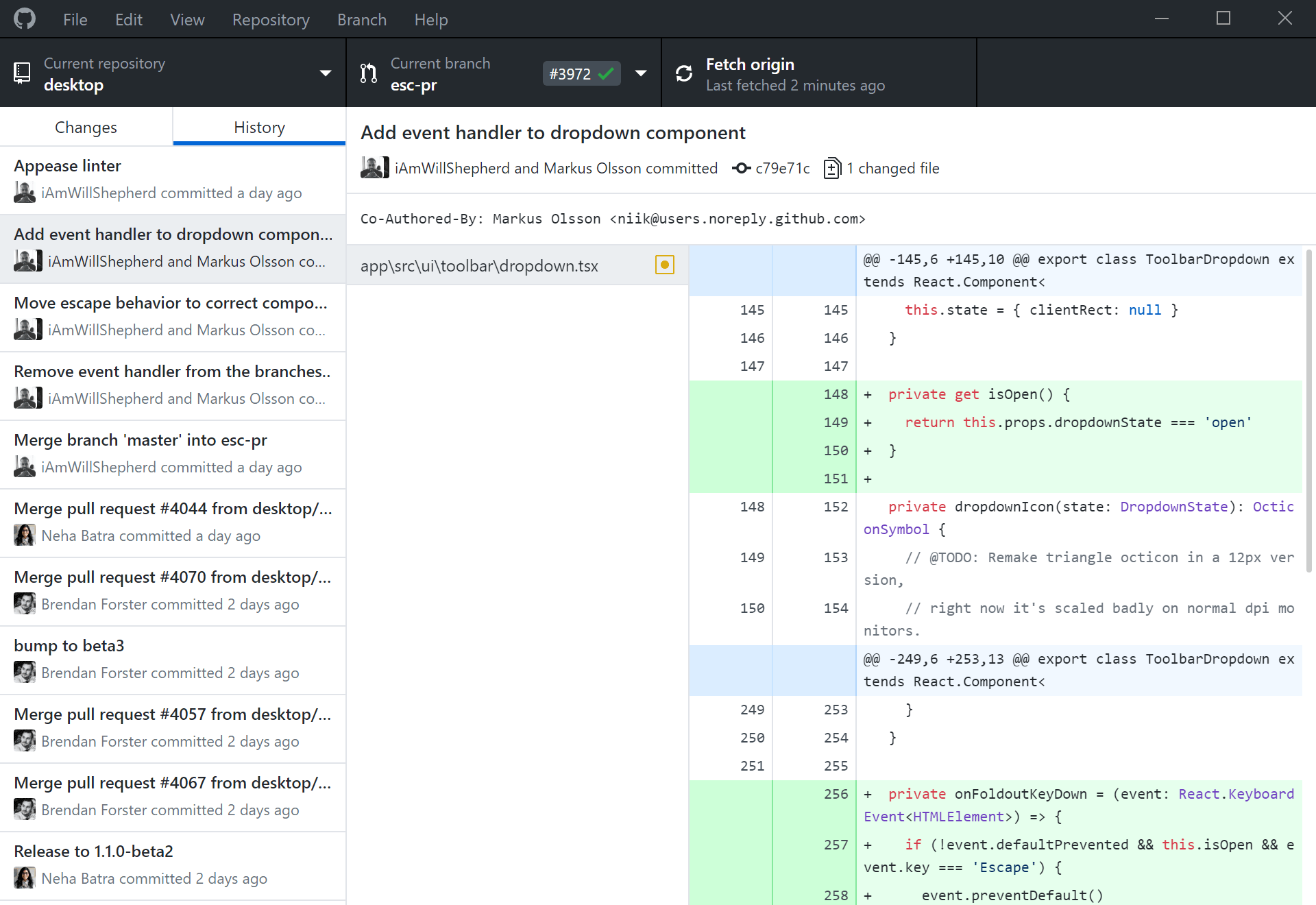
GitHub Desktop Features
Start a project
You’ll find all the projects you’re working on listed in the sidebar. If you’re starting a new project, use the repository drop-down menu to create a new repository or clone an existing one directly from GitHub.com.
Checkout branches with pull requests and view CI statuses
See all open pull requests for your repositories and check them out as if they were a local branch, even if they’re from upstream branches or forks. See which pull requests pass commit status checks, too!
Syntax highlighted diffs
The new feature supports syntax highlighting when viewing diffs for a variety of different languages.
Branch off
Branches are essential to proposing changes and reviewing code on the program—and they’re always available in the top left corner of the repository view. Just select the current branch to switch branches or create a new one.
Craft the perfect commit
View a diff of your uncommitted changes, and form the perfect commit by selecting the files—or even the specific lines—that make up a change. Enter the summary and description, then commit.
Synchronize branches
The sync button pushes your changes to the tool and pulls down other’s changes in one operation. It notifies you to know when you have changes you haven’t pushed or there are new changes on the app you haven’t pulled down.
Clone repositories in one click
When you add repositories to Git Hub Desktop for Windows, it automatically matches them up with any organizations you belong to. Want to pull down a repository from GitHub.com
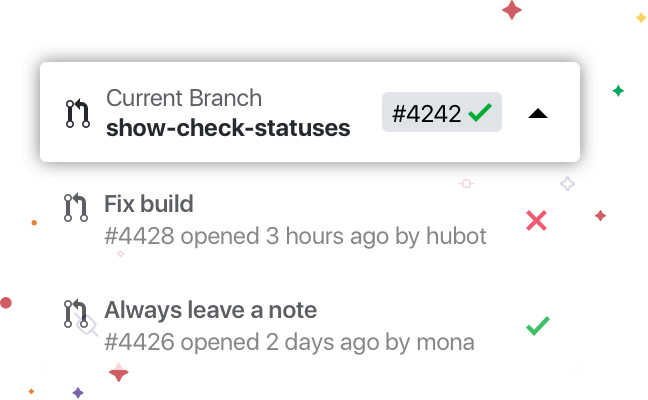
Powerfully simple branching
Branching is one of Git’s best features. They made it easy to try out remote branches, create new local branches and publish branches to share with others.
Pros And Cons of GitHub Desktop
| Pros | Cons |
| The vast community of creators, developers, and professionals along with massive repositories of existing code to draw on | Filled with official and validated Microsoft scripting solutions |
| The slick user interface allows for easy access to all of GitHub’s libraries, forums, and your own projects | Exclusive to Microsoft |
| Versioning and repository controls make sure that you can monitor changes, review the most current versions and make sure that you create that perfectly working code |
System Requirements
| Framework | .Net Framework 4 |
| Account Required | GitHub |
| Network Connection | Internet Connection |
- SmartGit
- GitKraken
- Sourcetree
- TortoiseGit
- Git Extensions
GitHub Desktop Overview

Technical Specification
| Software Name | GitHub Software For Windows V 2.9.4 |
| File Size | 110 MB |
| Languages | English, Italian, French, Spanish, Polish, Chinese, German, Japanese |
| License | Opensource |
| Developer | GitHub, Inc. |
Conclusion
GitHub Desktop for Windows allows for easy access to the large and dynamic development environment that is GitHub. One part of a collaborative workspace, It is the current and modern way for Microsoft to distribute code and facilitate the creation of scripts and code for their products. If you are a developer, then this is a must-have free application.
ad


Comments are closed.