ExifTool Software Program Download
ExifTool is a powerful and flexible tool designed to read, write, and edit metadata across a wide range of file types. Whether you’re looking for ExifTool download Mac, ExifTool download Windows, or ExifTool download Linux, this robust command-line application and Perl library ensures seamless cross-platform compatibility. It’s the go-to solution for professional photographers, digital forensics experts, and developers who need precise control over image or multimedia metadata.
With support for a wide range of metadata formats like EXIF, GPS, IPTC, XMP, and more, ExifTool GUI and command-line versions allow users to do everything from geotagging images and fixing timestamps to extracting thumbnails and creating structured metadata backups. This guide explores everything you need to know about ExifTool install and how to use ExifTool.
ad

⭐ Main Features of ExifTool
| 🔧 Feature | 📄 Description |
|---|---|
| 🧩 Multiformat Support | Handles EXIF, GPS, IPTC, XMP, ICC, ID3, FlashPix, MakerNotes, and more |
| 📷 Camera Compatibility | Works with metadata from Canon, Nikon, Sony, Panasonic, Fuji, GoPro, DJI, etc. |
| 🌍 Multilingual Output | Supports output in 18+ languages including English, Spanish, French, German, Chinese |
| 📊 Output Formats | Tab-delimited, HTML, XML, JSON, Text File |
| 🗺️ Geotagging & Track Logs | Supports GPS log integration and timestamp drift correction |
| 📁 Batch File Processing | Handles entire directory trees and conditional processing |
| 🖼️ Image Preview Extraction | Pulls thumbnails, preview JPEGs, and large embedded images from RAW formats |
| 💻 Cross-Platform | Available for Windows, macOS, Linux, and even ExifTool Android via Termux |
| 🛡️ Metadata Backup | Supports MIE/EXV files and auto backup of originals |
| 🧪 Custom Tags | User-defined tag support for advanced use cases |
💡 How to Install ExifTool
ad
✅ ExifTool Download Windows
- Visit the official ExifTool Windows download page
- Download the stand-alone Windows executable:
exiftool(-k).exe - Rename it to
exiftool.exe - Place it in a folder and add it to your system’s PATH for global access
✅ ExifTool Download Mac
- macOS users can install via Homebrew:
brew install exiftool- Alternatively, download the
.dmgfile from the official site - Drag it into your
Applicationsfolder
✅ ExifTool Download Linux
- Debian/Ubuntu:
sudo apt install libimage-exiftool-perl- Arch Linux:
sudo pacman -S exiftool✅ ExifTool Android (via Termux)
pkg install exiftoolThis lets Android power users manipulate metadata directly on mobile devices.
🛠️ How to Use ExifTool
ExifTool offers immense power via the command line:
exiftool image.jpgThis prints all metadata associated with the file.
🧰 Common ExifTool Commands
| 💻 Command | 🎯 Purpose |
|---|---|
exiftool -gpslatitude -gpslongitude image.jpg |
📍 Extract GPS info |
exiftool -DateTimeOriginal="2023:12:25 14:30:00" image.jpg |
🕒 Edit capture date |
exiftool -r -ext jpg -w txt . |
📄 Create text reports for all JPGs in folder |
exiftool -tagsFromFile src.jpg target.jpg |
🔁 Copy metadata from one file to another |
exiftool -geotag track.gpx image.jpg |
🗺️ Geotag image with GPS track |
exiftool -overwrite_original -all= image.jpg |
🧹 Remove all metadata |
💻 ExifTool GUI Interfaces
While the command-line tool is powerful, some users prefer graphical tools. Several ExifTool GUI wrappers are available:
- ExifToolGUI by Bogdan Hrastnik (for Windows)
- pyExifToolGUI (cross-platform Python GUI)
- jExifToolGUI (Java-based GUI)
These interfaces make it easier for non-technical users to explore metadata without using terminal commands.
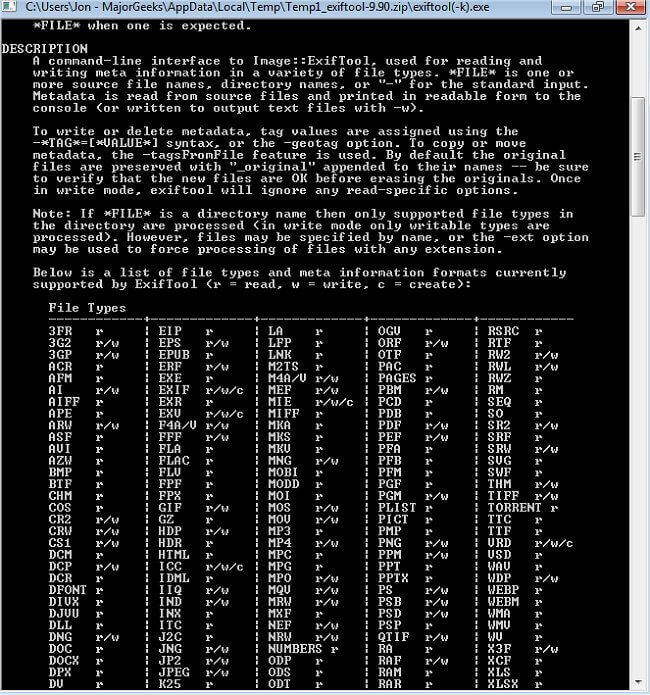
✅Pros and ❌Cons of ExifTool
| ✅ Pros | ⚠️ Cons |
|---|---|
| 🆓 Completely free and open-source | 💻 Command-line interface may be intimidating |
| 📁 Supports nearly all metadata formats | 📘 Requires learning curve for new users |
| 🖥️ Works on nearly all platforms | ❌ GUI versions aren’t officially maintained |
| 🚀 Can process large batches quickly | |
| 🔄 Regularly updated by the developer |
🔧 System Requirements
| 🧩 Component | 📋 Minimum Requirement |
|---|---|
| 🖥️ OS | Windows XP to Windows 11, macOS 10.9+, Linux Distros |
| 💽 Storage | 500 MB |
| 🧠 RAM | 2 GB or higher recommended |
| 🧰 Software | Perl 5.004+ (already bundled in Mac/Linux versions) |
🆚 Alternatives to ExifTool
| 🛠️ Tool | 🖥️ Platform | 💸 Free | 🖱️ GUI |
|---|---|---|---|
| ExifCleaner | Windows, Mac | ✅ | ✅ |
| Geeqie | Linux | ✅ | ✅ |
| Metadata++ | Windows | ✅ | ✅ |
| Daminion | Windows | ❌ | ✅ |
| Exif Pilot | Windows | ✅ | ✅ |
| Corel AfterShot Pro | Windows, Mac | ❌ | ✅ |
💾 Technical Specifications
| 📌 Field | 📊 Details |
|---|---|
| 🔢 Current Version | 13.27 |
| 📦 File Size | 7.3 MB |
| 🌐 Supported Languages | English, French, Spanish, German, Chinese, Japanese, etc. |
| 📃 License | Free / Open Source |
| 👨💻 Developer | Phil Harvey |
❓ Frequently Asked Questions (FAQs)
1. What is ExifTool used for?
ExifTool is primarily used to read, edit, and write metadata embedded in images, videos, PDFs, audio files, and many other media formats.
2. How do I install ExifTool on Windows or Mac?
On Windows, download the stand-alone .exe file. On Mac, the easiest way is via Homebrew: brew install exiftool.
3. Can I use ExifTool on Android?
Yes, through the Termux app, you can install and use ExifTool Android.
4. What file formats does ExifTool support?
It supports most major image, video, audio, and document formats, including JPEG, PNG, TIFF, MP4, MOV, MP3, PDF, and more.
5. Is there a graphical interface for ExifTool?
Yes, there are several community-developed ExifTool GUI options, including ExifToolGUI and pyExifToolGUI.
6. How do I remove all metadata from a file using ExifTool?
Use the command: exiftool -all= image.jpg to strip all metadata from the image.
7. Is ExifTool safe to use?
Absolutely. It’s a trusted open-source project widely used by professionals and organizations.
8. Can I use ExifTool to rename files by date?
Yes. You can use metadata like DateTimeOriginal to rename and organize files:
exiftool '-FileName<DateTimeOriginal' -d "%Y-%m-%d_%H-%M-%S%%-c.%%e" .🏁 Conclusion
Whether you’re looking to extract detailed image information or automate large-scale media organization, ExifTool is an essential utility. From ExifTool download Mac to ExifTool download Linux and even ExifTool Android, it supports a wide range of platforms and file types, offering unmatched flexibility and precision. The command-line interface might take some getting used to, but once mastered, it provides a level of control and efficiency that few tools can rival. With options for GUI integration, extensive community support, and continual updates, ExifTool remains a gold standard for metadata management.
ad


Comments are closed.