Epubor Ebook Manager Download For Windows
Epubor eBook Manager fits all your eBook needs, includes the best collection of ebooks, eBook Converter, Device Transfer, eBook Reader, and eBook Editor functions. It is the best software for you to manage your eBooks from different sources. It supports you to classify, modify, convert and transfer your eBooks. Make managing your ebook collections easier.
All users should know that installing Epubor is an undemanding process at the end of which a neatly organized GUI pops out.
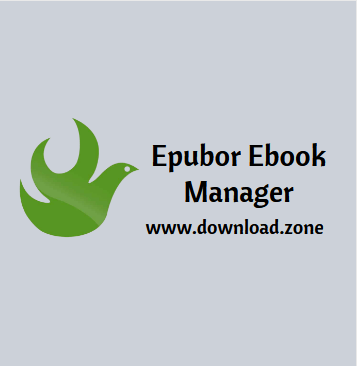
As for precisely how the program could prove of use, it is worth mentioning that it can manage and convert all your ebooks as well as ensure a seamless interaction with your ebook reader.
You simply need to populate your library with your favorite books, with a multitude of file formats being supported. Anything ranging from EPUB, MOBI, and PDF to DOCX, RTF, AQV, and more should be supported, so you’ll probably be safe regardless of your choice.
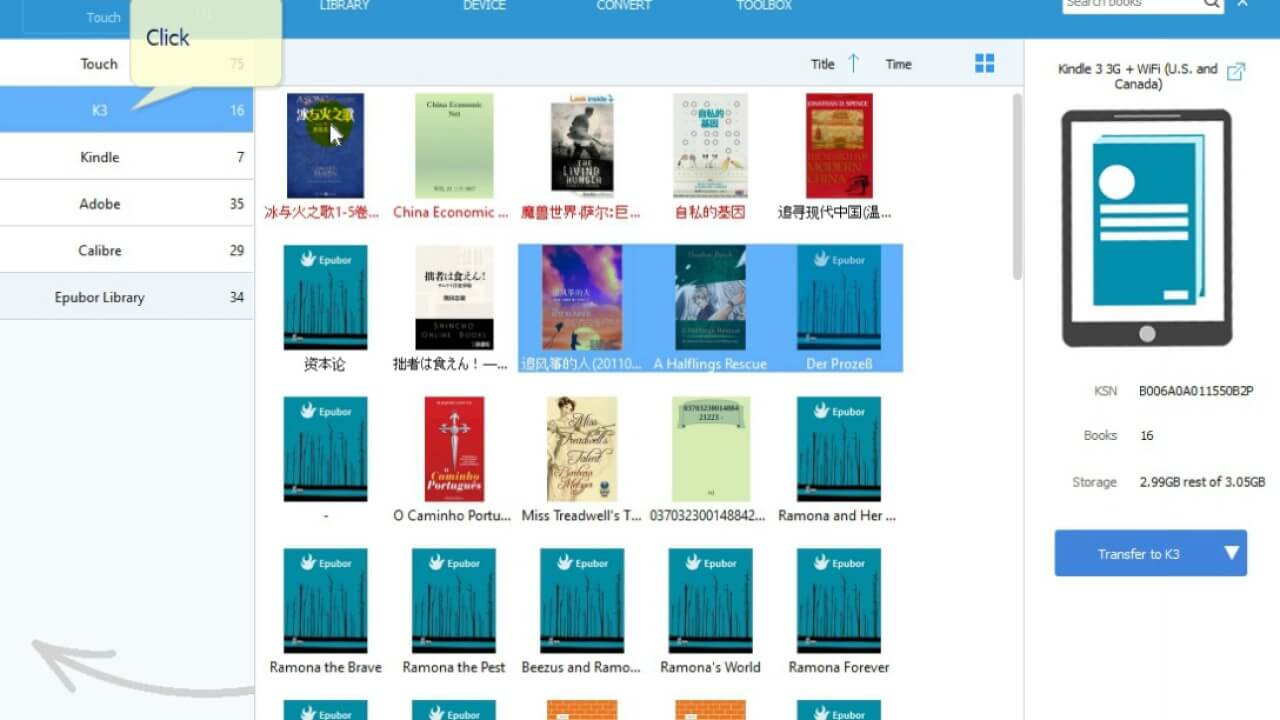
Epubor Ebook Manager Features
Catalog eBooks and Modify Metadata
Epubor eBook Manager can catalog eBooks from your devices, Kindle for Mac/PC, Adobe Digital Editions, calibre and iTunes by automatically scanning. And your books will be sorted by authors, languages, publishers, and formats. You can also add tags to classify all books. By editing the eBooks metadata such as title, introduction, author, book cover, language, publisher, ISBN, date and so on, you can modify all eBooks. Giving a book score can also represent your attitude.
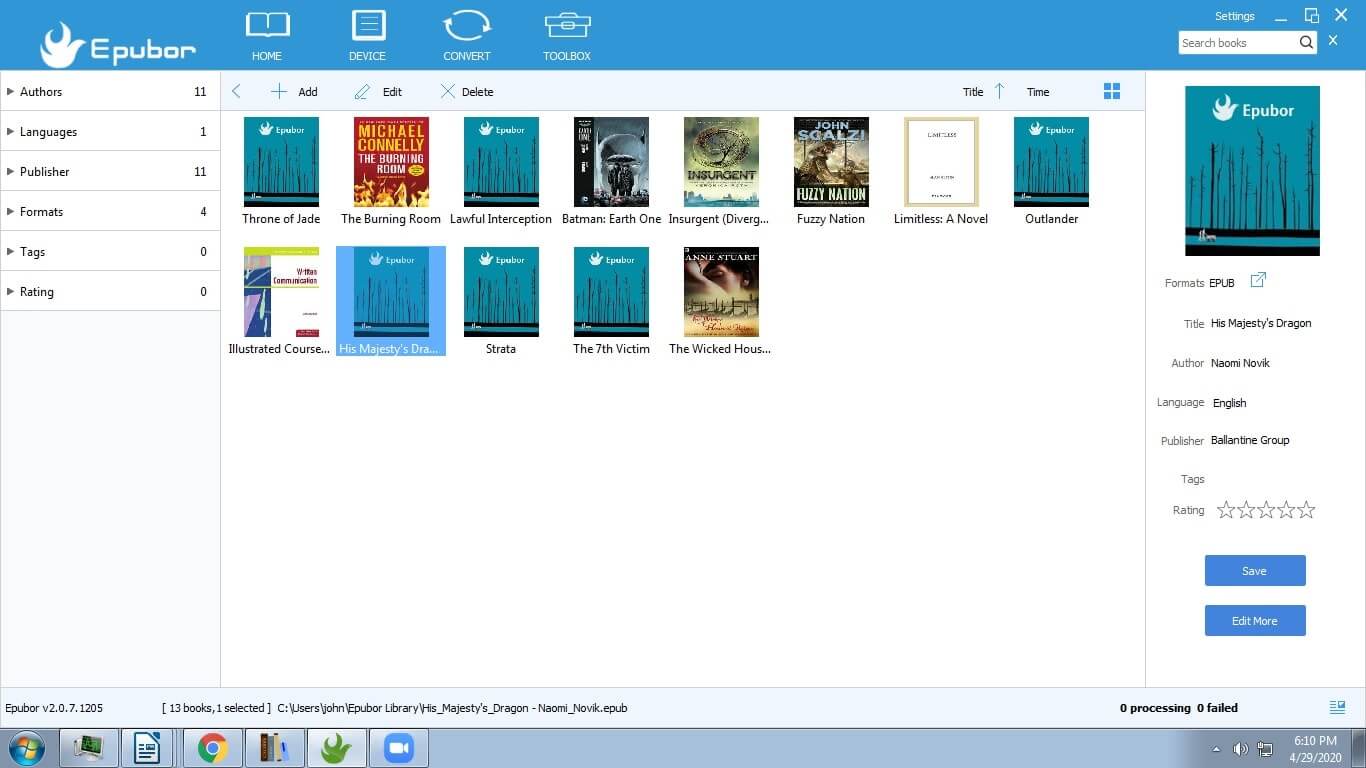
Convert and transfer encrypted eBooks
You can batch convert and transfer encrypted eBooks without quality loss. Support the books from Amazon Kindle, Barnes & Noble Nook, Sony, Kobo, Google Play, Lulu, Smashwords, Fictionwise, and more… Support Devies: Kindle e-ink Readers, Kobo. Support input formats: ePub, PDF, Mobi, AZW, Azw3, Azw4, Prc, Txt, Docx, Doc .etc. Support output formats: ePub, Mobi, AZW3, PDF.
Toolbox: Web Server and Online Converter
Web Server: Epubor will generate an IP address for you. You can use it to access your Epubor Library books on any device which can connect to the internet. Online Converter: There is a free online eBook converter provided for you.
User manual helps you get started quickly
A comprehensive user manual is provided even when the program is easy to use. You can access the specific user manual in the link below, and it is also included with the program installation.
Attentive customer service & instant help
If you experience a problem whilst using software an instant troubleshooting guide will pop up to help you find a solution. Customer service is online 12*6, and is totally free for technical support.
If you are not comfortable with the current file format, resorting to the integrated converter is something that should raise no difficulty at all. As for DRM-protected ebooks, they can be handled just as easily with no restrictions whatsoever.
The program allows you to edit any entry on your list, with the possibility of applying modifications to its metadata. You can thus change any ebook’s title, author, ISBN, date, language, publisher, tags, rating as well as replace its cover.
Epubor can also be of use when trying to transfer ebooks to your e-reader, with Kindle and Kobo being the supported devices.
The “Toolbox” section is another goodie the application boasts. The highlight is the “Web Server” component, which enables you to access your ebook library on any device connected to the Internet. Aside from that, an online ebook converter can also be accessed.
What’s New in Epubor Ebook Manager
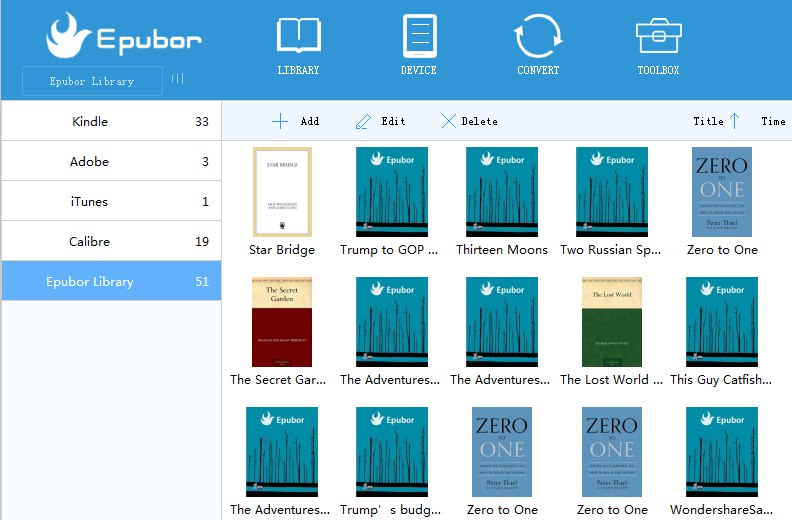
Epubor eBook Manager v2.0.7.1205
- Add web reader for Epub format;
- Fix some minor bugs.
What is Calibre DRM Removal Plugin?
Calibre DRM Removal Plugin, known as Alf’s DeDRM Plugin tool, is developed to remove DRM from eBooks, including Kindle, Kobo and Adobe DRM. There is no doubt that Calibre’s success majorly depends on those varieties of plugins and Alf’s DRM Removal plugins are the superstars among them. But many people are saying the Calibre’s interface and user-experience are not that friendly for tech noobs. No mention of the plugin installation, which would be another challenge for them.
How to Install Dedrm Plugin to Calibre
Step 1. Install Calibre
Calibre is totally free to download and use, click the buttons below you can download the Windows and Mac versions directly.
Download for multiple platforms click here: Calibre Download
Step 2. Download the DRM Removal plugin
Download the DeDRM Plugin V6.6.3 (released 2 June, 2018) here: Downloaod DeDRM Plugins
Step 3. Install the plugins to Calibre
Run Calibre, and click “Preferences” in the top menu bar, then look at the bottom of the new window, you can see “Plugins” in the “Change calibre’s behaviour” area.
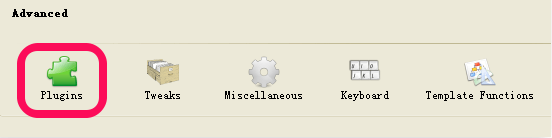
In the plugins center, please click “Load plugin from file”.
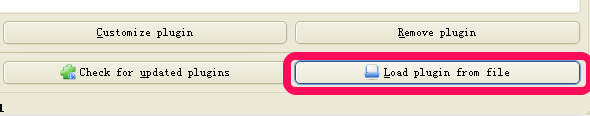
Find the DeDRM plugin you downloaded in the step 2, and click “Open”. The Calibre will warn you about the security risk, click “Yes” to proceed.
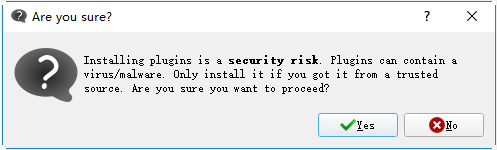
Finally you can see the success notification.
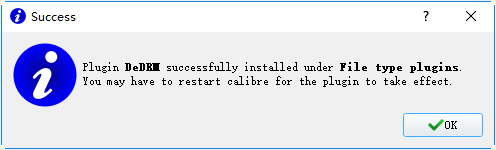
Back to the Plugin center you can see the plugin information in under “File type plugins”.
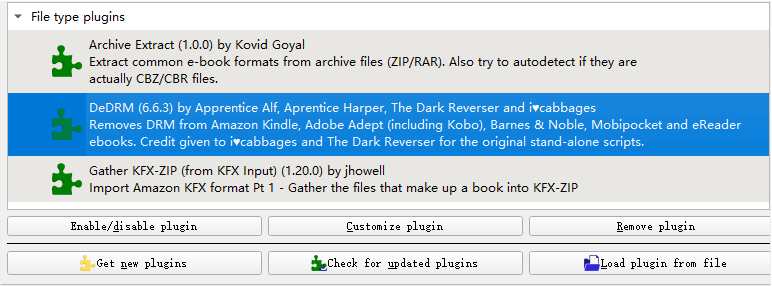
Now the plugin is installed successfully, you can use Calibre to remove eBook DRM.
System Requirements
| Operating System | Windows: Windows 7/8/10 Mac: Mac OS X 10.8/ 10.10 and higher version |
Official Video Intro Epubor Ebook Manager
- TunesKit iBook Copy
- Any eBook Converter
- eBook Conversion Tool
- iTunes Video Converter
Epubor Ebook Manager Overview

Technical Specification
| Version | 2.0.7.1205 |
| File Size | 30.6 MB |
| Languages | English, Italian, French, Spanish, Polish, Chinese, German, Japanese |
| License | Free Trial |
| Developer | Epubor Team |
Conclusion
Epubor is a user-friendly software that can work with a multitude of file formats and can also come in handy when trying to add reading material to your e-reader. The program is easy to interact with and can handle DRM-protected ebooks, which makes it a noteworthy app of its kind.
ad


Comments are closed.