DisplayFusion Download For Windows
DisplayFusion will make your multi-monitor life much easier. With powerful features like Multi-Monitor Taskbars, TitleBar Buttons and fully customizable HotKeys, It will make managing your multiple monitors easy. It comes bundled with dozens of languages, and more are added all the time. Using this Desktop Enhancement software in your native language makes it easier to fully understand and use each feature. It is a multi-monitor software that comes packed with different tools for helping you customize the desktop wallpaper and screen saver, as well as modify monitor layout and resolution.
The program runs quietly in the system tray until called upon when it reveals various configuration settings.

When it comes to setting up the parameters for changing the wallpaper, you can add images from the computer or specify a valid URL, make the tool load random photos from the PC or other websites (e.g. Flickr), and select the image position on the screen (e.g. centre, tile, stretch).
What’s more, you can choose the background colour, pick the rotation angles, apply flipping options, as well as embed text messages and select their position on the screen.
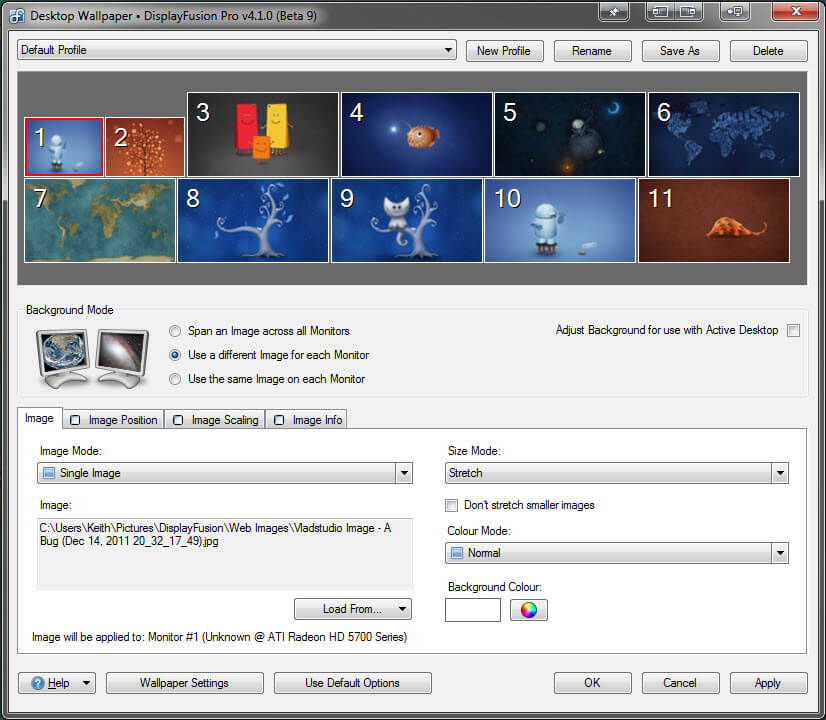
DisplayFusion Features
Multi-Monitor Taskbars
Keep your windows easily organized by adding a Taskbar to each of your monitors.
Incredible Desktop Wallpaper
Easily use stunning wallpaper images from many online sources, or use images from your own collection.
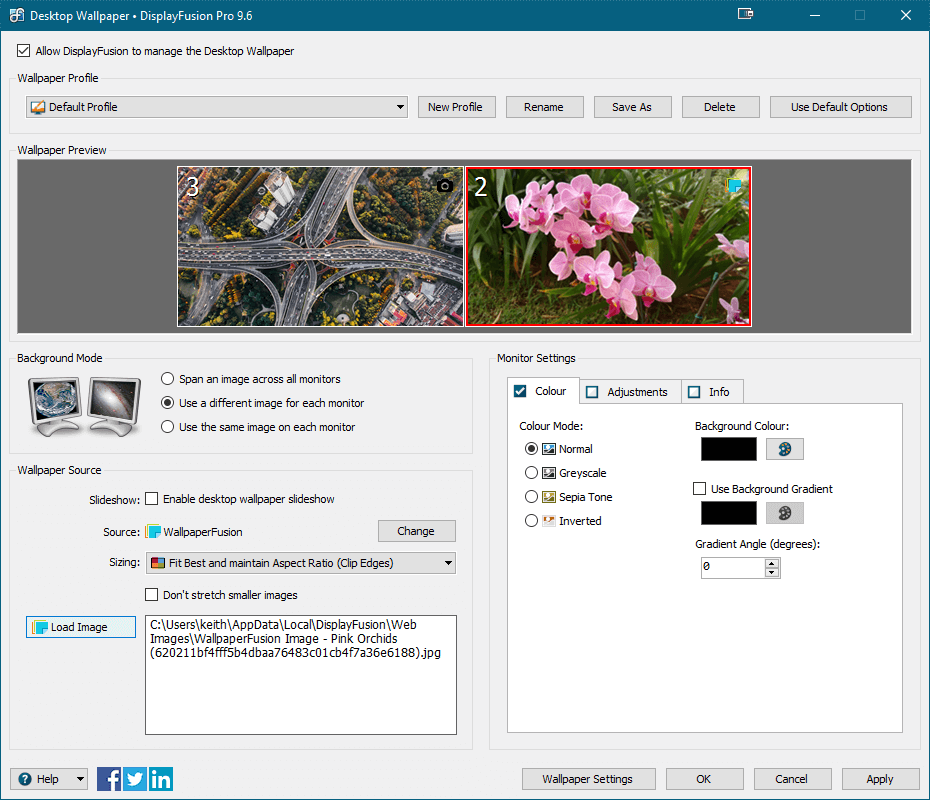
Precise Monitor Controls
Take control over your monitors with precise settings, profiles, splitting, and padding for bezel compensation.
Window Management
Easily manage desktop windows. Use the built-in functions or create your own to size and move your windows to suit your needs.
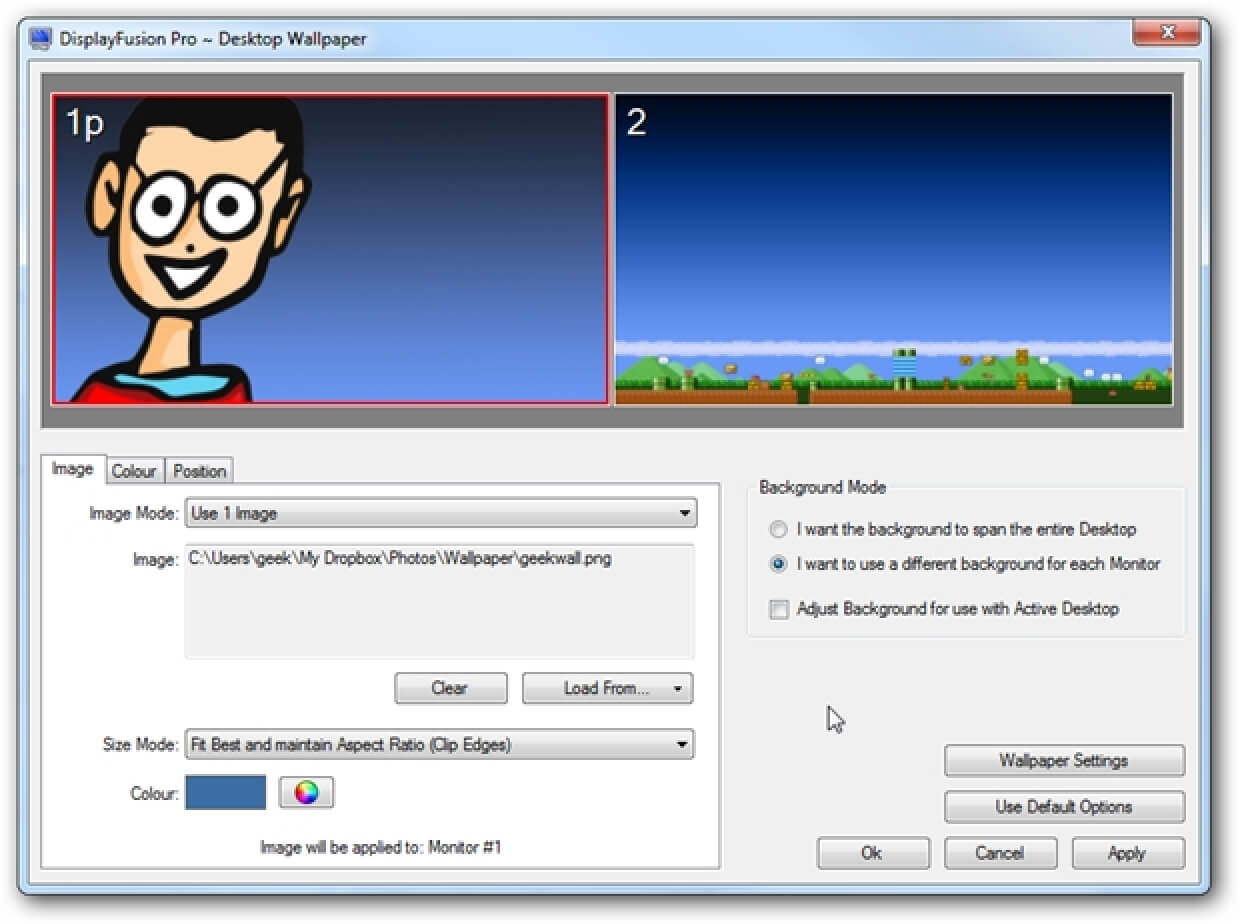
Monitor Fading
Focus on the task at hand, by automatically dimming unused monitors and application windows.
Triggers
The Triggers feature allows you to listen for events, like window creation, window focus, desktop unlock, system idle and more. Then you can run preset commands or custom scripts to manipulate that window, or anything else you can imagine.
Remote Control
Remotely control DF from your phone or tablet! Change your wallpaper, toggle monitors and hundreds of other abilities.
Powerful Functions
Gain quick access to a library of powerful functions or scripted functions through custom Key Combinations and TitleBar Buttons
Useful Windows 10 Tweaks
Customize Windows 10 to suit your needs. Move the Power User Menu (Win + X) to the mouse position, hide the Windows Lock Screen, and more!
Window Position Profiles
Easily save and load your window size and positions using DisplayFusion’s Window Position Profile feature. Loading a previously saved Window Position Profile is an easy way to quickly organize your windows into preset arrangements.
Other Features of the Desktop Enhancement Software
- Incredible Desktop Wallpaper.
- Precise Monitor Controls.
- Powerful Functions.
- Triggers.
- Multi-Monitor Taskbars.
- Useful Windows 10 Tweaks.
- Useful Windows 8 Tweaks.
- Windows Logon Background.
- Multi-Monitor Screen Savers.
- Window Snapping.
- Window Management.
- Mouse Management.
- Alt+Tab Handler.
- Remote Control.
- Available in dozens of Languages.
- Desktop Icon Profiles.
- Easy Administration.
The application is able to remove the unused temporary images automatically, use transition effects when changing the wallpaper, as well as rotate the wallpaper automatically by using the JPEG EXIF information.
Other important options worth mentioning enable users to set up the monitor configuration in terms of resolution, splitting options, and orientation, and create multiple profiles which can be monitored.
Plus, it is possible to select the screensaver or add a new one, define functions for locking the desktop and starting the screen saver, assign hotkeys, enable the multi-monitor taskbars, and pick an image for the Windows logon background.
System Requirements
| Operating System | Windows XP, Windows Vista, Windows 7, Windows 8, Windows 10` |
| Storage Space | At least 64.7 MB of free disk space. |
| Framework | MICROSOFT .NET FRAMEWORK 4.0. |
Official Video Intro DisplayFusion
DisplayFusion Older Versions
| Version Name | Size | Download |
| DisplayFusionSetup-9.6.1c | 90.1 MB | Download |
- Rectangle
- AquaSnap
- Dual Monitor Tools
- Actual Window Manager
- WinDock
- BetterSnapTool
DisplayFusion Overview

Technical Specification
| Software Name | Software For Windows V 9.8 |
| File Size | 91.45 MB |
| Languages | English, Italian, French, Spanish, Polish, Chinese, German, Japanese |
| License | Free Trial |
| Developer | Binary Fortress Software |
Conclusion
During our testing we have noticed that DisplayFusion Pro Desktop Enhancement Software accomplishes a task very quickly and without errors throughout the entire process. It offers a simple and intuitive software solution when it comes to configuring wallpaper and screensaver settings.
ad


Comments are closed.