Cyberlink MakeupDirector Download
Cyberlink MakeupDirector is the best makeover and hairstyle program with hundreds of makeup and beauty products for your digital makeover! Designed with photographers and makeup artists in mind, MakeupDirector’s top-notch tools, and facial detection technology gives you flawless virtual makeup. Whether you are a hobbyist photographer or a professional makeup artist the app offers endless creativity, from the simple re-touching of family photos to advanced applications such as testing makeup color palettes on your models before you shoot. Apply a high quality, natural touchups to your portrait projects! Apply a range of makeup to photos of your clients and models. This software for PC is all you need to design new looks!

MakeupDirector is a small utility that addresses anyone who is passionate about makeup and would like to create unique looks that they can wear on different events and circumstances.
The setup is quick, it does require you to specify whether you would like to participate in the product improvement program and hence, allow the application to collect information about the usage of the tool.
The program comes with an intuitive interface and it is split into two main sections, namely the makeup tools and the view area. You will be happy to learn that the utility comes with several view modes that can make your workflow smoother. Therefore, you can switch between normal, side by side, and split left to right or top to bottom to examine the results more efficiently.
On a side note, the application works with only a handful of file formats. Therefore, while you can import RAW, TIFF, JPEG and PNG images, you can export your makeup idea in the latter three options.
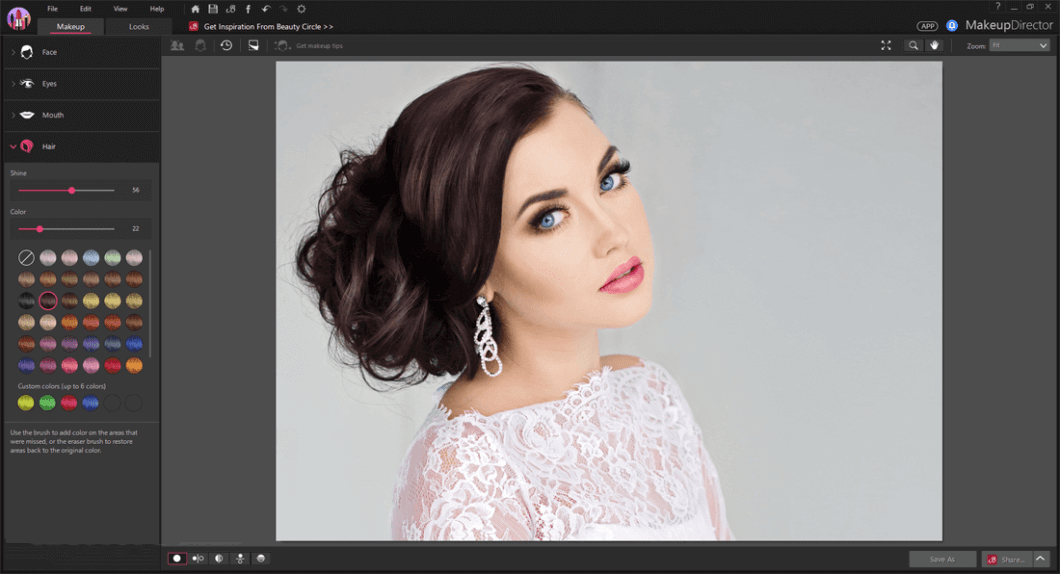
The highlight of the application stems from the plethora of utensils it packs, tools that can come in handy if you would like to figure out if a trendy new look works well with your facial features.
For starters, you can use features such as face shaper, nose enhancement, blemish removal, shine removal, foundation, and skin smoother to improve the overall appearance. Moreover, it allows you to experiment with different eye and mouth shapes, an option that can be useful if you are considering plastic surgery.
You can use this best makeover tool to try out different styles with your eyes, mouth, and hair. In case you are out of inspiration, you can consider checking out the various preset looks within the application. Alternatively, you can get some ideas from the Beauty Circle, which is a community of beauty enthusiasts from around the world.
System Requirements
| Operating System | Windows 7/8/10 |
| Processor | Intel Core i3 or AMD A6 |
| Memory | 2 GB RAM |
| Storage Space | 2GB for product installation |
| Video Memory | 128 MB VGA VRAM or higher |
| Screen Resolution | 1024 X 768 pixels, 16-bit color or above |
| Additional Requirements | Required for program activation, Beauty Circle and other online services |
Cyberlink MakeupDirector For Best Makeover Software Features
- Precise Mapping: At its core, the tool’s leading face mapping technology is the foundation of realistic virtual makeup. Facial features are precisely mapped yet can be fine-tuned with customized adjustments.
- Realistic Makeup Kit: Includes a massive collection of makeup colors and styles for the face, eyes, lips, and more. Mix and match to create unlimited possibilities that are true-to-life.
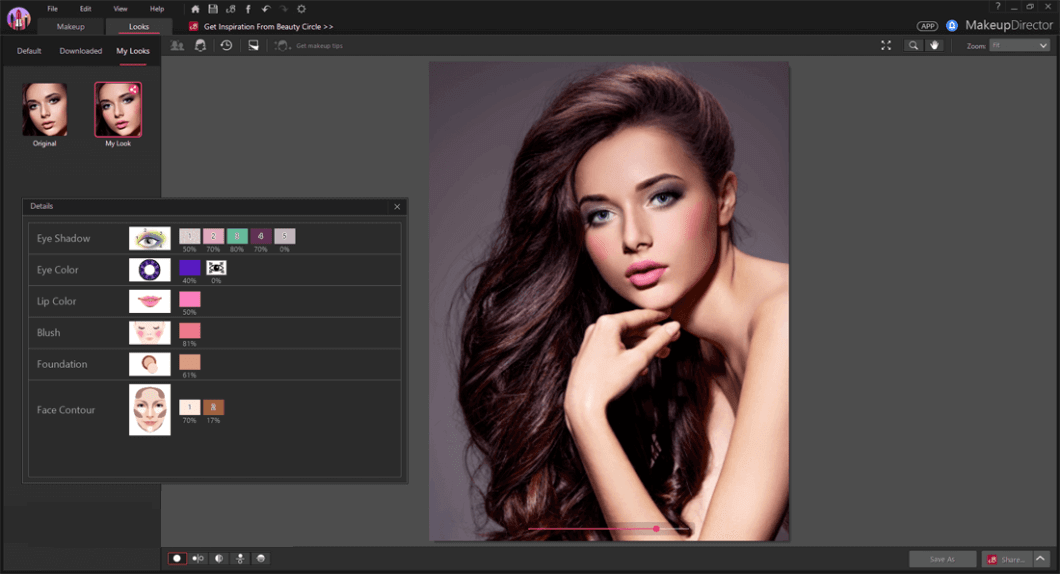
- Color Picker: Select and save your own set of custom colors to be used for applying foundation, blush, eyeliner, eye color, lip color, hair color, eyebrows, and eyeliner.
- Face Contouring: An improved Face Contouring tool allows you to apply different foundation patterns and manually select from a variety of dark and light tones, for a truly natural look.
- Instant Looks & Hair Colors: Comes with a library of Natural and Costume looks. Expand the library by downloading more looks from Beauty Circle. Easily change hair colors to create the complete style you envision.
- Break Down Your Looks: Review all the changes you made to each image down to the very colors and ratios you applied. A perfect way to use the same styles across different projects.
- Easy to use: The studio is extremely easy to use. Clear representation of colors and styles that can be easily selected and fine-tuned for customized looks.
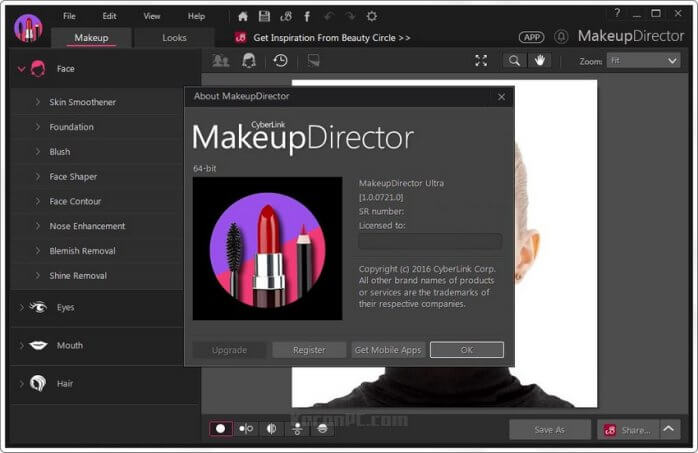
- Pixel Perfect: Support for high-resolution images, lets you work on bigger screens, tend to greater details, and produce top quality makeup looks to share with clients.
- Multiple Face Recognition: Makeup Director for Desktop will intelligently recognize multiple faces in your photos and automatically assign facial points respectively. You can also adjust the results manually for a perfect finish.
Screenshots of Cyberlink MakeupDirector
Get Inspiration From Beauty Circle Looks
Official Video Intro Cyberlink MakeupDirector For Best Makeover
Cyberlink MakeupDirector Older Versions
| Version Name | Size | Download |
| CyberLink_MakeupDirector_Downloader.exe | 1.11 MB | Download |
- Blockbench
- ACDSee
- Mari
- AquaSoft Slide
- Photo Resizer
Cyberlink MakeupDirector Overview

Technical Specification
| Software Name | MakeupDirector Software For Windows V 3.0.0.2816 |
| File Size | 1.11 MB |
| Languages | English, Italian, French, Spanish, Polish, Chinese, German, Japanese |
| License | Free Trial For 30 Days |
| Developer | CyberLink |
ad


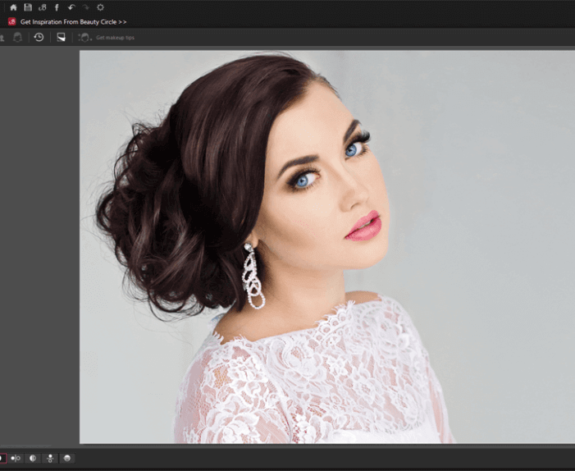
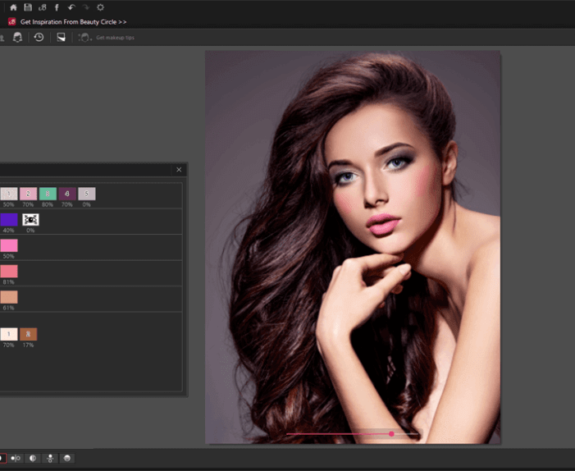
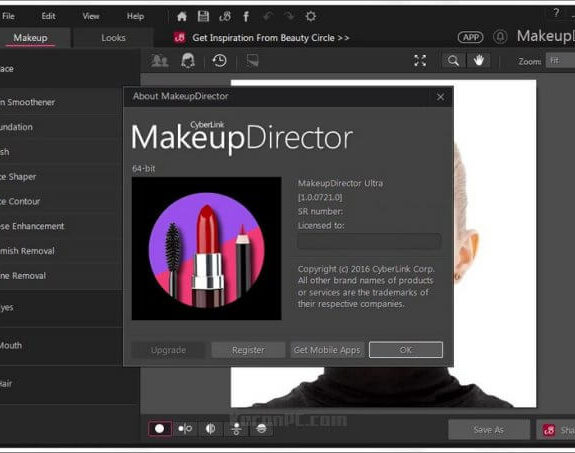
Comments are closed.