
Caesium Image Compressor – Free Tool for Image Optimization 2.8.4
If you are looking for a free, open-source image compression tool that efficiently reduces file sizes without compromising quality, Caesium Image Compressor is a top choice. This award-winning software is designed for photographers, bloggers, webmasters, businesses, and casual users who need to optimize images for storage, web uploads, and sharing.
With over one million downloads worldwide, Caesium Image Compressor is among the most popular image optimization tools available today. It supports various image formats, including JPG, PNG, and GIF, and offers batch processing, side-by-side preview, and customizable compression levels. Whether you need a Caesium Image Compressor for Windows 7, want to use the Caesium Image Compressor online, or prefer a portable version, this software has options to fit your needs.
ad

📌 Key Features of Caesium Image Compressor
| Feature | Description |
|---|---|
| 💾 Lossless Compression | Reduces image size while maintaining high visual quality. |
| 📂 Batch Processing | Compress multiple images at once for faster workflow. |
| 🔍 Side-by-Side Preview | Compare original and compressed images in real time. |
| 🎯 Custom Compression Levels | Adjust the compression level for each image individually. |
| 📁 Folder Structure Support | Preserve the original folder structure when compressing images. |
| 🔗 Drag and Drop Support | Easily add images by dragging them into the program. |
| 📅 Metadata Preservation | Keep EXIF and other metadata intact if needed. |
| 🔧 Portable Version Available | Use the Caesium Image Compressor Portable without installation. |
| 🌐 Multi-Language Support | Available in multiple languages, including English, Italian, and German. |
✅ Why Use Caesium Image Compressor?
ad
- Speeds up website performance by reducing image sizes for faster loading times.
- Saves disk space while keeping images clear and detailed.
- Helps email large photos without hitting attachment limits.
- Supports custom suffixes, so you can easily organize compressed files.
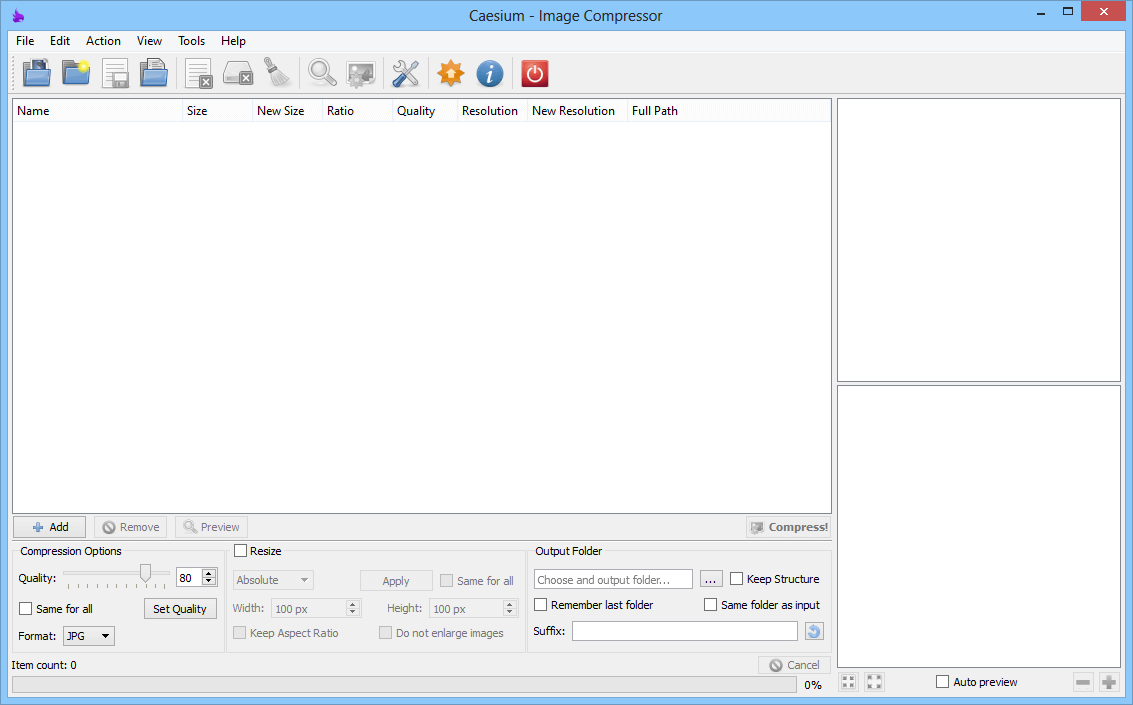
🖼️ How to Use Caesium Image Compressor?
Step 1: Download & Install
- Get the Caesium Image Compressor download from the official website.
- For older systems, a Caesium Image Compressor 1.7.0 free download may be available.
- If you don’t want to install it, use the Caesium Image Compressor Portable version.
Step 2: Add Images
- Drag and drop images into the software or click “Add Pictures.”
- You can also add entire folders for batch processing.
Step 3: Adjust Compression Settings
- Use the slider to adjust the compression level.
- Choose whether to preserve metadata (EXIF data, timestamps, etc.).
Step 4: Set Output Preferences
- Define the output folder to store compressed images.
- Add a custom suffix to easily differentiate compressed files.
Step 5: Preview and Save
- Use the side-by-side preview to compare the original and compressed image.
- Click “Compress” to process the images.

📊 Pros & Cons of Caesium Image Compressor
| ✅ Pros | ❌ Cons |
|---|---|
| 🖥️ Easy-to-use interface | 🔍 No zoom function in preview |
| 📁 Supports batch compression | ✂️ Limited editing tools |
| 📉 Compression up to 90% without noticeable quality loss | ❌ Not available for Mac |
| 🖼️ Works with JPG, PNG, GIF formats | 🚫 Does not support vector files (SVG, EPS) |
💻 System Requirements
| 🛠️ Component | 📌 Minimum Requirement |
|---|---|
| ⚡ Processor | 1 GHz or higher |
| 💾 Memory (RAM) | 128 MB (256 MB recommended) |
| 🖥️ Screen Resolution | 640 x 480 or higher |
| 🏢 Operating System | Windows 7, 8, 10, 11 |
🔄 Alternatives to Caesium Image Compressor
While Caesium Image Compressor free is an excellent choice, here are some alternative image compression tools:
| Alternative | Key Features | Platform |
|---|---|---|
| 🏅 RIOT (Radical Image Optimization Tool) | Free tool with advanced compression features | Windows |
| 🍏 ImageOptim | Lightweight compressor, best for Mac users | macOS |
| 🗂️ FileOptimizer | Supports multiple file formats beyond images | Windows |
| ✏️ FastStone Photo Resizer | Basic editing and batch compression | Windows |
| 📷 JPEG Archive | Specializes in lossless JPEG compression | Windows, Linux |
🏆 Technical Specifications
| 🔍 Specification | 📌Details |
|---|---|
| 💿 Software Name | Caesium Software for Windows v2.8.4 |
| 📂 File Size | 26.0 MB |
| 🌍 Supported Languages | English, Italian, French, Spanish, Polish, Chinese, German, Japanese |
| 🔖 License | Freeware |
| 👨💻 Developer | SaeraSoft & Matteo Paonessa |
🔎 FAQs About Caesium Image Compressor
❓ Is Caesium Image Compressor safe?
✅ Yes, Caesium Image Compressor is safe to use. It is an open-source software, meaning its code is publicly available for review. It does not contain malware or spyware.
❓ Can I use Caesium Image Compressor online?
🔹 Currently, there is no Caesium Image Compressor online version. However, you can download the portable version to use it without installation.
❓ Does it work on Windows 7?
🖥️ Yes, Caesium Image Compressor for Windows 7 is supported, along with Windows 8, 10, and 11.
❓ Is the software completely free?
💰 Yes, Caesium Image Compressor free version provides all essential features without any cost.
❓ How much space can I save?
📉 Compression can reduce file sizes by up to 90%, depending on the selected settings.
❓ Does Caesium Image Compressor support PNG transparency?
🎨 Yes! It preserves PNG transparency while compressing images.
❓ Where can I get Caesium Image Compressor 1.7.0 free download?
📂 Older versions can sometimes be found on software repositories, but it’s recommended to use the latest version for security and performance improvements.
🏁 Conclusion: Why Choose Caesium Image Compressor?
Caesium Image Compressor is a must-have tool for anyone looking to reduce image sizes without sacrificing quality. Whether you are a photographer, blogger, or business owner, this software helps you store, share, and upload images efficiently.
With its batch processing, side-by-side preview, and high compression rate, it stands out as one of the best free image optimization tools available today. Download it now and experience the power of fast, high-quality image compression! 🚀
ad



Comments are closed.