Auslogics Duplicate File Finder Free Download For Windows 7,8,10,11
Duplicate File Finder by Auslogics detects duplicate images, documents, and other files. It compares files not only by name but also by content, resulting in significantly more free space on your disc. It aids in to organize your media collections and shortens the time required to defragment hard drive on your Pc. This program is used to find and automatically delete duplicate files on your hard disk in order to free up space.

The problem: You may have hundreds of photos, videos, music files, or documents that you have lost track of. You are running out of disk space on your PC, but sorting through your files seems overwhelming because there are just too many of them.
The solution: Duplicate File Finder is the best duplicate file remover for PC that will help you locate and remove useless file duplicates to free up disk space and better organize your file collections. You will have full control in being able to look through the list of duplicates and decide which copy to keep.
The interface of the application is based on a clean and easy-to-follow wizard in which you can get started by selecting the type of duplicate files that you want to find (images, audio, video, archives, applications, or all), as well as the target volume or folder.
You can set the search criteria by ignoring files that are smaller or larger than a particular size, along with file names and dates. You can enable this software to send the duplicates to the Recycle Bin or Rescue Center (which allows file recovery) or to permanently delete them from your computer.
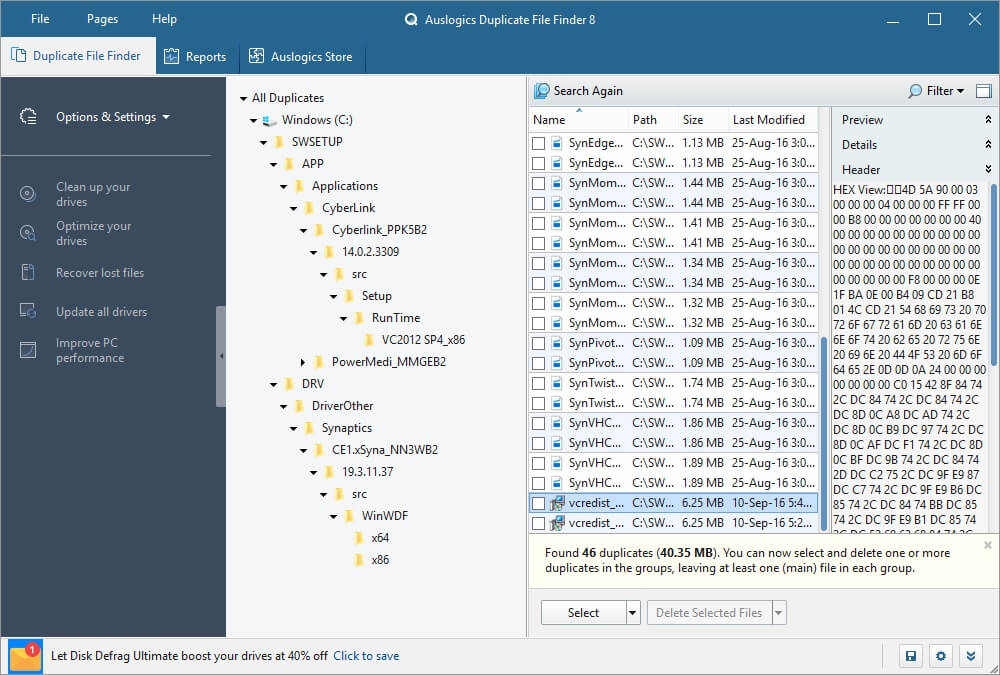
Why Duplicate File Finder?
Improve computer performance by deleting duplicate files
Identical files not only waste your hard disk space but also may cause system slowdowns. By deleting duplicate files you can reduce the time needed to defragment your hard drives and minimize the time used by antivirus to scan your computer.
Sort and organize your media collections
Media files collections, such as music, video, images, and photos, often become the primary source of identical files. If you have a music collection of several hundred or even thousands of mp3-files, you may want to sort them by deleting identical tracks. With the app, you can organize your media files and increase the free disk space needed to enlarge your collection.
Find duplicate files by content!
This software has the MD5 search engine which allows the program to search for duplicate files by content, regardless of other match criteria. It would be helpful, for example, when two identical mp3 tracks or video files have different names.
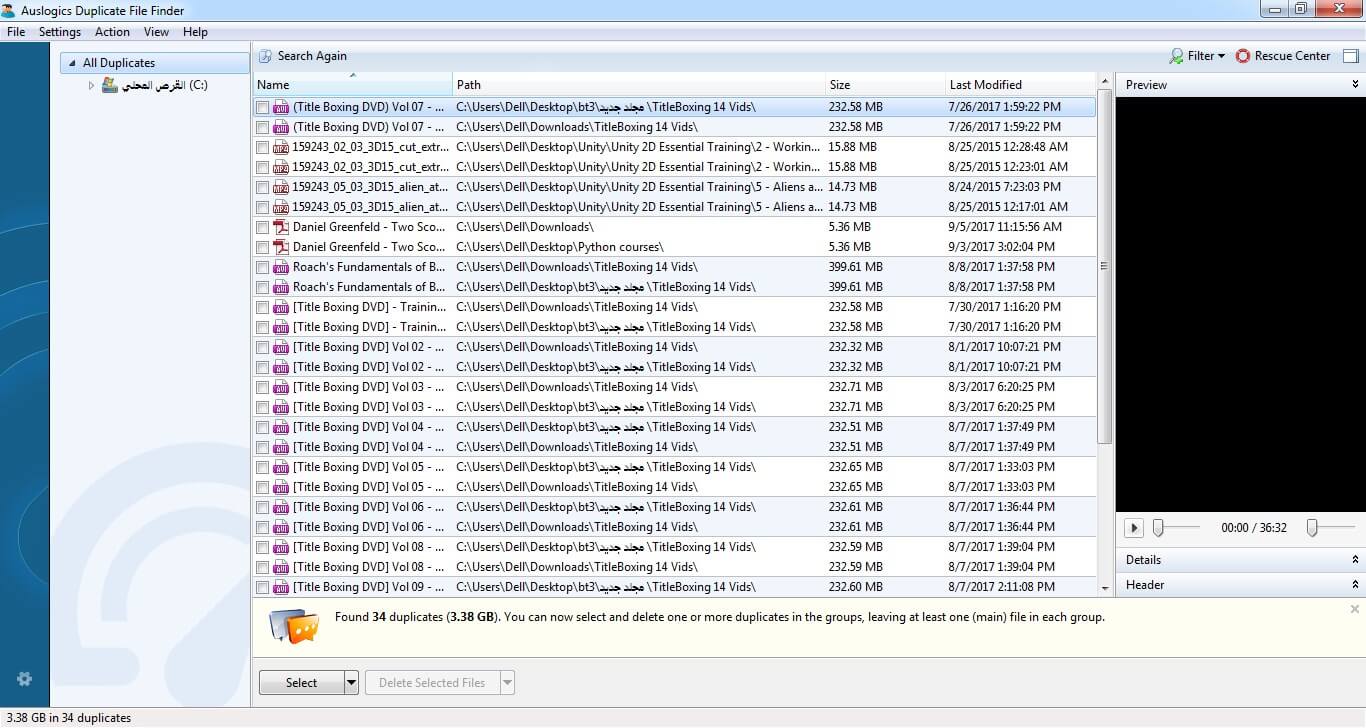
How can I maximize disk space gain and performance improvement?
Auslogics is the best duplicate file finder in 2022 and a great tool for dealing with low disk space issues, but there is more you can do to clear space and improve your PC’s performance.
Auslogics BoostSpeed is a powerful optimizer that lets you clean out junk files, resolve registry issues, eliminate slowdown causes, clear privacy traces to protect your confidential data and so much more. This Fast Duplicate File Finder is part of BoostSpeed.
During the scanning process, you can check out a progress bar, current step, as well as elapsed time. Once the task is done, you can check out the name, path, size, and date of modification of each file. The original files and their duplicates are grouped by color, so you can easily identify them.
So, you can select all items, all duplicates in each group or one item in each group, as well as choose the deletion method. Furthermore, you can view file properties, explore the containing folder, sort items (e.g. ascending, by name), change the interface language, and more.
Pros And Cons of Auslogics Duplicate File Finder
| Pros | Cons |
| Easy to use | Not many options to filter files |
| Fast scanning | No built-in previewing |
System Requirements
| Operating System | Windows 7, 8, 10 |
| Memory | 32 MB of RAM |
| Storage Space | 10 Mb of available disk space |
| Display Resolution | 1024 x 650 recommended screen resolution |
Official Video Intro Auslogics Duplicate File Finder
- dupeGuru
- Duplicate Cleaner
- AllDup
- Czkawka
- CloneSpy
- FSlint
Auslogics Duplicate File Finder Overview

Technical Specification
| Software Name | Auslogics Duplicate File Finder Software For Windows V 9.2.0.0 |
| File Size | 14.1 MB |
| Languages | English, Italian, French, Spanish, Polish, Chinese, German, Japanese |
| License | Free |
| Developer | Auslogics Software |
Conclusion Auslogics Duplicate File Finder
The file recovery system requires a low amount of system resources, quickly finishes a task, and didn’t freeze. Unfortunately, there is no help file available. Although the tool doesn’t contain any extraordinary features, it is fast, easy to use, and gets the job done. The Auslogics Duplicate File Finder to all users, regardless of their experience level.
ad


Comments are closed.