Display Driver Uninstaller (DDU) – Clean NVIDIA & AMD Drivers
Display Driver Uninstaller (DDU) is a powerful tool designed to completely remove NVIDIA drivers and AMD drivers, ensuring a fresh installation without leftover files, folders, or registry entries. If you’re facing persistent issues such as crashes, artifacts, or failed updates, a clean uninstall using DDU can be the best solution to prevent conflicts and ensure optimal performance for your graphics card.
This guide provides an in-depth overview of Display Driver Uninstaller (DDU), its features, installation steps, and FAQs to help you optimize your system for a smooth gaming and multimedia experience.
ad
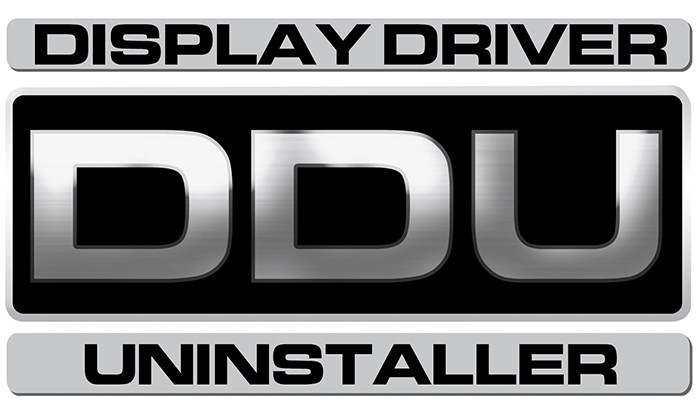
📚 Why Use Display Driver Uninstaller (DDU)
While the standard uninstallation via Windows Control Panel works in most cases, some driver remnants can cause conflicts. Display Driver Uninstaller (DDU) is essential when:
✅ You are experiencing frequent crashes, black screens, or driver conflicts.
ad
✅ Your NVIDIA drivers download or updates fail repeatedly.
✅ You need a clean slate before installing new Display driver uninstaller NVIDIA Windows 11 or Display driver uninstaller NVIDIA Windows 10.
✅ You switch between NVIDIA drivers and AMD drivers and need a thorough cleanup.
✅ You want to remove corrupted or partially installed drivers.

🎉 Key Features of Display Driver Uninstaller (DDU)
🌟 Portability & Lightweight Design
- No installation required – simply extract and run.
- Can be stored on a USB flash drive for easy access.
- Requires .NET Framework for execution.
💡 Comprehensive Driver Removal
- Eliminates all traces of NVIDIA drivers, AMD drivers, and Intel graphics drivers.
- Removes registry entries, folders, and driver store items.
- Ensures a clean installation environment for new drivers.
🛠️ Safe Mode Operation
- Best performance when run in Safe Mode to avoid system interference.
- Reduces potential errors during uninstallation.
🔒 User-Friendly Interface
- Simple interface for quick selection of NVIDIA drivers download or AMD drivers.
- Options to clean and restart, clean without reboot, or clean and shutdown.
- Creates automatic restore points before modifying system settings.
📈 Additional Features
- Supports multiple languages.
- Low CPU & RAM usage ensures smooth performance.
- No crash reports or errors during testing.
You can also check 15 Best Uninstaller Software For Windows OS
🔄 How to Use Display Driver Uninstaller (DDU)
1️⃣ Download Display Driver Uninstaller (DDU) from the official website.
2️⃣ Extract the ZIP file to a preferred location.
3️⃣ Restart your PC in Safe Mode for best results.
4️⃣ Run the DDU executable file.
5️⃣ Select NVIDIA, AMD, or Intel driver from the drop-down menu.
6️⃣ Click Clean and Restart to remove all driver traces.
7️⃣ Once restarted, install the latest NVIDIA drivers download or AMD drivers.

🛠️ Best Practices for DDU Usage
✅ Always create a system restore point before running Display Driver Uninstaller (DDU).
✅ Download the latest driver version before uninstalling the old one.
✅ Run DDU in Safe Mode to ensure complete removal of drivers.
✅ Avoid interruptions (such as forced shutdowns) during the process.
🔎 Alternative Tools to Display Driver Uninstaller (DDU)
If you’re looking for similar driver cleanup tools, consider:
- GhostBuster – Detects and removes unused drivers.
- DriverCleaner – Helps remove driver residues.
- Revo Uninstaller – More comprehensive, including other software removals.
📃 Technical Specifications
| 📌 Feature | 🔍 Details |
|---|---|
| 🆚 Version | 18.1.0.0 |
| 📦 File Size | 1.60 MB |
| 💻 Supported OS | Windows 11, Windows 10, Windows 8, Windows 7 |
| 🆓 License | Free |
| 🛠️ Developer | Wagnardsoft |
❓ Frequently Asked Questions (FAQs)
1. What is Display Driver Uninstaller (DDU) used for?
DDU is used to completely remove NVIDIA drivers, AMD drivers, and Intel display drivers to ensure a clean installation of new drivers.
2. Should I run DDU in Safe Mode?
Yes, Safe Mode is recommended for complete removal and to prevent system conflicts.
3. Where can I download the latest NVIDIA drivers after using DDU?
You can download the latest NVIDIA drivers from the official NVIDIA website.
4. Can I use DDU on Windows 11?
Yes, Display Driver Uninstaller NVIDIA Windows 11 is fully supported.
5. Does DDU work for AMD drivers as well?
Yes, DDU supports both NVIDIA and AMD drivers, ensuring a clean uninstall.
🏆 Conclusion
Using Display Driver Uninstaller (DDU) is the best method to fully remove NVIDIA drivers and AMD drivers before installing fresh updates. Whether you’re troubleshooting display driver issues or preparing for a graphics card upgrade, DDU ensures a clean, error-free system for optimal performance. Always download drivers from official sources and follow best practices for installation.
Ready to refresh your system? Download Display Driver Uninstaller (DDU) today and experience a hassle-free driver management solution!
ad


Comments are closed.