DirectX Happy Uninstall Download For Mac
DirectX Happy Uninstall is a powerful management and maintenance tools that can diagnose your Microsoft DirectX issues, create backups of your Direct X, restore previous backups, and finally activate a powerful Disc-Rollback Feature that can resolve most if not all the app issues that you encounter.
The software is a collection of APIs built and maintained by Microsoft Corp. That enables users of Windows operating systems to remain in contact with various software and hardware features, including multimedia, game programming, peripherals, and others. However, since this deeply integrated software package is so integral to the functioning of the home PC, when something goes wrong with it, users are often left without the option to diagnose the issue, repair it and gain full control of their PC back. Thankfully, a lightweight but highly capable application DirectX Happy Uninstall is here to help you.
If your computer works smoothly and does not display any type of errors, This software can help you create backups of your DirectX and restore them whenever you notice that your system displays a lot of error messages (you need to close all your current network connections before applying the restore).
You can also choose to uninstall DirectX from your computer then reinstall it to fix any resilient errors – however, 3D games and applications will not be functional until you install a new version of the software. The Aero theme installed on your PC will also be temporarily unavailable.

Here are some of the most common errors that DirectX Happy Uninstall can fix:
- Missing or corrupted the software files
- Unknown errors while trying to run a PC game
- Unknown errors while trying to run a PC software
- Various tool Error messages when trying to run a PC game
- Various app Error messages when trying to use gaming accessories (wheels, joysticks, etc.)
- Registry errors caused by the program problems
- Having an incompatible or outdated version of the tool
- Compatibility issues of your hardware with the current version of the app
In its current version, the Uninstall DirectX for Windows 10 can be used freely only until the end of the trial period. It supports all versions of Windows (including the latest Windows 10, both 32-bit and 64-bit) and all modern versions of the app (ranging from Direct X 9.0c all the way up to the latest version of the app). In addition to the time-limited shareware version, It can also be found as a feature-restricted free demo.
Even if the warning messages DirectX displays do not seem to affect the programs you use, they still need to be fixed as this component is a very important part of Windows, and it integrates within the structure of the operating system.
![System Base Information]() System Requirements
System Requirements
| Operating System | Windows 7, 8, 10 |
| DirectX Support | All the versions of DirectX, include the latest version(DirectX 12). |
Technical Specification
| Software Name | DirectX Happy Uninstall Software For Windows V 6.9.3.1026 |
| File Size | 14.71 MB |
| Languages | English, Italian, French, Spanish, Polish, Chinese, German, Japanese |
| License | Free Trial |
| Developer | Superfox Studio |
DirectX Happy Uninstall – Management Tools For Microsoft DirectX Features
DirectX Happy Uninstall app is presented inside a single screen with six distinct tabs (General, Backup, Restore, Rollback, Install, and Help/About), enabling even novices to easily take control over their Direct X API packages, and most importantly, one-click solution to completely remove it and install a brand new and up-to-date version of the tool.
Backup/Restore Features
In addition to Backup/Restore and Full-Install features, aDisc-Rollback is one of its most powerful tools found in DirectX Happy Uninstall. It will first remove all the files and registry entries of your current program installation and then will install an original core component of the tool straight from your Windows Setup Disc. This will ensure that your tool will be like it was on the first day you bought your PC.

Common DirectX errors
Since the app is responsible for so many things, Windows PCs cannot function properly without a fully healthy version of this API package. Any instability, corrupted files, a misconfiguration can lead to a wide array of annoying and sometimes stability-inducing errors that can greatly impact your productivity or even prevent your access to certain software packages or hardware accessories.
Screenshots of DirectX Happy Uninstall
System Base Information
- Total Uninstall
- Advanced Uninstaller Pro
- Wise Program Uninstaller
- Absolute Uninstaller
DirectX Happy Uninstall Overview

Technical Specification
| Version | 6.9.5.0530 |
| File Size | 14.7 MB |
| Languages | English, Italian, French, Spanish, Polish, Chinese, German, Japanese |
| License | Free Trial |
| Developer | Superfox Studio |
Conclusion of DirectX Happy Uninstall Software To Uninstall Program
DirectX Uninstaller can be of great help when you cannot run your 3D apps due to DirectX issues and you cannot fix them manually. You can explore the features of the application and purchase a license if you want to enjoy its full functions.
ad


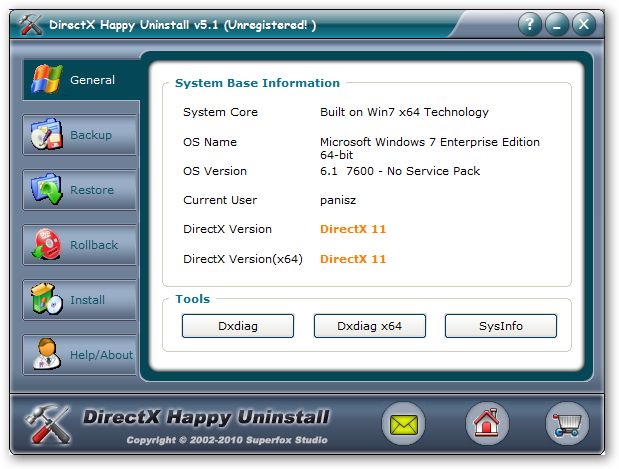 System Requirements
System Requirements
Comments are closed.