DirectX 10 Download for Windows [Free & Safe] – Latest Version 2025
Looking for a free and safe DirectX 10 download for your Windows PC? DirectX 10 (DX10) is a crucial set of technologies that enhances multimedia performance on Windows systems, especially for graphics-intensive applications, video playback, 3D animation, and audio processing. This guide provides information on DirectX 10, its compatibility, and how to ensure you have the correct version.
The Microsoft DirectX End-User Runtime includes updates for DirectX 10 and earlier versions, making it essential for smooth gaming and multimedia experiences on Windows. While DirectX 10 was initially introduced with Windows Vista and not directly compatible with Windows XP, understanding its role in system performance is important.
ad
Although unofficial workarounds once existed to try and enable some DX10 features on Windows XP, these methods were unreliable and unsupported by Microsoft. For users on Vista, DirectX 10 was integrated directly into the operating system and updated through service packs and Windows Updates.
If you’re looking for a DirectX 10 download, it’s important to understand that it’s not a standalone installer for modern versions of Windows. To get the most up-to-date DirectX features, upgrading your Windows operating system is the recommended approach. This ensures compatibility and access to the latest performance enhancements and security updates. This article will explain the history of DirectX 10, its impact, and how to ensure your system has the correct version of DirectX.
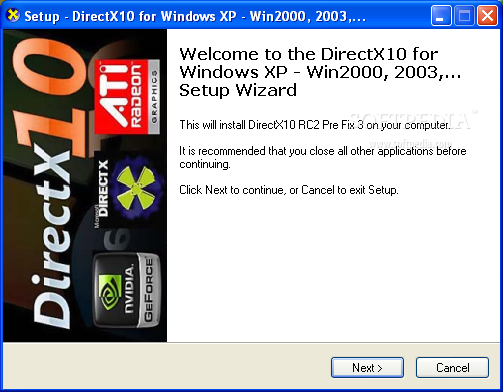
Features
ad
Improved Graphics Rendering
Microsoft DirectX 10 introduces a range of advanced rendering techniques, including enhanced shading models, dynamic lighting, and improved shadows. These enhancements aim to deliver more realistic and visually appealing graphics, enhancing the overall gaming and multimedia experience.
Streamlined Multimedia Support
The software framework of DirectX 10 provides extensive multimedia support, enabling developers to seamlessly integrate audio, video, and other multimedia elements into their applications. It also facilitates hardware acceleration for video playback, ensuring smoother and higher-quality videos.
High-Level Shader Language (HLSL)
DirectX 10 includes HLSL, a programming language that empowers developers to create complex shaders and visual effects. HLSL allows developers to unleash their creativity and achieve stunning visual results with ease.
Improved Performance and Efficiency
DirectX 10 introduces a more efficient architecture that minimizes overhead and maximizes hardware utilization. This optimization leads to improved performance, allowing developers to enhance graphics quality while maintaining optimal frame rates.
Cross-Platform Support
While primarily designed for Windows-based systems, DirectX 10 also offers some compatibility with other platforms, including Xbox consoles and Windows-based mobile devices, enabling developers to leverage certain features across different environments.
System Requirements
- Operating System: Windows XP and later
- Processor: 1 GHz or faster (multi-core recommended)
- RAM: 1 GB or more
- Graphics Card: Compatible with at least 128 MB of video memory
- Hard Disk Space: 100 MB or more
Pros
- Enhances graphics rendering for immersive experiences.
- Improves multimedia support and enables hardware acceleration for smoother video playback.
- High-Level Shader Language (HLSL) empowers developers to create visually stunning effects.
- Optimization improves performance and maximizes hardware efficiency.
- Cross-platform support for various Windows-based devices.
Cons
- Limited compatibility with older hardware and operating systems.
- Not backward compatible with DirectX 9, potentially affecting support for older games.
How to Use
Here are the steps to optimize your experience with DirectX 10:
- Confirm your system meets the minimum requirements as listed below.
- Download the latest DirectX version from either the official Microsoft website or downlaod.zone.
- Start your DirectX 10-enabled application or game.
- Adjust the graphics and audio settings within the application/game to maximize the benefits of DX 10 features.
- Experience enhanced graphics, improved performance, and an immersive multimedia experience with DX 10 in your applications and games.
FAQ’s
What is Microsoft DirectX 10 (DX10)?
Microsoft DirectX 10 is a collection of technologies designed to optimize Windows-based computers for running multimedia-rich applications, enhancing graphics, video, 3D animation, and audio experiences.
What does the Microsoft DirectX End-User Runtime update?
The Microsoft DirectX End-User Runtime updates DirectX versions 10 and earlier, crucial for multimedia and gaming performance on PCs.
Can DirectX 10 run on Windows XP?
Originally exclusive to Vista, DirectX 10 requires significant system file modifications to function on Windows XP. Unofficial methods exist, but these lack universal compatibility and official Microsoft support.
How can I upgrade DirectX beyond version 10?
Upgrading the operating system is necessary to access newer versions of DirectX beyond version 10.
Is DirectX 10 available as freeware?
Yes, Microsoft DirectX 10 is freely available for Windows PCs (32-bit and 64-bit), accessible to all users as a downloadable resource.
What are the key features of DirectX 10?
DirectX 10 introduces enhanced graphics rendering, streamlined multimedia support, HLSL for advanced visual effects, improved performance, and cross-platform compatibility with Xbox consoles and Windows-based mobile devices.
What are the system requirements for DirectX 10?
The system requirements for DirectX 10 include Windows XP or later, a 1 GHz processor (multi-core recommended), at least 1 GB of RAM, a graphics card with at least 128 MB of video memory, and 100 MB of available hard disk space.
How do I optimize my experience with DirectX 10?
To optimize your DirectX 10 experience, ensure your system meets the minimum requirements, download the latest version from the official Microsoft website, start your DirectX 10-enabled application or game, adjust graphics and audio settings for optimal performance, and enjoy enhanced graphics and multimedia capabilities.
Conclusion
Microsoft DirectX 10 enhances Windows systems for multimedia applications with advanced graphics rendering, streamlined multimedia support, and a powerful shader language. Despite limitations on older hardware and operating systems, DirectX 10 offers significant performance improvements and supports cross-platform development, making it essential for enhancing gaming and multimedia experiences on Windows PCs.
ad


Comments are closed.