DigiCamControl Camera Control Software For PC
DigiCamControl is an open-source camera control software for PC that includes features like exposure, aiming, live view, focus piling, and time-lapse, among others. Remotely control your camera settings through USB from your Windows PC. Capture images using the camera’s release button or remotely from your phone. Keep the camera, aim, and then view the images on the screen monitor.

The program’s interface isn’t elegant, but it’s simple and easy to use. Menus are arranged in the upper portion of the screen, with their selections running down the right-hand side.
The camera can be controlled by the computer in a variety of ways, including image triggering and viewing the image on the computer display, taking bracketed images with arbitrary shutter speeds and exposures, and creating time-lapse projects.
You can pick the camera mode, ISO value, shutter speed, aperture, white balance, or exposure from the list of choices.
The application supports several cameras and can display the histogram as well as the picture’s metadata. These specifics will aid in the next phase of the image processing procedure.
System Requirements
| Operating System | Windows XP, Vista, 7, 8, 10 |
| .Net Framework | .Net Framework 4.6 |
DigiCamControl Camera Control Software For Windows
Instant Review
Review images right after a photo are captured in full screen or display them instantly on the computer and view histogram and photo metadata. The image loading engine based on Image Magic, which provides a fast image loading even for raw with the option to highlight over and underexposed areas in captured photos.
Advanced Capture Control
Shoot a series of bracketed shots with arbitrary shutter speed, aperture, or exposure value. Advanced interval meter to create a series of time-lapse images based on a highly customizable scheduler. The shooting triggered by motion detection for cameras that support live view.
Live View
Allows you to see the image live through the camera on your computer’s monitor before shooting. You can remotely autofocus or manually adjust the focus. Even zoom in and out so that you can confirm the focus is sharp. For better framing, an overlay can be applied to the live image. You can also shoot a series of focus-stacked images to connect into one ultimate DOF picture.
Multiple Camera Support
You can control multiple connected cameras at the same time, triggering photo capture in parallel, or one by one. To improve sync capture also external capture devices are supported like Arduino based triggers or USB relays. For better camera management, settings can be synchronized between connected cameras.
High Interoperability
digiCamControl can be controlled in multiple ways from an external application, using a simple remote application that can be executed with a simple command-line argument. The web server function allows for remote control of the application to preview captured photos via a web browser on a smartphone or tablet.
Astronomy Module
A simple module to help long exposure photography with scripting support to automatize repeating tasks. For precise focusing, it is used a special live view window where it is displayed the focused star size and controls to set live view brightness and magnification.
Opensource
digiCam Control is free to use under MIT license even in commercial applications. Moreover, you can download the source code and modify it for your needs.
Other Feature of digiCamControl Software
Capture:
- Control your camera settings remotely from your Windows PC via USB.
- Trigger image capture via release button on the camera or remotely from your computer.
- Handhold the camera, shoot and have the resulting images displayed on the computer monitor.
- Shoot a series of bracketed shots with an arbitrary shutter speed, aperture or exposure value.
- Use the advanced interval meter to create a series of time-lapse images.
- Manage multiple session profiles.
- View histogram and photo metadata.
- Review images in full screen.
- Manage camera presets (saved camera settings).
- With multiple camera support, you can control multiple connected cameras at the same time, triggering photo capture in parallel, or one by one.
- Connect Nikon camera via WiFi connection
- Create a backup copy for the captured photos
- Auto export plugins (actions that are executed right after photo transferred)
Live view:
- See the image live through the camera on your computer monitor before shooting.
- Shoot a series of focus stacked images to connect into one ultimate DOF picture.
- Shooting triggered by motion detection.
- Countdown counter for delayed capture.
- Record video.
- Ultra-precise manual focus.
- Histogram.
- Add overlay image to live view image for better framing.
- Stream live view.
Other:
- Generate a time-lapse video.
- Print one or multiple photos
- Webserver function allows for remote control of application functions via a web browser on a smartphone or tablet.
Screenshots of digiCamControl for Windows
digiCamControl Software Gallery
Official Video DigiCamControl For Camera Control Software
DigiCamControl Software FAQs
Will The Software Support My Pentax/sony/olympus/fuji/nnn Camera?
It might. Download the software, connect the camera and check.
ad
How To Record Movie With D3200/D3300?
The camera recording Switch to Continuous Mode and Turn on the Application Mode.
ad
Is The Software Available For Mac?
No. The software is Windows only, and there are no plans for a Mac OS version. However, the software has been demonstrated on Windows 7 in Parallels or VM Fusion on a Mac.
ad
DigiCamControl For PC Software Older Versions
| Version Name | Date | Size | Download |
| 2.1.2.0 | February, 3rd 2021 | 66.3 MB | Download |
I am text block. Click edit button to change this text. Lorem ipsum dolor sit amet, consectetur adipiscing elit. Ut elit tellus, luctus nec ullamcorper mattis, pulvinar dapibus leo.
What’s new in this version
- Support for Canon EOS M200
- Support for Canon EOS 90D
- Support for Canon EOS M6 Mark II
- Support for Canon EOS 250D
- Support for Canon EOS RP
- Support for Canon PowerShot SX70 HS
- Support for Canon PowerShot G7 X Mark III
- Support for Canon PowerShot G5 X Mark II
- Support for Nikon Z50
- Fixed startup hang bug
- Disable web camera support by default
📚 Also Read: Canon LBP2900b Driver
DigiCamControl Camera Control Software Overview

| Version | 2.1.2.0 |
| File Size | 66.3 MB |
| Languages | English |
| License | Opensource |
| Developer | Duka Istvan |
Conclusion
DigiCamControl is not the most complex program for handling cameras straight from the computer but it does incorporate useful functions and features, especially for the photography aficionado. However, before trying the application make sure that your camera is on the list of supported devices.
ad




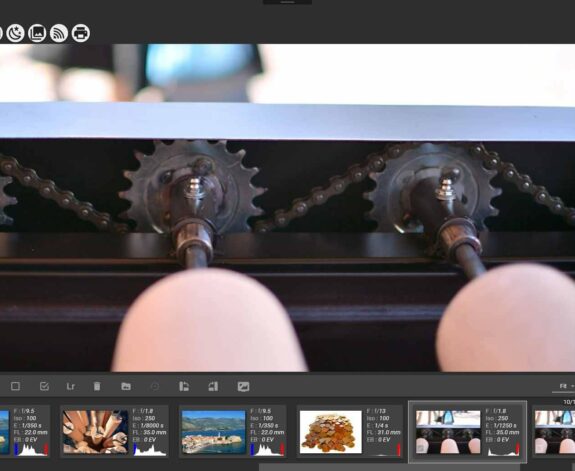
Comments are closed.