Cybersecurity Tips for Students
The journey to college is a stressful time for everyone involved. High school graduates are anxious about adjusting to their new life, and their parents and families share concerns about their children’s well-being. This concern heightens when students move far from home and embrace unfamiliar schedules. Unfortunately, college isn’t merely about enjoyment; it can pose serious risks.
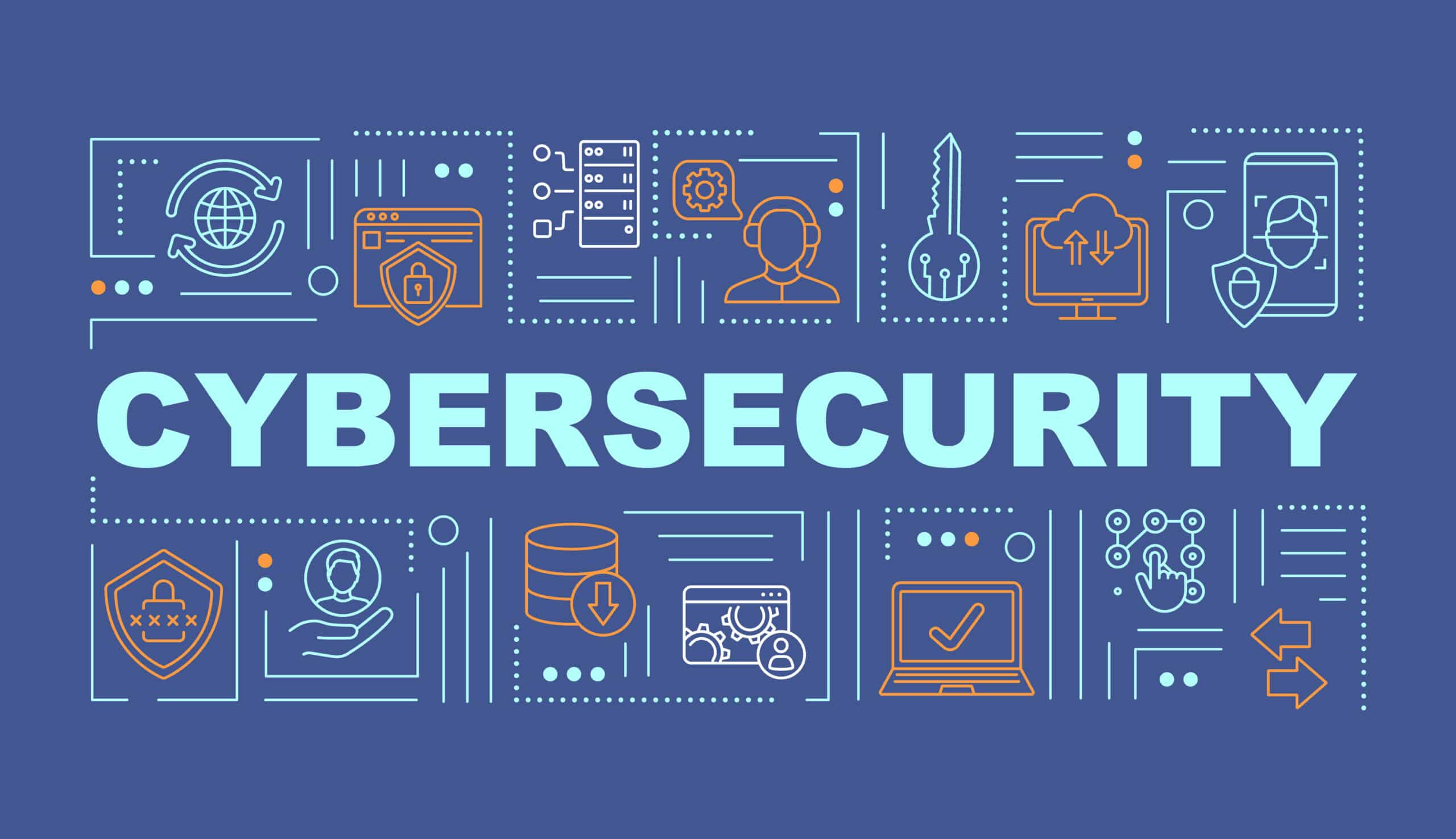
ad
In the contemporary era, students heavily rely on the internet. They use it for their studies, to access university portals, search for information, and engage with friends and classmates. Essentially, young people are almost constantly on their phones. This dependence on digital technology exposes them to various threats, including data breaches, identity theft, and other online risks.
Hence, it’s crucial for parents to impart essential knowledge about cybersecurity to their children before they leave for college.
here are 7 lessons to teach your children before they move out to get their degrees!
Always use two-factor authentication
ad
Enabling two-factor authentication stands as one of the most straightforward methods to protect your devices. This extra security layer fortifies your account against potential data theft. Students commonly activate mobile and email verification, meaning they receive a code on another device before accessing their accounts, even on platforms such as essay writing services.
Create strong passwords
One more simple method to enhance cybersecurity awareness is by being imaginative when creating passwords. It’s crucial not to use the same password across all the websites, devices, or portals you use, as this could make it easier for scammers to access your vulnerable data. Consider these additional suggestions for generating strong passwords:
- Mix different characters, numbers, and symbols.
- Use a passphrase rather than a single word.
- Create longer passwords.
- Consider using a password manager that generates secure passwords.
- Avoid using personal information like birthdays or nicknames.
Keep your software updated
Of course, it might be bothersome when you urgently need to use your laptop but find it occupied with downloading and installing updates. However, it’s an essential step in protecting your personal data. Every update offers an increased level of security against various risks and vulnerabilities. Hence, it’s crucial to keep your apps and devices updated, even during your college experience.
Learn to recognize phishing scams
This tactic is a well-known strategy in the world of cyber threats. Students often receive numerous emails with various offers, promotions, and enticing content. For instance, if you’ve recently subscribed to a newsletter related to educational resources, you might start receiving an overflow of unsolicited emails. However, this surge in your inbox could potentially be part of a phishing attack, seeking to extract your personal information or compromise your security. It’s crucial for students to be able to discern and preemptively address these types of potential threats.
Always use a VPN
In the college environment, many students have to rely on public Wi-Fi networks, which lack the necessary security measures to safeguard their personal data. For instance, you might find yourself studying in a public library or completing assignments at a nearby hotel. While it might be tempting to explore the option of using top-rated paper writing services to delegate your assignments and maintain both security and good academic performance.
However, it’s not always feasible to completely avoid using public Wi-Fi. This is why it’s imperative for students to learn how to effectively use VPNs. VPNs provide an additional layer of defense by concealing your actual IP address from potential threats. With just a simple click, VPNs can be a reliable defense against hackers attempting to intercept sensitive information.
Don’t overshare on social media
This advice holds significant importance in the context of cybersecurity. Social media platforms often serve as a goldmine of personal information for hackers seeking to steal identities or breach accounts. It’s crucial to educate your child about being cautious regarding what they share online, encompassing personal details, location information, and photos. While occasional posting is fine, it’s essential to be aware of the potential risks associated with each post.
Don’t download anything suspicious
Even if you have several layers of protection in place, there are moments when a suspicious download can slip through undetected. Obtaining content from an unverified source is a swift way to introduce malware to your computer. For instance, when you’re in need of software, it’s crucial to refrain from clicking on any dubious links that encourage you to save files on your device.
FAQ’s
Why is it crucial for students to learn about cybersecurity before going to college?
The college environment involves heavy reliance on digital technology, making students vulnerable to various online threats like data breaches and identity theft. Thus, understanding cybersecurity basics is vital for their safety.
What is two-factor authentication, and why is it important?
Two-factor authentication provides an additional security layer by requiring a second form of verification before accessing an account. This prevents unauthorized access even if passwords are compromised, offering enhanced protection against potential data theft.
How can students create strong passwords?
Students should craft strong passwords by incorporating a mix of characters, numbers, and symbols, considering using passphrases instead of single words, creating longer passwords, and avoiding personal information like birthdays or nicknames.
Why is updating software essential for cybersecurity?
Software updates provide increased security by fixing vulnerabilities and reducing risks. Even though it may be inconvenient, keeping software up-to-date is crucial to safeguard personal data and devices.
What are phishing scams, and how can students recognize them?
Phishing scams involve deceptive attempts to obtain sensitive information. Students need to be vigilant of suspicious emails or offers that might be phishing attacks, aiming to compromise personal information or security.
What is the significance of using a VPN in college?
Public Wi-Fi in college lacks sufficient security, making students susceptible to data breaches. Using a Virtual Private Network (VPN) adds an extra layer of defense by concealing one’s IP address, safeguarding against potential threats.
Why should students be cautious about sharing on social media?
Social media often contains personal information that hackers can exploit. Students should be mindful of what they share online, as oversharing can potentially lead to identity theft or account breaches.
How can students avoid malware on their devices?
It’s important for students to avoid downloading content from suspicious or unverified sources. Despite multiple layers of security, a suspicious download could introduce malware, risking the security of their devices.
Conclusion
preparing for cybersecurity challenges in college is crucial. Implementing measures such as two-factor authentication, strong passwords, software updates, and vigilance against phishing, alongside cautious social media sharing and VPN use, is essential. By instilling these practices early, students can navigate the digital landscape securely, ensuring a safer academic journey.
ad


Comments are closed.