WhatsApp Stickers : Create and Send Custom Stickers From Whatsapp
WhatsApp stickers are the new hot trend for both Android mobile users, yet, there are limited numbers of stickers in works. Learn how to create custom stickers on WhatsApp.
Stickers, long anticipated as one of WhatsApp’s most awaited features, were just released. Both the iOS and Android operating systems now have access to this feature. WhatsApp is getting set to introduce its own version of stickers, which will put it in direct rivalry with other messaging apps like Messenger and WeChat, which have offered similar features for some time. Up to this point, WhatsApp has distributed 12 different sticker packs to its user base. On the other hand, you are free to install apps or sticker packs from third-parties outside of WhatsApp if you choose to do so.

ad
In addition, WhatsApp has the possibility to design and send personalised Stickers to your chats. This feature is backed by third-party apps, and here’s a thorough instruction on how to design your own WhatsApp sticker packs and begin sending customised stickers to your contacts.

WhatsApp stickers: How to create your own custom stickers
To utilise sticker packs, Android users of WhatsApp must update to version 2.18.329. The feature is included in WhatsApp version 2.18.100 for iOS. Sticker for WhatsApp was released with 12 complimentary packs, including Cuppy by Minseung Song, Bibimbap Friends by Pete Ellison, and Biscuit by Ghostbot, among others. These sticker packs will be accessible offline once downloaded.
ad
- Login to Google Play Store and search for ‘Sticker maker for WhatsApp’ app.
- Download the app on your smartphone.
- Click on “Create a new sticker pack” option.
- Enter the sticker pack’s name and author. This is just for descriptive purposes and your customized stickers won’t be accessible to other WhatsApp users.
- Tap on the new list option and a page will open with empty stickers tray.
- First, add the stickers pack’s icon and then tap on the next tray to add a new customized sticker.
- Tap on the empty tray to add a new sticker and you will be asked to either take a new photo or import one from your gallery.
- After you select the photo, it will be uploaded on an image editor.
Crop the image with your fingertip, based on what you need from that picture for a new sticker. - Now, save the image and repeat these steps to add more custom stickers to the pack.
- Once you are finished with adding stickers to the pack, tap on the Publish Sticker Pack option.
- You will be asked to add these stickers to your WhatsApp app, accept and head to the WhatsApp app to enjoy these new custom stickers.
Also, how to create your custom stickers on TikTok
It should be noted that the custom stickers option is only available for Android users for now and you can add a minimum of three and maximum of 30 stickers in a pack.
How to send whatsapp stickers to your contacts
- Open the keyboard in a chat, where a new sticker button should appear at the bottom left.
- When users click the Sticker button, a new Stickers tab will appear.
- The Stickers tab includes a dedicated icon for the most recently used, starred, and favourite stickers, followed by the downloaded sticker packs. Users can identify their favourite stickers by selecting the star icon.

- WhatsApp’s Sticker Store may be accessed by tapping the plus sign at the top.
- Here, customers can choose which sticker packs to download.
- Download as many sticker packs as desired.
- Next, users can select the sticker they wish to convey in chat by clicking on it.
- WhatsApp Web and app users have access to WhatsApp stickers.
How to create your own WhatsApp stickers and add them to the app
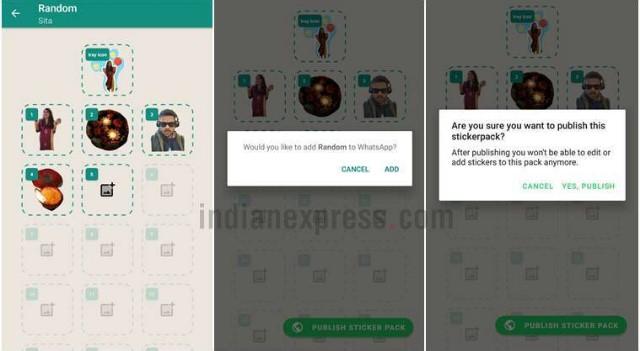
The first step is to get the app “Sticker maker for WhatsApp,” which you can get from the Google Play Store. There are a few things to think before you start. You can start by making your personal sticker pack for whatsapp up to 30 stickers.
After adding the pack to WhatsApp, you can’t change it or add more stickers to it. So, if you publish a sticker pack with only five stickers, you can’t add more stickers to the same pack.
- Open the “Sticker maker for WhatsApp” app and click on “Create a new sticker pack.”
- Type in the name and author of the sticker pack.
- A new page will open where you can add up to 30 of your own stickers. Keep in mind that the icon on the top is the tray icon or the icon that will be used to identify your WhatsApp sticker pack.
- Now, click on the icons that say “add sticker” to start making your own stickers from the gallery.
- You can cut out a part of a picture to use as a sticker. If you make mistake while cropping, you have the opton to start over. After you crop it, it will be added to your sticker pack as a sticker.
- In the bottom right corner, click “Publish Sticker Pack” and confirm that you want to publish.
- Once a user publishes a sticker pack, it will show up automatically in WhatsApp. Your sticker pack will be marked with a tray icon in the app.
- You can send these stickers to your contacts and friends, who will be able to see the name of the sticker pack and who made it.
- The people who get the stickers will be able to send them to other people they know.
WhatsApp stickers: Stickers search to roll out soon?
A WABetaInfo report says that WhatsApp could add a search feature for stickers on Android, and that the feature is already being made. Sticker search will reportedly let people search for individual sticker packs, just like they can search for emojis, GIFs, and other things.
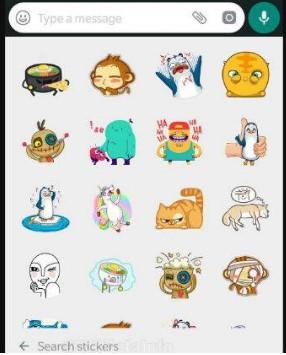
In the bottom left corner of the stickers tab, there will be a new lens icon that, when clicked, will open the search bar. Here, people can look for single sticker packs. With this feature, it will be easier to find stickers, especially since WhatsApp plans to add more sticker packs in the next few months.
Enjoy!
ad


Comments are closed.