Comodo IceDragon Browser Download For Windows
Comodo IceDragon is a versatile and fast Internet browser based on Mozilla Firefox which features several security, performance, and feature enhancements over the core build. Fully compatible with Firefox plug-ins and extensions, IceDragon combines the freedom and functionality of Firefox with the unparalleled security and privacy of Comodo.
This tool can also be installed as a portable product. This way, the Windows registry does not receive new entries and no leftover items can be found after program removal. Plus, you can store Comodo IceDragon on a USB flash drive and always have it with you when you’re on the go.
During the installation procedure, you can import history, favorites, cookies, and passwords from the default browser, as well as additional features such as SiteInspector malware scan feature, COMODO SecureDNS servers, and improved social media functionality.
The interface of the tool is clean and intuitive, familiar to the one of Firefox. Comodo IceDragon lets you manage add-ons and plugins, change the default theme, as well as access web developer tools (e.g. web console, debugger, style editor, error console).
A faster, more secure version of Firefox
It is a fast and versatile Internet browser based on Mozilla Firefox which features several security, performance and feature enhancements over the core build. Fully compatible with Firefox plug-ins and extensions, IceDragon combines the freedom and functionality of Firefox with the unparalleled security and privacy of Comodo.
Why Comodo IceDragon?
- Fast, easy to use and light on PC resources
- Scan web-pages for malware right from the browser
- Privacy and performance enhancements over Firefox core
- Full compatibility with FireFox plug-ins

Furthermore, you can start a private web browsing session, switch to full-screen mode, set bookmarks, customize the toolbar and change the interface language. From the ‘Options’ area, you can block pop-up windows and disable JavaScript, change fonts and colors, as well as enable a master password, among others.
The Comodo IceDragon web browser has a good navigation speed and uses a high amount of system resources. We have not encountered any issues throughout our tests; It did not freeze, crash or pop up error dialogs.
System Requirements
| Operating System | Windows 7, Windows 8, Windows 10 |
| RAM | 128 MB RAM |
| Hard Disk Space | 40 MB Hard Disk Space |
Comodo IceDragon Internet Browser Features
- It has privacy enhancements that surpass those in Chromium’s technology
- It has Domain Validation technology that identifies and segregates superior SSL certificates from inferior ones
- It stops cookies and other Web spies
- Prevents all Browser download tracking to ensure your privacy
- Websites load faster than if you continue to use the DNS server provided by your ISP
- SiteInspector’s link scanning feature allows you to check whether a web page is malicious before you actually visit that page
- SecureDNS provides a malware domain filtering feature
- SecureDNS references a real-time block list (RBL) of harmful websites
Screenshots of Comodo IceDragon Browser
Recent Detection
Official Video Intro Comodo IceDragon Browser
- Mozilla Firefox
- Google Chrome
- Brave
- Vivaldi
- Opera
- Chromium
- Waterfox
- Pale Moon
- Firefox Developer Edition
Comodo IceDragon Browser Overview

Technical Specification
| Version | 2021 |
| File Size | 80 MB |
| Languages | English |
| License | Free |
| Developer | Comodo Group, Inc. |
ad



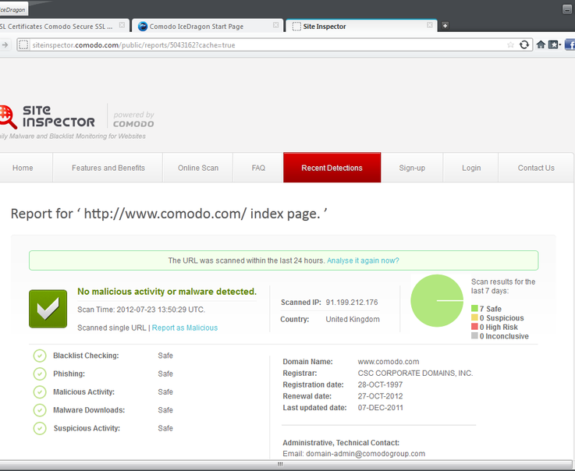
Comments are closed.