Colibri Browser Download For Windows
Colibri Browser is a free, proprietary, secure, speed-efficient, and uncluttered browser designed to be unique and compact. Its major selling point is its tab-less browsing interface which works with 3 main tabbed sections instead – Links, Lists, and Feeds.
While most web browsers follow the same general trends, Colibri Browser brings something new to the table. While some users may not appreciate its bare-bones design, there is no denying that its streamlined functionality is worth at least a quick look. The browser aims to simplify many aspects of web surfing. It gives you the possibility of visiting and revisiting your favorite websites quickly, easily and without any distractions.

At the time of writing, Colibri Browser is still in its Beta stage and it is free, but it will come with a price tag after its public release. Installing the browser is a quick and effortless task and there is no need to meet any special requirements. It is available for all popular Windows platforms, as well as Mac OS X systems.
At first glance, you will notice that Colibri Browser does away with most of the features you would expect to find in any modern web browser. The most obvious example is the fact that it doesn’t have tabs. You can visit a single web page at a time. Also, there is no quick dial to be found on the home page.
Despite its apparent shortcomings, Colibri Browser still has a few interesting features, which can make your browsing experience quite comfortable. For example, you can quickly switch between a website and the home page with a single click. This can be quite useful, especially because the browser has eliminated the traditional bookmarking system in favor of a more flexible approach.
When looking over a web page, you can click a button, on the software’s title bar, to add the link to a list on the home page. Links can be filtered on the fly, to show the latest ones or those created on the current day, week or month or those you view most of the time. What’s more, you can create separate folder-like lists, on the same page, but on a separate tab, and populate them with the links you save. This way, not only will you have the pages you visit regularly saved, but you will also have them neatly categorized directly on the browser’s home page.
While there are some design choices some may not agree with, there is no doubt that Colibri didn’t sacrifice some popular features for anything. What it does have to offer has been well implemented and it makes web browsing a whole new experience.
What’s different in Colibri Browser
Colibri Browser is a very different kind of browser. Not in the way it renders websites, as it does that as well as any browser. What it does differently than most browsers on the market is with tabs and bookmarks.
You need to create an account in Colibri Browser to save all your links before using it. Since all your information gets synced, so you will be able to access your saved or favorite websites from any device running Colibri.
The menu
There is a menu button (two horizontal lines) in the top left corner of Colibri. If you click on that menu button, you can gain access to features like:
- New Window
- New Private Window
- Add to Links/Feeds
- Export as PDF
- Take Screenshot
- Import Bookmarks
- Undo/Redo
- Cut/Copy/Paste
- Back/Forward/Reload
- Zoom in/out
- Manage account
| Pros | Cons |
| Streamlined design and interface | Without tabs, it is not designed for how most people use the internet |
| Smooth operation and excellent stability | Like other browsers like Chrome Opera and Vivaldi but without the tab bar. |
Features in Colibri Browser
- Downloading this application doesn’t cost money. It is free to download.
- Notification count
- Available for Mac, Linux and, Windows
- Three sections – Links, Lists, and Feeds
- Links – It stores all your history and bookmarked sites and offers you to save more pages or site links to it with just a click.

- Lists – In the “Lists” section, you can arrange all the saved items into smaller groups or collections based on a topic.

- Feeds – The “Feeds” section is where you can subscribe to the web feeds and follow up. And it gets the latest feeds automatically and keeps you updated all the time.
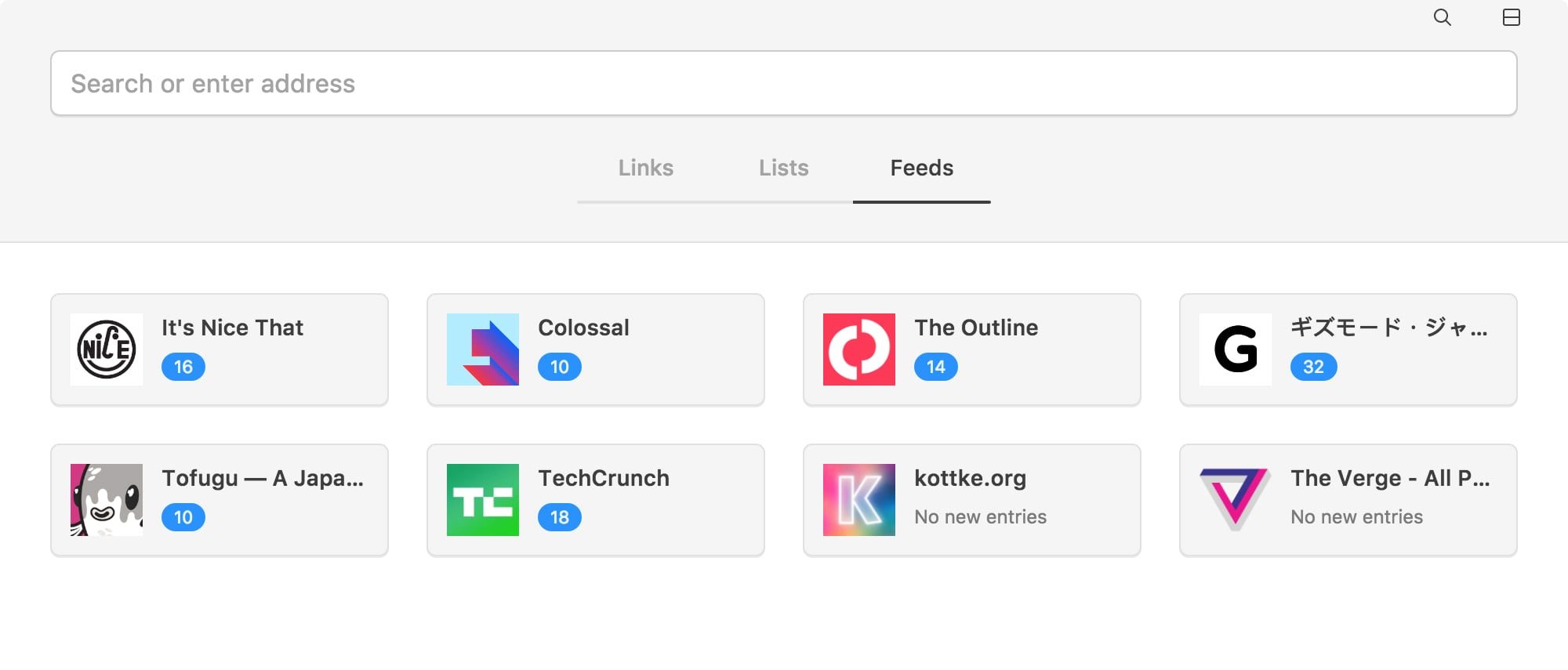
- Low RAM usage and loads page faster.
- Commands can be given using keyboard shortcuts.
Screenshots of Colibri Browser
Feeds
Official Video Intro Colibri Browser
- Mozilla Firefox
- Google Chrome
- Brave
- Tor Browser
- Vivaldi
- Opera
- Chromium
- Waterfox
- Pale Moon
- Firefox Developer Edition
Colibri Browser Overview

Technical Specification
| Version | 1.22.0 |
| File Size | 75.8 MB |
| Languages | English |
| License | Freeware |
| Developer | OPQR |
Conclusion
If it is helpful, please take a precious moment of yours to share it on your professional social media. Your, this one simple step will encourage us more to write. And don’t forget to let us know about your suggestions, thoughts, and experience with Colibri.
ad


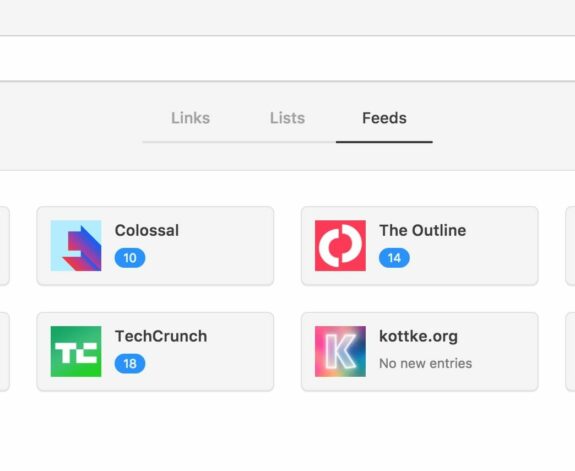
Comments are closed.