CloudMe – Cloud Storage And File Synchronization Software
The CloudMe File Sync software for Mac, Windows, and Linux, integrates the CloudMe service with your computer. It enables the syncing of multiple folders, sharing, and accessing all followed folders.
It will work in the background and keep local folders on your computer synced with the app. Manage your synced folders using your computer’s native file manager and changes will be mirrored across your devices. In addition, It offers a user interface that provides access to sync folders created on other devices, shared folders, and any followed WebShare. With the app on your computer, you will also receive push notifications about any following folder.
You need to create an account that will be later used to grant you access to the items you uploaded. You can also use the same credentials on several devices, which can come in handy if you typically work on several computers and you want to backup files from all of them.

The program is a secure European service that makes your life a little bit easier. With CloudMe Desktop you don’t have to think twice about where your files are, they’re always with you.
The service combines cloud storage with file sync of data, allowing you to sync your mobile camera roll with for example your tablet or TV, files sync across computers and mobile devices, and to share and receive files with friends and colleagues. The tool is the number one cloud/sync storage service in Europe and is used throughout most countries in the world. It offers a secure and rich experience across all types of clients.
The security and privacy of customers’ data are a top priority for us. The app in contrast to most cloud storage companies, run and operate its own data center and hardware. All are located in the country of Sweden, within the European Union, and protected by strong EU privacy laws.
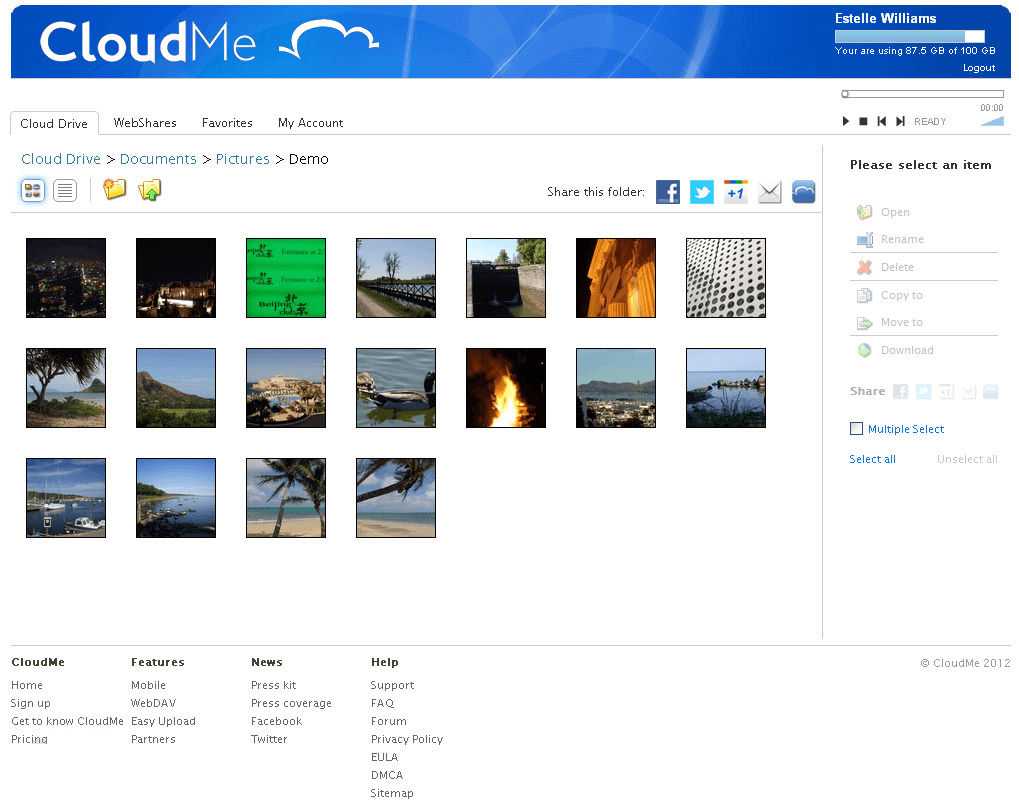
CloudMe Desktop File Sync Software Features
- Everything you need will always be with you: The program is a secure European service that makes your life a little bit easier. With the tool you don’t have to think twice about where your files are, they’re always with you.
- Collaborate and share privately: It allows you to share exactly what you want with friends and business acquaintances. Work together in desktop folders or publish folders as web pages.
- Centralized control over company data: It provides a Cloud File Server with a shared space for employees, suppliers, partners, and customers – all managed by the company. It is like a file server in the cloud, where data is stored in the company account, not in each employee account.
- Comply with EU General Data Protection Regulation: Companies within the EU and their CEO or designated data controller are liable for any data breach regardless of who caused it. Using exemptions like Privacy Shield to allow US data transfers, does not remove the liability for any breach. Why take the risk? The app is a safe GDPR compliant EU service that doesn’t put you at unnecessary risk.
- Sync selectively the folders you need: Choose which folders are synced to each computer. With Cloud Me there is no need to get all your personal stuff on your work computer.
- Backup and keep your data safe: Schedule a backup of important folders and make sure you always have an offsite copy of your data for disaster recovery in case the unthinkable happens.
Once you install CloudMe on your PC, a new folder will be added to your Favorites section, and you simply need to drag and drop your audio or videos files, photos or office documents to this folder, and the items will be automatically uploaded in the cloud, without any additional effort on your side.
Additionally, CloudMe offers you the possibility to restrict the maximum and the minimum upload speeds to your liking.
Comparison of CloudMe And PCloud Storage Software
| CloudME | PCLOUD |
|---|---|
| It is owned by CloudMe AB. | It is owned by pCloud AG. |
| It was launched in 2011. | It was launched in 2013. |
| It was developed by Daniel Arthursson. | It was developed by pCloud AG. |
| It offers 3 GB of free storage space. | It offers 10 GB of free storage space. |
| It provides limited maximum storage space. | It also provides limited maximum storage space. |
| It is a file hosting, file synchronization, and cloud storage service. | It is a file sharing, cloud storage, and backup service. |
| It has a maximum storage size of 500 GB. | The maximum storage size is 2 TB here. |
| It rarely supports file versioning. | It fully supports file versioning. |
| The maximum file size is 150 MB for free and unlimited for premium accounts. | The maximum file size is unlimited here. |
| It does not provide client-side encryption. | It provides client-side encryption. |
| It provides an additional 500 MB free storage space for a referral up to 16 GB. | It does not have a referral system. |
Pros And Cons
| Pros | Cons |
| Supports multiple folders to sync | No continuous real-time synchronization |
| Programmable synchronization | |
| Integrates into the context menu | |
| Guarantees security and privacy | |
| The official app for almost all platforms | |
| Up to 3GB free |
System Requirements
| Operating System | Mac: Mac OS X 10.10 and higher version |
CloudMe For Mac Overview

Technical Specification
| Software Name | V 1.11.4 |
| File Size | 16.8 MB |
| Languages | English |
| License | Free Trial |
| Developer | CloudMe Team |
Conclusion of CloudMe File Sync Software
A handy function of the application is that you can set it to regularly check for new files that should be synchronized with the data on your online account. More precisely, you can create a schedule so that CloudMe synchronizes your documents once a day or on a weekly basis.
This application can prove to be an intuitive way to backup your most valuable files in the cloud, even if you are not an experienced PC user. Moreover, if you require more storage space than the one provided by the free version, you can always upgrade to a paid plan.
ad


Comments are closed.