Cloud vs Vps Hosting
If you operate a small business, ensuring the smooth operation of your website while keeping expenses low is crucial. This often means choosing between cloud or virtual private server (VPS) hosting solutions, both of which provide fast, reliable, and cost-effective hosting. Understanding the distinctions between cloud and VPS hosting can assist you in selecting the best option for your small business. For more insights on web hosting, you can check out our article on Web Hosting.
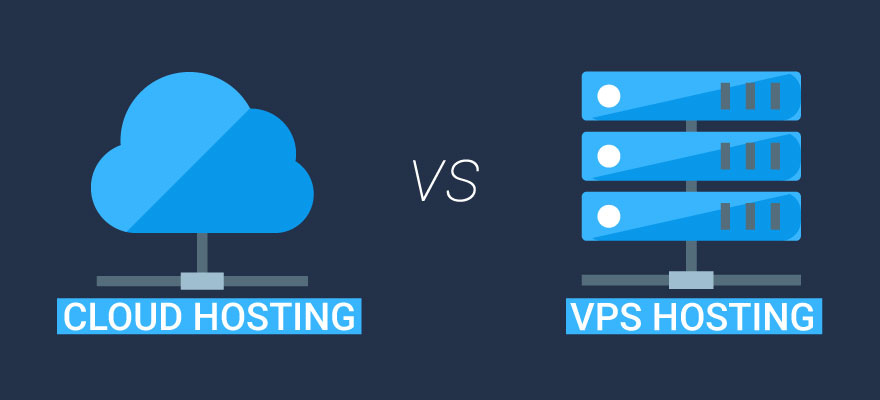
ad
What Is Cloud Hosting?
Cloud hosting is a technology that consolidates multiple physical servers into a single logical server, granting customers access to designated resources on that server. This setup allows for the sharing of processing power, data storage, memory, and other system resources across the physical servers, eliminating single points of failure.
Moreover, cloud hosting can be configured in various ways. Some companies offer cloud hosting akin to shared hosting, where all customers on one cloud server share resources as required. Alternatively, other companies configure it more like a VPS, allocating exclusive use of specific system resources to each customer. Both options have their merits depending on the customers’ requirements.
Advantages of Cloud Hosting
ad
Cloud hosting is increasingly popular due to its numerous advantages, driving its rapid adoption. Here are some of the key benefits you can enjoy with cloud hosting:
- Scalability: Cloud hosting allows hosting companies to add more servers or system resources as needed, enabling the hosting environment to expand smoothly to meet your requirements.
- Redundancy: By distributing the workload across multiple physical devices, cloud hosting eliminates any single points of failure within the server, enhancing reliability.
- Reliability: Properly configured cloud hosting is known for its high reliability, providing stable and consistent performance.
- Flexible Pricing: Cloud hosting can be tailored to different needs, offering pricing options similar to shared hosting, VPS hosting, or dedicated servers. This flexibility allows you to choose a pricing plan that suits your specific needs and budget.
Disadvantages of Cloud Hosting
There are also drawbacks to consider with cloud hosting:
- Lack of clarity: Cloud hosting, despite its versatility, can be perplexing when compared to other hosting types. It’s essential to ensure you’re receiving the precise services tailored to your needs.
- Learning curve: Managing an unmanaged cloud hosting environment requires a good understanding of its workings to avoid complications. This can prove more challenging than handling a traditional hosting solution.
What Is VPS Hosting?
In VPS hosting, a single physical server is equipped with software that generates multiple virtual environments. Each customer is subsequently allocated exclusive access to one of these environments, with the server’s resources specifically assigned to individual virtual environments.
Advantages of VPS Hosting
VPS hosting has remained a favored choice for an extended period. Let’s delve into the primary advantages that contribute to its appeal:
- Exclusive resource allocation: Your website is assigned dedicated disk space, CPU utilization, memory, and other resources, ensuring that the performance is unaffected by other accounts sharing the same server.
- Customization flexibility: With complete access to your virtual server, you have the liberty to configure it according to your specific requirements, a level of customization typically unavailable with shared hosting.
- Cost-effectiveness: Despite offering similar benefits to dedicated servers, VPS hosting comes at a fraction of the cost, making it a more budget-friendly option.
Disadvantages of VPS Hosting
VPS hosting may not be suitable for everyone, so it’s essential to consider these potential drawbacks:
- Limited scalability: While you can increase resources when necessary, there are constraints based on the capacity of the physical server hosting your virtual environment.
- Single points of failure: Despite the robustness of VPS servers, hardware issues can lead to site downtime until the hosting company replaces the faulty component. This single point of failure can be worrisome for some businesses.
- Shared server environment: Despite its advantages over shared hosting, utilizing a VPS alongside other sites on the same physical server can still impact your site’s performance.
📚 Also Read: VPN vs. VPS What’s the Difference?
Cloud vs. VPS Hosting: Key Differences
Let’s begin by comparing cloud hosting with virtualization (VPS). The disparities lie in hardware, operating systems, and management methods, which distinguish cloud and VPS infrastructures. Consequently, they differ in terms of reliability, flexibility, security, and availability.
| Features | Cloud Hosting | VPS Hosting |
|---|---|---|
| Scalability | High scalability with the ability to scale resources up and down on-demand | Limited scalability, with the option to upgrade to a larger server or add more resources |
| Performance | Generally good performance with the ability to distribute resources across multiple servers | Performance is dependent on the hardware of a single server but can be improved by adding more resources |
| Pricing | Can be more expensive compared to VPS hosting due to the on-demand usage billing model | Generally more affordable, with a fixed monthly fee for dedicated server resources |
| Flexibility | High flexibility, with the ability to easily scale resources up and down and access a wide range of services and tools | Limited flexibility compared to cloud hosting, but still offers more control over server resources compared to shared hosting |
| Reliability | High reliability with multiple servers, backups, and automatic failover systems | Varies depending on the provider, but generally, good reliability and uptime with the option to add redundancy and backup systems |
| Security | Generally secure with multiple layers of security, firewalls, and data encryption | Secure, but may require additional security measures to be implemented by the user |
| Support | 24/7 support and maintenance provided by the hosting provider | 24/7 support and maintenance may be provided, but the level of support may vary depending on the provider |
How To Choose the Best Hosting for Your Business
Both VPS and cloud hosting servers provide excellent hosting solutions that are likely to fulfill your requirements. Choosing either of these technologies from a reputable hosting company is a reliable decision.
If you prefer a straightforward choice without delving into extensive analysis of hosting packages, VPS is probably the most suitable option. However, if you seek to customize your server and ensure nearly limitless growth potential, cloud hosting is the way to go.
FAQ’s
What is the difference between cloud hosting and VPS hosting?
Cloud hosting consolidates multiple physical servers into a single logical server, offering scalability, reliability, and flexible pricing. In contrast, VPS hosting involves a single physical server partitioned into multiple virtual environments, providing exclusive resource allocation, customization flexibility, and cost-effectiveness.
How do I know if cloud hosting or VPS hosting is the right choice for my small business?
The decision depends on your specific needs and preferences. Cloud hosting offers high scalability and flexibility, ideal for businesses requiring dynamic resource allocation and extensive customization options. On the other hand, VPS hosting provides dedicated resources and cost-effectiveness, suitable for businesses seeking reliable performance within a controlled environment.
Is cloud hosting more expensive than VPS hosting?
Cloud hosting may incur higher costs due to its on-demand billing model, where you pay for resources consumed. In contrast, VPS hosting typically involves a fixed monthly fee for dedicated server resources, making it generally more affordable.
What level of support can I expect from cloud and VPS hosting providers?
Both cloud and VPS hosting providers usually offer 24/7 support and maintenance. However, the quality and responsiveness of support may vary depending on the provider. It’s advisable to choose a reputable hosting company with a proven track record of reliable customer support.
How do I decide between cloud and VPS hosting for my business?
Consider factors such as scalability, performance, pricing, flexibility, reliability, security, and support when choosing between cloud and VPS hosting. Assess your business requirements, growth projections, budget constraints, and technical expertise to make an informed decision that aligns with your objectives.
Can I switch between cloud and VPS hosting if my business needs change?
Yes, many hosting providers offer flexibility to upgrade or downgrade your hosting plan based on your evolving business needs. You can transition between cloud and VPS hosting seamlessly with minimal disruption to your website operations.
Are there any potential drawbacks to consider with cloud and VPS hosting?
While both hosting solutions offer numerous benefits, there are some potential drawbacks to consider. These may include limited scalability with VPS hosting, single points of failure, shared server environment, and varying levels of support and security measures depending on the provider. It’s essential to weigh these factors carefully before making a decision.
How can I ensure the smooth operation of my website with cloud or VPS hosting?
To optimize website performance and reliability, regularly monitor server resources, implement security best practices, perform backups, and stay informed about software updates and patches. Additionally, leverage the support resources provided by your hosting provider to address any technical issues promptly.
Conclusion
Choosing between cloud hosting and VPS hosting for your small business hinges on factors like scalability, performance, pricing, and support. While cloud hosting offers scalability and flexibility, VPS hosting provides dedicated resources and cost-effectiveness. Consider your business needs and preferences carefully to make the right choice for seamless website operation.
ad


Comments are closed.