How to Fix Chat GPT Error 429
ChatGPT provides unrestricted access to both free and paid users. You have the option to register for the platform and pose numerous inquiries, regardless of the subject matter. It promptly delivers pertinent replies within a matter of seconds. Furthermore, the platform possesses the ability to manage multiple concurrent requests. The only caveat is that should you transmit too many requests within a brief timeframe, ChatGPT will respond with error 429.
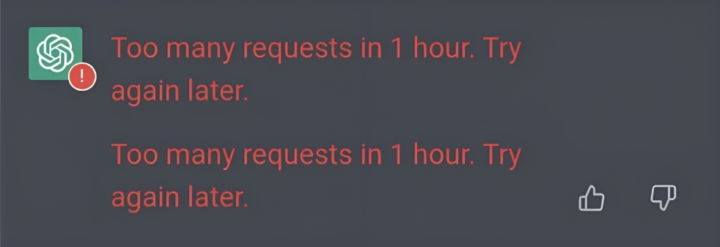
Error 429 in ChatGPT signifies a rate limit issue, signifying that the user is attempting to surpass the ChatGPT API’s predefined access rate. If you encounter challenges resolving ChatGPT error 429, peruse this guide to discover effective methods for swiftly resolving this error!
What is ChatGPT 429 rate limit error?
When using ChatGPT, you might come across various errors when trying to access the platform. One such error is the ChatGPT 429 rate limit error, which occurs when you surpass the designated rate limit for ChatGPT.
ad
The ChatGPT API permits users to submit a restricted number of requests within a brief timeframe, guaranteeing the smooth operation of ChatGPT without overburdening it. When users surpass this rate limit, the platform triggers the ChatGPT error 429.
The ChatGPT 429 rate limit error can be attributed to three main reasons:
- Error Code 429 – Rate limit reached for requests.
- Error Code 429 – You have exceeded your current quota. Please review your plan and billing details.
- Error Code 429 – The engine is presently overloaded. Please attempt your request again at a later time.
Importance of Addressing ChatGPT Error 429
The ChatGPT 429 error may be considered minor and temporary, but it should not be disregarded. Overlooking this error can result in suboptimal performance of ChatGPT and may even lead to the denial of access to the ChatGPT API.
Moreover, if ChatGPT Error 429 is ignored for an extended period, it can result in the suspension of your API access by ChatGPT. Additionally, continuous attempts to access the ChatGPT API after receiving ChatGPT error 429(too many requests) can lead to the banning of your account on their server.
Regardless of the underlying cause of the error, it is advisable to address it promptly to ensure the seamless operation of the platform and enhance your overall user experience.
What are the reasons for Chat GPT Error 429?
ChatGPT error 429 primarily arises when you exceed the predefined usage limit for the ChatGPT API. ChatGPT has established a rate at which users can access its API, and going beyond this limit triggers the 429 error.
Furthermore, ChatGPT error 429 can be caused by various factors, including network congestion or network errors, high traffic volumes, constant usage of the ChatGPT API during peak hours, server issues, or coding errors. It’s worth noting that the ChatGPT 429 Network error is a common occurrence as well. This error can also manifest if a user’s IP address is flagged or suspended due to suspicious activity or violations of ChatGPT’s guidelines, potentially resulting in the flagging of the user’s ChatGPT account by OpenAI.
Attempting to access the ChatGPT API with an outdated or unsupported version may also result in the return of error 429.
How to Fix Chat GPT 429 rate limit error?
The ChatGPT 429 rate limit error is of a temporary nature. The most straightforward approach to resolve this error is to wait for the API limit to reset before attempting to access it again. It’s important to keep in mind that the reset time varies depending on your usage and the system-defined time frame, typically ranging from a few minutes to several hours.
OpenAI recommends that users employ the exponential backoff method to handle this error. This entails setting a short sleep timer immediately after encountering the error and then attempting to resend the request. If the initial retry is unsuccessful, repeat this step until the request is approved.
Alternatively, you can consider implementing the following solutions:
- Reduce the frequency of requests and avoid making unnecessary or redundant calls.
- If you’re using a loop or script, incorporate the exponential backoff technique or logic to ensure requests are sent within the specified rate limit.
- Consider upgrading your current plan if you’re using a lower-tier or free plan to access a higher rate limit.
- Check if you’ve exceeded your current quota by visiting the https://platform.openai.com/account/billing/limits page, and if necessary, purchase additional limits.
- Monitor your token usage by visiting the https://beta.openai.com/account/usage page and replenish tokens if you’ve run out.
- Contact the ChatGPT support team to address IP address or server-related issues.
- Implement a caching mechanism to reduce the number of requests sent to the ChatGPT API.
- Verify the status of the OpenAI server to ensure it is not experiencing downtime or undergoing maintenance.
- Check the quality of your network connection, and if it’s slow, wait for an increase in speed before retrying API access.
📚 Also Read: Try ChatGPT without Login or Openai account
How to Avoid Chat GPT Error 429
You can proactively prevent ChatGPT errors by implementing precautionary measures. Here are some methods to circumvent ChatGPT Error 429:
- Keep a record of your API requests to ensure they remain within ChatGPT’s rate limit.
- Employ a caching mechanism that stores frequently accessed information instead of constantly sending API requests.
- Utilize a logic system that sends requests in batches rather than sending all requests simultaneously.
- Implement a compression technique to minimize the size of API requests.
- Keep your ChatGPT API updated to the latest version.
FAQ’s
What is ChatGPT 429 rate limit error?
ChatGPT 429 rate limit error occurs when users exceed the predefined rate limit for accessing the ChatGPT API. It’s a restriction placed on the number of requests you can make within a specific timeframe.
What are the main reasons for Chat GPT Error 429?
ChatGPT Error 429 can occur due to several reasons, including exceeding the rate limit, network congestion, high traffic, server issues, coding errors, and being flagged or suspended for suspicious activity.
Why is it important to address ChatGPT Error 429 promptly?
Ignoring ChatGPT Error 429 can lead to reduced performance and even the suspension of your API access. Continuous attempts to access the API after receiving this error can result in the banning of your account.
How can I fix Chat GPT 429 rate limit error?
To resolve ChatGPT 429 rate limit error, wait for the API limit to reset. Alternatively, employ the exponential backoff method or consider reducing request frequency. You can also upgrade your plan, monitor your quota, and contact ChatGPT support if needed.
How can I avoid Chat GPT Error 429?
To avoid ChatGPT Error 429, you can keep track of your API requests to stay within the rate limit, use caching to store frequently accessed information, send requests in batches, compress API requests, and ensure your ChatGPT API is up to date.
Conclusion
ChatGPT is a valuable resource for quick and relevant responses. However, users must be aware of and address ChatGPT Error 429, a rate limit issue that can impact the user experience. By understanding its causes and following recommended solutions, users can ensure smooth ChatGPT usage. Proactive measures can also help prevent encountering Error 429, ensuring uninterrupted access to this powerful tool.
ad


Comments are closed.