Chanty Team Management Software For Windows Download
Chanty is one of the best team management application present on the program market specifically targeting working people, more precisely teams of such individuals. It promises to improve communication, collaboration, organization, and efficiency with the help of some integrated tools and apps it contains. It’s a chat platform with integrated functionality, helping people be more productive at work while also being actively engaged in a constant team-building experience. This is, at least in theory, what one would expect from this application after reading some info about it.
The core of the application and probably the place where you’ll spend most of your time while working with it. This hub of functions deals with team chat, tasks, private and public conversations, calls, and all circulating files between employees logged on. The teambook’s functions bridge together many of the necessary functions in a working group and enhance them by combining their capabilities and offering them to users as one complete product. The process of adding someone to your team is secure and bases itself around work e-mail addresses. The application makes it easy for administrators to sift through and check content as work progresses.
 Integration with other work-related services can only enrich the experience of individuals working in a team. Everything feels right at hand with this program and it really should be that way. It does seem you get exactly what is advertised. Cloud services such as Dropbox, OneDrive or Google Drive are well implemented and integrate very well with the rest of the application. Small touches like a Giphy add-on for the app turn the online working environment into something much friendlier. The application works well and does not seem to have any lag or unexpected interruptions.
Integration with other work-related services can only enrich the experience of individuals working in a team. Everything feels right at hand with this program and it really should be that way. It does seem you get exactly what is advertised. Cloud services such as Dropbox, OneDrive or Google Drive are well implemented and integrate very well with the rest of the application. Small touches like a Giphy add-on for the app turn the online working environment into something much friendlier. The application works well and does not seem to have any lag or unexpected interruptions.
System Requirements
| Operating System | Windows 7, 8, 10 |
Chanty Team Management Software Features
- Communicate: Reach your team and stay synced with text, voice, or video.
- Collaborate: Share screen, files, links, or set tasks to bring more context to your discussions.
- Connect: Bring all the apps you use during the day to a single place.
- Organize: Search, browse and filter your team activity organized in Teambook.
- Focus: Take control over the information you get with smart notifications.
- Relax: Feel safe with invite-only team access, data encryption & data export.
- Code snippets: Enjoy a quick and easy way to share blocks of code with your product team. Your colleagues will open and read snippets without leaving the Chanty chat app and collaboration tool.
- Mentions: Reach your teammates with @mentions even on the go. Your colleagues will get push notifications on their phones.
- Dark theme: Switch to a high contrast Dark theme that reduces eye strain and keeps your focus in dim light or while working at night.
- Have some fun: Add a little levity to your daily grind by incorporating emojis and animated gifs.
Wait, there’s more:
- Stay organized with Teambook at your fingertips
- Share multiple contents in a single app
- Highlight members with @mentions
- Save innovative ideas with pins
- Code snippets with dev-friendly formatting
- Create and manage tasks to stay productive
- Optimize your workflow by switching to the Kanban board view
- Take control over your team space
Screenshots of Chanty Team Management For Windows
Chanty Free Messenger Software Gallery
Video Tutorial of Chanty Team Management Software For PC
- Element
- Wire
- MatterMost
- Rocket.Chat
- Microsoft Teams
Chanty For Windows Overview
Technical Specification

| Version | 0.17.9 |
| File Size | 83.6 MB |
| Languages | English |
| License | Free Trial |
| Developer | Chanty Team |
Conclusion
Chanty could be in a couple of words described as a workman’s powerhouse. It’s easy to use and well thought out. So well, in fact, that there’s a chance you might find reverting to old habits before this hard to accept. Still, the application cannot substitute workload development completely. It simply comes in as an aid for those looking to cut down on time spent coordinating.
ad


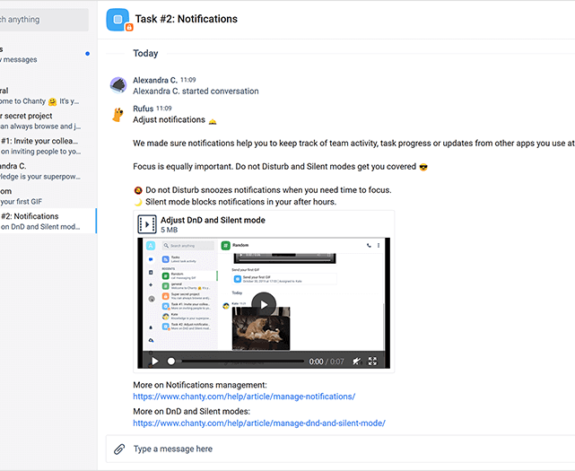
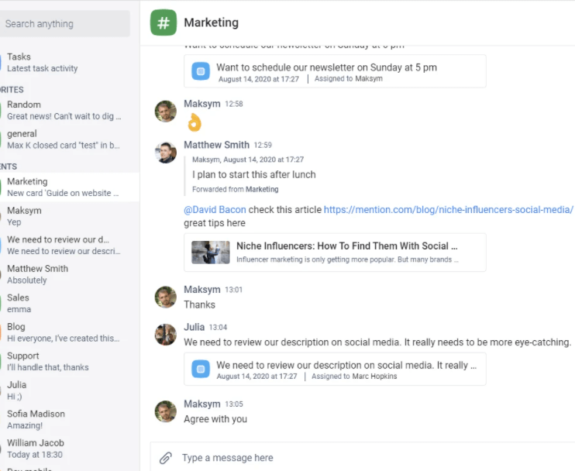
Comments are closed.