Buffer App Free Download
Buffer is an all-in-one social media software application that enables you to manage an account in social networks using the web and mobile. Using this application users can schedule social media posts as well as analyze their results and engage with their community.
It is the best way to share great content with Twitter, Facebook, and LinkedIn from anywhere on the web. When you connect a social network to this app, you can start composing new posts to add to your post queue.
Your post queue is where all your scheduled posts live as they wait to be posted. Posting times are set up by default in your settings tab, which has been optimized for certain peak engagement times.
Every time you add a new post to your queue, it will be scheduled to automatically post to your account. You also have options to share the post now or to set up a specific scheduled date and time for each post.
Buffer offers lots of features, extensions, and extras that will allow you to use it in a variety of different places online. Start by installing its extensions for Google Chrome, Firefox, or Safari.
Once you have installed one of these extensions, you will get a convenient button to use to add updates to your buffer at the top of your browser. Clicking the Buffer Button will allow you to update one or more of your social media accounts with a link to the webpage you are browsing.
It is one of the best free social media management tools and very valuable but only when you know how to use it correctly. If users queue up a bunch of posts with links but never log on to interact then other users see as a “spambot” and likely unfollow /block or even report you.
When the user used correctly, the user will balance the time that they see in the feed of others increase engagement and also increase traffic.
Buffer free plan lets you connect up to three social network accounts. It gives you unlimited scheduling with up to 10 posts per account stored in your queue at a time. For many small businesses/brands and individuals, that’s plenty.
You’ll also get access to post analytics so that you can see how many interactions you got on your posts. This will help you determine which posts perform well and which times of the day have the highest engagement rates.

Buffer Features
1. Using Feedly: Feedly now comes with Buffer integration built right into it. Any article you are reading you can easily add to your queue. Importance of this Feedly feature is:
-
- Add what you’re reading to your app without opening a new app or browser window
- Grab all the details of the article (title, URL, etc.) quickly and easily
- Make filling up your app part of your reading time
2. Schedule retweets: Being able to schedule your retweets with it gives you an awesome opportunity to show your support for other people’s tweets without flooding your followers with too much content at once. Importance of this Schedule retweet feature is:
-
- Spread retweets out so you don’t overwhelm your followers all at once
- Add retweets to your account as you catch up on Twitter—no waiting, but your tweets get spaced out for you
- Add variety to your account by sharing other people’s tweets as well as your own
3. Followerwonk: Now, you’ll get a beautiful graph from Followerwonk showing you exactly when most of your followers will be online. All you have to do is select how many times a day you want to have set up for Tweeting and hit “Schedule”. Importance of this Followerwonk feature is:
-
- Easily find out what times your followers are online
- Find out when followers of influential people or your friends are online
- Set up an optimized Buffer schedule with a click
4. Custom scheduling: custom scheduling also works in the same way from your dashboard. Simply open the composer and add new updates. You can schedule these to be sent at the perfect time. Importance of this Custom Scheduling feature is:
-
- For time-sensitive updates, you can choose the right day and time to send them
- When you don’t want to post in your next slot, you can leave a bigger gap by custom scheduling a post to go out further into the future
- You can target the right audience with the right content by scheduling it specifically
5. Google+ and LinkedIn company pages: With a free its account, you can connect one profile or page per network. This means you can share content to Twitter, Facebook, LinkedIn, Google+ and App.net all at the same time. Importance of this different feature is:
-
- Post to multiple networks at once
- Manage your brand across the web on various networks
- Publish the best types of content for each network
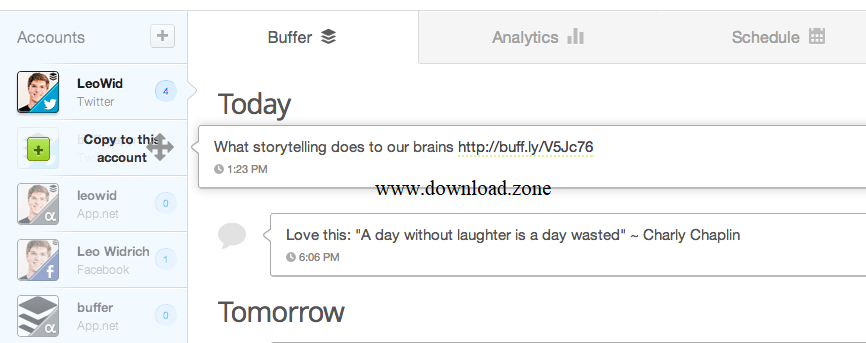
6. Inside Echofon: After you’ve downloaded either Echofon for iPhone or Android adding updates is super easy. All you have to do is head to the composer and press the schedule icon. Importance of this inside Echofon feature is:
-
- Add to Buffer without leaving your timeline to open another app
- Seamless integration: make Buffer part of your normal Twitter workflow
- Auto-complete: Auto-complete is one of the best features to come to Twitter overall. Remembering the username of hundreds of people is next to impossible, but auto-complete does all the heavy lifting for us. Importance of this Auto-complete feature is:
-
- Share in the right format across networks with our smart auto-complete feature
- Give credit where it’s due to building your audience and mutual respect
- Don’t worry about remembering everyone’s usernames on Twitter or other networks
8. Post images and quotes: you don’t just share links to social networks, so it posts should be full of variety, as well. With its image and highlight-sharing features, you can share whatever kind of posts you like. Importance of Different kinds of content’s feature is:
-
- Variety for you and your audience
- Choose the right content for each network
- Share just the part you want to, instead of the whole page
9. Analytics: Analytics got a powerful upgrade. Now, instead of just clicks and retweets, all clicks, retweets, mentions, reach and favorites that you receive will be tracked for you for free. Importance of this Analytics feature is:
-
- Quickly see which posts are performing the best without “top post” icon
- Compare different blog post titles to see which one works best
- See which content works best for each social network
10. Pocket and Buffer: With Pocket, you can easily install their browser extension. Now, whenever you come across something you want to read later, hit the Pocket button and it will be saved later. Importance of this pocket feature is:
-
- Share as you’re reading, but have your posts spaced out for you
- No need to open another website or app to share what you’re reading
- Seamless integration makes it fast and easy to share
What’s New
- Composer mentions count validation for Instagram.
- Added signout to Connect screen if signing into account with no profiles.
- Increased tap area for remove button within the Composer Location field.
- Bringing you some of the new Buffer brand identity.
- Corrected keyboard when editing Instagram First Comment.
Also Check: Why to use the Popular Instagram Hashtags
Pros & Cons of Buffer
| Pros | Cons |
| With one easy click, you’ll be able to share content and schedule posts on social media. | No Instagram integration into the platform |
| The extension also allows you to choose the single composer option or power scheduler where you can post the same thing multiple times over a specific period of time. | No monitoring tools for mentions, searches, and hashtags, so you’ll have to monitor these from another tool or through the networks themselves. |
| Clean and simple layout. | |
| You can integrate blog feeds to give you sources of content to post out. |
System Requirement
| Version | Buffer: Social Media 7.4.4 |
Official Video Intro Buffer Social Media Tools
- PromoRepublic
- Hootsuite
- HubSpot
- ContentStudio
- Crowdfire
- Later
Buffer Social Media Tools Overview

Technical Specification
| Version | 8.0.3 |
| File Size | 19 MB |
| Languages | English |
| License | Free |
| Developer | Buffer, Inc |
ad


Comments are closed.