Blue Iris
Blue Iris is a Video Management Software (VMS) that allows you to record up to 64 cameras on your Windows PC. Monitor your family, home, business, cars, and valuables. You can remotely view live camera feeds and recorded videos, and receive robust alerts based on camera activity and other conditions. Version 5 features a completely redesigned user interface.
You can use up to 64 cameras (webcams, network IP cams, analog cards, or your Windows PC desktop) to capture JPEG snapshots or movies in MP4, AVI, DVR, or Windows Media file formats.
ad
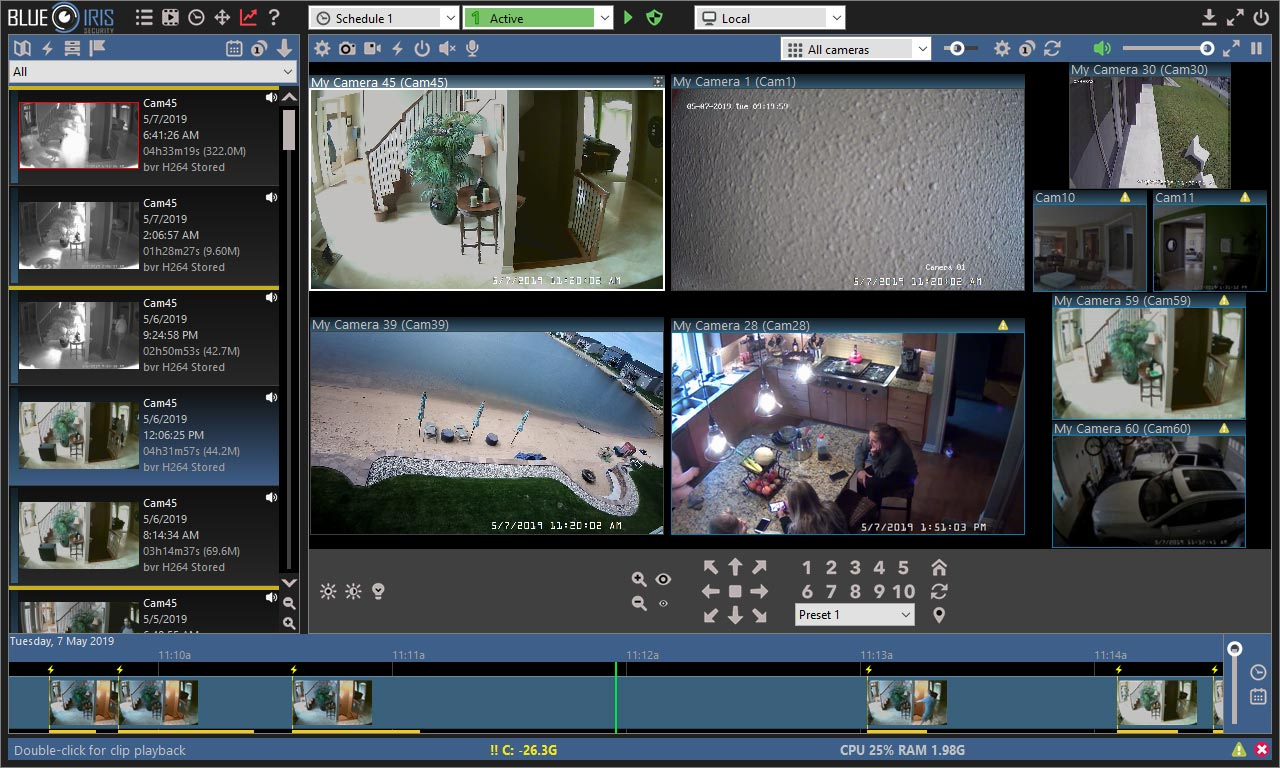
Video Security
- Overlay the current date/time, a logo, or other information on your videos.
- Optionally record audio.
- Use a timer to control when the system is armed.
- Capture images as JPEGs, MPEG movies, or Windows Media movies.
- Receive alerts via loudspeaker, email, instant message, voice phone call (with automatic redial), or external program/script.
- Run the Blue Iris app as a Windows service to maintain exclusive control over its operation on a shared PC.
Web Server (UI3)
ad
- A built-in web server allows you to access your Blue Iris software from anywhere.
- Remotely connect to Blue Iris from any web-enabled device globally.
- Supports both desktop and mobile viewing.
- View live camera feeds, recorded clips, and alerts.
- User authentication with permission-based viewing.
- Automatically adjusts to IP changes.
- Includes a detailed log.
- Utilize powerful digital zoom and pan functionality remotely.
Recommended Specifications
- Intel Core i7 with QuickSync for hardware decoding
- 8GB or more RAM
- Microsoft Windows 10 64-bit or Windows 11
- NVIDIA graphics adapter for efficient screen display
- 7200+ RPM drives and/or SSD drive
Note: 15-day trial version available.
FAQ’s
What is Blue Iris and what can it do?
Blue Iris is a Video Management Software (VMS) that allows you to record and monitor up to 64 cameras on your Windows PC. It can be used to keep an eye on your family, home, business, cars, and valuables. You can remotely view live camera feeds and recorded videos and receive alerts based on camera activity and other conditions.
How many cameras can I connect to Blue Iris?
You can connect up to 64 cameras, including webcams, network IP cameras, analog cards, or even your Windows PC desktop.
What types of video formats can Blue Iris capture?
Blue Iris can capture videos in MP4, AVI, DVR, and Windows Media file formats. It also supports capturing JPEG snapshots.
Can I overlay information on the video feed?
Yes, you can overlay the current date/time, a logo, or other information on your video feeds.
Is it possible to record audio with Blue Iris?
Yes, you have the option to record audio along with your video feeds.
How does the alert system work in Blue Iris?
Blue Iris can send alerts via loudspeaker, email, instant message, voice phone call (with automatic redial), or an external program/script. You can set up these alerts based on camera activity or other conditions.
Can Blue Iris run as a Windows service?
Yes, you can run Blue Iris as a Windows service, which ensures that only you have control over its operation on a shared PC.
How can I access my Blue Iris system remotely?
Blue Iris has a built-in web server (UI3) that allows you to access your system from anywhere in the world using any web-enabled device. This includes both desktop and mobile viewing.
Is there a trial version available for Blue Iris?
Yes, there is a 15-day trial version available so you can test out the software before purchasing.
Does Blue Iris support user authentication?
Yes, Blue Iris supports user authentication with permission-based viewing to ensure secure access to your system.
Can Blue Iris adjust automatically if my IP address changes?
Yes, Blue Iris is capable of automatically adjusting if your IP address changes, ensuring continuous remote access.
Is there a detailed log available in Blue Iris?
Yes, Blue Iris maintains a detailed log of activities, which you can review as needed.
Can I use digital zoom and pan features remotely with Blue Iris?
Yes, you can utilize Blue Iris’s powerful digital zoom and pan functionalities remotely.
Conclusion
Blue Iris is a powerful and versatile Video Management Software that supports up to 64 cameras for monitoring your home, business, and valuables. Its redesigned interface in Version 5, comprehensive alert system, and remote access capabilities make it an excellent choice for reliable surveillance. With features like multiple video formats, information overlays, and automatic IP adjustments, Blue Iris ensures robust and secure video management. Try the 15-day trial to see how it meets your security needs.
ad


Comments are closed.