Best Email Service Providers In 2023 (Free and Paid)
Email is here to stay. In fact, it’s only getting bigger. Four billion people use email every day, and that number keeps growing. But do you know how many email services are there?
Let’s dig out all information here in this article:
ad
well, An email service provider, or ESP, is a service that lets people and businesses send and receive email. This is usually done through a web interface, an email client, or an API. Email marketing, automation, and analytics are often included. A good ESP lets you create email templates, manage your contact lists, block spam, chat with your contacts, and do other important things. Google Workspace, Microsoft 365, Mailchimp, and Sendinblue are all examples of email service providers (ESPs).
However, most ESPs offer their services for free, but some of the more advanced features may cost money.
Here is a breakdown of some of the most popular free email services to help you choose the right one for your needs. We’ll look at how much storage they have, what you can do with them, and why they might work for you.
ad
1. Gmail – Best for personal and business communications
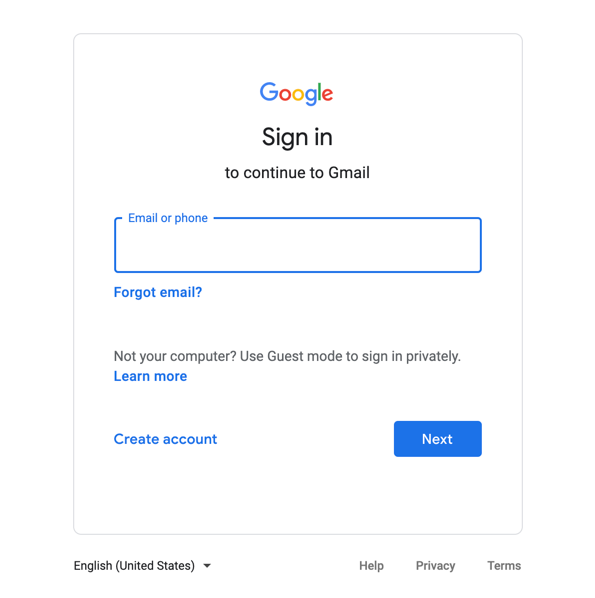
Gmail is one of the most popular and well-known email services that Google offers, and there are many reasons why it’s so popular. If you like the Google Workplace (G-suite) and want an email with lots of features, Gmail is probably a good choice for you.
Gmail lets you access Gmail through third-party integration programs, which will sync your information via IMAP or POP. It has a stylish look and lets you send and receive emails. If you have a Google account, you can use it to get one of the best free email services.
Gmail Features
Here are some of the great things about Gmail:
- You can set up emails to go out at a certain time, put them on hold so you don’t forget about them, and change how you get notified.
- Google Drive lets you email large attachments and save documents there so they don’t take up space on your computer.
- You can write emails faster with smart compose, which is like auto-complete. You can also translate your message right in Gmail (under the three dots – “Translate message”)
- Use the reading pane so you can see both your inbox and the email you’re reading at the same time (just go to Settings – Reading Pane – and choose where you want it).
- There are more in-depth search options (just click the down arrow on the right of the search bar).
- You can search for emails in the usual ways (by folder, etc.), but you can also search by date. To do this, type before: date, like 2023/1/1, and it will only look in those emails.
- You can send and receive money through Gmail, and it has good security. It also has a “confidential mode,” and you can set messages to disappear after a certain amount of time.
What are some other cool things?
Change the amount of time you have to undo sent emails, auto-advance through your inbox (under the Advanced tab in Settings), Offline mode, and dragging emails between tabs.
Storage: You get 15GB of free storage with Gmail. Now, that might sound like a lot, but keep in mind that it’s used by Google Photos, Google Drive, and any other Google tools you use.
So, if you have many gigabytes of photos in Google Photos on your computer, you might exceed the amount of space your email can hold.
| More: Is GoDaddy Email Secure?
2. Yahoo! Mail Offers several features and better storage
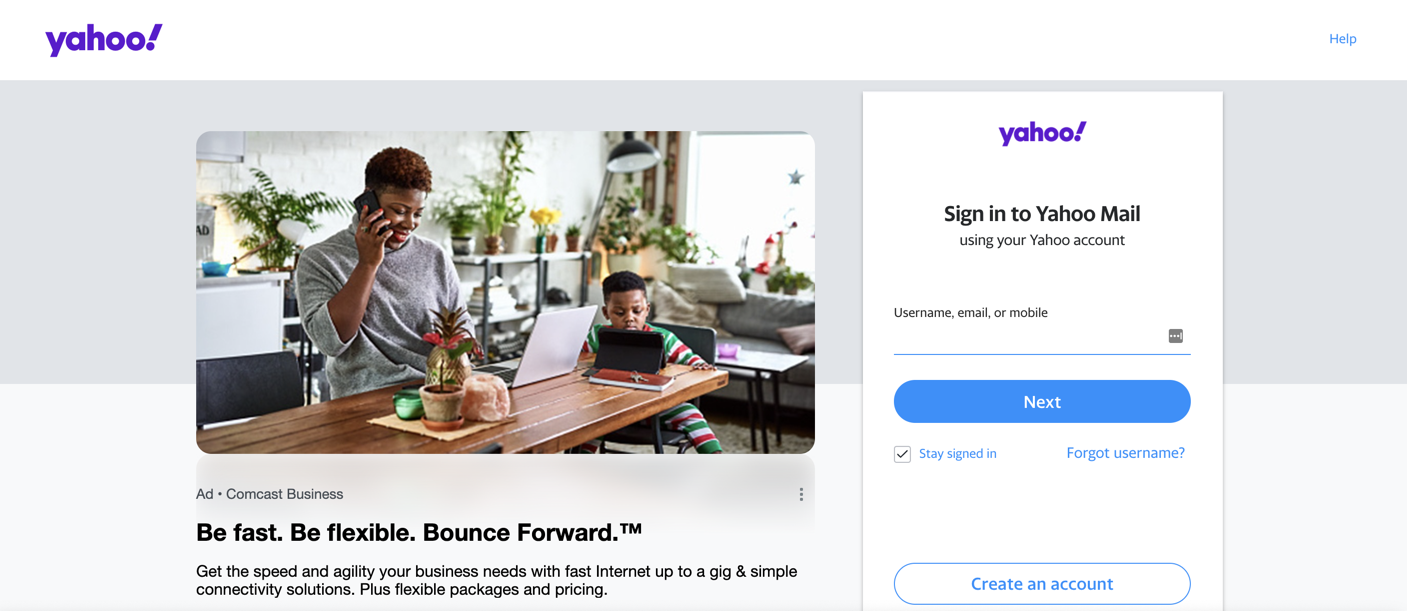
Yahoo Mail Top Features
Yahoo Mail is an email service that gives its users a lot of different options. Here are some of these features:
- Spam filtering: Yahoo Mail automatically sorts spam messages into a separate folder called “Spam.”
- Search: Users of Yahoo Mail can search their inboxes for specific messages, contacts, or attachments.
- Folders: Folders are a way for Yahoo Mail users to organize their messages.
- Customizable themes: Themes that can be changed: Yahoo Mail users can change how their inbox looks and feels by using different themes.
- Photos: There is a built-in photo service in Yahoo Mail that lets users store and share their photos.
- Calendar: Yahoo Calendar is part of Yahoo Mail, so users can use it to set up and manage events and appointments.
- Tasks: Yahoo Mail has a built-in task manager that lets users make and manage lists of things they need to do.
- Security: Yahoo Mail has a number of safety features, like 2-step verification, SSL encryption, and blocking spam.
- Ad-Free: Yahoo Mail users can choose to get rid of ads if they want to.
Storage: Yahoo Mail users get 1 TB of free storage for their emails.
3. Outlook – Multiple app integrations and email services for Business
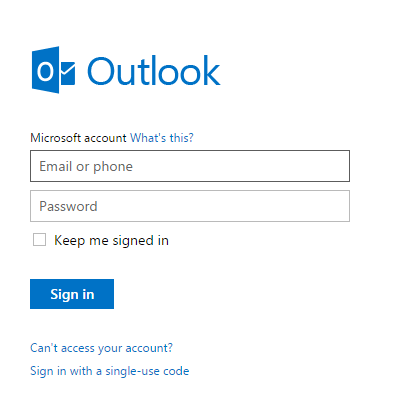
Microsoft Outlook is the email service provider for browsers. It has Exchange Server, Exchange Online, and Office 365 already built in. It lets you get things done and stay in touch at home and on the go. Microsoft’s Enterprise security backs it up, so your emails are completely safe.
Outlook Features
Here are a few more things that make Outlook a good choice:
- You can set up new meetings, tasks, and contacts directly from your inbox (no switching windows involved).
- Can also share or assign tasks (like a list of things to do) to your coworkers and let them see your calendar.
- Make your own rules in Outlook (like always send emails from x to this folder, and so on). You can also change the way you get alerts and how you see your messages (like changing the text color for x sender, and so on).
- Can also make custom email templates easily if the content of the emails you send doesn’t change often (save yourself some typing!).
- Set up emails to come at the exact time you want, and you can “snooze” them so you don’t forget to read them later.
- You can also set up message alerts (so you never miss a VIP email again!) and use flags and categories to keep track of important mail and organize your inbox.
- Easy to connect to other Microsoft products (for example if someone sends you a Word doc as an attachment, you can open it right in Outlook).
- If you want to add a new contact, all you have to do is drag and drop an email from that person into the contacts tab.
- Sticky notes can be used as reminders. Just type Ctrl+Shift+N anywhere in Outlook’s interface, and your note will appear.
- Outlook also has a time-saving feature called “quick parts” that works like auto-complete.
- You can also @mention people in mass emails to let them know it is about them.
People often say that Outlook is full of features, and now you can see why.
Storage: Outlook gives you 15GB of free storage space, the same as Gmail.
Is it the same thing to use Outlook and Hotmail?
This is hard to understand, but here’s what you need to know:
In 1997, Hotmail was bought by Microsoft (yes, that long ago). They changed their name several times (MSN Hotmail, Windows Live Mail), but in 2012, they settled on Windows Live Hotmail.
That’s also when Microsoft launched Outlook.com, which was the last name change for anything related to Hotmail.
You can keep your old @hotmail.com email address if you already have one. But if you want to use Outlook right now, you have to pick a @outlook.com address. Sorry, people who wanted a nostalgic email.
Anyway, you can sign up for Outlook here if you want to try it out.
4. AOL – Best for organizations that connect people
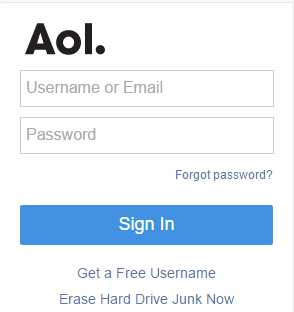
AOL email. If you were a kid in the late 1980s or early 1990s, you probably got your first email account from AOL. Who didn’t love to hear those three little words, “You’ve got mail!”
Since then, it seems like the world has moved on, but AOL hasn’t been left behind completely. The email service has been around for a long time, and they have kept their simple services up to date and useful. It’s especially helpful if all you want to do is send and receive emails with your service.
Features of AOL
So here are some reasons you might want to think about AOL:
- It has basic features like a spell-checker and filters that let you sort incoming emails, as well as the usual spam and virus protection.
- You can also use its panels, which have quick links to the To-Do list, calendar, and blog, to stay organized.
It also has a mode for reading (so you can read an email without leaving your inbox – the mail appears to the side) - You can make your own folders to organize messages even more, but this feature isn’t as advanced as those of Gmail or Outlook.
- Email stationary lets you add themes, styles, and other things to your email template, so you can make your emails more festive for holidays, birthdays, and other occasions.
- AOL Mail users can change how their inbox looks and feels by using different themes.
- The AOL Calendar is built into AOL Mail, so users can use it to set up and manage events and appointments.
- AOL Mail has a built-in task manager that lets users make and keep track of lists of things to do.
- AOL Mail has a number of safety features, like 2-step verification, SSL encryption, and blocking spam.
- AOL Mail users can choose to get rid of ads if they want to.
- It gives its users an app that lets them check their email on their phones.
- It works with both POP and IMAP (which let you download emails onto your machine so you can access them even without internet)
Storage: AOL mail has an unlimited amount of storage space. As far as, it’s the only one. It also lets you send attachments up to 25 MB.
Even though AOL mail isn’t very fancy, it’s great for simple emailing. It also stands out and stays relevant because you can store as much as you want.
5. Proton – Offers free e-mail encryption and security
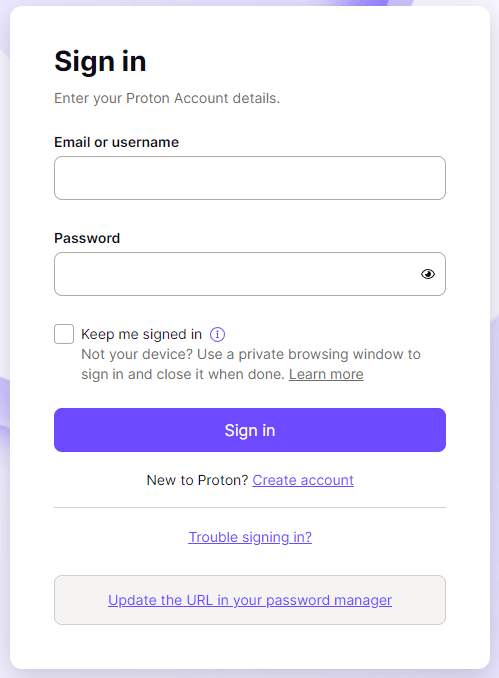
Proton Mail is a free and safe email service made by scientists at MIT and CERN. It is kept safe by a Zero-Access encryption system and Swiss privacy laws. Proton does read your emails, so your privacy is safe. You also don’t have to give any personal information to make an email account here.
Features of Proton Mail
It’s not the only way to send encrypted emails, but it’s one of the best-known ones. Why is that?
- Proton’s encrypted email service is very well known (uses end-to-end and zero-access encryption standards to protect all email)
- You get one email address, 150 messages a day, 3 folders/labels, and limited support with the free plan.
- When you sign up for an account, you don’t have to give any personal information.
- It uses the PGP encryption standards, which are pretty strong.
- The code for the iOS client, the encryption algorithms, and the web client are all available to the public.
- All of your emails are stripped of your IP address.
- Because it has Proton Bridge, you can use it with other email clients (meaning it can pull emails from other clients, and lets you import contacts from them)
- You can send messages that automatically delete themselves after a certain amount of time.
- Emails that are encrypted can be sent to people who don’t use With Proton Address Verification, you can save your signed key in a digitally signed contract that can’t be changed (which replaced an earlier method of making encryption key management automatic and invisible to the user). This helps stop attacks by a “Man in the Middle.”
One important security point to remember is that your email’s subject line and address information are not encrypted. So, if ProtonMail needs to give this information to the government for some reason, they can and will.
Storage: The free plan from Proton gives you “only” 500MB of storage. But there are 3 paid plans if you want more and are willing to pay (they have more features, too).
6. iCloud Mail (Paid) – Best for mac users with encrypted data
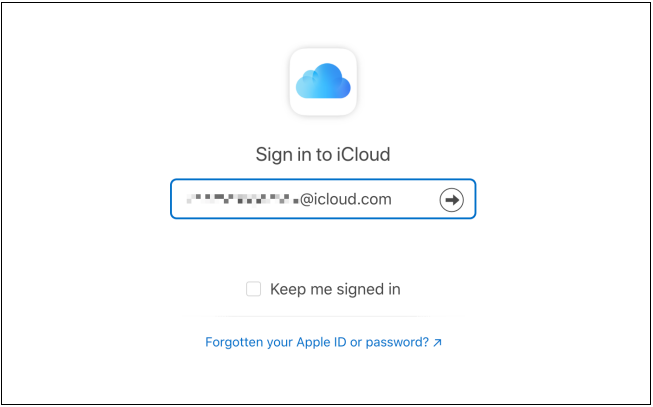
Apple offers iCloud Mail, which is an email service. It can be used with the Mail app on a Mac computer or an iOS device, or with Microsoft Outlook on a Windows computer. Once the account is set up, this cloud mail app automatically turns on apps like iCloud Drive, Photos, iCloud Backup, and so on.
iCloud Mail features
- Integration with other iCloud services like Contacts, Calendar, and Reminders
- Able to send and receive email from any internet-connected device
- There are spam filters built in to help block unwanted messages.
- Custom email signatures can be made and used.
- Users can send and receive email from more than one address using the same account.
- Apple devices can connect to email through a web browser or the Mail app.
- Able to set up automatic replies for when you can’t check your email.
- The ability to set up rules for your emails so that they are automatically sorted and filtered.
- You can look for emails in your inbox and in other mailboxes.
- Can add or remove your iCloud email account on any device,
7. Titan – One of the best paid email services
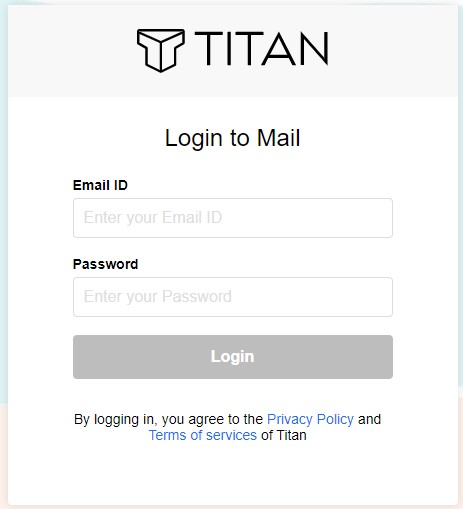
The Titan business email suite was made to help small businesses build strong relationships with their customers. It has email, a shared calendar, and a lot of storage space. Titan has a rating of 4.8 and is one of the top 5 platforms for business email. It has the highest rating of any email product on G2.
Titan email service features
- Through conversation threads, the Titan email hosting service keeps your email well-organized.
- All of the interactions in the user’s email inbox are put together into full stories, which makes it easy to see what’s going on at a glance.
- You can set up Titan to remind you to send important emails. It reminds you of everything automatically, like meetings, deadlines, closing deals, etc.
- There is also a “snooze” button on the email hosting platform. This temporarily deletes an email from the inbox so that it can be retrieved at a better time. This makes the inbox look less messy and more put together.
- Titan.email also has a feature called “Undo Send,” which is helpful. It helps fix typos and words or lines that are spelled wrong. It makes it easier to do your job or write an email for the users.
- The platform lets the user see who opens emails, links, or attachments. This feature tells the user when it’s a good time to respond to and send emails.
- With built-in contact and calendar apps, the email hosting service makes it easy for people to work together quickly. Both of these help you keep track of your contacts, set up meetings, start video calls, and other things.
- The most important thing about Titan Email is that it keeps you connected to your email while you work. It works well with all kinds of Android and iOS browsers.
- The email hosting service has great advanced search features that make it easy to find emails quickly. It’s easy to do with the help of small details in the email inbox, like keywords, subject lines, dates, email addresses, etc.
- Titan.email has advanced security features that help protect the email account from spam, malware, ransomware, phishing attacks, and other threats.
- All of the existing emails and contacts are brought in by the hosting platform. It also moves the messages and email addresses from an old business account to the new email account.
- The email hosting service says that there won’t be any downtime and no data will be lost. Users can use the uptime service around the clock.
- Email Templates Titan has a lot of email templates that make it easy to send new emails and replies. The features make it easier to write or put together the email content right from the start.
- Titan’s shared calendars help team members keep track of each other’s phone numbers and schedules. You can use the features to make a lot of calendars with events and invitations.
8. Zoho Mail (Paid) – Best for small businesses with multiple users
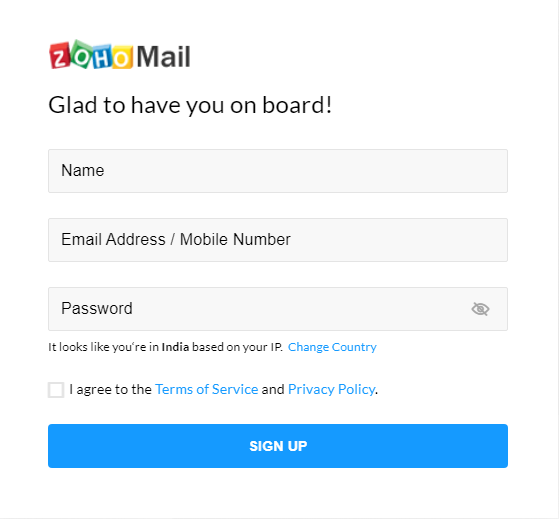
Zoho Mail is the safest and most useful free email hosting service that protects you from getting fake emails. It is one of the most reliable email service providers because it makes it easier for people to work together. It makes it easy to connect to the other Zoho apps, which protects the privacy of your email. It has better security features like EAR, 2FA, TLS, and GDPR compliance, which give your data an extra layer of protection.
Zoho Mail top features
- You can make up to 25 business addresses. For example, instead of @zoho.com, you could have @tastytreatsbakery.com, or whatever the name of your business is.
- From your inbox, it’s easy to keep track of all your tasks, calendars, notes, and documents (since it’s easy to connect to Google Drive).
- Zoho Mail has advanced options for filtering incoming emails, like putting them in folders automatically based on keywords or senders.
- You can plan to send emails at a later time with Zoho Mail.
- Allows you to give someone else access to your email account.
- You can choose whether to archive emails automatically or on your own.
- You can set rules for how long emails or folders should be kept.
- Users can log in to their Zoho Mail account using these protocols from a third-party email client.
- With their built-in tool, it’s easy to move emails from your old email service.
- “Streams” that look like social media help you talk to and work with teammates.
- Sort your attachments by what they are.
Storage: Zoho Mail has 5 GB of storage space, which isn’t bad, and it can encrypt your email. It’s a great choice for new businesses and small companies.
9. GMX – For people who need to send and receive multiple emails from a single inbox
One of the best email service providers that lets you advertise is GMX (Global Mail eXchange). You can use webmail, POP3, or IMAP4 to get to GMX Mail. It stores information like photos, videos, and contacts in data centers in Europe to keep a high level of security.
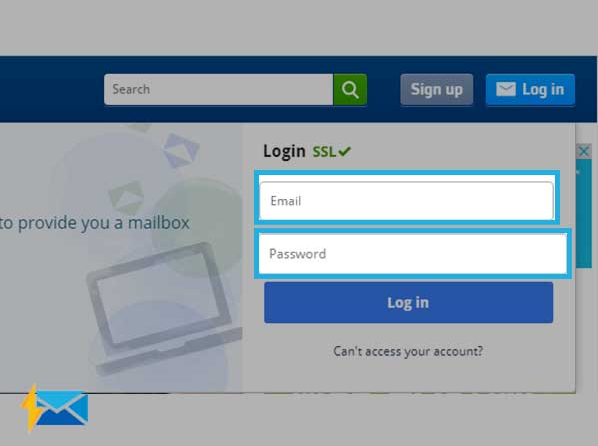
GMX Top features
- You can store as many emails and attachments as you want.
- Support for POP3 and IMAP protocols, so users can check their email on a variety of devices and email clients.
- There are spam filters built in to help block unwanted messages.
- Large attachments of up to 50MB can be sent and received.
- Can use folders and filters to organize your inbox
- Being able to set up automatic replies for when you can’t check your inbox
- You can use email aliases, which let you use different email addresses within the same account.
- Can receive to your email through a web browser or GMX email clients.
- Emails can be encrypted and signed, and they can be sent at a certain time.
- You can make an address book and a list of contacts
- A GMX email account can be used on more than one device.
10. Yandex – Best for people who only need email for small jobs

Yandex is a smart and safe way to send and receive emails. It’s one of the best email services that lets you change how your mailbox looks depending on how you’re feeling. It is a Russian company that makes a lot of different tools. It also lets you set a timer for messages, so you can write them ahead of time and send them at the right time.
Yandex mail features
- It checks all of your Mail for viruses and puts any that it finds in the spam folder.
- Can send and receive large attachments up to 30MB
- You only need one account to use all of Yandex’s services.
- It sorts your flags and emails from real people for you.
- It has features like an interface that can be changed, the ability to import and export contacts, hotkeys, and email filters.
- You can use email aliases, which allow you to use different email addresses within the same account
- It comes with a built-in translator.
- You can set a fingerprint or PIN lock to make things more secure.
Storage: Unlimited
11. Hey.com – Paid email service

You may have seen the excitement about the brand-new Hey email that Basecamp recently released. It is not free, but it promises several significant changes to the conventional method of sending and receiving email.
Hey.com features
- You can screen your emails. If an annoying sender sends you an email, you can block it right away.
- Can open more than one email at once and read through them all at once. No more “open, read, close” over and over again.
- Any email thread can have private notes added to it (so all your info about that thread is in one place).
- You can send all receipts and other transactional messages to a folder called “paper trail” (easy to find, but not cluttering up your inbox)
- An “attachment library” is a place where all of your attachments are kept so that you can search for them directly (without having to find the email first).
- Lots of security features, like 2-Factor Authentication, which is required, and support for security keys and fingerprint readers.
- Includes 100GB of storage
12. Mail.com
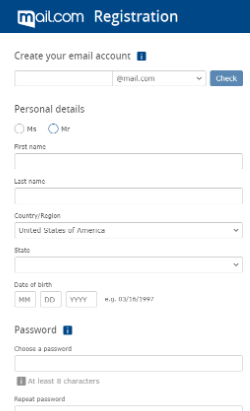
When creating an email address, Mail.com gives you the option to select from more than 200 different domains. You have the option of picking a field that corresponds with your line of work, personality, geographic location, or way of life. This individual will be able to be identified through the use of their uniquely personalized email address.
Mail.com Feature
- Offers a storage capacity of 65 gigabytes for email.
- It comes with an antiviral tool that safeguards your email correspondence against malicious software.
- It enables you to access your Mail on your smartphone in an easy and comfortable manner.
- Word processing, presentation software, and spreadsheet programs are just some of the features that are included.
- Using the Organizer feature, you are able to create reminders for yourself.
- You are able to make your own rules for the filter.
- It offers storage space in the cloud online.
- Both the CVS and ICS file formats can be used to import and export your data.
- It supports two-factor authentication (2FA).
13. SendinBlue – Best for email & SMS marketing
SendinBlue is an email marketing and SMS marketing platform that provides a wide range of features for businesses to connect with their customers. Some of the features that SendinBlue offers include:
- Email campaign management: Allows businesses to create, send, and track the performance of email campaigns.
- Email list management: Businesses can manage and segment their email lists, and send targeted campaigns to specific groups of contacts.
- Automated email campaigns: Can set up automated email campaigns to trigger based on specific actions or events, such as abandoned cart emails, welcome emails, and birthday emails.
- Email and SMS marketing automation: SendinBlue allows businesses to create automated workflows that trigger email and SMS messages based on customer behavior.
- Email and SMS personalization: Personalize the content of their email and SMS campaigns using customer data and dynamic content.
- Email and SMS A/B testing: Allows businesses to test different versions of their email and SMS campaigns to see which perform the best.
- Email and SMS reporting: It provides detailed reporting on email and SMS campaign performance, including open rates, click-through rates, and conversion rates.
- Email and SMS deliverability: Has built-in tools to help ensure that email and SMS campaigns are delivered to the inbox and not marked as spam.
- Email and SMS sign up forms: Create forms, landing pages and pop-ups to capture email addresses and phone numbers.
- CRM: With the CRM tool, businesses can manage, segment, and track customer interactions and engagement across email, SMS, and other channels.
Some interesting facts about emails
How many men and women in US use email?
As of 2019, 91.1% of women who use the internet use email for their online activities and communication, while only 89.4% of men do the same (US Census Bureau, 2020). In the US, 90.3% of people who use the internet check and use their emails.
Number of email accounts are there in the world in 2022
A study that has been keeping track of the number of email users since 1993 says that in 2022, there will be 4.26 billion email users around the world.
How many emails are sent each year?
In 2020, people sent and got about 306.4 billion emails (The Radical Group, 2020). If the trend keeps going up, the number of mails sent every day could reach 361.6 billion by 2024. It’s interesting to think about how many of these emails are opened, thrown away, or read all the way through with the offers taken up every second.
Sending spam emails in 2022
Between 2021 and the first half of 2022, 283 billion of the 336.41 billion emails sent were spam. In H1 2022, about 88.88 billion spam emails were sent out of a total of 105.67 billion emails.
How many emails sent every day in 2022?
By 2022, 333.2 billion emails will be sent around the world every day. Almost half of all emails are read on phones or tablets. The average number of people who open an email is 18%, but this number can change by up to 1% depending on the day of the week.
Wrapping up
Each of those people who sent emails had to pick an email provider. Even though most of them may have chosen Gmail, it may not be the best option for you. In the end, the best email service is the one that works best for you.
ad



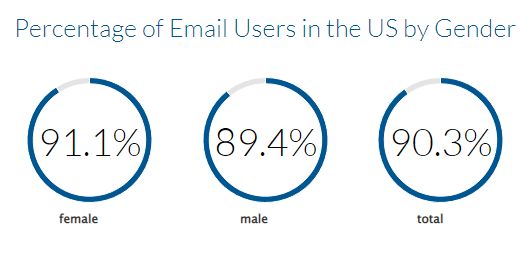
Comments are closed.