Atomic Email Verifier
Email marketing is a powerful tool for your business. Atomic Email Verifier ensures the accuracy of your email database, making it crucial to verify each email’s validity.
Verifying email addresses on your list is essential for an effective email marketing strategy. It helps manage your campaigns efficiently and avoids extra costs associated with bulk email services.
ad
Atomic Email Verifier for Windows 11/10 prevents you from sending campaigns to invalid email addresses. For large email lists, this tool provides a quick solution to improve list deliverability and confirm authentic leads.
The software verifies emails in three steps, allowing for fast and efficient address checks. It uses multithreaded processing to leverage the full potential of the Web.
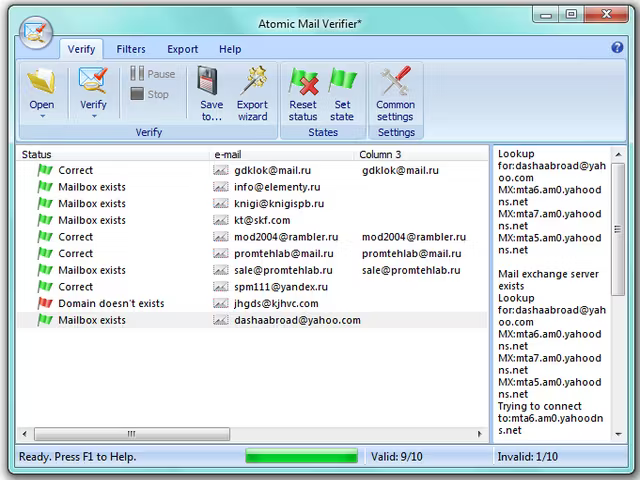
You can upload mailing lists in any format and from various sources, including other Atomic products, with no limits on the number of email addresses. The bulk email validation program supports multiple proxy server types: Socks 4, Socks 4a, and Socks 5.
ad
Here’s what email verifiers can do for you:
- Identify incorrect email formats
- Provide accurate domain status
- Determine email bounce potential
- Report email activity status
Atomic Mail Verifier is a smart email verification tool offering reliable solutions for your digital marketing needs. With features that eliminate fake addresses and hard bounces, it ensures your mailing list is fully deliverable. Its fast verification speed, unlimited list support, and integration with other Atomic products make it a valuable tool for bulk email verification.
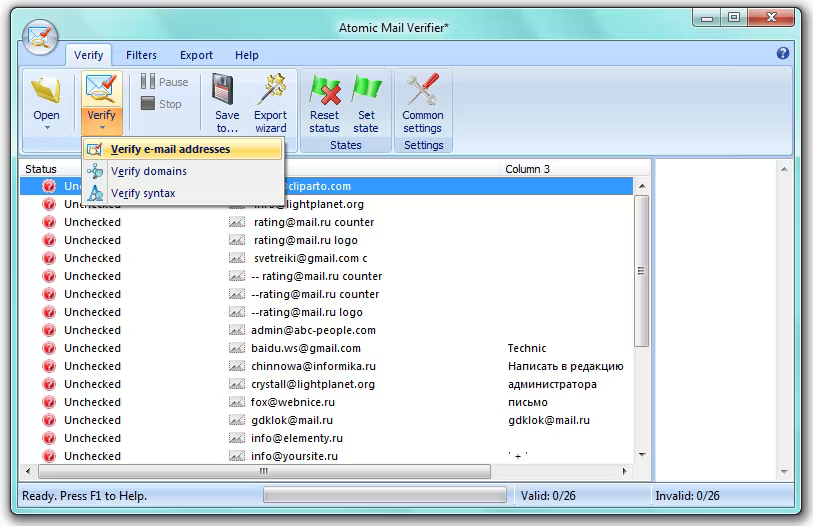
How to Check the Validity of Email Address?
Syntax Check
This bulk email verification tool eliminates improperly formatted email addresses by first identifying those that don’t adhere to standard spelling rules. Email addresses that fail to meet these standards, such as jane_doe@domain..com or user@@example.com, are removed from the list. This process cleans your mailing lists of addresses with typos or intentional misspellings.
Domain Verification
The presence of a valid domain is crucial for the relevance of an email address. Addresses with invalid domains are not progressed to the next verification stage. If an address is syntactically correct and the domain exists, the tool then checks the specific address within that domain.
Email Server Response Analysis
The software attempts to send a message to the mail server and evaluates its response. This step allows for precise determination of an email address’s validity based on server responses. Through this three-step bulk email verification process, you can effectively filter out non-existent email addresses while ensuring that legitimate ones are preserved.
Why Email Verification is Really Important?
Most websites have web forms that users or customers need to complete. During this process, users might intentionally or unintentionally enter incorrect email addresses. Accepting these addresses can fill your email list with inaccurate and undeliverable entries. Sending emails to such addresses increases the likelihood of bounce-backs, which can harm your mail server’s reputation. A poor reputation for your mail server IP address may lead to blacklisting by major email services. Therefore, identifying and removing invalid email addresses is crucial when planning your marketing campaign.
What Emails Should be Verified?
Every email address and email list should be verified. The more frequently you verify your existing lists, the better, and you should always verify new email lists. While verifying only new lists or emails from untrusted sources is beneficial, it doesn’t entirely eliminate the risk. You should always verify new email lists, even those purchased or sourced from highly trusted providers. Additionally, periodically validating your existing email lists ensures they remain active. Email verification is essential for building truly effective campaigns.

Features
- Bulk Email Address Verification: Verify email addresses in bulk to save time and effort.
- Syntax Check: Ensure email addresses are correctly formatted according to standard syntax rules.
- Domain Validation: Confirm the existence and validity of email domains to prevent bounce-backs.
- DNS Validation: Check domain name system records to verify domain authenticity.
- SMTP Validation: Connect to the recipient’s mail server to verify email address existence.
- Disposable Email Detection: Identify and filter out disposable or temporary email addresses.
- Role-Based Email Detection: Flag role-based email addresses (e.g., admin@company.com, support@company.com) to target specific individuals.
- Syntax Customization: Adjust syntax rules and validation criteria to meet specific requirements.
- Export Results: Export verified email lists in various formats for seamless integration with other software tools.
User Interface
It features an intuitive, user-friendly interface that is accessible to users of all skill levels. The interface is well-organized, with clearly labeled buttons and menus for easy navigation. The dashboard provides an overview of verification progress and results, allowing users to track the validation process in real-time.
Installation and Setup
Installing Atomic Email Verifier is simple and hassle-free. Users can download the software from the official website or download.zone and follow the on-screen instructions to complete the installation. After installation, users can open the application and adjust the settings to their preferences.
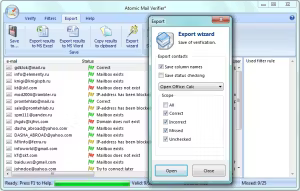
How to Use
- Import Email List: Upload the list of email addresses you want to verify into the app.
- Configure Settings: Customize verification settings, including syntax rules, domain validation, and SMTP validation.
- Start Verification: Begin the verification process and monitor the progress as the software checks each email address.
- Review Results: After the verification is complete, review the results to identify invalid, inactive, or suspicious email addresses.
- Export Verified List: Export the verified email list in your preferred format for use in email marketing campaigns or other applications.
Pricing
The software offers various pricing plans to accommodate different needs and budgets. The cost depends on the features and verification credits included.
- One-time license: $69.85
- For 5+ PCs: Save 30%, total price is $244.50
System Requirements
- Operating System: Windows 7/8/10/11
- Processor: Intel Pentium 4 or higher
- RAM: 512 MB or more
- Hard Disk Space: 50 MB of free space
PROS
- User-friendly interface
- Bulk email verification
- Customizable validation criteria
- Exportable results
- Real-time monitoring
CONS
- Limited to Windows operating systems
- Pricing may be prohibitive for some users
FAQ’s
Why is it important to verify email addresses?
Verifying email addresses is crucial because it helps ensure that your email list contains only valid and deliverable addresses. This reduces the risk of bounce-backs, which can negatively impact your mail server’s reputation and potentially lead to blacklisting by major email services. Regular verification helps maintain a clean and effective email list, improving the success of your marketing campaigns.
How does Atomic Email Verifier ensure email address validity?
Atomic Email Verifier uses a three-step process to ensure email address validity. First, it performs a syntax check to identify improperly formatted addresses. Next, it validates the domain of each email address to ensure it exists. Finally, it analyzes server responses by attempting to connect to the recipient’s mail server, which helps confirm the existence of the email address.
What types of email addresses does Atomic Email Verifier filter out?
The software filters out several types of email addresses, including those with incorrect formats, invalid domains, and disposable or temporary addresses. It also flags role-based email addresses (e.g., admin@company.com) to help target specific individuals more effectively.
Can I verify email lists from other sources or formats?
Yes, Atomic Email Verifier allows you to upload and verify email lists from various sources and formats. You can integrate lists from other Atomic products or import them directly into the application, with no limitations on the number of email addresses.
How often should I verify my email lists?
You should verify your email lists regularly, including both new and existing lists. Verifying new lists helps ensure that they are accurate from the start, while periodically checking existing lists helps maintain their accuracy and effectiveness over time.
What are the system requirements for installing Atomic Email Verifier?
Atomic Email Verifier requires Windows 7/8/10/11, an Intel Pentium 4 or higher processor, at least 512 MB of RAM, and 50 MB of free hard disk space.
How user-friendly is the software interface?
The software features an intuitive and user-friendly interface, designed to be accessible for users of all skill levels. The interface is well-organized with clearly labeled buttons and menus, making navigation straightforward. The dashboard provides real-time updates on verification progress and results.
What are the pricing options for Atomic Email Verifier?
The software offers a one-time license for $69.85. For those needing licenses for 5 or more PCs, there is a 30% discount, making the total price $244.50. Pricing may vary based on the features and verification credits included.
How do I install and set up Atomic Email Verifier?
To install Atomic Email Verifier, download the software from the official website or download.zone and follow the on-screen instructions. After installation, you can open the application and adjust the settings according to your preferences.
Can I export verified email lists?
Yes, you can export verified email lists in various formats. This feature allows for easy integration with other software tools and is useful for managing your email marketing campaigns or other applications.
Conclusion
Atomic Email Verifier is an essential tool for maintaining the integrity and effectiveness of your email marketing campaigns. By thoroughly verifying email addresses through its multi-step process—syntax checking, domain validation, and server response analysis—you can ensure that your email list is accurate and reliable. Regularly updating and validating your lists helps prevent bounce-backs, protects your mail server’s reputation, and improves overall campaign performance. With its user-friendly interface, flexible import/export options, and customizable settings, Atomic Email Verifier is a valuable asset for anyone looking to optimize their email marketing efforts and achieve better results.
ad


Comments are closed.