Ashampoo Video Converter Download For Windows
Ashampoo Video Converter Software For PC automatically converts your great videos into the correct format for Windows PC. For fast results and excellent quality. Simply select your video and target device and you’re all set! You don’t have to be an expert on supported formats or device specs. This software features such a user-friendly design that it’s usable by anyone. Just add your videos, pick a format or target device, and start the conversion – that’s it!
You didn’t know that? Well, you don’t have to. With this Video Converter Software, you simply select the device (cellphone, gaming console, etc.) and the program will pick the perfect format for you. Video specialists have created presets for all popular devices to ensure your videos will work with all of them. Some movies are too dark and lack contrast or sharpness. This software allows you to enhance image quality before conversion. Simply drag the sliders until you’re satisfied with the result, the live preview makes it possible. Video portals require special formats for your videos to work. The converter automatically picks the right format every time. You’ll no longer have to deal with error messages or time-consuming online conversions with strong quality loss.

The purpose of Ashampoo Video Converter is to provide a simple means of converting video content in batch mode, to obtain a format that is compatible with a particular device without having to compromise on quality.
As it is supposed to be a simple video converter, the application displays a one-window interface with all the options at your disposal. It allows you to add as many videos as you like in some of the most popular formats, including AVI, FLV, .H263, Matroska, MP4, 3GP, MPG, TS, MOV, M4V, and the list does not end here.
Each video is displayed in a panel that reveals its title, duration, resolution, and size. If you look carefully, there is a small button that enables you to open a video using the integrated editor. Here, you can adjust some of the parameters of the video, namely brightness, contrast, gamma, sharpness, and saturation. You can rotate or flip the image. For your convenience and faster processing, the application makes it possible for you to apply the settings to all the videos in your collection.

Ashampoo Video Converter Software For PC Features
- For gigantic resolutions up to 4K
- The perfect viewing experience on multiple devices
- Convert to any format comfortably
- Perfect for iPad, iPhone, Apple TV, all common Android devices, PlayStation, Xbox, Windows Phone
- For gigantic resolutions up to 4K
- For gigantic resolutions up to 4K
- Excellent image quality for all video formats
- Super-easy handling
- Get the perfect format for Facebook, Youtube, MyVideo, Dailymotion, and Vimeo automatically
- Extract audio from videos as ring tones or soundtracks
- Convert to AVI, MKV, MPEG, WMV, MP4
- Fast conversion with NVENC and Intel HD Graphics support
- Extract audio as MP3, AAC, OPUS, WVA, FLAC, OGG, WMA
- Video editing included: adjust brightness, contrast, gamma, sharpness, saturation
- Comfortable batch processing for video collections
- Join multiple movies with ease
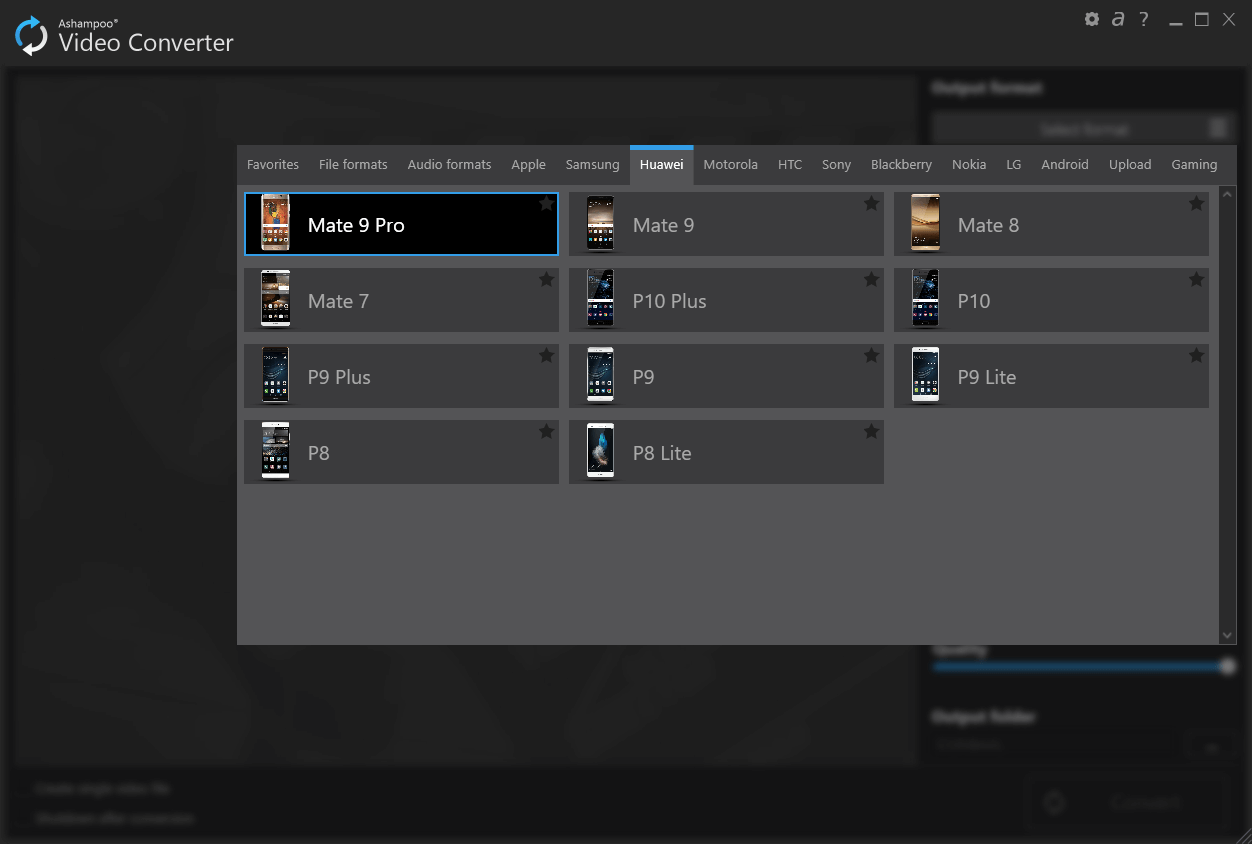
The right panel is dedicated to the output type and quality settings. It features a plethora of output formats, starting with some of the most common video and audio file types, continuing with device-specific formats for different phone models and game consoles, and ending with formats that are optimized for online uploading to video hosting websites.
Not only that you can convert a video and extract audio content, but you can also merge all the videos in your queue into a single file. And if you have a large number of videos to process, the task might take longer. Fortunately, It enables you to schedule computer shutdown after conversion.
The array of supported file types shows the versatility of Ashampoo Video Converter Software For PC, allowing it to fit the needs and requirements of various users. There is no need for you to know the formats that can play well on your devices, as this software has them all organized.
Which video format works best with your cellphone using this Video Converter Software?
The comfortable way out of the format chaos
You didn’t know that? Well, you don’t have to. With Ashampoo Video Converter, you simply select the device (cellphone, gaming console, etc.) and the program will pick the perfect format for you. Our video specialists have created presets for all popular devices to ensure your videos will work with all of them.
How to use smart video editing for best results?
Some movies are too dark and lack contrast or sharpness. It allows you to enhance their image quality before conversion. Simply drag the sliders until you’re satisfied with the result, the live preview makes it possible
System Requirements
| Processor | Dual-core processor with 2.4 GHz or better |
| Memory | 4 GB or higher for HD quality editing/production |
| Network Connection | An Internet connection is required to activate the program |
- SVP
- MPV Player
- Hulu Desktop
- Zattoo
- CherryPlayer
Ashampoo Video Converter Overview

Technical Specification
| Software Name | Ashampoo Video Converter Software For Windows V 1.0.2 |
| File Size | 50.03 MB |
| Languages | English, Italian, French, Spanish, Polish, Chinese, German, Japanese |
| License | Free Trial For 30 Days |
| Developer | Ashampoo |
Conclusion
As a suggestion, it would probably be a good idea to have additional computer shutdown options, and editor presets, so as to apply a parameter configuration to some of the videos, not necessarily all of them.
ad


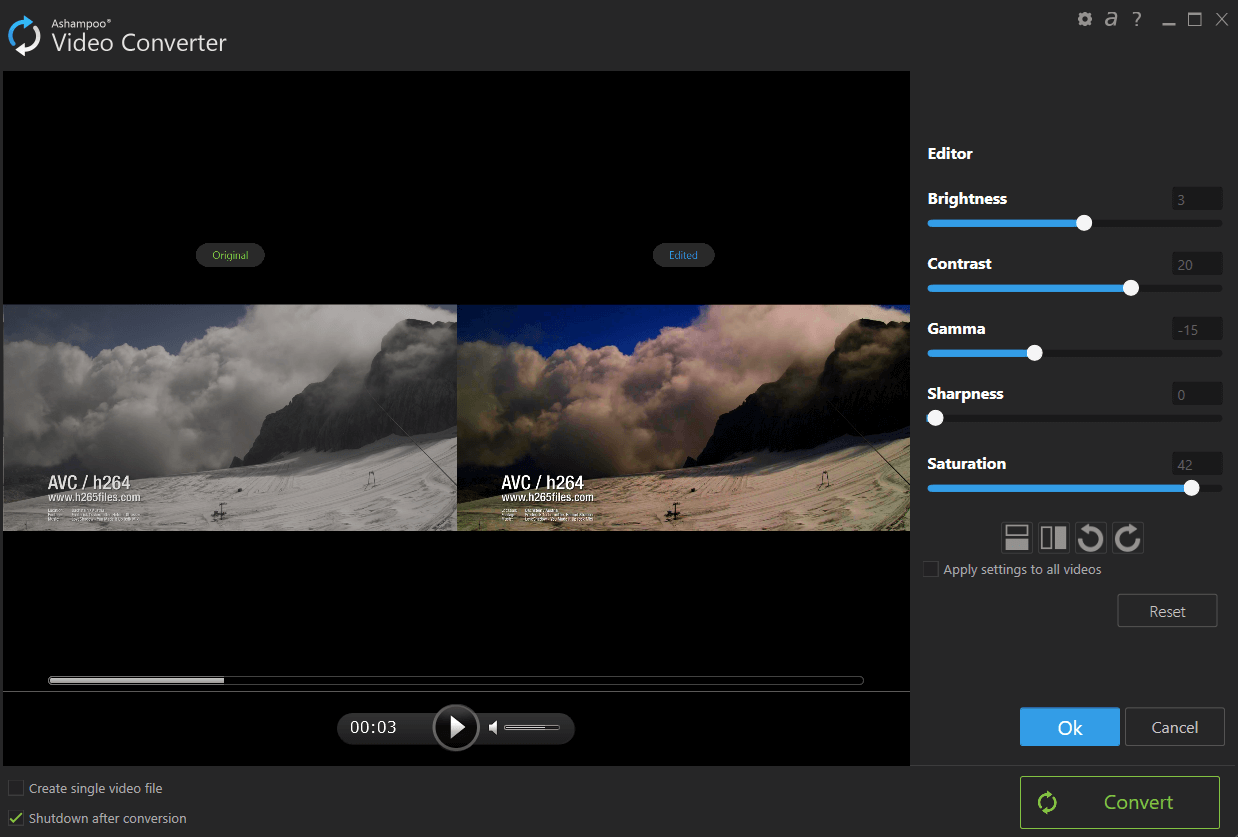
Comments are closed.