APK Downloader for PC – Latest Version Windows 7/10/11 (32 & 64-bit)
APK Download Manager For PC That Is Both Reliable And Lightweight, Easy To Use!
APK Downloader for PC is an easy to use and simple utility that enables users to quickly download free apps and games from Google Play with just one click. You can utilise this program to download APK files into your personal computer or laptop in the event that your phone does not support any android applications. You can now directly download official Google Play Store Android applications from the online servers and save them to the storage space on your local PC.
The most recent version of APK Downloader for PC, 1.0.7, is available for free download for computers running Windows 7, Windows 8.1, Windows 10, Windows 11, Windows XP, and Windows Vista. This is an offline installer setup file for the APK Downloader application, and it is compatible with both 32-bit and 64-bit variants of the Windows operating system.
ad
In this guide, we will discover about APK Downloader and how to use it on your Windows system. Let’s explore!
APK Downloader for PC Top features
Very Easy-to-use
ad
Perform your duties in a dependable and uncomplicated manner. The data will be transferred to your device from the Play Store in a very timely manner when you use APK Downloader. You are able to monitor how far along the download process you are thanks to the progress bar. Access to the application can be gained through the designated folder. After the downloads are finished, you should perform any necessary security checks before transferring them to your phone using a USB cord. There is no requirement for additional tools or customization. Just by following a straightforward method. It is so easy to use that even a novice can do it.
User-friendly Internface
A straightforward and uncluttered user interface will appear in a pop-up window as soon as the application has been successfully installed. An dedicated text box section. In this box, you can insert the app’s name or URL, then click the button labelled “Generate Download Link Box.” after identifying the data that were input. The application will display essential information such as the app name, file size, the most recent version, and the primary icon. In this section, all you have to do is click the button that says “Download Now,” and then wait while the data is transferred.
100% Secure
Anyone who is interested in the inner-workings of Google Play apps will find APK Downloader to be a useful programme that is also completely safe. On your mobile devices and tablets, the application will stop the installation of phishing websites that contain malware. You can check the app for the presence of viruses by uploading it to a service such as VirusTotal or any other service.
Windows Compatible
Having a wide range of interoperability with all different kinds of devices. The software has a particular compatibility with all versions of the Windows operating system. Like Windows 10, Windows 8, Windows 8.1, Windows 7, and Windows Vista. In addition, Windows XP is primarily an operating system that can ensure that the application will function very efficiently and dependably. In addition to that, a 32-bit and a 64-bit setup are both essential. Andy also provides an independent X64 version of the game.
How to Install APK Downloader on Desktop PC?
Apk Downloader comes in a compact package that takes just a few minutes to install on any Windows PC from the last decade (XP, Vista, 7, 8, 10, both 32-bit and 64-bit). When you initially run the programme, you’ll see a simple UI that fits into a small window on your desktop. If the app correctly identifies the data that you provide, it will display the app’s package name, size, current version, and primary icon. Click “Download now” to track the file transmission in real time.
The app has no extra tools or editing options. Because it focuses entirely on this uncomplicated technique, it’s suitable for both beginner users and seasoned professionals who want to create an offline library of software.
Follow the simple steps to download and install APK Downloader on Windows PC
- Simply obtain the APK Downloader for PC setup file by clicking the Free Download icon on this page.
- To begin the installation process, open the download folder and then double click on the Setup.exe file.
- Stay patient while the system finishes the installation.
- Select “Download APK” and the download process will start automatically.
- Wait for the download to finish and then proceed to install APK Downloader For PC on your PC.
- Done, you’re done!
FAQs
APK Downloader for PC – FAQs:
What are the common problems while downloading Android apps on your PC?
Some common problems while downloading Android apps on your PC are pop-ups, slow downloads, and the inability to install apps. Pop-ups are common when downloading Android apps on your PC.
Slow downloads are another typical problem when downloading Android apps. And when you are unable to install apps, it can be frustrating.
What is the difference between an APK file and an APK Downloader?
The APK file is a file type used for installing applications from the Android Market. While APK Downloader will allow you to download the APK file, the APK file is not contained within the APK Downloader app.
What is the difference between a free and a paid version of the app?
The difference between a free and paid version of the app is that the free version is less cluttered, and has a lot fewer ads. The paid version has a larger selection of memes and fewer ads.
How can I download Android apps on a PC without an emulator?
Android is a mobile operating system created by Google. It’s one of the world’s most popular operating systems and is found on many smartphones and tablets. There are two ways to download apps without an emulator: through the Play Store and through Chrome.
The first method involves opening the browser and going to the Play Store website. Once there, click on the desired app and it will download automatically.
The second way to download Android apps on a PC is through Chrome. This method involves using the Chrome browser to go to the Play Store website. Then, click on the desired app and it will download automatically.
This method will not work for all apps, so there are certain things to keep in mind. The reason this works is that Chrome is running the Play Store’s web app server.
This server allows the Android app to be downloaded through Chrome. However, this isn’t guaranteed to work with all apps.
For example, if you want to download an app that only supports the Play Store, then you will need to use the first method (downloading on the Play Store directly).
Conclusion
APK Downloader for PC is the newest program in the personal computer world for downloading apps directly to your computer. Unlike other similar programs, this newest program does not require any kind of root access in order to work.
Now you know how to download APK Downloader for PC to your computer. This program is very easy to use and can be used in both Windows and Mac operating systems. Don’t forget to share us with all your friends so they can learn how to download APK files for free!
ad


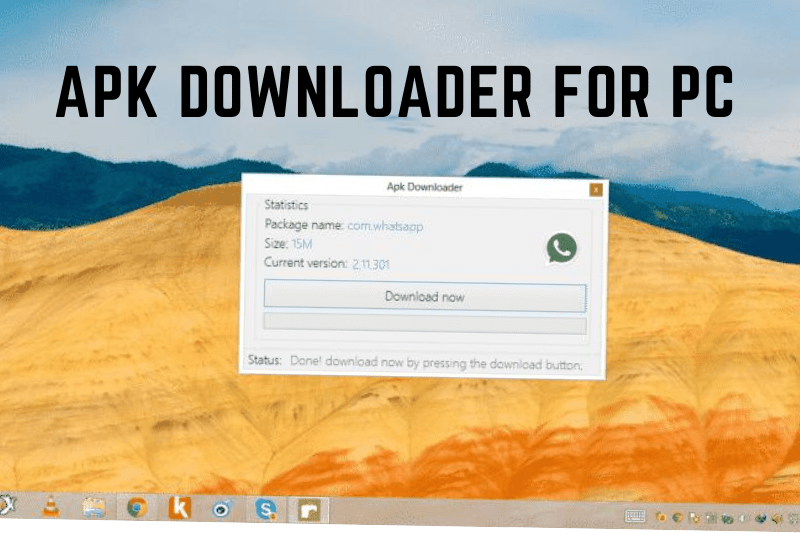

Comments are closed.