AORUS Engine
The AORUS Engine is an essential utility for owners of modern Gigabyte graphics cards, offering comprehensive hardware monitoring, overclocking capabilities, and RGB illumination control. Developed by Gigabyte for all recent versions of Windows OS, it’s a must-have application for Aorus GPU owners, regardless of their experience level. Novices can focus on monitoring tools to detect issues like overheating or faulty fans, alongside RGB controls and LED displays featured on premium GPU models.
Available as a 150 MB automated online installer, users simply need to run it and follow straightforward on-screen instructions to get started. Installing the latest GPU driver is also recommended.
ad
AORUS Engine boasts a modern, eye-catching interface with a dark color scheme popular in gaming apps. Its main dashboard prominently features overclocking sliders and presets for GPU Boost, Memory Clock, GPU Voltage, Fan Speeds, Power Target, and Target Temperature.
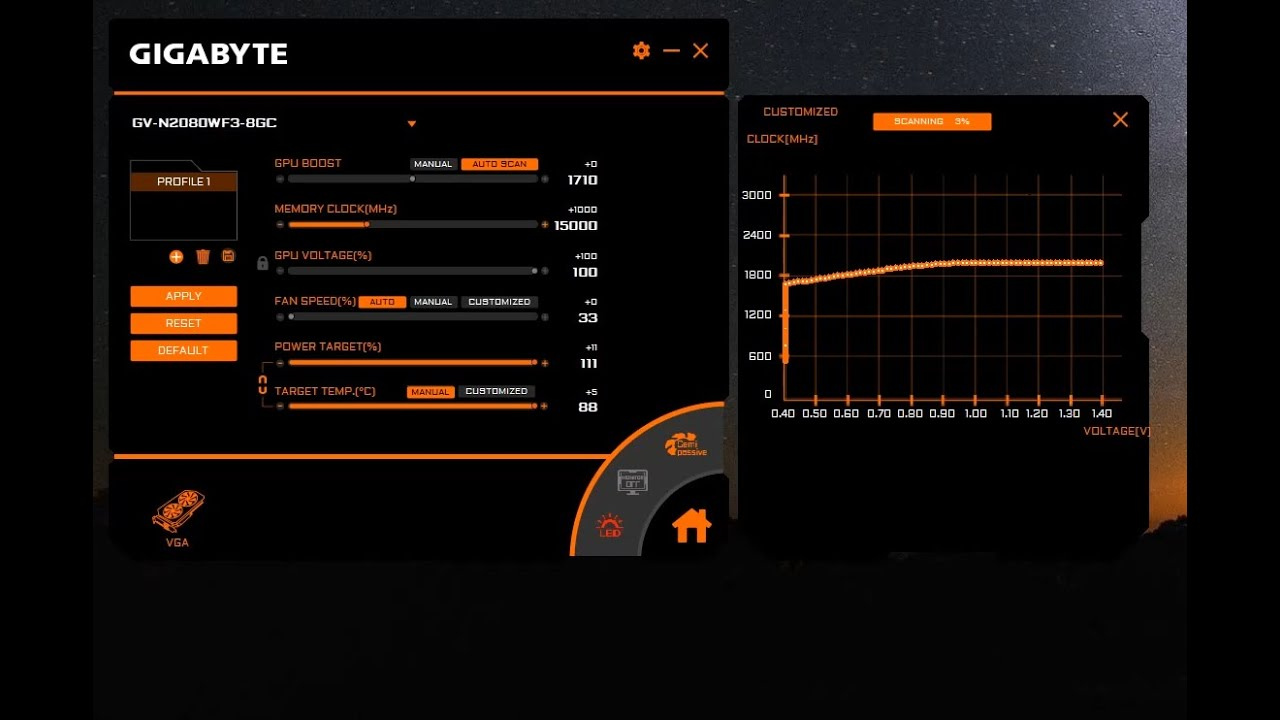
Shortcut icons to other app sections, like LED customization, are conveniently located in the bottom-right corner alongside a prominent “Home” button. RGB customization extends beyond GPUs to Gigabyte motherboards. The configuration screen offers options like auto-start with Windows boot (ideal for active overclocking profiles), Start Minimized, and Update Check toggles. Users can also check for the latest motherboard BIOS and GPU driver updates in the VGA tab.
AORUS Engine is free, optimized for all modern Windows OS versions including Windows 10 (32-bit and 64-bit) and Windows 11 (64-bit), and offers reliable access to GPU and motherboard sensors, alongside powerful overclocking tools.
ad
Features of AORUS Engine
- Compatibility with AORUS graphics cards: Specifically designed for use with AORUS graphics cards and may not be compatible with other graphics card brands.
- Customization options: Features that allow users to tailor the tool according to their specific needs and preferences.
- Ease of use: User-friendly interface designed to facilitate control and customization of graphics cards, suitable for both novice and experienced users.
- Fan control: Manage the fans on your graphics card, including setting custom fan curves and monitoring GPU temperature.
- LED lighting control: Adjust LED lighting on your graphics card, including setting custom lighting effects, and controlling color and brightness.
- Overclocking: Boost graphics card performance by increasing GPU clock speed through overclocking.
- Performance monitoring: Monitor graphics card performance in real-time, including GPU usage, clock speed, and temperature.
FAQ’s
What is AORUS Engine?
AORUS Engine is a utility developed by Gigabyte specifically for owners of modern AORUS graphics cards. It offers comprehensive features such as hardware monitoring, overclocking capabilities, and control over RGB illumination.
Who should use AORUS Engine?
AORUS Engine is essential for all owners of AORUS graphics cards, regardless of their experience level. It caters to both novice users, who can utilize monitoring tools and RGB controls, and advanced users interested in overclocking their GPUs.
How do I install AORUS Engine?
You can install AORUS Engine by downloading the 150 MB automated online installer from Gigabyte’s website or the above link. Simply run the installer and follow the on-screen instructions. Ensure you have the latest GPU driver installed for optimal performance.
What customization options does AORUS Engine offer?
AORUS Engine provides a range of customization options. Users can tailor settings for fan control, RGB lighting effects, and overclocking parameters such as GPU Boost, Memory Clock, and Power Target.
Can I monitor my graphics card’s performance with AORUS Engine?
Yes, AORUS Engine allows real-time monitoring of GPU usage, clock speeds, temperature, and more. It provides users with detailed insights into their graphics card’s performance and temperature management.
Is AORUS Engine compatible with other graphics card brands?
No, AORUS Engine is specifically designed to work with AORUS graphics cards and may not be compatible with graphics cards from other brands. It is optimized to maximize performance and features for AORUS GPU users.
How user-friendly is AORUS Engine for beginners?
AORUS Engine features a modern, intuitive interface with a dark color scheme that’s easy to navigate. Novice users will find it straightforward to control and customize their graphics card settings, thanks to clearly labeled options and presets.
Can I control the LED lighting on my AORUS graphics card with AORUS Engine?
Yes, AORUS Engine includes tools for adjusting LED lighting effects, colors, and brightness on AORUS graphics cards. Users can create custom lighting profiles to suit their preferences.
What are the system requirements for AORUS Engine?
AORUS Engine is compatible with all recent versions of Windows OS, including Windows 10 (32-bit and 64-bit) and Windows 11 (64-bit). It requires minimal system resources beyond those necessary for the GPU it supports.
Is AORUS Engine free to use?
Yes, AORUS Engine is available for free download and use by all owners of AORUS graphics cards. It provides essential tools for optimizing performance, monitoring hardware health, and customizing RGB lighting.
Conclusion
AORUS Engine by Gigabyte is a must-have for AORUS graphics card owners, offering essential tools for monitoring, overclocking, and RGB customization. With its user-friendly interface and comprehensive features, it enhances both performance and aesthetic control, making it an invaluable asset for gamers and enthusiasts alike on modern Windows systems.
ad


Comments are closed.