
AOMEI OneKey Recovery Software Download For Windows 6.7.0
AOMEI OneKey Recovery is a kind of software designed for system data. There are two buttons on the interface of this software – the one is for system backup, and the other one is for system recovery. As the alternative to Lenovo’s one key recovery, it can be installed and used in any brand computers and PCs shipped with the Windows system. Once your system crashes, you can press F11 or A after starting up, and the computer can enter the recovery environment to rescue your system.
Perform full system backups
AOMEI OneKey Recovery is a software solution designed to keep you protected from such uncomfortable scenarios, by allowing you to perform full system backups and secure every document you have on the hard drive. To do so, the utility requires you to allocate space on an already existing partition, in order to create a recovery drive and hide your protected files and folders.
As far as the actual procedure is concerned, all that you need to do is follow the steps, using the wizard-based interface of the application. Hence, the backup can be started in just a few clicks, although part of it requires a system reboot and a few minutes of run time before the login screen, depending on the size of your file system.
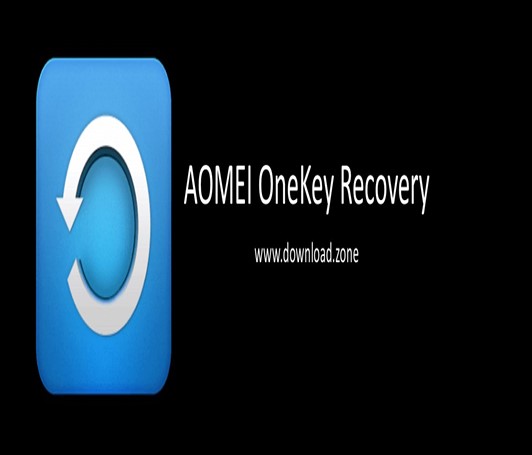
Easily restore the saved data
Whether you are expecting AOMEI OneKey Recovery or not, your computer can break down at any point, regardless of whether you have saved your documents or not. But, in case you do have a recovery partition in place, the restore process is just as simple, since it only requires you to select the previously created backup copy. As with the reverse procedure, you also need to go through a reboot.
In case you have different plans, the backup can be restored to another location, although it is not always recommended to do so, especially with system partitions. In addition, the application also provides you with the option to enter the recovery environment from the boot menu, by holding the “A” key for a few seconds.
AOMEI OneKey Recovery Software Features:
- Backup and Recovery Methods: There are two kinds of backup and restore methods – to create a recovery partition or to -store system to other locations.
- Emergency Recovery key: You can press “A”/“F11” to restore system image quickly after starting up.

- Security and Convenience: Support for encryption and compression during backup.
- Personal Tailor: Support to customize interface text, images and other aspects of UI.
- System Recovery: Restore your computer to its factory settings or a previously backed upstate. It is the best way to return things to normal when a disaster happens. Support restoring the system to the original location or other location.
A simple backup tool for day-to-day system use
AOMEI OneKey Recovery delivers quite a small number of features and is mostly designed for personal use. Despite that, the utility can effectively save and restore your documents, while the wizard-driven interface makes it easy-to-use for inexperienced users as well.
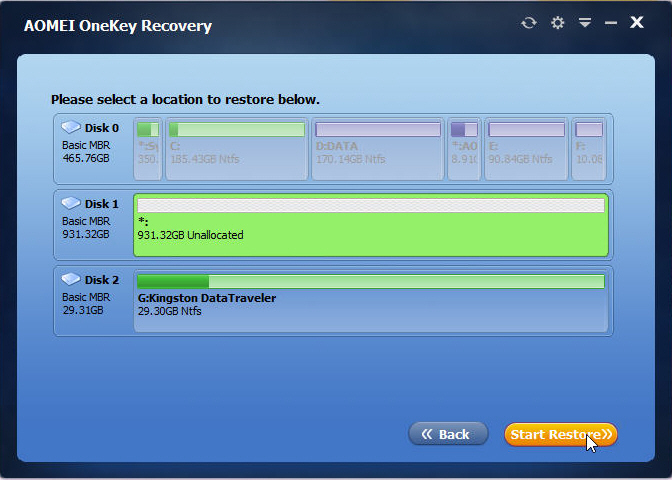
System requirements
| Operating System | Windows 7/8/10, Windows XP/Windows Vista and Windows Server 2003/2008/2011/2012/2016 |
| Storage Device | Local disks, External hard disks, Solid state drives, USB flash drives, etc. |
| Disk Type | MBR disk, GPT disk, and UEFI boot mode |
Official Video Intro AOMEI OneKey Recovery
- Deep Freeze
- Reboot Restore Rx
- FarStone RestoreIT
AOMEI OneKey Recovery Overview

Technical Specification
| Version | 6.7.0 |
| File Size | 118 MB |
| Languages | Multiple |
| License | Free |
| Developer | AOMEI |
ad



Comments are closed.