Animiz Animation Maker: Create Professional Animated Videos
Animiz Animation Maker is a powerful yet easy-to-use tool for creating professional animated videos and presentations. Whether you’re a business owner, educator, marketer, or content creator, Animiz Animation Maker offers a simple solution to design eye-catching animations and engaging content. In this comprehensive guide, we’ll explore how Animiz Animation Maker works, its key features, pros and cons, system requirements, and more. By the end of this article, you’ll know how to maximize the potential of this versatile animation tool and effectively capture your audience’s attention.
ad
⭐What is Animiz Animation Maker?
Animiz Animation Maker is a user-friendly, professional-grade software designed for creating high-quality animated videos and presentations. It allows users to create dynamic animations for marketing, training, educational purposes, and entertainment. Its intuitive drag-and-drop interface makes it accessible to beginners, while its advanced editing tools offer enough flexibility for professionals.
With Animiz Animation Maker, you can create engaging animated content that captures attention and communicates your message effectively. Whether you’re producing explainer videos, product demos, or educational content, this software provides all the essential tools to craft visually appealing presentations.
🎯Key Features of Animiz Animation Maker
ad
Here’s an in-depth look at some of the standout features that make Animiz Animation Maker one of the best choices for creating animated videos:
| 🔹Feature | 📌Description |
|---|---|
| 🎬Rich Online Video Templates | Choose from a wide range of professionally designed templates across various categories like Business, Education, Technology, and more. Easily edit and customize these templates to create stunning videos. |
| 🎥Cool Camera Effects | Add dynamic effects such as zoom, pan, and rotate to enhance visual appeal and keep your audience engaged. |
| 📂Diverse Video Assets | Access a large library of shapes, text, images, callouts, symbols, and more to enrich your videos. |
| ⏳Multi-track Timeline | Customize the timing of each element using a powerful yet simple timeline editor. |
| 🎙️Voiceover and Audio Editing | Record voiceovers and add sound effects directly within the software. |
| 📤Flexible Output Options | Export your videos in multiple formats (.mp4, .mov, .wmv, .avi, .flv, .mkv) or publish them to the cloud. GIF export is also available. |
| 🖼️Royalty-Free Vector Images | Over 500+ vector images to add a professional touch to your content. |
| 👤Custom Characters and Roles | Create and modify cartoon characters to make your content more relatable and engaging. |
🚀Why Use Animiz Animation Maker?
✅ 1. Easy to Use for All Skill Levels
Even if you’ve never created an animation before, Animiz Animation Maker makes it easy. Its drag-and-drop functionality and pre-made templates allow you to create a professional-quality video in minutes.
✅ 2. High-Quality Output
With a wide range of output formats and customization options, you can create videos that meet professional standards without complex software knowledge.
✅ 3. Cost-Effective
Compared to other animation software, Animiz provides an affordable solution for creating high-quality animations without the need for expensive design tools or services.
✅ 4. Ideal for Businesses and Educators
Businesses can create marketing content, product demos, and training videos, while educators can use it to develop engaging lesson plans and tutorials.
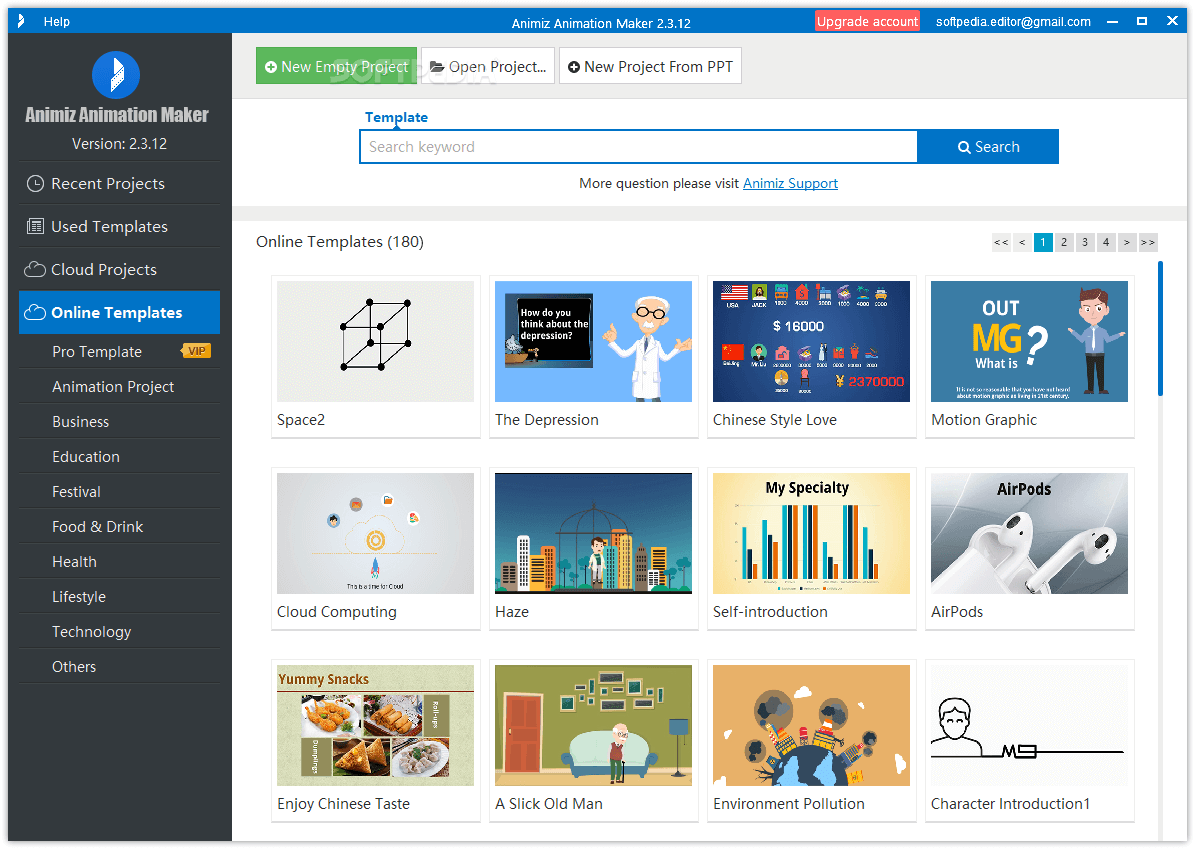
🌟How to Get Started with Animiz Animation Maker
Follow these simple steps to create your first animated video with Animiz Animation Maker:
Step 1: Download and Install
- Visit the official Animiz website.
- Download the installation file for Animiz Download Windows.
- Follow the on-screen instructions to install the software.
Step 2: Create a New Project
- Open Animiz Animation Maker and select “New Project.”
- Choose a template or start from scratch.
Step 3: Add Elements and Effects
- Use the drag-and-drop editor to add text, images, video clips, and audio.
- Apply camera effects and animations.
- Customize fonts, colors, and transitions.
Step 4: Preview and Export
- Preview your project.
- Export in your desired format or publish directly to the cloud.
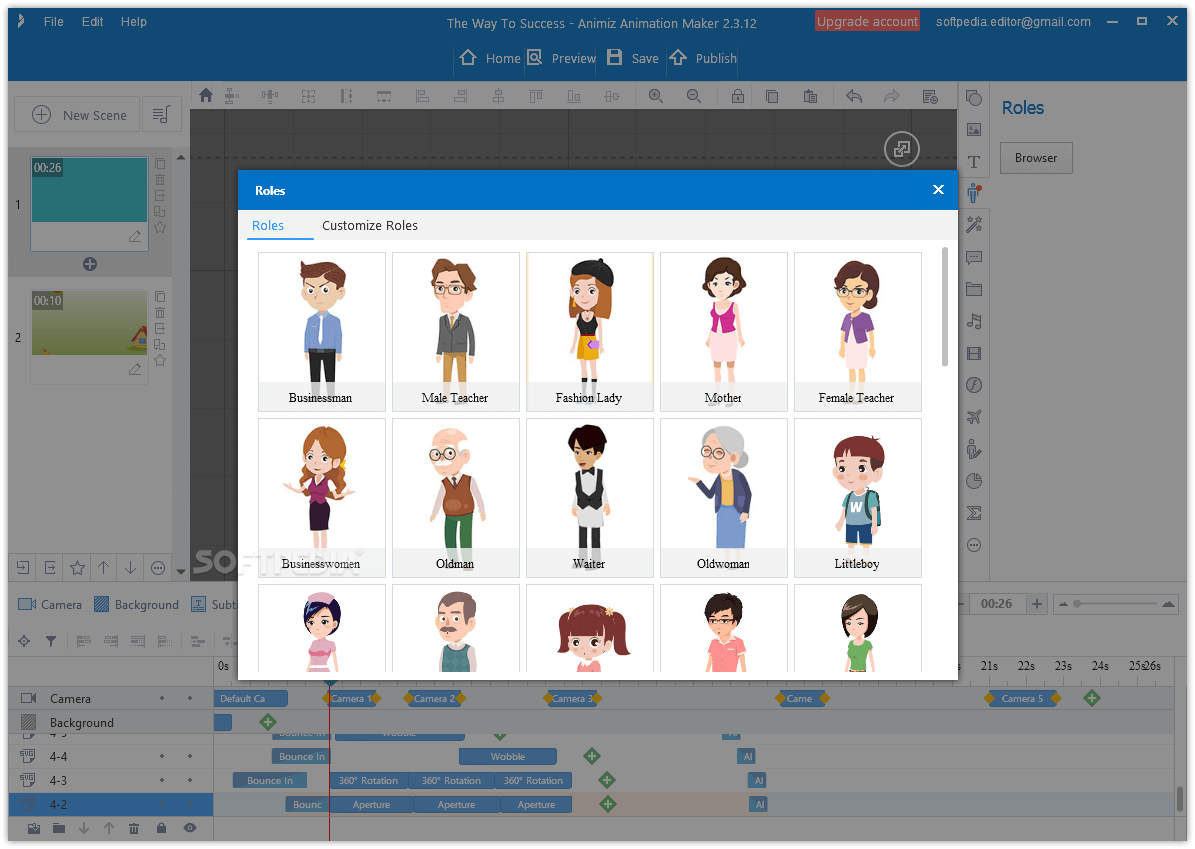
🌐Animiz Animation Maker Versions and Pricing
| Version | Price | Features |
|---|---|---|
| Free Version | $0 | Limited templates, watermark on output, 5 scenes per project, 500+ vector images |
| Professional Plan | $29/month | Full access to templates, no watermark, advanced editing tools, commercial use |
| Enterprise Plan | Custom Pricing | Tailored features and support for businesses and large teams |
💡Pros and Cons of Animiz Animation Maker
✅Pros:
✔️ Intuitive drag-and-drop interface
✔️ Wide range of templates and assets
✔️ High-quality output
✔️ Affordable pricing
❌Cons:
❌ Free version includes a watermark
❌ Some advanced features are limited to paid plans
| More: Know more about the Animation video maker-Vidtoon™
💾System Requirements
Ensure your system meets the following requirements for smooth performance:
| Requirement | Details |
|---|---|
| Operating System | Windows 7, 8/8.1, 10 (32-bit and 64-bit) |
| Processor | 2.0 GHz or higher |
| RAM | 4 GB (8 GB recommended) |
| Disk Space | 2 GB available space |
❓Animiz Animation Maker FAQs
Q1: Can I use Animiz Animation Maker for commercial purposes?
Yes, you can use Animiz for commercial purposes once you purchase any of the paid plans.
Q2: Can I upload videos created with Animiz Animation Maker to YouTube?
Yes, you can upload videos created with both the free and paid versions of Animiz to YouTube.
Q3: Does Animiz Animation Maker work on Mac?
No, Animiz Animation Maker is currently available only for Windows operating systems.
Q4: Is there a watermark on videos created with the free version?
Yes, the free version includes a watermark on the upper left corner of your video.
Q5: What’s the difference between the Free and Professional Plans?
The Free Plan includes limited templates, fewer customization options, and a watermark. The Professional Plan removes these restrictions and offers advanced editing features.
Animiz Animated Video Maker Older Versions
| Version Name | Date | Size | Download |
| animiz_v2.5.6_x64_setup.exe | 08 May, 2019 | 161 MB | Download |
🔎Alternatives to Animiz Animation Maker
If Animiz doesn’t meet your specific needs, consider these alternatives:
| 🔎 Alternative | ✨ Description |
|---|---|
| 💡 PowToon | Great for explainer videos and marketing presentations. |
| ☁️ Moovly | Cloud-based animation platform with flexible pricing. |
| ✍️ VideoScribe | Excellent for whiteboard-style animation. |
| 🦸 Cartoon Animator | Focused on character-based animations. |
💾Technical Specifications
| 📌 Software Name | Free Download Manager |
|---|---|
| 🆕 Latest Version | 2.5.6 |
| 📂 File Size | 161 MB |
| 🌍 Language | English |
| 💳 License | Free |
| 🛠️ Developer | Animiz Software Co., Ltd. |
🏆Conclusion
Animiz Animation Maker is a powerful yet easy-to-use tool for creating professional animated videos and presentations. Whether you’re a beginner or an experienced designer, Animiz provides the tools and flexibility to create visually appealing content for marketing, training, education, and more. With a wide range of templates, camera effects, and export options, Animiz Animation Maker stands out as one of the best choices for animated video creation.
If you’re looking for an affordable and feature-rich animation tool, Animiz Animation Maker is an excellent option. Download Animiz Animation Maker today and start creating eye-catching videos that engage and inspire your audience!
ad




Comments are closed.